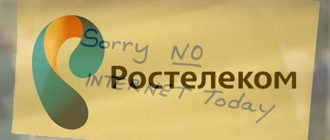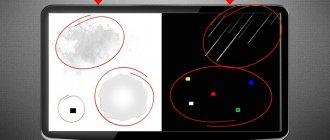Service goals
- Providing a free option to your clients.
- Providing quality content.
- Providing users with simple service management functions.
- Providing the opportunity to use the service not only at home, but also on the road, on vacation on mobile devices.
- Promoting the Rostelecom brand, attracting new clients (subscribers).
At the same time, everyone can use the service, not just Rostelecom subscribers. The main advantage of this service is that it is absolutely free for subscribers; the benefits of the system can be appreciated by all citizens of the country (and not only).
How to disable Zabava ru from Rostelecom
Finally, we need to look at the question of disabling the zabava.ru portal, which is also often asked by Rostelecom subscribers. It is important to note that using the portal is free, so if we are talking about disabling, then there may be two solutions:
- The first option is the simplest and consists of simply stopping using the service and visiting the portal. You can also disable connected interactive TV services in the settings of your personal account on the website zabava.ru.
- The second method is to contact the company’s specialists with a request to limit access to your interactive TV services for your account on the site. You can contact the contact center specialists or directly to the company office.
Looking for a replacement for your operator?
Look at SberMobile: transparent tariff conditions without “hidden services” and surcharges, inexpensive call and traffic packages, no mobile subscriptions at all, unlimited messengers even with a minus balance and other bonuses. SberMobile website
Pros of the service
- Free access to watch programs on 200 channels, both domestic and foreign.
- There is a karaoke function.
- Channel viewing is available simultaneously on several computer devices (including mobile devices).
- The content is offered in high quality (high definition).
- Ability to control viewing, pause, rewind and rewind.
- Possibility of viewing archived TV programs.
- Availability of a parental control system.
- Possibility of integration with social networks.
- Pay only for connected additional channels.
- The ability to manage the organization of viewing, create your own playlists and program schedule.
- Possibility of accessing the service both via broadband home Internet and mobile.
- Availability of the service anywhere in the world (smartphone/tablet).
Self-updating playlist ZABAVA for IPTV
Such a selection does not need constant updating, therefore it is much more convenient than similar lists. It can be downloaded officially, on a paid site, or for free.
Paid option
To set up paid access to Zabava, you need to go to the official website of the update developer at the link zabava.ru. Then you need to register an account by entering your email and password. There is no need to provide any personal information. Free access is provided for the following broadcast channels:
- "Carousel".
- "Channel Five".
- "Russia 24".
- "ORT".
- "NTV".
- "First channel".
- "TV Center".
The entry fee is paid in any way (using a bank card, electronic wallet). In 2021 it is 320 rubles. The more channels, the higher the cost of payment. The minimum package includes 130 Russian and foreign channels.
Download for free
Free download is available at the link: https://iptvmaster.ru/iptv-players-for-windows/. The application is checked for viruses and will not harm your computer. This is a hacked program that provides free access to all 230 Zabava channels.
Downloading such a playlist is considered a violation of copyright, so you need to be extremely careful with pirated versions. If you can pay 320 rubles, it is better to buy an official subscription from the developer.
How to register
To be able to use the services of the portal, you must go through the registration procedure, which does not take much time. To do this, the user performs the following steps:
- goes to itv.rt.ru ;
- clicks “Register”;
- enters an email address and comes up with a password;
- confirms your account;
- indicates additional information about yourself;
- You can also register through a social network.
After confirming your registration, you become a user of the Zabava portal and service with your personal account. Rostelecom subscribers can use the service completely free of charge, all other users receive a minimum package. But you can select individual channels and pay for them in a convenient way.
How to connect and install the “Zabava” service?
To start using it, you need to register and select a channel package, and after paying for the subscription, the application will work. The payment system integrated into the equipment itself is used for payment.
To set up television using the service on your TV, you will need to do the following:
- Connect to the Internet.
- Launch the Interactive TV application.
If there is no installed program in the TV menu, you can download it for free from the Samsung App or LG Smart World, where it is available in the “Video” section. Installation will occur automatically after downloading the application on one of the services, the Interactive TV icon will appear on the desktop
For phones, you can use the app on Google Play or the App Store, depending on your device and operating system.
Samsung Smart TV
To access using smart TV, the user must:
- activate the menu of the Rostelecom set-top box;
- go to “Multiscreen”;
- log in;
- select any of the channels presented.
If you are using a smart TV on Android, you need to download and install a special application called “Rostelecom Fun”, just use official sources. We log in to this application and immediately get access to all content.
How to start using the Zabava.ru portal from Rostelecom
If you are seriously interested in the opportunities that the Zabava.ru portal offers to Rostelecom and independent users, you need to pay attention to the information about connecting this site for use. The instructions for the necessary actions look like this:
- Go to zabava.ru .
- Find the “Login” button located in the upper right corner of the portal’s main page.
- Log in to the site using accounts in popular networks or your personal email.
- Click on the “Login” button or the “Register” button, depending on the selected authorization method. If you previously chose the method of using email, you will then need to confirm the registration procedure by clicking on the link sent in the letter to your inbox.
- Go to your account settings on the website. To do this, move the mouse cursor to the upper right corner of the main page interface, and then wait for the drop-down menu to appear.
- Select the “Affiliated Services” section.
- Click on the "Add" button.
- Indicate your region of residence and confirm the entered information.
- Place a marker in the checkbox next to the information about what service from Rostelecom you have connected to.
- Enter your user data from the card provided by the company upon connection.
- Save the entered data by clicking the “Next” button.
Mobile app
If you want to be constantly connected to the service, regardless of your location, you can use mobile devices. To watch channels on your smartphone, you need to:
- download and install the application called “ Interactive TV ”;
- launch and log in (only once);
- select and view all provided content.
As you can see, there are plenty of ways to watch channels. The easiest thing for the whole family is to buy a Rostelecom TV set-top box, then just turn on the TV - and you are already in the world of television dreams of two hundred channels. You can also buy a mini-PC on Android, connect it to your TV, turning it into a smart one, download a special application and watch channels without an official Rostelecom set-top box.
In principle, it is also easy to view on a tablet - you only need to log in to the application for the first time, then the login will be automatic as soon as you launch the application. If you use mobile Internet, keep in mind that interactive television consumes a lot of traffic, so you should have an unlimited tariff or one with a significant amount of Internet traffic.
- Denis 08/25/2017
Tell me why Eshka in Win 10 does not allow you to watch fun on a PC? although from another browser everything is fine.
Answer
- Kait.15 08/28/2017
Are you sure the operating system doesn't allow it? Or are we talking about a specific browser?
Answer
- Vitaly 09/29/2017
Error when registering for Zabava. RU . I checked the box for interactive TV-2, but I need it in the window for interactive TV. Accordingly, it shows nothing. Requires package purchase. How to fix?
Answer
- Kait.15 10/02/2017
Vitaly, in your profile settings you can change all account parameters.
Answer
- Oleg 03/03/2018
Even if you are a Rostelecom subscriber and have a subscription to Interactive TV, you will still need to buy a package with a subscription to the channels! Otherwise, you won’t be able to watch anything on this site... That’s what they told me on the Rostelecom hotline
Answer
Payment issue
If the portal is accessible to everyone and any user can register, does this mean that Zabava is free for everyone? In fact, no, the service is free only for Rostelecom subscribers who already have a connected interactive television package. For them, “Fun” is like one of the extensions, a free option. If the user does not have such a package, then he can select any tariff or package in his personal account, read the terms and conditions and pay directly from there with any bank card.
The cost depends on the contents of the package and the region of residence of the user. Current tariffs can be found on the Rostelecom or Zabava website.
Who should pay for the Fun?
People who do not have connected interactive TV packages will have to pay for the service. You can choose the appropriate option on the portal, immediately familiarize yourself with the price, and then deposit funds.
Rostelecom TV subscribers can use Zabava for free. The service is provided as a basic add-on for all operator packages.
In fact, you still have to pay for the company’s services. The only difference is that the company’s clients have already deposited funds, and the rest are yet to do so. The cost of packages depends on the region, you can find it on the portal.
Several years ago, the Zabava.ru portal appeared on the Internet, where Rostelecom provided the opportunity to watch TV programs for free without connecting to a set-top box. In addition to it, applications were released for smart TVs, tablets and smartphones. Today the service has changed its name to “Interactive TV”, but its main task remains the same - to provide work.
Content:
Features of the service and its main capabilities
The service was created for several purposes:
- Promoting Rostelecom services on the market by offering it to customers as a bonus.
- Providing access to the main content for later viewing.
- Entertaining users. The service provides the opportunity to watch TV programs and films.
- You can watch online TV on TVs that support smart features.
One of the features is that it was created only for Rostelecom subscribers and is provided free of charge. If you do not use the company's services, you will not be able to get a subscription and access to applications. It is closed to third party users.
Nikita Goryainov
@ngoryainov
- Mobile TV Beeline
Editor-in-Chief of iPhones.ru. Thank you for reading us. Have a question, suggestion or something interesting? Write to
The fun.ru service from Rostelecom for free is an excellent choice for users who want to get additional features. Now more and more similar projects are appearing on the Internet. They are aimed at providing access to multimedia content in the most comfortable way.
Benefits of the service
The portal allows customers to watch films, TV series, and TV shows in HD quality. 10 federal channels are available to unregistered viewers. If you receive an access code, you can view up to 120 channels of various thematic areas.
Unlike traditional TV, the user of fun.ru can control viewing. It can rewind a program, pause it, and archive it.
- Attention
- The maximum rewind time is 3 days.
Key Features
There are several use cases:
- You can use ru from Rostelecom on your computer.
- This service is proposed to be used on a smartphone; there is a separate application for this.
- There is a version for Smart TV.
That is, the service is universal. It is able to cover the basic needs of users, and you will appreciate the full range of functions. You will be pleased with the wide range of possibilities.
Main functions of the program:
- Online TV. A list of the main and most popular channels is provided, and you can easily switch between them.
- You can watch videos and films in a special section.
- It is suggested to get an antivirus subscription. You can use the computer protection software for free for 30 days. In the future, you will either have to refuse it or pay for a license. The company uses a system in which the user transfers a certain amount every month for an antivirus.