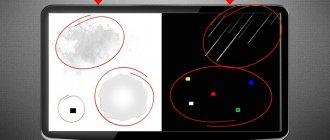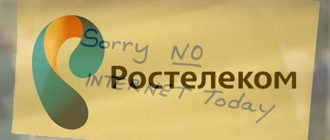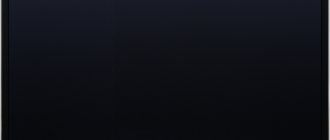No matter what many researchers say, the Internet has never been able to fully replace television. Modern devices make it possible to obtain maximum image quality, but we have not been able to completely get rid of various problems when watching television. And owners often wonder why the TV began to show poorly. The following factors can create various interferences and interference:
- weather conditions in case of thunderstorms, heavy clouds, fog or wind;
- the distance from the receiver to the signal source is too large, which is especially important outside the city;
- the capabilities of the device itself, since all TVs differ in their characteristics;
- specifics of device settings.
This article describes the main causes of image problems and how you can fix them.
Prevention
It happens that a TV channel interrupts its broadcast for the purpose of preventive maintenance and maintenance of its equipment. If the others are working properly, you should wait until the repair work is completed and broadcasting will resume. Also, many channels use a characteristic splash screen during technical breaks.
In some cases, the lack of a signal may be due to malfunctions on the provider's side. To confirm this, you can check with your neighbors whether their television works, or immediately call the technical support line. It is also worth checking whether the money in your personal account has run out, since a denial of access to the service may be caused by their absence.
When we say “digital” we mean “terrestrial”
Since the invention of TV, signals have been broadcast using television towers, that is, over the air. This method is called ethereal. Nothing changed after the invention of digital TV. Only the method of their transmission became different.
In Russia, the term “digital TV” most often means free-to-air broadcasting. But, strictly speaking, from the end of 2021 all television in the Russian Federation is digital. The only difference is in the method of signal delivery - radio waves (terrestrial TV), satellite, cable and Internet.
Antenna problems
To process the incoming signal, many TVs are equipped with a special receiver. In most cases, the TV does not show well from a common antenna due to weather conditions. These could be rain or heavy clouds. This problem can be solved by replacing the antenna with a better and more sensitive one.
There are also cases when interference is caused by antenna deformation. This can happen due to strong winds, hail or in the event of heavy snowfall. Snow lying on the guides can bend them with its weight and damage them.
In the absence of mechanical damage, the antenna could be turned by a strong wind, which caused a decrease in the signal reception level. This happens due to incorrect installation. If we talk about a satellite dish, then from time to time it requires adjustment of the settings, since the satellite may deviate slightly from the original trajectory.
Possible causes and their elimination
External factors
The most likely explanation for a TV with a digital set-top box freezing is the effect of external factors.
These include:
- weather. The earth's atmosphere is transparent to satellite signals. However, during heavy clouds and thunderstorms, signals from satellites may be distorted. The same applies to terrestrial TV transmitted from a repeater;
- technical problems on the transmitting side;
- scheduled maintenance work at the station - manifests itself as a complete disappearance of the signal.
How to check external factors
Diagnosis of external causes is carried out as follows:
- if the malfunction is caused by a breakdown of the repeater or a failure at the transmitting station, it makes sense to ask neighbors who use the same type of television if they have problems;
- click on the channels. If some are caught well and others are not, then the problems are definitely external. But at the same time, the channels must be of the same type;
- wait for the weather to change. If reception improves, then rain or cloudiness is to blame.
What to do if external problems are detected?
- If the weather interferes with television reception, you should more accurately adjust the antenna to the repeater or satellite. This will help achieve a slight increase in the received signal power.
- If the settings do not have an effect, you should consider purchasing a signal amplifier or a more sensitive digital tuner.
- If there is still no effect, you should think about changing the operator (for example, switch to cable TV or buy a satellite dish with a decoder).
In general, external problems are among the most common and difficult to solve: it is impossible to change the weather or repair transmission equipment yourself.
- HQClear TV antenna for T2 television: scam or Japanese technology?
Hardware problems
Also, the reason why the image freezes on a particular TV may be a malfunction or poor configuration of the user’s equipment.
Here the problems can be of the following types:
- with antenna;
- with coaxial cable;
- with attachment;
- with connection to TV;
- with TV receiver.
The most common antenna problems:
- Wrong type. To receive digital TV, you need one that operates in the UHF range, and not in the HF range, as for analogue broadcasting.
- Incorrect orientation. Almost all UHF television antennas are very sensitive to direction. The pins or loops of the resonators must be across the wave, and the central rod, accordingly, is very precisely aimed at the repeater. If we are talking about a satellite parabolic antenna, then ideally its axis should point clearly at a specific satellite with a deviation of no more than a degree.
- The antenna is obscured by an obstacle. Hills, permanent buildings, iron roofs - all this interferes with signal reception.
Antenna cable problems:
- The resistance is too high and, as a result, the signal attenuates.
- Parasitic interference. In this case, the cable begins to act as an additional antenna that receives the wrong channel, and as a result, chaos reigns in the output signal.
- The cable is broken or its contact with the antenna is broken.
- The plug is broken and the connection to the decoder or TV is poor (if the built-in tuner is used).
Problems with the console:
- The channel settings are lost. This often happens during an emergency shutdown (for example, if the set-top box was deprived of power not normally, but simply by cutting off the electricity;
- Software is outdated. This applies more to satellite receivers;
- The attachment is out of order.
Problems with the cable connecting the external tuner and the TV:
- the wire is too long and, as a result, has excessive resistance;
- The cable is not connected correctly (for example, the plug carrying the audio is not plugged in).
TV problems:
- settings are lost;
- a breakdown occurred.
How to check all hardware problems
Since there are many types of equipment failures, there is no single solution. But there are a number of steps that will help you figure out why the freeze appeared and fix it.
Attention: some steps require skills and additional equipment.
So what should you do?
- The best TV antennas for a summer residence with an amplifier for 2021
- Change the direction of the antenna, accurately aligning it with the satellite or repeater. You can find out the exact bearing for a given point using the CETV map.
- Check the antenna type and replace it if necessary.
- If an obstacle interferes with reception, move the antenna to another location, raising it as high as possible. You can understand that this is exactly the case simply by looking in the direction where the antenna is facing: UHF waves propagate in the line of sight zone.
- If the problem is that the signal is too weak, connect an amplifier. You can check the reception level using a tuner (in most modern devices, scales of signal strength and quality are available in the settings) or with a multimeter.
- If the problem is the cable resistance, it should be replaced with another brand with a copper core and a maximum shielding factor. The situation with parasitic interference is also resolved.
- The integrity of the cable is determined by “ringing” it with a multimeter. If a break is detected, the entire wire is replaced.
- Loss of contact with the antenna or breakage of the plug is determined visually. In this case, you just need to replace the “plug”.
- The broadcast standard with which the set-top box works can be checked with the seller or on the manufacturer’s website. If the equipment is not compatible with DVB, it needs to be changed.
- Outdated software for satellite TV can be updated by leaving the receiver turned on on the service channel or using another method recommended by the provider company. We also recommend that you reflash it by downloading the update from the official website and following the instructions there.
- Checking the connection of the set-top box to the TV. If there are several outputs (for example, through “>Euro-AV and “>RCA”), you can try another option.
- Lost tuner settings can be corrected by searching for channels again in automatic or manual mode.
- If the problem is equipment failure, you should contact a repair shop. The average user will not be able to repair a TV or set-top box.
If nothing helps, you need to call a specialist and resolve the issue with him.
Poor signal reception
As mentioned above, this applies more to owners of country houses. Often in a country house or village the TV shows poorly compared to the city. The reason is that, due to the influence of the atmosphere, the signal does not reach the receiver with sufficient strength, since transmitters are usually located in large populated areas. As a solution, you can replace the receiver with a more sensitive one. However, this option is not suitable for indoor antennas, since they do not have enough power.
Urban residents may have similar problems due to illegal interference in the antenna design and switching. Any changes must be carried out by professionals and after obtaining special permission. Otherwise, dismantling can be achieved through the courts.
Conclusion
When faced with the problems described above, or other and unique problems, we advise you to contact TV repair professionals. What’s convenient: most of these repairs can be done without even taking the TV to the city - the master himself will come to your dacha and repair the TV on the spot.
Did you find this article helpful? Please share it on social networks: Don't forget to bookmark the Nedvio website. We talk about construction, renovation, and country real estate in an interesting, useful and understandable way.
Switching problems
Often the reason that the TV shows poorly is poor contact of the antenna connector with the corresponding socket on the TV. Periodic deterioration of the connection will create distortion in the picture and sound. First, you should inspect the connector itself and the input of the device. If one of them is damaged, it is necessary to replace the failed part. If both of them are in order, then you need to reconnect them, making sure that the contact is tight. If there is a splitter, you need to inspect the contacts on it as well. When all the contact points have been checked and everything is in order, but the TV does not show well from the antenna, what to do?
If these steps do not produce any results, you should inspect the antenna cable for damage. It is not advisable to squeeze it with pieces of furniture or bend it at a strong angle, as this can damage the wire from the inside, and it will be more difficult to diagnose the problem. If your antenna cable runs outside your home, you should make sure it is securely fastened to the wall during initial installation or replacement, as wind-induced vibrations can cause internal damage or complete breakage.
Cable jam
Another reason for a short circuit is a “kink” in the cable, as a result of which the central core pushes through the insulation and reaches the braid. It can appear either as a result of careless installation, or during operation as a result of excessively strong bending. The consequences of clamping a door, a chair, etc. are very similar.
- TOP-5. The best indoor antennas for digital television. Rating 2021!
Also revealed by inspection. The best way to repair a damaged cable is to replace it with a new one.
Error in settings
In order to tune in to the wave of a specific channel, the receiver must catch the frequency corresponding to it. This problem is especially common in analogue broadcasting. If there is incorrect channel information, the TV receiver cannot find the corresponding signal. This can be caused by attempts at self-configuration or some kind of failure that entails resetting the device to factory settings.
If such a problem occurs, most likely the TV does not show most of the channels, and the remaining ones are mixed up and are not on their “buttons”. In this case, setting up the device should be carried out by a service center specialist, since such a process is very complicated for the average user. Also, if television services are provided to you by a provider, you need to call technical support and have a technician come to your home. Even in cases where the TV shows poorly, the problem may arise due to an unnecessary signal amplifier in such a situation, which must be turned on only in case of uncertain reception.
High fan-out ratio
To connect several TVs to one antenna, splitters are used, an example of which is shown in Figure 3. Each such device introduces certain losses into the transmission path, too much of which affects the image quality. If you can improve the reception quality by eliminating the splitter from the path and bringing the signal to the TV using the pass-through adapter mentioned above, then you should switch to an active splitter, Figure 4. It differs from its passive counterpart in the presence of a built-in amplifier, which helps solve the problem of low signal level.
Figure 3. Three-output antenna splitter Figure 4. 2-channel active antenna splitter
Good day!
They say that “the best is the enemy of the good...”, and perhaps this is correct. Analogue TV, in general, provided very good broadcast quality even in many remote corners of our country.
Having replaced it with digital (let me remind you that in June/July of this year our whole country begins to switch to it) - many are faced with the fact that the quality of the broadcast has noticeably dropped, and they cannot watch TV as before, because... the image twitches, goes in cubes, the sound stutters, there are some freezes, etc. Moreover, this does not happen somewhere in a remote area, but near large cities (and in them too)!
What is also characteristic: if earlier several channels could be caught quite tolerably (“First”, “Russia” and a number of others), now if the broadcast is interrupted, then you can’t watch any of the TV channels...
In this note, I will give a few recommendations that can help reduce interference and improve broadcast reception (much, of course, depends on your location and the equipment you use).
And so, closer to the topic...
*
TV breakdown
If the image on the screen has sharply deteriorated and switching channels does not change the situation in any way, then most likely the receiver or converter has failed. These parts cannot be repaired, so they will need to be replaced to solve the problem. If the device is under warranty, such repairs must be made free of charge.
It is worth noting that such cases occur mainly with fairly old TVs. And, of course, most of these problems can be solved. So if the TV shows poorly, you now know what to do.
What to choose: digital or cable?
Expert opinionVitaly SadovnikovSpecialist in connecting and setting up digital televisionDepends on the needs of the user. If you are satisfied with the number of broadcast channels, and the amount of advertising is not too annoying, you need to stick to “digital”. For those who value comfort, it makes sense to switch to cable TV.
Large operators such as Rostelecom or MTS provide a choice of tariffs and channel packages. True, they have a minimum of regional programs. In this case, local operators have an advantage.
What is the most important thing for you in home television? Select the 3 most important criteria Picture stability (no interference, freezing) Overall score 52557 Picture quality (HD, 4K) Overall score 41445 Number of available channels Overall score 41849 No monthly fee Overall score 6511 Ease of connection and setup Overall score 6511