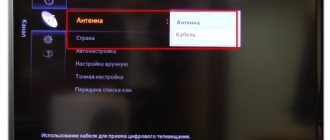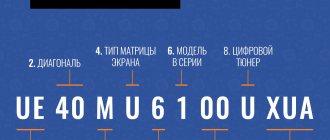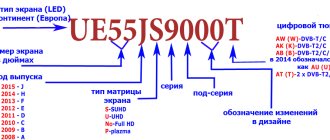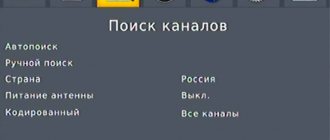Often a situation occurs when a computer or laptop is busy, and the desire to watch a particular movie without advertising on the big screen is great. Previously, a special cable was used for this, which runs from the computer to the TV. It’s very inconvenient, and if it’s all in different rooms, it’s not aesthetically pleasing. Modern technologies and the presence of a wireless Internet access point in the house, or popularly “waffles” (WiFi), solved this problem in a comfortable and not too expensive way.
What is a Wi-Fi adapter
Modern technologies have developed a wireless adapter for watching Internet channels and videos on a TV. This device looks like a USB drive and connects to a special connector on the TV set. Wi-Fi adapter for Philips TV has only two models. You can check whether the TV receiver can connect to the Internet either in the settings of the device itself, or by reading the instructions. Most modern devices support the Smart TV function. So the Philips receiver has released a WiFi module for Philips TV.
How to connect a TV to a phone wiredly
New models of Philips phones and TVs have different functions. Smartphones help provide the user with the Internet, communications, a video camera and other useful programs. A television device helps to spend leisure time or provide users with useful information on the big screen. But not many users know that the phone and TV can work synchronously.
USB
USB cable may vary. There is no need to purchase anything separately; the cord that comes with the phone is suitable. The advantage of this connection method is that the phone is simultaneously recharged from the TV power supply.
In this case, the phone can only be used as an external storage device. It will not be possible to show what is displayed on the display - for example, the game process. The picture is not duplicated, but you can use your phone to show videos or view photos. Control is carried out using the remote control of the TV device. The USB port is usually located on the side or back of the TV.
Main stages:
- connect the cable to the phone, then to the Philips TV;
- turn on the TV, go to settings, specify the USB connector as the main source for displaying the image;
- wait for the synchronization to occur. Then the library of files from your phone will appear on the TV screen.
HDMI
If you want to turn on a movie in FullHD quality, it is best to choose this connection option.
But connecting, for example, an Apple phone to a TV can be problematic, since it has a unique connector. To do this, you need to additionally buy a Digital AV-Adapter, Lightning to HDMI “MiraScreen” or any other adapter that is equipped with an HDMI interface. It's inexpensive, but if you need to regularly stream content to your TV, this is a great way to go. Also, the advantage of this option is that it shows the display itself, rather than a library of files.
Main connection steps:
- connect your phone to the adapter;
- connect the HDMI cable to the opposite port. Since HDMI has the same port at both ends, there is no difference in how it is connected;
- Install the other end of the cord into the port of the TV device. It is found in all new Philips models, even those that do not support Smart TV;
- On the TV, press the power button, then set the signal source. Go into settings, find the option where it says “HDMI”. Certain TV devices have multiple HDMI ports, so there are multiple menu options. If you are not sure which cable is installed, switch between them. The output where the image appears is correct. Or look at the back of the TV - the ports may be labeled;
- If everything is done correctly, synchronization will begin automatically and the connection will be completed. If the Apple smartphone is 4th generation, then the TV will show icons for video playback, and not the phone screen itself.
If the connection was not made, then you need to configure everything manually. For what:
- You need to make sure that HDMI is configured as the main source.
- Go to your phone settings and specify information transfer using HDMI.
- Wait a certain time - the phone screen should appear on the TV screen.
Purpose of the Wi-Fi adapter
Description and principle of operation of the wireless technology “Miracast Wi-Fi”
“Smart” is the combination of many functions of “smart” equipment in one TV. With the help of this software, a TV can expand its functions and be both a classic device, in the sense to which most adults and older people are accustomed, and a game console for the younger generation. And also a way to access the Internet for the advanced part of the population.
What functions become available when connecting to Wi-Fi for a Philips TV:
- You can control all the features of the TV using a regular keyboard, smartphone, computer or tablet.
- Study a program or movie at a convenient time, without recording it on external media or using additional features from television providers for an additional fee.
- Listening to music.
- Game console for the younger generation.
- A very spacious photo album.
Why connect your phone to your TV?
Connecting a Philips TV to a mobile phone has many advantages:
- Showcasing games or using the TV screen to better view virtual files.
- You can watch videos shot on a smartphone, movies, TV series and other TV shows online on the big screen.
- Internet surfing.
- It is possible to organize presentations.
- Communication using Face Time or other instant messengers.
- Listening to music tracks. This is especially true if there are no speakers, you can use the audio output of the TV.
- View photos from your phone.
In general, there are many ways to connect a phone and a Philips TV, but on a large panel it is much more convenient and interesting to watch various content.
Philips adapters
How to set up TV control from an Android smartphone via Wi-Fi
Since the Philips brand is one of the best-selling brands on the market, the release of the Philips WiFi adapter was necessary to maintain the company's prestige. WiFi module for Philips TV pta01 00 - lightweight and looks like a regular flash drive. As stated above, models
WiFi for Philips TV has only two modifications.
- PTA128/00.
- PTA01/00.
Both devices have the same appearance, size and weight. The quality is also approximately the same. But some differences still exist. General characteristics of WiFi devices for Philips TV:
- Good high speed internet connection.
- Availability of connecting the software product Plug and play.
The difference is that the WiFi adapter for Philips TV model PTA01/00 protects personal data through encryption, while the PTA128/00 model has a stronger antenna and better signal reception.
Does the TV support adapters?
How to choose and connect a Wifi adapter for Samsung TVs
To find out whether the TV supports adapters, you need to look at the operating instructions, where all the parameters should be written down. Since the Smart TV function is a basic one, indicating it is mandatory for all manufacturers. Also, if this manual is lost, you can look it up by pressing the “Menu” button on the device control panel. In this case, all the points are displayed on the screen, which will not be difficult to navigate through.
Connection and setup
Philips TV WiFi modules can work with any TV that has a Smart TV function. Connecting and setting up a Philips device is available not only to an advanced PC user, but also to an ordinary person.
First of all, to connect Philips WiFi, you need to inspect your TV or read the instructions and find the connector for the WiFi module for Philips TV. It is usually located on the side of the back panel. The next step is to insert Wi-Fi for the Philips TV.
If the miracle gadget is installed, a setup and installation program should appear on the TV.
Read instructions
Further actions must be performed in accordance with the instructions that appear on the screen.
In the step-by-step version of this installation, everything is accessible and understandable, the main thing is not to get ahead of yourself and act exactly according to the instructions.
Pay attention to the TV brand
When considering which adapter is best to choose, you should pay attention to the brand of the TV itself. All leading manufacturers produce devices for Wi-Fi. Therefore, it is worth paying attention to just such a “lotion” rather than spending money twice. Of course, maybe a transmitter from another manufacturer will seem cheaper, but it may not be suitable.
But you can look at adapters of the same brand, since they often produce several of them. For example, the analog Philips pta01 Wi-Fi adapter is PTA128/00.
When purchasing, you should pay attention to the characteristics of each device. These indicators include:
- TV compatible.
- Power.
- Signal standard.
- Signal reception radius.
- Operating frequency.
It is necessary to consider each function separately. When choosing an adapter, you need to look at the cardboard box in which it is located. It indicates which brands it is suitable for. If there is no such marking, this is a universal device for all models of TV receivers. Next, consider the power of the purchased equipment; it all depends on a large number of parameters.
Check device power
First of all, the distance from the router, the second parameter is the thickness of the walls and their quality. These router capabilities can be checked using a regular phone that connects to your home WiFi network. The check will take no more than 10 minutes; you need to connect your phone to WiFi and walk around the apartment with it. If the signal near the TV is good, the Philips transmitter will also see it.
Check operating frequency and signal
The next parameter is the operating frequency. To do this, you need to study the parameters of the router according to the documents attached to it. I'm interested in the transmission frequency. When purchasing an adapter, the frequency must be completely identical, that is, the transmission and reception of “digits” must be the same.
The signal standard depends on the transmission speed of radio waves, but this thing is capricious. Most equipment in the house interferes with radio waves, be it a microwave oven, an electric kettle, a washing machine, or even electrical wiring that is walled up in the walls of an apartment or house. The fewer such gadgets there are on the path between the router and the receiver, the higher and better the transmitted signal will be.
The reception range should be indicated on the packaging, but as stated above, the less household interference and the shorter the distance between reception and transmission, the better the image quality and speed.
Don't forget about safety
Also, do not forget about safety. If the router or modem is in the apartment, neighbors can use the signal.
Maybe it’s not a pity, but not all citizens are trustworthy and can download prohibited films and programs using their neighbor’s Wi-Fi. Providers are required by law to report to the police if they detect unauthorized visits to prohibited sites. In this case, you cannot get away with a fine, so when purchasing a router and transmitter, you must protect the equipment with a strong password.
How to connect your phone to your Philips TV wirelessly
To demonstrate from your phone screen on television equipment, you need to choose the correct connection method, since different phone models differ in how they connect to the TV. This must be taken into account, otherwise the information will not be reproduced correctly.
Wi-Fi Direct
For Smart TV phone users, connecting a smartphone to a Philips TV is much easier, and the image quality is stable and high. In this case, the connection is made through a mobile gadget - it plays the role of an external storage device.
This TV has Wi-Fi connection mode, and the equipment only needs to be connected via the Internet. This option is different in that any modern phone is suitable for this.
The disadvantage of this connection is limited functionality. So, you can only view what is downloaded to your smartphone, that is, you always need to download new videos in order to watch on the TV screen.
Will an adapter from another manufacturer work?
A device purchased from another manufacturer or a universal one may be suitable for Philips TV, but no one can guarantee that it will work quickly and receive a high-quality signal.
Best adapter brands
In conclusion, we will talk about analogues of WiFi transmitters and universal systems. All branded TV device manufacturers prefer to produce their own transmitters. This is how brands like:
- Sony.
- LG.
- Toshiba.
- Samsung.
- Philips.
At the same time, there are universal transmitters whose manufacturers promise high-quality work with all screen display devices. These gadgets are cheaper, but I would like to note that the old Russian proverb “The miser pays twice” can work 100% in this case.
How to check analogue compatibility with Philips TV
Some adapters see the signal, but are incompatible with its receiver, and therefore there will be no image. Others will not even be able to identify the router and will not see it. When buying an analogue, it is very difficult to understand whether it is suitable for a Philips TV. This information is often not found on manufacturers’ websites, since they all advise purchasing original products of their own brand. Only forums on the Internet or advice from friends who have all the same equipment will help here. It’s easier to say that Philips is only compatible with Philips.
Pros and cons of using analogues
The advantage may be the cost of the device; analogues have it much lower. In addition, if you order through online stores, the purchase may cost a penny, but the quality of the product will lose. Most often, analogues obtained in this way are not suitable, although the descriptions on the websites claim compatibility with all brands of TV. At best, this is wasted money, and at worst, expensive equipment is damaged.
Podgornov Ilya Vladimirovich All articles on our site are audited by a technical consultant. If you have any questions, you can always ask them on his page.