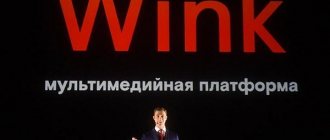Possibilities
An application from Rostelecom called Vink is a type of interactive television that is actively developing in the modern world. Using the program, you can use the wide interface capabilities and set media content depending on your personal interests. The user will be able to install Wink on various devices by first creating a user account.
You can connect your account to five different platforms, including:
- Smart TV.
- Mobile phone.
- Tablet.
- Computer.
- Wink on Android TV.
If you use the utility not from the TV, but from a mobile application, then all the functionality will be saved on the device. This means that the platform a person uses does not affect the capabilities of the application. In any case, the user receives full access by paying a monthly subscription. Android TV is a set-top box. It is used if the TV does not have a Smart TV system. By installing the device, the capabilities of the device can be expanded to take advantage of all the benefits of smart TVs.
Benefits of the Wink offer:
- The user's screen will receive images and sound in excellent quality.
- The system has a TV program function installed, and therefore you can find out about your favorite broadcasts in advance.
- It is possible to set the viewing control function.
- You can use the program not only on a Smart TV, but also on a tablet or smartphone.
- Registration is as simple as possible and will not take more than five minutes.
The main advantage of the Wink application is that it is free to install and download. The operator will withdraw money only for connecting to a specific service package. It does not matter which mobile operator the subscriber uses.
Using Wink from Rostelecom, you can set up monthly subscriptions to select the required service package. The user also gets the opportunity to buy individual films or rent them. An average purchase will cost 400 rubles, and therefore it is much more profitable to immediately purchase a monthly subscription package and select hundreds of films to watch from the list.
If the question arises about how much such a service costs, then you should not worry about inflated prices. You can get by with a small fee of 150 to 600 rubles for 30 days of use.
Among Wink subscriptions you can find and install interesting packages, such as:
- "The Magical World of Disney";
- "Cinema mood";
- "Amediateka";
- "Your advanced";
- "Made in Russia".
There are also a large number of packages available for the user to choose from. It is important to understand that the cost for each service is different, and therefore it is worth knowing the exact price before purchasing. If the user watches movies more often on the phone, you can install . It includes various sports broadcasts and information and entertainment channels. The cost will be only 100 rubles per month.
Using Wink on LG Smart TV
Knowing how to properly download and install the Wink program on LG Smart TV, you can quickly and easily add the application to the main screen of your TV. After that, all that remains is to figure out how to activate and use Wink's features.
Turn on and view
After installing the program, launch it from the main screen and enter your mobile number in the pop-up window to log into your account. If you don’t have one, the system will display a message asking you to register and open a registration form (you need to enter your phone number and the code that will be sent to it).
If you have a promotional code, you can add it as follows:
- Go to the “Settings” section, and from there go to the “Activate promotional code” item.
- A window will open in which you need to enter your promotional code. Confirm that the entered characters are correct by clicking “Ok”.
Be careful when entering a promotional code: if you enter the wrong code several times in a short period of time, you will be temporarily blocked for suspicious activity. If you take promotional codes from the Internet, take a break of at least 5 minutes between entering them.
That's it, you can start watching. There are currently 20 free channels available to you. If you want to access others, you need to pay a subscription.
Functional
After installing Wink, the user can access more than 200 TV channels, many films, TV series and other content. The service’s film catalog is constantly growing, giving its viewers the opportunity to watch the latest cinema releases, and more.
After the application is downloaded to TB and your account is activated, you will have access to:
- hundreds of popular TV channels;
- several thousand units of video content for every taste (these are both new releases and good old films);
- collections of subscriptions;
- various bonuses, discounts and promotional codes that the service regularly pampers its users with;
- parental controls to protect children from 18+ movies and shows (can be installed on one specific device connected to a common account);
- multiscreen, which was already written about above;
- viewing control - you can rewind the content you are watching, pause it, record it in the device’s memory, etc.
Viewing control includes the broadcast archive. This allows you to watch content you missed on TV channels for the next 72 hours.
For each user, Wink has 7 GB of disk space on the server (that's about 6 hours of high-quality video). This space can be expanded for an additional fee.
How to update Wink on LG?
There is no need to update each application separately on the TV, and the Wink service on LG Smart TV is no exception. The main thing is to promptly update the firmware of the TV itself. Check periodically to see if there is a new version available. You can do this as follows:
- Go to the settings (menu) of your TV.
- Go to the “General” section and select “TV Information” (this item may also be called “Device Information”, etc.).
- Click the “Check for software updates” button. The check takes no more than a couple of minutes.
- If there is an update available, an Update button will appear. Click on it and wait until the flashing is completed and the TV reboots.
In order not to constantly check whether updates have appeared, check the box next to the line “Allow automatic updates”.
Video instructions for updating the software (the video also describes the second, more complex, method of updating the system):
How to disable Wink on LG?
To disable Wink on LG Smart TV, simply remove the application from your TV - instructions for removing programs from LG TV are above.
If you no longer plan to use the Wink service, be sure to delete all paid subscriptions before disabling the application. And be sure to unlink your bank card from your account (stuff happens, it’s better to be safe).
Installation and configuration of Wink
If the user will use the service on different devices, he needs to register in order to link the equipment through a single account.
To do this you need to make the following settings:
- Go to the official Wink page on the Rostelecom website.
- Select the “Login” key.
- Enter your email or mobile number.
- Click on “Register”.
- You will receive a short code via SMS, which you must enter in the window that appears.
- After registration, click on the “Login” button and enter your personal information.
After completing these actions, the user can log into his personal account, where he can activate the Wink promotional code for discounts, set parental controls, or sign up and cancel a subscription.
Wink on TV
How to install wink on TV:
- To install the utility, you need to enter the Smart TV, IPTV, Android TV function. The operating system depends on the device the user is using.
- Next, you should find VINK TV in the application store, click on the link and install the service.
Smartphone or tablet
The program can be downloaded to a phone or tablet with Android or IOS installed. To do this, you need to download the Wink application from the official Google Play or AppStore account, respectively.
On computer
To use the services, you need to enter the link wink.rt.ru .
To use the service, you can set up a monthly subscription or rent movies. On each device, the client receives the same capabilities.
How to connect Wink from Rostelecom to a TV without a set-top box
This option is also allowed. To do this, you need Smart TV functionality on your TV. The appearance of the interfaces may differ slightly, but this is the only difficulty during installation. The procedure will be as follows:
- On your TV, go to the menu.
- Select the appropriate app store.
- Find the “Wink” service, you can do this through the search.
- Click the "Install" button.
- After installing the software, register.
This is a general scheme that allows you to connect Vink from Rostelecom to TVs. However, they can also be on iOS or Android platforms.
Reviews
I installed Wink a month ago. Very convenient application. I registered on a computer, but I often access the network via my mobile phone.
For work, I often travel by bus, and spend about 4 hours a day traveling. During a trip, it’s convenient to log into the app via your phone and watch your favorite movies. I installed the program and really like it, because each film can be viewed in high quality and with good sound. - Anatoly.
Great app. I really like that each of the available devices can be linked through a personal account. At home I watch movies through subscriptions on my TV, and when I travel I download movies directly to my mobile phone or tablet. Feel free to install it on your smart TV and you won’t regret it! - Vitaly.
How to register and login
On the official Vink website, you must enter your phone number in a special form and follow the instructions. The service will send login information on any of 5 devices.
Further authorization, including on Android devices, is also carried out by phone number.
You can also register on your smartphone by downloading the application - for this it is not necessary to go to the service’s website and receive a code to enter through it.
Calm, just calm
Wink technical support responds quite quickly to all kinds of hardware-related incidents. But not everything is so simple - you often have to work with third-party vendors who are not very willing to drop everything and start helping the developers of some applications for their TVs. We have the main article about Wink here. There you can also see the list of supported devices (including those on the Tizen platform). You need to keep in mind that Samsung releases software updates only for TVs no older than three years, and this is an alarm bell for owners of old TVs
The problem may be not only in the application, but also in an unstable Internet connection or in the TV hardware. Moreover, the latter is not uncommon. Fortunately, qualified service centers can be easily distinguished from unsightly fly-by-night companies. Good service centers always have almost all spare parts in stock, and their specialists can and are able to carry out complex technical repairs of the matrix, eliminate problems with sound, color rendering and TV power supply. The full list can be viewed here - https://mastersky.kz/desktops/TV-repair-samsung
What is Wink?
Rostelecom's Wink application is a legal platform for watching TV channels and films.
It is available on all types of devices, from smartphones to TVs. To start using the service, you just need to download the application or visit the official website wink.rt.ru, as well as go through authorization and then register. There is a special offer for new users: a 30-day subscription to the best films and TV series for 0 rubles. In addition, everyone will be able to watch 20 high-quality channels on Wink, which are provided free of charge in accordance with digital legislation.
In addition, your Smart TV has one of the following subscriptions:
Subscriptions: Explanation:
| For lovers. | More than 100 channels, 7 thousand films and TV series. |
| For the audience. | 14,000 films and TV series. |
| For connoisseurs. | 170 channels, as well as a collection of 18 thousand films. |
| Children's club. | Cartoons and programs for the little ones. |
| Amediateka. | World premieres of the American HBO series. |
| CinemaVIP. | 120 TV channels and more than 1000 films. |
| Just for fun. | 180 channels, as well as 14 thousand films. |
On LG and Samsung TVs, it is more convenient to watch service channels and Wink films through a special application. It is available completely free of charge and you will only be charged for the subscription.
What to do if you couldn’t install the application
Most likely, the problem lies in insufficient memory on the device. To free up space, you will need to remove unnecessary applications.
The software uninstallation procedure is as follows:
- Press the Smart button on the remote control.
- Click “Edit” in the pop-up menu.
- A list of installed applications will open.
- Among the downloaded programs, select those that are not used and click “Delete”.
After completing these steps, you can try installing Windows on your TV again. However, if this option is not suitable, then you can use an external drive.
To install an application from a third-party developer from a flash drive, you must first download the program in archive format from the developer’s website and unpack it into the drive’s memory. Next, the USB device needs to be formatted and set to the FAT32 file system. Now you should connect the flash drive to the corresponding port on the phone panel. Next, open My Apps and run the installation file, finding it using the built-in explorer.
Another reason why an application is not installed on TV is that the device may not support downloading applications due to the lack of Smart technology. Therefore, you need to clarify which software version is on the TV. Vink runs on WebOS 1.0 and later.
Tariffing for users
It is worth noting that when using Rostelecom mobile communications, traffic will not be consumed.
So, prices for interactive TV:
- "Launch"
- "Optimal"
- "Advanced"
- "Mobile"
- "Perfect"
- "VIP game"
And additional selections with your favorite films:
- "Children's Club"
- "Women's World"
- "Made in Russia"
- "IMAGE BOX"
- "Disney"
- "ABDOMINAL MUSCLES"
- "Cinema Atmosphere"
- "AMEDIATEKA"
- "VIP"
Basic Wink subscriptions and connection prices
- Light Number of TV channels: 125 Number of films and TV series: 17000 What's included: online cinema, other TV shows, TV channels and UFC fights Subscription cost: 179 rubles. / 1 month
- Transformer (Promotion) Number of TV channels: 300 Number of films and TV series: 40,000 What's included: films, cartoons, TV series and TV channels that you can collect according to your interests. Until June 1, 2021, watch everything at once, so you can then choose what interests you. Subscription cost: RUB 399. / 1 month (first month of use is free)
- Premium Number of TV channels: 316 Number of films and TV series: 50,000 What's included: Premium / AMEDIATEKA content, ViP, START, Disney, MATCH PREMIER, “Adult”, more.tv, etc. Subscription cost: 179 rub. / 1 month
Additional subscriptions
- CinemaVIP Number of TV channels: 120 Number of films and TV series: 1500 What's included: More than 120 channels in digital and HD quality and access to thousands of films from the ViP Play library Subscription cost: 379 rubles. / 1 month
- Premier match Number of TV channels: 1 Includes: live broadcasts of matches of the Russian Football Premier League, football analytics programs Subscription cost: 379 rubles. / 1 month
- MEETING! Football Number of TV channels: 3 Includes: Live broadcasts of the best European leagues, UEFA Subscription cost: 380 rub. / 1 month
- Adult Number of TV channels: 5 What it includes: The best erotic TV channels with films and TV series, explicit shows. Strictly 18+! Subscription cost: 329 rub. / 1 month
- Movie discount 25% What's included: An advantageous service offer that allows you to watch your favorite movies and TV series at a special price. You can connect a subscription and watch everything you want on your device with a 25 discount. Subscription price: 99 rub. / 1 month
- Cinema atmosphere! Number of TV channels: 4 What's in it: masterpieces of foreign and domestic cinema, as well as high-profile premieres. In this subscription, everyone will find something they like. Subscription price: RUB 299. / 1 month (first week of use is free)
- Amediateka House from HBO Number of TV channels: 4 Number of films and TV series: 4000 This includes: “Killing Eve”, “Walker”, “Game of Thrones” and other series that premiered along with a worldwide video database and 4 TV channels. Subscription cost:
- more TV Number of films and TV series: 7000 Which includes: “Shorty”, “Prodigal Son”, exclusive Russian and foreign news before television broadcast or simultaneously with the whole world Subscription cost:
- BEGINNING Number of films and TV series: 5000 What it includes: The best erotic TV channels with films and TV series, explicit shows. Strictly 18+! Subscription cost:
- Concerts Number of TV channels: 5 Includes: Stingray Qello concerts: World music stars and spectacular concerts Subscription cost: 299 rub. / 1 month (First week - free)
Can I watch content for free?
Most smart TVs have Android firmware (or operating system). Therefore, they are not much different from cell phones. If you confidently use the file system and applications on your smartphone, then there will be no problems with the TV. This means that you will need to install the Wink app on your non-commercial TV. There is a free hacked application in which you do not need to pay to watch movies. You can download it on this 4pda forum page.
Wink app download link
To use the application, you will also need your account in the service. Therefore, it must be created. The Wink app does not allow you to view any content for free. Some programs and series will remain paid. It is not yet known whether this is a flaw on the part of the app owners or new content that has not yet been explored.