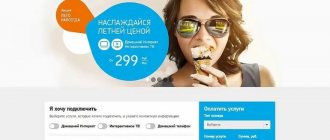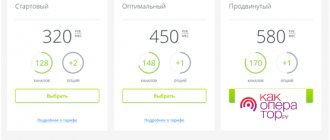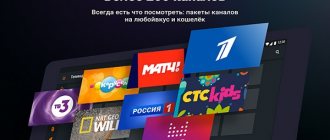Each provider tries to update its own services in a timely manner, and therefore the appearance of new subscriptions and offers should not surprise anyone. This also applies to the Wink application from Rostelecom , which should make interactive television closer to viewers. With its help, the public can watch their favorite channels and TV shows anywhere. Moreover, the provider took care to provide its clients with access to a huge filmography and its own movie collection. As a result, subscribers will only have to choose the appropriate broadcast and enjoy watching.
Download Wink Rostelecom
There are 2 main ways to download Wink:
- by visiting the official application store and using the search;
- by clicking on the link available on the official portal of the system.
The described approaches are suitable for all devices except laptops and computers. To receive the Wink service from Rostelecom for a laptop, you just need to register on the website. Users will not have to do anything additional.
It is important to clarify that after installing the programs, subscribers will have to log in or register if this has not been done before.
The convenience of the service also deserves special attention. The operator practically does not limit subscribers’ options, allowing them to watch movies and TV series at any time. The main thing is that the client maintains Internet access and has his own account on the company’s official portal.
Nothing additional is required (except for payment of selected subscriptions and tariffs).
Interaction
Here I described the main ways to interact with the platform. Some features are not available on certain devices, as noted below.
Also answered the most common questions. If you haven’t found a topic that interests you, write to me about it in the comments.
Add a device to your account
To do this, you just need to log into the application on any device using your phone number. Described in detail above. At the same time, there must be free space in your account so that you can add a new device.
Check connected devices, remove unnecessary ones
To view the devices connected to your account on TVs and set-top boxes, go to “My” - “My Devices”, on phones - menu - “Settings” - “My Devices”.
Here you will see a list of connected devices to your account - the model name and its software.
If you no longer use one of them, remove it so that it does not take up space. To do this, click on the cross on the side, after “Delete”.
Setting the time in the region
The program schedule depends on the selected time zone. This function allows you to change it.
Go to “My” - “My Settings” - “Account Settings” - “Time Zone Settings”. Or “My” - “Settings” - “Change time zone”. Here, select the required city that matches your time zone.
Works on TVs with Smart TV and regular ones, which are connected via set-top boxes, including STB from RTK.
Selecting interface font size
Allows you to increase or decrease the font size - headings, program names, main menu items, etc.
Go to “My” - “Settings” - “System settings” - “Font size”. Choose the one that suits you.
There are two options - standard or large
Works only on STB from RTK.
Change PIN code
To change your PIN code, go to your main profile. On the TV “My” - “Parental Control”, on the phone the selected profile is at the top of the menu. Click on "Access PIN". First enter the old PIN code, default is 0000, then the new one.
Purchase protection
You can block the purchase of films and paid subscriptions.
To do this, go to your current profile - “My” - “Parental Control”, select the profile you want to configure. Then, in the profile editor, select “Purchase Content” and click “OK.”
Depending on the choice of settings, the icon and the inscription below change
Now, to purchase content, you will first need to enter your PIN code. This will protect you from accidental pressing and unnecessary waste of money.
For an accidental purchase, the service may refund your money if you did not view the purchased content. To do this, contact technical support.
Works only on STB from RTK.
Activate promotional code
To do this, on your TV, go to “My” - “Settings” - “Activate promotional code”. On your phone, tablet, and website, this item is located in the main menu.
Enter the promotional code in the field that appears, click the “Activate promotional code” button to confirm.
Purchasing content, paying for subscriptions
Depends on device:
- STB from Rostelecom - money is debited from the personal account if the balance is positive;
- phones and tablets - Apple Pay and Google Pay, depending on the operating system;
- the rest - using a bank card.
The first two should be clear to those who use these devices; I’ll look at the rest.
When selecting any paid content, the platform will ask you to enter details - card number, expiration date and CVC code. The “Link card” checkbox is automatically checked; if you leave it, in the future you will be able to buy content without entering details.
But you can link a card without purchasing. To do this, go to “My” - “Payments” and add card details by clicking plus.
You can also easily unlink the card, just click “Remove card”.
Disable Wink, delete the application
If you no longer plan to use the service, cancel all paid subscriptions and unlink your bank card before deleting.
To disable Wink, simply uninstall the application. The principle is the same, it is deleted like any other application, regardless of the device - TV, phone, tablet. Click on the “Delete” button or the cross icon and confirm the action.
Support
There are several channels for contacting technical support:
- Hotline, phone: 8-800-510-510-8.
- Through an application on your TV or phone, through the website. Go to the menu - “Help” - “Report a problem” or “Feedback”.
- Through feedback on wink.rt.ru, if you do not have an account. The link to it is below on the site.
In the form, indicate your name, email, select the topic of your request, make a brief description and attach a screenshot or photo of the problem
What is Wink from Rostelecom
It has already been partially mentioned above that the Wink Rostelecom application is a special program that allows you to watch interactive television without the use of additional equipment.
To gain access to TV shows, films and cartoons (Including Winx, anime and other popular broadcasts), it is enough to have:
- Internet access;
- a viewing device capable of supporting modern broadcast quality;
- a paid subscription to a package of channels or a thematic selection of films and programs;
- user installed application.
Nothing additional is required. It is important to emphasize that the provider does not require that the network connection being used be provided by them. The Internet can be supplied by any service company operating in this field.
Another good news is the fact that the operator has provided several different ways to watch television for free. To do this, it is proposed to use a promotional code (discussed below), activate a trial period, or join another promotion that allows you to save money.
Service capabilities
Another important advantage of the offer is the number of devices compatible with the Rostelecom Wink application.
The program can be installed on:
- Android smartphones;
- Apple technology;
- Samsung TVs;
- any consoles;
- LG Smart TV.
On laptops and computers, users will have to visit the official website of the programs and enjoy the broadcast in their personal account.
The fact that the operator allows customers to use their account on 5 different devices at once deserves special mention. Broadcasting on each of them will be independent from each other, and the cost of services will not increase, despite the number of devices involved.
The procedure for connecting television cannot be ignored. Subscribers must:
- download and install the Wink program in the official store of your smartphone or TV;
- register in the system;
- log in using the previously received login and created password;
- make a payment for the tariff or activate a grace period.
To watch television on laptops and PCs, you will have to perform the same steps, but downloading the program is replaced by visiting the portal.
Supported devices
TVs with Smart TV:
- LG - operating system webOS 3.0 and higher.
- Samsung - since 2013 on Tizen OS.
- Other TVs running Android TV operating system version 5.0 and higher. This includes Sony, Philips.
Set-top boxes:
- Apple TV version 10.0 and higher;
- Android TV version 5.0 and higher.
Phones and tablets:
- iOS version 10.0 and higher;
- Android version 4.4 and higher.
There is no special application for computers and laptops, regardless of OS - Windows 10, Windows 7, macOS. You can use the service using a browser through the website wink.rt.ru.
Rostelecom Wink subscriptions
Having decided on the features of using the program, it is worth checking the cost of Wink Rostelecom. The service itself is provided to subscribers free of charge.
You will only have to buy subscriptions, the cost of which depends on the number of channels and films provided to customers (the price is indicated in rubles):
Light
- 125 TV channels;
- 17,000 films and TV series;
Price:
- 1 month = 179 ₽ (179 ₽/month);
- 3 months = 529 ₽ (176 ₽/month);
- 6 months = 999 ₽ (166 ₽/month).
Transformer Promotion
- 300 TV channels;
- 40,000 films and TV series.
Price:
- 399 ₽/month, (30 days free).
Premium
- 316 TV channels;
- 50,000 films and TV series.
Price:
- 1800 ₽1 month.
Learn more about subscriptions and services.
In addition to the monthly cost, customers should familiarize themselves with the detailed description of the packages, which can be found on the website.
Conclusion
Thus, Wink is a multimedia platform from Rostelecom on which you can watch films, TV series, television, various educational, language courses, scientific, entertainment programs through any device without advertising. The service provides high quality image and sound both online and offline.
To register for Wink Rostelecom, you need to follow simple instructions, which are the same for both the official website and applications for various devices. Registration does not take much time, five minutes maximum.
Promo code for Wink from Rostelecom
Those who want to save on receiving services should find a Rostelecom promotional code for Wink. If you already have a secret combination, to activate the discount and grace period you will need:
- open the settings section in the personal account of the device you are using (computers, TVs, smartphones);
- find an item asking you to enter a promotional code;
- enter the available numbers;
- confirm actions.
A free subscription will become available almost instantly. But, if the subscriber has any difficulties, he can always call the contact center and ask the operator for help.
More detailed information about promotional codes on the official website.
Reviews
I installed Wink a month ago. Very convenient application. I registered on a computer, but I often access the network via my mobile phone.
For work, I often travel by bus, and spend about 4 hours a day traveling. During a trip, it’s convenient to log into the app via your phone and watch your favorite movies. I installed the program and really like it, because each film can be viewed in high quality and with good sound. - Anatoly.
Great app. I really like that each of the available devices can be linked through a personal account. At home I watch movies through subscriptions on my TV, and when I travel I download movies directly to my mobile phone or tablet. Feel free to install it on your smart TV and you won’t regret it! - Vitaly.
How to find a Rostelecom promotional code for Wink
There are several ways to get a promotional code for free TV:
- find the TV item online in your personal account and see the combination there;
- perform similar actions in the mobile application;
- use the USSD command for the phone *100*389*1# (for company subscribers);
- Interactive TV customers should use the “win as a gift” button next to the search menu.
It is worth adding that you do not need to use codes from reviews of Wink Rostelecom. Invalid combinations are often found in reviews.
Registration by phone number on wink rt ru
- 1.In the window that appears, enter your phone number in any format convenient for you. After entering the required number of digits, the format will automatically change to standard and a green checkmark will appear next to it.
- 2.After that, click the “Next” - “Register” button.
- 3. Within a few minutes, an SMS message with a one-time code will be sent to the specified phone number. Enter it in the pop-up window, click the “Finish” button.
After completing all the steps, a message indicating successful registration will appear. After this, you can log in through any device using this number.