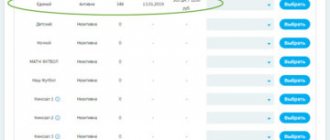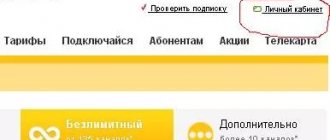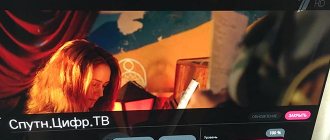In Tricolor, subscription verification is carried out in several ways. The company offers many options, ranging from specific channel packages to large collections. Let's look at how you can find out your balance status and check your activated subscription.
Why is it important to know when your subscription ends?
The subscription serves as the main connecting element between the subscriber and. Thanks to it, you can use the company’s services and be sure that everything is available to you. Therefore, it is best to know how it can be checked and what to use to obtain the necessary information.
It’s worth immediately dealing with the question of why you need to know about the subscription period at all. In principle, this is quite logical, because when you pay for access, the expiration date of your subscription is immediately announced to you.
Typically, the company indicates from what period to what period you can fully take advantage of all the available benefits of this subscription. Therefore, it is necessary to know the end date of your subscription in order to top up your account in advance and activate the next period of using broadcasts.
How to check your Tricolor TV subscription?
Now you need to figure out how you can check the necessary information. Specially for this need, I created a large number of methods so that there is plenty to choose from. We'll cover each one and provide helpful instructions that will help you.
Via Personal Account
All active subscriptions are displayed in your Personal Account.
On the official website by ID
The easiest way for a subscriber to obtain information is to find out the expiration date of a Tricolor subscription by ID.
To do this you will have to perform the following steps:
- Go to the official website of Tricolor TV and open the electronic form.
- is located under the banner with shares from the company.
- You must enter an ID in the form, after which a list of all current services will appear on the display, along with their expiration date.
The simple form is available not only on the company’s web portal, but also on third-party resources with which the company cooperates.
Leave your review or complaint – Ask a question
Checking the subscription using the receiver menu
Those subscribers who cannot check their Tricolor TV subscription by ID on the Internet should use an alternative method. It is associated with obtaining information through the console menu.
This approach will require the following actions:
- First of all, you have to turn on the TV:
- then you will have to press the “status” or “cas info” button on the remote control (depending on the model of equipment used) and go to the receiver menu;
- All you have to do here is find the appropriate section and see all the required information.
In some situations, when you cannot find out the status using the usual methods, you can try to contact support operators by calling 88005000123. They will definitely inform you about the subscription expiration date. But the user should prepare a passport, contract number and ID in advance. Without this, it will be impossible to obtain the information you are interested in.
Via mobile application
Before using this method, we recommend downloading the official app through the built-in app store. Every phone has it, so you won't have any problems with it. Once you download, all you have to do is the following:
Launch the mobile application and enter the registration data of your Tricolor profile.
You'll be prompted to create a security code, but you can skip this and be taken to the main screen. You can immediately select the “Service Management” item.
You will see information about your balance and connected services.
To get additional information about terms and costs, just click on the active service and you will immediately see everything you need.
As you can see, there is nothing complicated about this. Just use our recommendations and you will always have all the necessary information at your fingertips.
Contact the operator
If the previous methods do not suit you, then contact support (the call is free). The operator using your ID number will provide all the information you need.
Via terminal
As for this method, you just need to find the nearest payment terminal. In it you need to select “Tricolor” and indicate your ID or contract number, then indicate the amount and make payment.
The main problem is that it is not always possible to find a terminal for this.
Additional methods for checking balance
Tricolor TV payments can be viewed in other ways:
- Using the “Personal Account” service. The transaction history is in the “Payment” section. The service displays information about the connection status.
- Through the receiver. On the device body there is a No. ID, “Menu” or “Home” button (depending on the modification of the device). You will need to select the “Status” item. This is where you will find information about the status of your balance, the connection end date, connection activity and a list of options you previously selected.
- You can check your Tricolor TV balance at the company’s call center. You need to call the phone number indicated on the official website. You need to tell the manager the ID of your equipment and the full name of the user to whom the telecommunications services are connected. A Tricolor TV employee will answer all the subscriber’s questions.
- If the user paid for services using a plastic card, the status of the latest payments is displayed in completed transactions. You can view them in your financial institution's online banking application.
Private clients Corporate clients Partners Press Your region: Moscow and Moscow Region Personal account Attention! If you plan to use Tricolor in another region, please specify the connection location! Region selectedMoscow and Moscow regionChangeConfirmServices Satellite Internet Smart home and Video surveillance Insurance Cinema and TV online
Now
you can
continue watching paid channel packages *
via the Internet.
There are several options for this:
1. Connect the receiver to the Internet. Check the capabilities of your receiving equipment.
2. Install the “Tricolor Cinema and TV”
to a mobile device or Smart TV. Use the data from your Personal Account as your login and password.
*Provided that the paid channel package is available for viewing online.
Any user wants to control the situation with activated packages. And this is not surprising, because who wants to face channels being disconnected at the most inopportune moment or unnecessary expenses?
Therefore, it is recommended to check your Tricolor TV subscriptions at least from time to time.
How to renew my subscription?
If you find that your subscription may run out very soon, you should definitely think about renewing it. To do this, you just need to make a payment to your personal account. You can do this in several ways:
- Through the official website using a bank card.
- Through a mobile application using a bank card.
- Via terminal.
Via the official website
First, you need to understand the payment process through the official website. To do this you will need to do the following:
How to activate Tricolor TV yourself - activation code for viewing
Log in to your Tricolor TV personal account: https://lk-tricolor-tv.ru/.
Select the "Payments" section and
Oh and indicate the desired amount.
Choose a payment method and an option to receive an electronic check.
After clicking on the “Pay” button, you will see a form for filling out your bank information. Fill it out and confirm payment.
Via mobile application
Now you should use the mobile application. After you run it, you should do the following:
On the main screen, select "Payment".
Click on the “Personal Account” option.
- Enter the amount and click on the “Add” button.
- Click on "Next" and select a payment method.
- Select how to receive your check.
- Check all the information and click "Pay".
- Fill out the bank card form and click “Pay.”
After completing these steps, all you have to do is confirm the payment and the funds will be credited to your account.
Via terminal
As for this method, you just need to find the nearest payment terminal. In it you need to select “Tricolor” and indicate your ID or contract number, then indicate the amount and make payment.
The main problem is that it is not always possible to find a terminal for this.
How can I find out the payment term for Tricolor?
If a person uses the “Unified” channel package, the system will begin to warn the subscriber about the need to make payment 30 days before the termination of the contract. A message will appear on the TV screen informing you that you need to top up your account.
Important: if a person has paid for a service package, but the message continues to appear on the screen, he should not worry. The system will automatically deduct money from the balance on the expiration date of the paid period.
You can use several methods to deposit funds into your subscriber account.
Step by step about checking your balance
ID is an identifier consisting of 14 or 16 digits. Thanks to this, the company records all user actions regarding the number of connected services, subscriptions and account transactions. There is a special section on the official website to view the balance.
The user will need:
- log in to your Personal Account;
- go to the “Payment” tab.
It is there that current information about connected channel packages, subscription payments and balance status will be available. You can also view the date and time of the last payment and the history of account transactions.
How else can you check your account?
There are several verification methods, in addition to using an identification number:
- Through the receiver menu. To do this, you will need to press the “Menu” button, then go to the “Personal Account” or “Status” section (the names may differ depending on the device model), but the essence remains the same. After this, in the window that appears, you can view information about your account and connected services.
- Using the hotline. The operator will answer the call and check the necessary information; the client will be required to provide ID, last name, first name, patronymic or contract number.
Making payments for Tricolor TV services is possible both online and at any terminal. Subscribers often enable payment receipt notifications, but experts recommend saving receipts just in case. If necessary, the company's operators will be ready to resolve any difficulties that arise. If the payment was made online using Internet banking, the fact that the payment was credited will be recorded in the transaction history. You can also call the bank’s hotline and clarify the details.
Verification methods
To check the Tricolor TV balance, you just need to know the ID of the equipment you have installed. This identification number is assigned to each receiving device and consists of 14-16 digits. Using the ID, the provider knows what actions the user is performing. The operator can apply certain options to the subscriber.
By entering the identification number, you can find out information about the equipment and subscriptions issued. To check your balance you need to:
- Visit the official website of the Tricolor TV organization.
- Go to the “Support” section.
- In the menu that appears, select “Check subscription”.
- Enter your ID number and pass the anti-spam check. This is usually done by entering a check number.
- Press the “Check” button.
Information about completed subscriptions and the end date when a new payment must be made will appear on your monitor screen.
How to find out the date of the next payment on Tricolor TV
Subscribers can find out the payment terms for Tricolor TV using several methods:
- On the official website of the company;
- In the subscriber's personal account;
- In the main menu of the receiver, using the id number;
- Call customer support or contact technical specialists via Skype.
For convenience, the subscriber can use one of the methods to check the status of the Tricolor TV account.
After the subscriber finds out when to pay, he needs to enter all the necessary data for payment. After completing these steps, you should turn on the receiver to a special program, which is encrypted. You should wait a few minutes until the image is displayed on the monitor. In some cases, this procedure takes about 5-6 hours.
That is why you should first turn on the receiver so that it can be configured, and then make a payment. Most often, the encoding disappears 15-20 minutes after payment is made. This action is repeated every time you connect and when you renew your subscription if it ends. Carry out all the steps by calling customer support.
Please note that if debt arises, the service will be suspended. Access to the system will be opened after replenishing your personal account and repaying the resulting debt. If necessary, the user can take the promised payment. This service is provided to all regular customers of the company, without exception, and allows you to extend the use of Tricolor TV without making a payment.
The Tricolor TV company offers its customers a high level of service in 2021. Each user can obtain all the necessary information about the equipment used in the system’s personal account. Payment can be made in any way convenient for the user.
How to make a payment
You can pay your bill in the same way as checking your Tricolor subscription by id. The Company assumes the responsibility to notify its customers when it is necessary to top up their balance. In order to pay for the services provided, you can use not only the ID number, but also the subscriber number.
You can make a payment in several ways:
- On the Tricolor company website through your personal account.
- Through third-party payment systems.
To do this, you need to provide information about the client and the amount to pay. Next, the user must confirm his actions. Please note that the payment is credited almost instantly. If your transaction is delayed, please contact customer service.
Subscribers who know how to check their subscriptions are in complete control of their situation and will always have their favorite channels on. Moreover, the company has provided several ways to obtain the necessary information.
Options
There are three ways to check your subscription to Tricolor TV:
- In the "Support" section;
- Through your Personal Account;
- In the receiver menu.
In the "Support" section
In this case you need:
- Go to the official website of the operator;
- Go to the “Support” section;
- Go to the “Check subscriptions” tab;
- In the window that opens, enter the receiver ID.
Via Personal Account
All active subscriptions are displayed in your Personal Account.
In the receiver menu
If you do not have the opportunity to go online and do everything listed above, you can find out the Tricolor TV subscription numbers directly in the receiver menu. However, in this case, the algorithm of actions directly depends on the model of the receiver, although in general the operations are very similar.
| Receiver model | What to do? |
| GS AC790 | Press the “Home” key on the remote control, go to the “Personal Account” section and open the “Service Status” tab. |
| GS U510, GS U210, GS B210, GS E501, GS C591, GS E212, GS U210CI, GS E502, GS C5911, GS B212, GS B211, GS A230, GS B520, GS B521, GS B522, GS E521L, GS B532M GS B531M. | Press the “Menu” key, go to the “Personal Account” section and open the “Status” tab. |
| GS-8305, GS 8306, GS 8307, GS 8308, DRS 8305, DRS 8308, GS 6301 | Press the “Menu” key on the remote control, go to the “Status” section and open the “Subscriptions” tab. |
| GS-8300 (GS-8300M, GS-8300N), GS 8302, HD 9303, HD 9305, GS 8304 | Press the “ID” or “Menu” key on the control panel, go to the “Status” section and open the “Subscriptions” tab. |
As you can see, checking subscriptions to Tricolor TV is quite simple. This will allow you to always control payment terms and connected packages.
In Tricolor, subscription verification is carried out in several ways. The company offers many options, ranging from specific channel packages to large collections. Let's look at how you can find out your balance status and check your activated subscription.