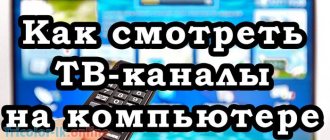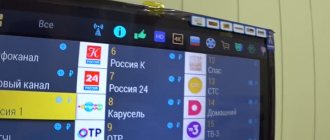If a subscriber does not have the opportunity to buy or install a satellite dish, he can watch his favorite programs online. At the same time, it is important to remember that you won’t be able to watch Tricolor TV for free all channels via the Internet; you will still have to pay for viewing. But on the other hand, users will have the opportunity to save on buying a dish and get rid of the difficulties of catching a high-quality signal. The main thing is to buy equipment and enter into a subscription agreement with a well-known provider. In addition, it is important to make sure in advance that the available connection speed is sufficient so that the broadcast is not interrupted at the most interesting moment. This applies to both mobile Internet and home lines. Otherwise, viewing will become difficult.
Who can use the service
Any user can watch Tricolor TV on a computer via the Internet, the main thing is to comply with a few simple conditions:
- be a subscriber of a satellite company and pay a subscription fee for the package you like;
- have an appropriate set-top box or mobile application;
- have a decent connection speed that allows you to download broadcasts (recommended - 12 Mbit/s).
Nothing additional is required. It is important to emphasize that to view you need to connect one of the basic packages:
- "Single";
- "Extra";
- "Unified Ultra HD";
- "Online".
Without subscribing to one of the mentioned packages, viewing will not be possible. Special attention is paid to the fact that not all TV channels from the indicated tariffs will be available for viewing on smartphones and laptops. Some broadcasting is carried out only via satellite. The exception is when using the “Multiscreen” option, which allows you to watch your favorite programs on third-party devices. But in such cases, subscribers will have to come to terms with the fact that the option is available only within the coverage area of the wi-fi network to which the receiver is connected.
Technical ability to connect via the Internet
To watch television online, without using an antenna, you need a GS AC790 set-top box. Additionally, an Internet connection via cable or router with a speed of at least 12 Mbit is required. The broadcast will be available even with lower connection quality, but in this case the satellite company does not guarantee the stability of the TV connection.
Those wishing to use the application must ensure that they have Android version 5.0 or higher. Samsung TVs require Tizen operating system version 2.3 or higher. There are no other requirements to gain access to the broadcast. The Internet provider can be anything, the only thing that matters is the speed.
Setting up a special tablet
To ensure that subscribers do not have problems connecting a tablet to Tricolor TV, the satellite operator has developed its own mobile device. The GS700 tablet connects via WI-FI to the receiver. Having a wireless, stable Internet connection is a prerequisite for watching Tricolor TV on a tablet. You can watch your favorite movies, TV shows, series, sports broadcasts and other content. The device in question supports the independent receiver option. Suitable for synchronization with GSE501 and GSS591 receivers.
The peculiarity of the special Tricolor TV GS700 tablet is that it does not need to install the Multiscreen application and other proprietary programs of the satellite television operator. Absolutely all the necessary software is included in the list of preinstalled programs.
To enjoy watching TV channels on the dedicated GS700 tablet, you need to follow these simple step-by-step instructions:
- Connect to your home wireless network.
- On the satellite receiver, activate the data transfer mode.
- Launch the proprietary Multiscreen application on your tablet.
- Wait until automatic device synchronization completes.
- Wait for the signal calibration to complete.
If necessary, the tablet can be connected to the TV. This will be relevant for those users who have several TVs at home. Devices that support the Smart TV platform connect to the tablet via Wi-Fi. Older models can be synchronized with the tablet via the HDMI interface.
The list of pre-installed programs includes several more useful applications that will certainly be appreciated by users. Now let's look at them.
"Kino.Tricolor" - provides the subscriber with a program guide in a general format or separately for a specific TV channel. Users will be able to study the film's rating, its description, as well as the list of actors who took part in the filming.
"Guide.Tricolor" is an application designed to change user settings for viewing TV channels. The program also notifies the subscriber about additional data during the broadcast of a movie or television show. The application consists of three sections:
- Home page is a section that provides the opportunity to create your own list of channels. A notification will pop up on the tablet screen about the start of a TV show or movie that was previously added to the “Favorites” category;
- Smart Guide is a special assistant that significantly simplifies the work with available TV channels. This section will allow the subscriber to find a specific film or TV program as quickly as possible. Here you will find an advanced search system;
- The recognition module is a voice control system with which you can find a movie or program. Advanced voice search involves getting acquainted with information on the cast and plot of the film. Automatically notifies the user about the start of the broadcast. The option can also be used to detect similar events.
The application has a feedback form. If you have any problems, use this to contact our customer support managers.
“Play.Tricolor” is a service that improves the ability to watch TV on a tablet thanks to special software. Searching for TV channels is carried out using a voice control system. You can filter programs and movies by genre and title. Activate the “Remote” option to start switching TV channels. All settings can be adjusted. A special command is available to users.
How to watch Tricolor TV on a computer via the Internet
Watching your favorite channels on a laptop or computer is more difficult than on a smartphone, since the operator has not provided a separate program or widget for accessing TV on a PC. To access broadcasts, users will have to download a special emulator that simulates a smartphone on laptops and install the application on it. After that, all you have to do is use the instructions below for phones.
An alternative connection option is to connect the computer to the receiver via a cable and use the monitor as a regular TV.
Both described approaches cannot be called convenient, but the provider does not provide alternative service options.
How to set up free 20 channels
Today’s material has repeatedly stated that the TV channels included in the first and second multiplex are available to Russian users completely free of charge. But to run them you need special equipment.
In this capacity, firstly, there is a TV with a built-in DVB-T2 tuner. It is this that allows you to convert an analog signal to a digital one. Secondly, you need an antenna to receive the signal from the repeater, as well as a cable that connects the antenna and the TV.
If your TV does not support the DVB-T2 standard, you will have to buy a digital set-top box.
The process of connecting equipment is as follows:
- Install the antenna.
- Connect the antenna to the TV using a cable.
- Connect the TV receiver to the mains.
This completes the process of connecting the equipment. Next, you need to go to the settings of those same 20 free TV channels. To do this you will need:
- Turn on the TV.
- Open settings.
- Select "Search".
- Specify search by DVB-T2 or DTV.
- Start auto search.
- Wait for the process to complete.
Typically, searching for 20 free digital channels takes 5-10 minutes. If you couldn’t find all the programs in automatic mode, you can try manual search mode. After completing all these steps, you can fully enjoy the benefits of digital TV.
Watch Tricolor TV via the Internet on your TV
To watch online TV on your TV, you will have to purchase the set-top box model already mentioned above and:
- connect it to the TV;
- establish a connection via a router or cable to the Internet using the receiver menu;
- register as a Tricolor subscriber, if this has not been done before (or registration was not carried out by a dealer);
- pay for the Tricolor-Online tariff;
- start watching.
There is an alternative connection option for Smart TV subscribers. It completely coincides with gaining access to broadcasts via phones and tablets, so subscribers will not have any problems or difficulties.
Viewing via the Internet on a smartphone
Watching broadcasts on a smartphone or tablet does not require special equipment. To watch Tricolor TV via the Internet, you just need to be a subscriber of the company and connect one of the previously listed packages. If both conditions are met, what remains is:
- download the official mobile application (from the application store or from the official website of the operator) and install the program;
- log in to the application using your login and password from your personal account;
- use the widget functionality to gain access to broadcasts and control broadcasting.
The procedure for connecting online television via Smart TV is similar: just download, install the application and log in to it.
See also: Tricolor Play application for watching movies and programs on your gadget.
Setting up a regular tablet
Tricolor TV channels can also be configured on a regular tablet running the Android operating system. It is necessary that the Multiscreen program be installed on the tablet. This application provides broadcasting of TV channels in mirror or independent mode.
| Mode | Model |
| Mirror | GS U510, GS U210, GS U210CI, GS B210, GS B211, GS B212, GS C591, GS C5911, GS E212, GS B520, GS B522 |
| Independent | GS E501, GS E502, GS A230, GS B521, GS E521L, GS B531M, GS B532M |
How to connect Tricolor on a tablet? To do this, you must have a satellite receiver of the appropriate model at your disposal. Not all receivers are compatible with the service in question.
What to do if your receiver does not support synchronization with the tablet? Contact your provider to exchange equipment.
When the issue with the equipment is resolved, be sure to pay the necessary subscription. Setting up viewing of TV channels is carried out according to the following algorithm:
- Open the Play Market application store on your tablet.
- Download the Multiscreen program.
- Enter the name of the application in the search box, and then click “Download”.
- Connect your satellite receiver to your home wireless network.
- Go to the tuner settings to activate the data transfer mode over the local network.
- Launch the previously downloaded and installed application on your tablet.
- When the equipment is finally synchronized and signal calibration is completed, you can begin viewing.
Keep an eye on the release of software updates for your satellite receiver. Otherwise, problems may occur when broadcasting TV channels on the tablet. The user has the right to install various applications on his own device that open up additional opportunities for subscribers of the Tricolor TV provider. Some of the most popular programs have already been discussed earlier.
Cost and benefits of the service
Tricolor-Online is not just another option or service from a popular provider, but a full-fledged tariff plan. Its cost is 1,500 rubles per year. For this amount, the subscriber will see 124 channels on the screen, 31 of which will be in HD quality. You can pay the subscription fee in your personal account. And any other method provided by the provider.
The operator has free channels for viewing on any tariff.
The service for smartphones is provided free of charge, since its use implies that the subscriber has a subscription to one of the packages. That is. In this case, clients have the opportunity to use paid services while outside their home. As a result, all expenses are limited to spending on mobile or home Internet, depending on which network the person uses. To verify what has been said, just call the contact center and ask the relevant questions to the consultants.
List of 20 public digital TV channels
As mentioned earlier, in Russia access to 20 digital television channels is provided completely free of charge. This is done so that all segments of the population can become familiar with the events taking place in the world, as well as organize family leisure. That is, if 50 years ago the main source of information was radio, now television plays this role.
20 digital TV channels will work even if a person does not pay for the television services of his operator.
So, in Russia there are several digital multiplexes with 10 channels. They all differ in their composition. Therefore, it is important to consider each multiplex separately in order to get an idea of what television programs are currently broadcast in our country.
1st multiplex (RTRS-1)
This package operates in the UHF frequency range 470-862 MHz. The sole operator of the multiplex is the Russian Television and Radio Broadcasting Network (RTRS). TV programs are broadcast in MPEG-4 and SD quality. The first multiplex includes 10 federal television channels.
“Channel One” is conditionally the main TV channel in Russia with the highest rating and share in the TV market. “First” broadcasts entertainment and socio-political programs around the clock.
Russia-1 is a channel owned by VGTRK. Its theme is similar to “The First”. That is, it is a socio-political television channel that shows news, as well as programs of various types. In addition, the broadcast network features many films and TV series.
Match TV is the only publicly accessible sports channel in Russia. “Match” broadcasts live a huge number of competitions in football, hockey, figure skating, biathlon and other sports.
NTV is a general channel whose network consists of news, talk shows, entertainment programs, movies and TV series. It has been broadcasting since 1993.
Channel Five is a federal channel that broadcasts from St. Petersburg. “Fifth” broadcasts films, TV series and public programs.
Russia-K is a TV channel whose main topics are art and culture. Therefore, the channel, which previously had the name “Culture,” broadcasts classic films, concerts, performances and talk shows with famous guests.
Russia-24 is a 24-hour information channel whose main content is news. At the same time, the broadcast network includes talk programs of its own production, as well as documentaries.
Carousel is a children's television channel that mainly broadcasts animated films. In addition, Carousel shows educational programs for the youngest viewers.
OTR is a public television channel broadcasting since 2013. The channel's theme is general, so the broadcast schedule includes news, talk programs, and documentaries.
TV Center is a Moscow television channel of federal importance with a general focus. The broadcast includes news releases, talk shows, documentaries, movies and TV series.
2nd multiplex (RTRS-2)
The package operates in the UHF range 470-862 MHz. As in the case of the first multiplex, the only operator of the package is RTRS. Broadcasting is carried out in MPEG-4 format with an aspect ratio of 16:9, like RTRS-1. The package includes 10 free TV channels.
The second multiplex features 8 channels, which are broadcast in high definition HD format.
REN TV is a socio-political television channel broadcasting since 1997. The REN TV network is also represented by entertainment content in the form of documentaries, as well as movies and TV series.
Spas is the only Orthodox TV channel of federal significance in the country. The broadcast schedule includes journalistic, documentary and educational programs.
STS is a completely entertainment channel that shows films and TV series mainly in the comedy genre. The broadcast schedule also includes show programs of its own production.
Domashny is a federal television channel that is aimed at a female audience aged 25 to 59 years. Broadcasts mainly foreign films and TV series.
TV-3 is an entertainment channel showing movies, documentaries and mystical series. Began broadcasting in 1994. Part of Gazprom-Media Holding.
Friday! is an all-Russian entertainment channel whose program schedule mainly consists of travel shows. Part of the second multiplex since 2015.
Zvezda is a military-patriotic television channel that mainly covers the achievements of the Russian army. The broadcast schedule also includes documentaries about the war and news releases.
Mir is an interstate TV channel broadcasting in the CIS countries. Covers news of the Commonwealth, and also broadcasts documentaries and talk programs of its own production.
TNT is one of the most popular entertainment channels in Russia. Broadcasts films, TV series and comedy programs. Since 2001, it has been part of Gazprom-Media Holding.
Muz-TV is a 24-hour music channel. The history dates back to 1996. During its existence, the concept of Muz-TV has changed several times.
3rd multiplex
The launch of the third multiplex is constantly postponed. Currently, the package is represented by 1-2 regional television programs, the choice of which depends on the region in which the broadcast is carried out.
Previously, it was planned to include 7 federal and 3 regional TV channels in the third multiplex. But currently the development of this package has been suspended.
Radio stations
Along with television channels, the first multiplex includes 3 radio stations produced by VGTRK:
- Vesti FM;
- Lighthouse;
- Radio Russia.
The theme of all stations is socio-political. But on the air of Mayak and Radio Russia there are entertainment as well as educational programs.