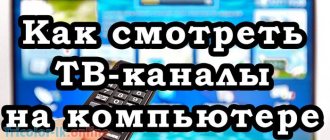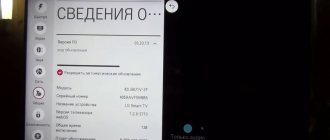Free sites to watch TV
As one of the advantages of Internet TV, we have already identified the availability of free viewing methods. That is, these are the cases when you don’t need to pay money for television. Moreover, in most cases, this method is absolutely legal.
There are many sites on the Internet where visitors are invited to watch their favorite TV channels without paying a penny. It is these resources that we will now discuss.
It is most convenient to browse the Internet using websites on PCs and laptops. On a smartphone, tablet and TV, it is better to use a special application. We will also talk about this, but a little later. For now, let's focus on watching TV through websites on a computer and laptop.
We watch TV from the television company's website
Each more or less large television company has its own website. If the TV channel broadcasts for free, then the function of viewing the TV channel is available directly on the website. As an example, we can consider the resources of such well-known Russian TV channels as Channel One, Rossiya-1 and others.
Finding the website of the desired TV company is quite easy. Simply enter the name into a search engine, after which the resource will be one of the first to appear in the search results. Next, go to the website and look for the “Live Broadcast” section. By clicking the corresponding button, we are taken to the online viewing page of the TV channel.
It will be more difficult to view the channel on the website from mobile devices. This is due to the control features of the device and the size of its screen. Therefore, owners of tablets and smartphones are recommended to download the official application of the television company. Again, if the shopping center is large, then the corresponding program will definitely be found in Google Play or the App Store.
Please note that paid channels (for example, “Rain”, “Eurosport”, etc.) provide access to live broadcasts only after subscribing.
Watching a channel on the company's official website or through the official application has several significant disadvantages. The main one, which is immediately noticeable, is the inability to switch to another channel. To do this, you will have to go to the website of another company, which is not very convenient if you are used to changing channels with the TV remote control. And most TV companies embed additional advertising during viewing.
But at the same time, watching TV on the official website or application has many advantages. Firstly, the player is optimized for a variety of devices. Secondly, on the site you can always read the latest news and view the archive of programs.
Watching TV channels on unofficial sites
It is best to watch the channel on the company’s official website if you do not plan to switch. In all other situations, it is better to turn to unofficial resources that collect live broadcasts from tens or even hundreds of different TV channels.
Moreover, the word “unofficial” should not mislead you. There are a huge number of absolutely legal resources that legally relay the image. Among them, it is worth highlighting “Yandex. Ether”, available on the main page of the search engine of the same name.
Here you can choose from a very large number of TV channels. These include live broadcasts from federal, regional and highly specialized companies. The viewing process on Yandex. Ether" is completely free, thanks to which the service is gaining more and more new audiences every day.
On Yandex. Ether” also offers exclusive broadcasts of NHL and FNL matches, as well as some paid channels for free access.
Be that as it may, this service also has disadvantages. The main one is advertising. Not only will you watch advertising inserts from the TV company itself during pauses, but before you start the player, 2 videos with this or that product will play in front of you.
But Yandex. Ether is stable. The picture does not freeze, and the service’s player provides the best quality for viewing. In a word, if you want to watch TV via the Internet, then be sure to bookmark the resource located at yandex.ru/portal/tvstream.
Of course, Yandex. Ether” is not the only site where you can watch your favorite TV channels for free. There are a ton of similar resources that have emerged over the past few years. Among them are the following sites:
- glaz.tv;
- ontvtime.ru;
- onlinetv.one;
- tv.mail.ru;
- dozatv.org.
Unfortunately, not all of them provide pictures of famous TV channels legally. But services such as TV from Mail Group definitely deserve attention. After all, in essence they are very similar to Yandex. Ether" with its advantages and disadvantages.
Owners of mobile devices will also be able to appreciate the benefits of such services. At the moment, the Yandex. Ether" is not available on smartphones and tablets. The resource offers to watch TV channels through its website, which causes serious discomfort to users of mobile browsers.
And, for example, competitors from the website glaz.tv have an advantage in the form of an official mobile application. We will talk about it in more detail below. In the meantime, you can remember this service to watch TV channels via the Internet on your smartphone or tablet.
Youtube channels
YouTube is perceived by people as a self-sufficient platform, representing an alternative to classic television. There is some truth in this, but it is not as noticeable as it might seem at first glance.
During its existence, the extremely popular video hosting site, located at youtube.com, has undergone a number of changes. Now, if you visit the “Trends” section, you will be able to see not only videos from bloggers, but also recordings of TV shows that people watch on regular TV.
The interaction between YouTube and classic TV channels does not end there. Many channels broadcast live on this video hosting site. Moreover, we are talking not only about large companies like VGTRK or Channel One, but also about regional TV channels.
To find a link to a broadcast, just enter the name of the channel into the search query. Let's take NTV as an example. By going to the channel page, you can see the very “Live Broadcast” window that we so need. Click on it and you will be taken to the live broadcast page.
Everything is clear about how to watch TV via YouTube. But what is the advantage of this viewing method? Firstly, it is stability and high picture quality. But the most important thing is the ability to watch TV via YouTube on any device from a smartphone to a TV.
You can watch it both through the YouTube application and on the official video hosting page. This is much more convenient than using the website of a certain TV company or, for example, watching a broadcast through a browser. After all, YouTube contains a huge number of channels from all over the world.
On Huawei and Honor smartphones released after 2021, you can only watch YouTube on the video hosting site. The app is not available for these devices.
What happens? Is YouTube the best way to watch TV channels over the Internet? Unfortunately, it is not possible to answer this question unambiguously. Of course, YouTube is the most stable viewing service. But, unlike the same Yandex. Ether”, not many TV channels are available here. Specialized services offer a much wider choice.
TV apps
It is much easier for mobile device users to watch TV through special applications. They have a more pleasant interface than the browser versions of various platforms, allowing users to switch between different channels with ease. Therefore, now we suggest that you familiarize yourself with the best programs for watching TV channels via the Internet on a smartphone, tablet or computer.
Combo Player
Download link
Quite a popular application created for personal computer owners. There is currently no version for mobile devices, so smartphone and tablet users may not consider this program.
Well, if you were originally going to watch TV channels on your computer, then be sure to pay attention to Combo Player. The service offers 20 free channels and a huge library of films that you can watch at any convenient time.
To gain access to the full list of channels, you need to subscribe for 150 or 350 rubles per month. There is a trial period of 30 days.
Crystal TV
Download link
Unlike the previous application, this program is cross-platform. That is, it is available on both computers and mobile devices. But you can't find Crystal TV in the app store. You will have to download the apk file from the official website.
Crystal TV offers a rather meager selection of TV channels, which includes free broadcasting of a couple of dozen federal media outlets. There is also a small list of premium content, access to which is available after subscribing.
Eye TV
Download link
For a long time, the application of this service was available for mobile devices. But now the version is offered only for PC owners on the Windows operating system.
However, Eye TV is one of the most reliable resources for watching TV over the Internet. It contains a huge number of channels, radio stations and webcams located all over the world.
VLC Media Player
Download link – videolan.org
Unlike the previously discussed programs, VLC is not an application for watching TV, but a regular video player. At the same time, VLC Media Player has a function for adding channels to a playlist. But to do this you will have to look for a link to each TV channel separately. The application is completely free and available on a variety of platforms.
ForkPlayer
Download link
Another good video player that is suitable for watching TV. The program works perfectly with a wide variety of devices, including TVs that support SmartTV.
Beginners will find it quite difficult to understand this application. Therefore, if you have not previously watched TV via IPTV, refrain from downloading ForkPlayer.
ProgDVB
Download link
Foreign program for watching TV. At the moment, it is only available to owners of Android devices, but in the future the developers promise to cover even more platforms. Content viewing is carried out using IPTV technology, that is, you will have to independently search for links to playlists with channels.
HD VideoBox
Download link
A program for Android devices that is not available on Google Play. It is recommended to download the application using the links from the 4PDA forum. After installing the program, the user will have a huge selection of films, as well as the most popular TV channels.
SopCast
Download link
A cult program that has created a lot of buzz in the sports broadcasting industry. With the help of Sopka, pirates launch paid channels that users around the world can watch without paying an additional fee.
SopCast should not be considered as a convenient means for watching TV. “Sopka” is for the most part suitable only for those who do not want to pay money to subscribe to sports channels. To start watching, you need to open the application (available on all platforms) and paste the link to the broadcast.
Official applications for Smart TV
For owners of TVs that support the Smart TV function, there is a huge range of applications for watching TV, movies and series. Some programs come pre-installed on your TV, while others can be downloaded from the official app store for your TV.
Please note that not all programs presented may be available in the application store for your TV.
Ivi
The most popular online cinema in Russia. It has apps for all platforms including Smart TV. Moreover, the corresponding program will always be found, regardless of the operating system of the TV.
Iwi has a huge selection of films and TV series. And, of course, there is an impressive package of TV channels. Some content on ivi is provided completely free of charge. The disadvantage of this type of viewing is the presence of advertising, as well as a “block” for most films and TV series.
To get unlimited access, you need to subscribe for 399 rubles per month. As practice shows, this is not such a large amount of money to watch the content that you need at any time.
Zoomby
This was once a highly promising service that offered its users viewing TV, films and series. But at the end of 2021 it ceased to exist. Therefore, it is recommended to pay attention to other applications for Smart TV.
Twigle
An absolutely free service that allows you to access a small collection of films and TV series. Of course, Tvigle also has a function for watching TV channels.
It would seem that Tvigle is an ideal means of watching TV and series on TV. But the service has a couple of very noticeable shortcomings. Firstly, not every TV operating system has an official application. Secondly, viewing is accompanied by the display of advertising, which can be turned off for an additional fee.
Megogo
A service very similar to ivi. As with its competitor, MEGOGO is available on most Smart TV operating systems. The service’s collection is represented by a huge number of films and TV series, as well as TV channels with maximum resolution up to 4K.
There is very little free content on MEGOGO, with the exception of broadcasts of its own production and 21 federal channels. Therefore, to fully view it, you must subscribe:
- Light – 197 rubles/month;
- Maximum – 397 rubles/month;
- Premium – 597 RUR/month.
The price tag looks more than adequate, so MEGOGO is definitely worth considering as a tool for TV, movies and series on a TV with support for Smart TV technology.
What is SMART TV
Smart TV is a great addition to your TV that allows you to improve its functionality. Sony, Philips, and Samsung are ready to provide this opportunity to their customers. Using IPTV, you can watch your favorite movies and TV shows on a wide screen without being tied to a PC. However, you can use the service only after installing certain applications.
| Advantages | Flaws |
| You can use entertainment and social Internet services without using a PC, and watch live broadcasts on websites. | You cannot improve the software, which means you will have to periodically replace an outdated TV model with a newer one. |
| You don't need to be connected to your computer's TV to watch online videos in your browser. | Inconvenient control interface. |
| Most TV channels can be watched via the Internet absolutely free. | The cost of a TV with Smart TV is higher than usual. |
| You can use the TV as a tablet or PC. |
IPTV
Throughout the material, we have repeatedly talked about such TV viewing technology as IPTV. It's time to figure out what it is.
So, IPTV is television over the Internet protocol. To watch your favorite channels, you need to find a link to the playlist and download a special application in advance. We have already talked about some of them earlier. So now let’s focus on the features of this technology and how to configure it.
Pros and cons of IPTV
First, let's look at the advantages and disadvantages of this technology. Perhaps after reading this you will no longer have the desire to set up IPTV. So be sure to study all the pros and cons.
Advantages and disadvantages
Works on all platforms from smartphones to TVs
Access to a huge number of TV channels
Often viewing content is completely free
Quite difficult setup for beginners
Links to playlists are constantly blocked
Thus, all the disadvantages of IPTV appear due to the fact that this technology is an illegal way of viewing. And to gain access to TV channels, you need to go through a rather complicated viewing procedure, which begins with downloading a suitable application.
But the user via IPTV will be able to watch many channels completely free of charge both on a smartphone and computer, as well as on a tablet or TV.
Applications for free viewing of IPTV
The first step is for a person who decides to watch TV via IPTV to think about downloading a special application. At the moment, the most stable and convenient are the following programs:
- Forkplayer;
- VLC Media Player;
- OTTPlayer;
- Lazy IPTV.
You can choose any of them, but we suggest choosing VLC Media Player. Its main advantage is cross-platform. That is, the application is available on a variety of devices from smartphones to TVs.
Setting up IPTV
After downloading a special application, you can proceed to setting up IPTV. We will look at the whole process using the VLC Media Player program as an example. We suggest you do the same.
Since the vast majority of people use IPTV on a computer, we recommend that you read the instructions for the PC:
- Open the player.
- Go to the settings section.
- Activate the “Show all settings” item.
- Open the "Input/Codecs" section.
- Change the MTU value to 1500.
- Also change the network data cache to 3000.
- In the video codecs section, select “FFmpeg” and disable hardware decoding.
- Save your settings.
Now everything is ready to start watching IPTV through VLC Media Player. Go to the “Media” section and select “Open URL”. Here you need to insert a link to the channel playlist.
You can also use the “Open file” option to select a playlist saved on your computer.
If all the steps in the instructions have been completed correctly, the playlist will start playing. You can change channels at your discretion.
Free channels
As has been noted many times, to watch TV via IPTV you need to have access to playlists with TV channels. They can be found on the Internet or use the links provided in our material.
The following playlists are currently running:
- smarttvapp;
- smarttvapp;
- urlcut.ru/FreeWorldTV;
- smarttvapp.ru.
The link with the selected playlist must be inserted into the “Open URL” field of your application, which is used to watch IPTV. After this, playback will start.
4.2/5 — (43 votes)
What do you need to turn on TV online?
To start an online broadcast you will need:
- connect the TV to the network;
- computer to make settings;
- playlist with a list of television channels.
How to set up IPTV
Setting up IPTV today is only possible on models no younger than 2010. To do this, you need to download the nStreamLmod application and do the following:
- Login to Smart Hub by pressing button A on your remote control.
- Go to the work account registration point, enter your username and password. Confirm the entered data by clicking the appropriate button.
- To log into your account, you need to enter your username and password.
- Press Tools on your remote control and select “Settings.” In the window that opens, select “Development”.
- Through setup, enter the server IP address.
- Click on the application synchronization option.
- When the process is complete, launch nStreamPlayer and enter powernet.com.ru/stream.xml in the Playlist URL 1 field.
How to find free channels
If you want to watch free Russian television on Smart TV, then do the following:
- Press Settings on the remote control to open the settings. Depending on the model, the name of the button may be different. Select the “Channels” section.
- Activate automatic search.
- Specify antenna or cable TV as the signal source.
- In the “Select customer service operator” field, you must select “Other operators”.
- Set the required frequency range.
- Start searching for channels by clicking on the corresponding button.
- Click “Finish” and then wait for the search to complete.