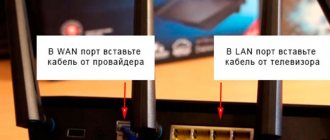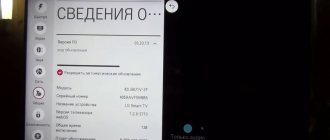The first domestic satellite TV operator has hundreds of channels. Without a service agreement, some broadcasts and programs can be watched online through a browser on a computer or mobile gadget. Another option is to use apps for Android or iOS platforms. In this case, the choice of channels will be larger thanks to paid subscriptions. The popularity of smart TVs has led to the emergence of special software for viewing satellite TV channels on new devices. The NTV Plus application for SMART TV expands the capabilities of already connected subscribers and opens the doors to those who are not ready to pay for a full set of equipment. All the advantages and nuances of using this service are further in our material.
Software capabilities for SMART TVs and set-top boxes
The NTV-Plus application allows you to watch channel packages provided by the company both on a TV with a built-in Smart TV function, and on a regular TV receiver with a connected SMART set-top box. In this case, the user can:
- watch the broadcast;
- rewind video;
- pause playback to watch the video later on the same or another device;
- access the program archive;
- receive video on demand;
- select programs and films from a thematic catalog or search for specific content using keywords;
- add packages;
- subscribe to news, programs and individual topics;
- purchase broadcasts of sporting events for viewing on air or replaying in recordings;
- pay for services using a bank card;
- enter promotional codes to receive discounts.
Note!
Not all channels provide access to archives. This is due to copyright restrictions. It is also worth noting that some channels do not support online broadcasting of their content due to legal restrictions, so you will have to watch them only via satellite broadcast. The full list opens on the NTV Plus portal in the “Channels and Tariffs” section when you check the “Show channels available online” checkbox.
Hybrid set-top box
The NTV+ company has expanded the line of receiving equipment offered to customers. The range of devices includes a universal set-top box that supports receiving encoded satellite signals not only in the traditional way from an antenna, but also through an Internet connection .
Possibilities and application features
With the help of a proprietary universal receiver, the company's subscribers have the opportunity to connect NTV Plus without a dish. The set-top box is configured via a wired or wireless Internet network.
Important! Connecting to NTV+ via a hybrid set-top box is relevant when using a satellite dish is not possible due to dense multi-storey buildings in the city, government bans on installing equipment on the facades of old houses and other reasons.
A new type of set-top box allows you to watch TV at a different quality level. So, the viewer will be able to:
- pause the broadcast, rewind to the beginning;
- postpone watching a TV show to another convenient time;
- request to watch a program, series or movie of interest in the TV archive.
The price for the VA1020 interactive set-top box with an access card and contract is slightly more than a standard receiver from NTV+ - 5200 versus 4990 rubles, excluding payment to the dealer for delivery and connection of equipment.
Connecting a hybrid receiver
To use a universal set-top box without installing an antenna, you need to check whether you have Internet access in your home (cable or Wi-Fi).
On a note! Connecting the receiver does not require laying an additional cable.
To purchase equipment, you need to leave an application on the official website of the teleoperator, which includes the indication of the subscriber’s contacts. After accepting the application for processing, a company specialist will explain over the phone further actions regarding payment (per year or month) and delivery, conclusion of a contract and installation of equipment.
Tariffs and services
The NTV-Plus application itself can be downloaded for free, but you must pay for an additional set of channels. The subscription is renewed monthly or purchased for the whole year . Satellite TV subscribers have access to all previously purchased packages. Current prices can be found on the main NTV Plus website. The only condition for viewing content on a SMART TV is a connection (“Online TV”) in your personal account. Thanks to it, the viewer gets the opportunity to watch satellite channels on all devices with Internet access. Until the end of 2021, this option is provided free of charge during the first month from the moment of connection, then its cost will be 199 rubles for 30 days.
On a note! The “Multiscreen” option makes it possible to receive content on five devices, but simultaneous viewing of channels on two or more devices is impossible.
If the user has not entered into an agreement with the company, he needs to register on the site and log in to the program on the TV. If you have already created an account (for example, to watch channels online or through an application for mobile devices), re-registration is not required.
The table below shows how much it will cost to watch TV without a satellite dish and receiver.
| Package name | Description | Price (RUB/month) |
| Informative | A selection of channels for curious viewers | 199 |
| Children's Premium | Channels for children and cartoons from Megogo | 299 |
| Movie | Domestic and foreign films and TV series | 299 |
| Cinema + Amediateka | TV series from Amediateka have been added to the Cinema package | 499 |
| Cinema + "Megogo" | Films and TV series from the Megogo catalog have been added to the Cinema package | 499 |
| Match Premier | Sports channel in HD format | 299 |
| Supersport | Selection of sports channels | 499 |
| Premium Sport | All available sports channels and broadcasts | 599 |
| Amediateka | TV series in HD quality | 599 |
| Cinema Premium | Movie channels, a collection of more than 6 thousand films and films, as well as TV shows from Amediateka | 899 |
At the same time, to watch interactive television through the NTV-Plus service, you need to take into account several nuances.
- To watch 16 all-Russian TV channels for free, just add one of the packages listed above.
- New users are often offered a free trial period (1-3 months). You can find out about promotions of this kind on the NTV Plus TV website.
- Services are available in the Russian Federation. Abroad, you will need to subscribe to the “International” package, which costs $3.99 per month. It is available on iOS and Android devices and includes 25 popular channels of information and entertainment. The program determines the user's location independently.
Note! You won't be able to watch adult channels on the Android TV and Apple TV platforms - the rules of the Play Market and App Store prohibit the publication of such content.
Setting up equipment and channels
The first thing you need to do to install NTV Plus is to install and mount all the necessary equipment. If the user does not use the services of the company’s specialists, but decides to do it on his own, then it is important to follow several basic rules:
- The direction of the plate is south. The reason is that the company's main satellites, Eutelsat 36A and Eutelsat 36B/36C, are located above the equatorial zone of the planet. To make the process easier, you can use an ordinary compass. The satellite direction angle is in the range of 17-38 degrees, depending on the equipment manufacturer, since the provider uses the services of several;
- Another very important parameter is the clean area in front of the plate. Make sure that there is no interference in the direct line in front of it, such as trees, high-rise buildings, etc., as they can greatly degrade the quality of the received signal;
- Attaching the bracket should be given no less attention, and installed as securely as possible, since otherwise over the years it will become loose, the plate will get knocked down, and the image quality will greatly decrease;
- You should not save when buying a cable - its resistance to various weather conditions is extremely important.
- Satellite TV free of charge
Installing the application
Before downloading and installing the program, you need to take into account several features of SMART technology and the OS used in it. Thus, Smart TV on the Tizen platform from Samsung and webOS from LG should be released no earlier than 2015. Older models are not supported by the application. The Android version on TVs and set-top boxes must be at least 6, and the tvOS version on 4th generation Apple TV devices must be at least 11 .
Owners of equipment from different manufacturers can find the application in question in the relevant sources:
- Samsung Apps;
- LG Content Store;
- Google Play;
- App Store.
You can navigate through menu sections using the remote control. To install the service, you need to go to the appropriate catalog category or enter the query “NTV Plus” in the search bar (use the on-screen or external keyboard), select the required item and start the installation.
How to set up an antenna
The next stage is setting up the NTV satellite dish.
- Connect the converter cable to the receiver, and connect the receiver itself to the TV. To avoid malfunctions or equipment breakdown, you must follow all recommendations specified in the manufacturer's instructions.
- Slowly and carefully rotate the satellite dish mirror in the horizontal/vertical plane towards the location of the satellite. Goal: to get the image to appear on the TV.
- After the picture appears, you need to activate the “RECEIVED SIGNAL LEVEL” command on the receiver. For a good television picture, the scale should be as high as possible.
Setup and use
After installation, open the application, log in and begin viewing or adding subscriptions. The program interface is simple and understandable even for users with minimal knowledge of technology and software. The menu contains a list of main sections (“TV”, “Movies”, “Series”, “Broadcasts”, “Children”, etc.). The videos in each of them are distributed by popularity and time of adding, there are filters for sorting by genres and other criteria. In the “Subscriptions” section you can add channel packages, and in “Broadcasts” you can store purchased recordings of matches. To watch programs on air, you need to go to the “Watch Now” category.
On a note! All programs, films and TV shows are accompanied by a brief description and age rating.
Settings
Now about how to configure NTV Plus to suit your needs. Can
- Immediately see the channels and programs currently running
- Install a more detailed option. The online broadcast and four more programs are shown: two before it and the same number after it. You can find out the weekly schedule
- Rewind any program (there is a broadcast control function) back or forward. You need to select a time on the timeline. But there is a 4 hour limit
- Rewind the transmission finely. Step – 10 seconds
- Watch programs even after airing. The catch up function is responsible for this. Viewing depth - 24 hours
It is possible to search for programs with channels in the search bar using a keyword and add them to your favorites. Saving occurs in the order of addition.
By default, in “settings”, you can select the quality of the stream. For example, enable HD video format only via Wi-Fi. This will save traffic. Or activate background playback so that when you switch to another application, the broadcast is not interrupted.
Uninstalling an application
If the application in question for some reason loses its relevance for the user, or it is simply necessary to clear the memory of the SMART device, the service can be deleted. Moreover, each platform has its own sequence of actions.
- On Samsung TVs, you need to find the application in the list, select it, press the “Tools” button on the remote control and select “Delete” in the menu that appears, and then confirm the action by pressing the “Yes” button.
- On LG TVs, you will need to press the “Home” button on the remote control, then select the pencil icon on the screen (“Edit”), select and move the application shortcut to the upper right corner, delete it and click on “Complete”. You can also highlight the application icon, and to switch to editing mode, press and hold the “OK” button on the remote control.
- On a device running Android (Android TV Boxes, Sony Bravia TVs and other brands), you need to go to the “Applications” menu, find the program, click on its icon, select “Delete” in the menu that opens and confirm the action. Another method is to go to “My Applications” on Google Play, select the required software and click the “Delete” button.
- On Apple TV set-top boxes, select the program shortcut on the main screen, press and hold the “OK” button on the remote control until a menu appears where you need to select the “Delete” line.
Features of NTV Plus
What’s good about NTV Plus is that customers can watch on-demand video from linear TV channels, as well as purchase broadcasts of sporting events. Subscribers can watch online television on the following TVs:
- Smart
- Apple
- Android
The application operates on all mobile gadgets running the iOS and Android operating systems. Age limit – from 16 years. For iPhone and iPad, respectively iOS 9.0 and 17+.
Solving possible problems
On some models of SMART TV receivers, the application may work with errors or may not start at all, for example, after an update. If there is no sound or image, or the program closes spontaneously, you must contact technical support, describe the situation in detail, and be sure to indicate the hardware model and software version . It wouldn't hurt to take a photo or video of what's happening on the screen.
On a note! Signal delay, image noise, or audio lag may indicate an unsatisfactory connection with the router.
In general, reviews of the NTV Plus application for SMART TV are positive. The program is easy to install, configure and master. The choice of channels for users who are not satellite TV subscribers is somewhat narrower, but the developers plan to expand the list of available packages and video catalogs. Each new version contains amendments, many of which are based on requests from users to the company's technical specialists. The quality of the application is evidenced by the increase in the number of new viewers within the Russian Federation and abroad.
Coverage area
NTV-Plus TV is available throughout Russia. The satellites cover three main areas (see images below).
Satellite TV NTV Plus (West)
Satellite TV NTV Plus (East)
Satellite TV NTV Plus in the Far East
The interactive television service is available from anywhere in the world.
Service points operate in 65 cities of Russia.
Satellite Internet is available only to subscribers in European Russia via the Eutelsat 36C satellite.
Satellite Internet NTV Plus