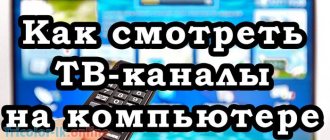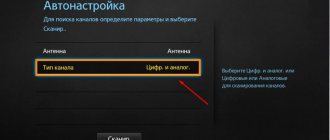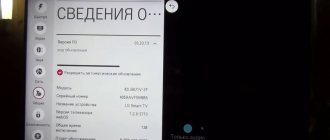What is Smart TV
This is a set of programs with which the platform is created. An integrated operating system was created to connect the TV to a home local network. The Internet facilitates unlimited interaction with multimedia content, ordering various products, communicating on social networks, and so on. A smart TV allows users to play games and download various applications. The operating system works thanks to the amazing functionality of Smart TV.
What do you need to turn on TV online?
Despite the fact that many people use mobile devices and tablets, it is almost impossible to do without television. TV settings may vary slightly depending on the model. Modern TVs have a lot of functionality. The main source of information offers not only viewing of terrestrial TV channels, but also many other interesting functions.
Set-top boxes for TVs with Wifi for watching online TV and accessing the Internet
Modern models can act as a media player, thanks to the presence of a USB connector where a flash drive, for example, with a movie, is installed. One of the most interesting additions to any modern TV can be access to the network. To find out how to set up TV channels on Smart TV via the Internet, first you need to select a language. Sometimes you need to specify the time zone. This must be done in order for the TV to automatically adjust the time.
Note! For Wi-Fi, you need to install a router connected to the Internet input cable from the provider at a speed of at least 2 Mbit/s. But this is a minimum figure, 10-20 Mbit/s is better. This way you can watch 4K videos.
The next step is to connect the TV to the Internet. Experts recommend connecting immediately. Since if the user decides to skip this step, he will still need to return to it in the future through the settings menu. You can choose a wired or wireless connection. When connecting your TV via a Wi-Fi network, you will have to click on the “wireless connection” option. To carry out this operation, you need to find your network and connect to it by entering a password.
After completing the easy procedure, you need to move on to searching for channels. For this purpose, you need to select a search mode, for example, “Terrestrial TV”, “Cable” or “Satellite”. When selecting the required mode, you need to start the automatic tuning mode for available TV channels. This process may take 10 to 20 minutes. When scanning is completed to 100%, you can safely proceed to watching TV shows.
Important! New models offer users parental controls on some channels.
Why watch TV over the Internet?
Digital television is by far the most modern and optimal technology for viewing TV channels. In the case of IPTV, the data stream enters the apartment via an Internet cable. Theoretically, the provider can provide an unlimited number of channels in the highest definition. In addition, the subscriber has access to a package of options and services such as:
- detailed TV program,
- announcements of TV shows and films,
- cinema hall
With IPTV you can watch a huge number of channels
IPTV is an interactive technology with real-time feedback and network access. In this context, IP television is qualitatively different from analogue, satellite and cable options. In real time you can:
- manage various options and services,
- receive and send messages,
- use video communication services.
How to set up free channels on Smart TV?
How to set up popular TV channels on Samsung Smart TV via the Internet. Owners of TVs with Smart TV can use the package from cable TV providers. To access some TV channels, you just need to connect your TV to the Internet. You can perform the procedure using a laptop or personal computer. In addition, you should learn how to use the application store and playlist with a list of channels. Basic knowledge of using the lg store will also help. Internet television for TV Smart is a real luxury. However, the biggest problem is choosing a channel list. This procedure can take a huge amount of time.
Connecting and setting up the Internet on a Chinese smart watch
Standard setup begins with creating an account. All further step-by-step actions are performed through your personal account. The television menu contains programs that are available for free viewing in a particular region. Despite the variety of TV models from Philips, Samsung, LG, Sony, the application installation algorithm is generally the same and consists of the following steps:
- Registration and login to your personal account;
- Login to the application store using the remote control;
- Sorting the proposed options at your discretion;
- Selecting the desired program;
- Familiarization with its description and cost;
- Agreement with the manufacturer's requirements;
- Download, install and launch.
Applications that are designed for watching television channels and movies online allow users to view videos in 3D format. TV channel packages directly depend on the provider.
Note! Smart TV is controlled using a special remote control equipped with a QWERTY keyboard.
Many users often wonder which option is best for themselves. To do this, you will have to set aside some time for a short review of current offers. Since some providers periodically offer their clients various promotions.
Yandex.TV program
- Platforms: web.
- Number of channels: 45, all available for free.
This web service displays the schedule of more than 200 TV channels. But you can only watch a quarter of them. Users have access to live broadcasts of these channels and recordings of some TV series, films and programs. There are no applications for Android, iOS or other platforms.
Website "Yandex.Teleprograms" →
What you need to watch TV for free with Smart TV
How to activate a Smart tariff for your people with unlimited internet
Watching TV channels via the Internet on a Smart TV becomes a pleasant hobby for users. They get access to basic free national broadcasts and a wider range of television programmes. The connection is made using a special application or via IPTV.
The digital broadcast format provides the opportunity to watch basic 20 channels for free. The connection takes place using a cable that is connected to the general antenna. Step-by-step instructions for connecting to free television broadcasting:
- To set up the broadcast, at the first stage you need to insert the cable into the connector. On the remote control, you need to find the menu and enter the main settings system.
- Select the option with automatic search.
- A selection will appear on the screen through which the signal will be transmitted. You need to click on the “Cable” option.
- Next comes a point aimed at selecting the type of signal. In this option, you need to agree to the “Analog” option.
- Then the channels are automatically debugged.
There are broadcast programs with low quality. Automatic search ignores them. If you need to install a low-quality channel, then you need to proceed to manual tuning. It is recommended to save your search settings. Otherwise, you can lose the list of TV shows and start this procedure again.
Devices supporting DVB-T2
How to choose and connect a Wi-Fi adapter to a TV set-top box on Android
Various TV manufacturers have a large list of models. Therefore, when choosing, you must take into account that the device supports the format. TVs from the following manufacturers are suitable for this:
- LG company. According to the information she stated, almost all TV models of this brand no older than 2012 have a built-in DVB-T2 tuner;
- Samsung also has all new models that can work in digital format. The fact that they have a DVB-T2 tuner is indicated by the following symbols in the name: AB (B, AU, U), AK (K), AT (T), SB, ST or DK;
- brands "Sony" and "Panasonic". In this case, the model name does not indicate the presence of the format. It is necessary to study the instructions;
- "Philips". The last letter in the decoding of the name must be S or T.
Note! Regardless of the TV brand, you can accurately determine DVB-T2 support by studying the instructions or consulting with the seller.
Smart TV free channels: set up IPTV
To connect free channels to Smart TV via IPTV, 2 options are considered. This is a free IPTV package for Smart TV from an Internet provider or a special program, for example, SS IPTV.
Connecting the TV to free channels through the provider's software. To establish a connection between the TV and the Internet, you need to use an HDMI cable, WI-FI or laptop/computer. Next you need to open the TV menu. The “Network” tab will appear on the screen. The system will require you to select the connection type (cable, wireless). In the column you will need to indicate the IP address and your data, which are entered manually. Upon successful completion of the procedure, the device will automatically configure the TV and provide access to the network.
Installing IPTV through a provider is carried out through the application that needs to be installed. After completing this step, you can start watching new channels.
To connect channels to Smart TV using a free software application, you will have to connect to the Internet through any computer device. Alternatively, you can use a cable or access to a WI FI network. After completing the action, you need to visit the application store and download the software - SS IPTV. As soon as the installation procedure is completed, you need to open the application settings and add a playlist. Entering the SS IPTV playlist address is done manually.
Lg Smart TV free channels with Vintera TV application
The Vintera TV application can be installed on TVs from LG, Samsung, Toshiba, Philips, and Panasonic. A special feature of this program is the lack of registration on sites, while registration is required when entering the same sites from a computer. The user is given the opportunity to create and edit his own playlist.
To install the application, you need to take a special remote control and open the ApplicationStore through it. You can download the Winter program in 2-3 minutes, especially if the Internet speed is high, for example:
- SD - 2 Mbit/s;
- HD - 3 Mbit/s;
- 3D - 4 Mbit/s.
Important! A local network for watching TV from a provider requires a speed of up to 100 Mbit/s, and today this has not been a limitation for anyone for a long time.
How to watch TV on your phone
By and large, the capabilities of smartphones are now in no way inferior to a computer, and all the above methods are suitable for watching TV on a phone. Method 1 described above is suitable for viewing on Android and IOS, the second method is also suitable for Android, and I have already written about the IPTV player for Android, so just choose how you want to watch and do it.
That's all I have. I think there is enough information to watch TV via the Internet. Thank you for your attention.
Free channels for Samsung TVs
Free channels for Samsung models can be installed by entering the address in the TV menu of the TV. In addition to this method, synchronization via Wi-Fi is also available. To do this you need to use a computer or laptop. Addresses for playlists can be found on the official portals of IPTV providers. If necessary, you need to download SS IPTV from the website, using the appropriate code, which changes periodically.
The number of external directories has no limit, but the internal one is only 1. To download external channel directories, it is recommended:
- Open the “Content” submenu.
- Select "External".
- Click “Add”.
- Specify the name of the created directory and the link.
To add an internal list, you need to:
- Open the “General” category in the application settings.
- Click on the “Receive” option.
The list will be valid for a day or until another code is created. You need to copy it on the SS IPTV website in the section for editing the playlist and click “Add”.
View public channels
With Samsung Smart TV, you can set up multi-channel television using a universal method that works for all TVs. On the remote, you must press the Settings button to open the settings. Depending on the model, the button may have a different name. Next you need:
- Find the “Channels” item.
- Click on automatic search.
- Designate the source of reception as “Cable TV” or “Antenna”.
- In the “Supplier” field, select “Others”.
- Set the desired frequency range.
- Select to search for channels with analogue or digital signal.
- Click “Run” and wait for the search to complete.
Thus, owners of TV with Smart function can watch their favorite TV shows without a subscription fee. The source of information will allow you to watch free HD channels via the Internet on Smart TV at any time of the day.
Podgornov Ilya Vladimirovich All articles on our site are audited by a technical consultant. If you have any questions, you can always ask them on his page.
Pros and cons of IPTV
IPTV, as already noted, is interactive television with all the ensuing advantages. As a rule, on Smart TV you can additionally do:
- video recording of the broadcast,
- pause broadcasting with the ability to resume broadcasting at any time.
The capabilities of IP television are not limited to the standard set of federal or regional broadcasting channels and even an expanded entertainment or educational selection of programs from cable (satellite) operators.
Controlling your TV from your phone has a number of advantages, including advanced functionality
Free and therefore the most widespread IPTV, which is transmitted over unencrypted networks, usually includes 100–150 television channels, including educational and thematic ones. This service is usually included by default in the packages of most Internet providers, but there is little high-quality HD content here.
An undoubted advantage of IPTV is that viewing it does not require additional and often expensive equipment, for example:
- antennas,
- receiver,
- TV with digital receiver.
In many cases, you don’t even have to pay for services associated with the connection, such as:
- cabling,
- setting,
- and other works.
Advanced companies provide them for free as a bonus when connecting.
Installing an Internet cable usually doesn’t cost a penny.
By the way, in addition to a smart TV, they are quite suitable for watching IPTV;
- computer,
- tablet,
- smartphone,
- a TV with a set-top box or media player supporting the appropriate protocols.
In addition to the already listed advantages of IPTV, you can also note:
- the ability to view third-party streams through special playlists;
- the ability to configure channels both individually and together, as well as compiling their lists;
- recording a video program and saving it to a media file;
- displaying volume, recording indicator, channel name and other information in the information window(s);
- scheduler for viewing and recording a program with the ability to simultaneously save several threads in the background;
- remote control of playback and other functions from a smartphone or tablet;
- multi-channel audio.
Significant disadvantages of IP television are stream interruptions and distortion of picture quality when the Internet is slow or unstable. A connection speed of at least 10 Mbps is required for proper video transmission.
Other disadvantages of Internet Protocol television transmission technology are not so significant and manifest themselves in certain situations when playing content on personal computers, laptops or older model TVs. This is for example:
- the need to purchase and connect additional equipment,
- inability to use some options due to the specifics of a particular gadget.
No IP TV signal with slow internet is a common occurrence
Modern Smart TV devices do not have these disadvantages.