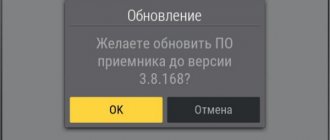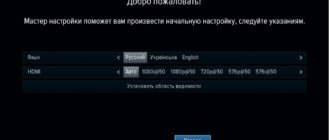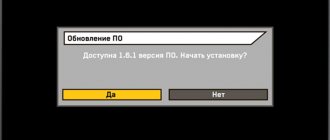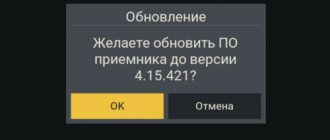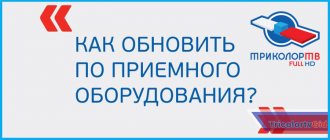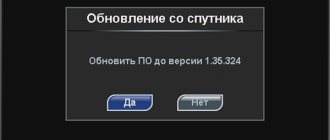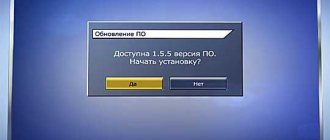Unlike a conventional receiver for terrestrial television, set-top boxes for satellite broadcasting offer users advanced functionality. To ensure that subscribers can use new functions and the device behaves correctly, providers periodically release updates. They are produced in such a way that you can download new firmware at home without the help of specialists. How to update Tricolor TV yourself will be discussed below.
How to update the Tricolor receiver in 2021
After a while, the receiver stops working stably, errors and failures occur. The Tricolor TV company offers assistance in updating the software device. To do this, you need to switch to a special channel available to all clients.
Immediately after the release of the next update, a message about this will be displayed on the technical channel.
Installing the program at home is quite simple. To do this, do the following:
- turn off and turn on the receiver again, find the company information channel;
- agree to the automatic update offer and confirm the decision to download the software;
- During the period of updating the receiver, do not disconnect the device from the network, after 15-20 minutes the update will be completed and a notification about this will appear on the screen;
- The receiver needs to be rebooted.
Information will appear on the TV screen indicating that the software in the device has been successfully updated. Now all that remains is to make the basic settings again: select the operator, language, etc.
How to update tricolor gs b211 receiver
On September 11, 2021, new software was launched for Tricolor TV subscribers for the GS U210, GS U210CI, GS E212, GS B210, GS B211, GS B212 receivers,
aimed at improving and improving the operation of this receiving equipment.
ATTENTION! Under no circumstances turn off the power to the receiver until the update procedure is complete! Otherwise, the receiver may fail!
The software update consists of two components: updating the main receiver software and module software.
Upon completion of the update, version 3.8.98 of the receiver software will be installed, and the module software version will be set to one of the versions listed below, depending on the model of your receiving equipment:
GS U210 -
0.1.217 GS U210CI - 0.1.218 GS E212 - 0.1.220 GS B210 - 0.1.216 GS B211 - 0.1.219 GS B212 - 0.1.221
Before starting the update, go to the “Personal Account” menu item and write down the values , indicated in the lines “Receiver software version” and “Module software version”.
To update the software, you must perform the following steps:
1. Turn off the receiver from the network, then turn it on.
2. Switch the receiver to information channel 333.
3. After a few minutes, a message will appear on the screen indicating that the software needs to be updated. The waiting time can be up to 20 minutes.
4. When this message appears, confirm the start of the update by selecting the “OK” option.
After agreeing to the update, the receiver will go into bootloader mode, and service messages about the software update process will appear on the screen. The type of messages is shown below:
5. Once the update is complete, the receiver will reboot and turn on in channel viewing mode.
6. To continue the update, you must turn on the receiver again on channel number 333 in the general list. Within one minute, the following message will appear on the screen indicating the need to update the module software:
7. When this message appears, confirm the start of the update by selecting the “OK” option.
How to update Tricolor software
To make it easier to install updated software, the company offers several ways to download Tricolor TV updates in 2021.
- Via satellite - the simplest and most convenient method. All you have to do is follow the detailed instructions displayed on the TV screen. The technical channel provides instructions for each receiver model. There you can also find out about the availability of updated software. A message appears stating that the software is out of date and needs to be updated.
- Using a flash drive or a removable USB drive - you first need to go to the official website of the company providing intermediary services for the provision of television broadcasting and find new drivers there. You can make your search easier by entering in your browser: “www tricolor tv - how to update the software.” The official page will contain a list of receivers and instructions for installing the software.
It is preferable to download new drivers via satellite. The second method is intended for situations in which it is not possible to use the company’s technical channel.
Software update via satellite step by step
To update software via satellite, the receiver must be connected to a configured satellite dish.
The software update consists of two components: updating the main receiver software and module software.
1.Turn the receiver off and on.
2. Switch the receiver to information channel 333.
3. After a few seconds, the following message will appear on the screen indicating the need for a software update:
4. When this message appears, confirm the start of the update by selecting the “OK” option.
After agreeing to the update, the receiver will go into bootloader mode, and service messages about the software update process will appear on the screen. The type of messages is shown below:
5. Once the update is complete, the receiver will reboot and turn on in channel viewing mode.
6. To continue the update, you must turn on the receiver again on channel number 333 in the general list. Within one minute, the following message will appear on the screen indicating the need to update the module software:
7. When this message appears, confirm the start of the update by selecting the “OK” option
Updating the receiver software takes about ten minutes, updating the module software takes about two minutes. Once the module software update is complete, the receiver will reboot and turn on with the new software version.
After the software update is completed, go to the “Personal Account” menu section and make sure that the receiver software version has changed to 3.8.98
, and the module software version is one of the following, depending on the model of the receiving equipment:
Module software version - 0.1.218
Module software version - 0.1.217
Module software version - 0.1.216
Module software version - 0.1.220
Module software version - 0.1.221
Module software version - 0.1.219
At this point, the software update of the receiver and module is completed, and the receiver is ready for further operation.
Changing software depending on the receiver model
It should be noted that the general procedure for updating equipment firmware in 2021 is described above. At the same time, different receiver models may have their own features and software installation nuances that need to be taken into account.
To understand all the features of downloading the latest version of software to the receiver, you should visit the official website of the satellite company, find the news that says about the availability of the update, and carefully read about all the nuances of installing and downloading the program.
It is worth adding that the official website, information channels and official communities on social networks should become the main sources of reliable information for subscribers.
Possible difficulties and solutions to them
It is important to emphasize that those subscribers who decide to update the set-top box themselves, using a program from third-party sites, should exercise maximum caution.
With such an update of the Tricolor GS 8306 receiver, the latest firmware may actually become the latest, since an incorrectly installed program will instantly disable the equipment, and it will no longer be possible to count on warranty repairs.
The continuity of the process is also of great importance.
If you do not wait until the software is completely installed on the receiver and interrupt the download, the equipment will turn out to be faulty, and it will be almost impossible to repair it at home.
It should be added that if any difficulties arise, you should contact the satellite company’s support service by calling.
Updating Conditional Access Modules
Firmware for conditional access modules on Tricolor TV is performed via satellite . To do this, you need to turn on channel 333. Within a few minutes a message will appear notifying you that a new software version is available. To install it, you need to click “Ok”. The system will begin downloading and installation. After a few minutes, the process will complete and the module will automatically reboot. If an independent restart does not occur, it must be done manually by disconnecting the TV from the network or briefly removing the module from the connector.
Update from the Internet
You can update the software to the latest version by connecting the receiver to the Internet. This is done as follows.
- First you need to connect an Ethernet cable to the device through the appropriate connector, then turn it on.
- If a new version of the software is available, a message will appear on the screen prompting you to install it. You must click on the “Ok” button to confirm your consent.
- The update process will start. At this time, you cannot turn off the equipment to avoid malfunctions or failure of the set-top box. The process lasts approximately 5 minutes and depends on the speed of your Internet connection.
- At the end of the process, the receiver will reboot. If there is a new version of software for the module, the screen will again prompt you to update the firmware. You need to accept it, wait for the process to complete and the set-top box to reboot, after which you can start watching channels.
If a message about a new software version does not appear, you can check for the latest firmware by opening it through the “Settings” menu. There is a tab “About the receiver”, in which you need to find and select the “Check for updates” item.
Satellite update
The easiest way to flash the receiver is to install an update from a satellite. Step-by-step instructions can be downloaded from the official website. The general principle will be the same, the difference is only in the menu interface and in the appearance of the update progress itself.
To install new software via satellite, you need to perform the following manipulations in the specified sequence:
- unplug the set-top box from the socket, wait a few minutes, then turn it on;
- select No. 333 in the channel list;
- after a few minutes, a message should appear on the screen notifying you that a new version of the software has appeared and prompting you to install it - you must confirm this action;
- Do not under any circumstances disconnect the receiver from the network during the installation of the update, so as not to damage the equipment;
- after about ten minutes, when the operation is completed and the set-top box restarts, the above steps must be repeated for the conditional access module;
- After completing all actions, the receiver should be rebooted, and then in the menu make sure that the old software version has been replaced by a new one.
Guide to action
Before you start installing new software, you should make sure that the equipment you are using actually needs firmware. Typically, small malfunctions in the operation of equipment are signals to search for new software.
So, users should pay attention to:
- Difficulty turning on the receiver;
- sudden freezing of broadcasts;
- disappearance of individual TV channels.
Of course, these problems can be caused by a normal failure, but if they are systemic in nature, there can be no doubt that the receiver needs to be updated.
Additionally, to finally make sure that you need to install the latest version of the software, you can open the receiver’s menu and find the “status” item among the settings. It indicates the current version of the program. Next, you should visit the provider’s website and find information about the set-top box. After that, all that remains is to compare the subscriber’s current firmware version with the current one.
Update from flash drive
If there is no connection to the satellite for a number of reasons, the receiver must be flashed manually through a service center or independently using a USB flash drive . In this case, the procedure will be as follows.
- Turn on the receiver. Open the “Menu”, go to the “Personal Account” and find information about the installed software for the set-top box itself and for the conditional access module (they must be completed at the same time for the update to work smoothly). You need to record this data for later verification.
- From your PC, go to the official Tricolor website. Open the “Menu” and in the “Help” section select “Hardware and Connections”. On the page that appears, click on “Reception equipment for viewing Tricolor TV.”
- A list of receivers will appear. You need to find your model and click on it.
- On the page that opens with the characteristics of the receiver, there is a photo of it on the right, and under it there is a link to the current software version. You need to download and unzip this file on your PC. The saved archive contains three files - a detailed manual and software versions for the set-top box and conditional access module.
- Format the USB flash drive in FAT32 format, write the update file for the set-top box.
- Turn on the receiver. After startup, there should be no image on the screen.
- Insert the flash drive into the USB connector and confirm your consent to the update.
- After the process is completed, the device will restart itself.
- Then you need to turn off the receiver, remove the flash drive, delete the existing file via the PC and write down the data for the conditional access module.
- Turn on the receiver, after loading, insert the flash drive.
- Click “Ok” to start installing the update.
- Wait for the software installation to finish and then restart the receiver.
- Pull out the flash drive.
This completes the software update.
Advice! To make sure that the new firmware is installed correctly, you need to open the “Personal Account” through the “Menu”, find the software versions for the set-top box and module and compare them with the data recorded before updating the software.