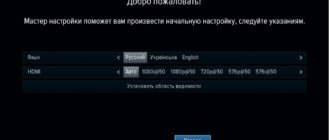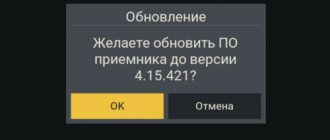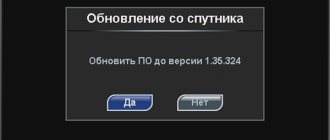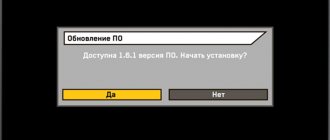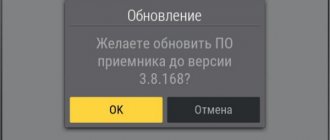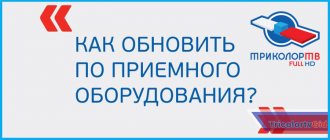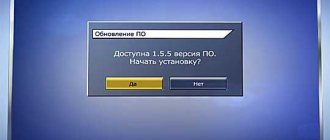Home > Help > Software update
Software updates for Tricolor TV receivers are aimed at improving and improving the operation of the receiving equipment.
Timely software updating of Tricolor TV receivers is a necessary condition for their correct and uninterrupted operation.
It is very easy to update the GS Tricolor receiver in 2021 yourself, you just need to follow the instructions. Please note that the procedure for updating different models of receiving equipment may be different. This page provides instructions for updating software for the most popular models of Tricolor TV receivers.
ATTENTION! • Update the software on your equipment in a timely manner • When performing an update, strictly follow the instructions and prompts on your TV screen • Never turn off the power to the receiver until the update procedure is completed! Otherwise, the receiver may fail!
In order not to miss the next update for your equipment, subscribe to our newsletter.
Why update software?
The new software allows you to correct errors and glitches that are identified by users during the operation of the equipment, and adds new functionality. When installing new software, the receiver starts to work faster, the menu may change, and it becomes more convenient to use the receiver. In addition, it becomes possible to view new channels and supports the ability to view old channels in the event of a new encoding being introduced.
During the software update procedure, it is strongly recommended to follow the procedure prescribed by the manufacturer and not interfere with the automatic process. Only after a complete reboot and automatic switching on of the equipment can you continue to use the receiver.
Is one software suitable for different receivers?
There are different groups of receivers. One software fits one group. At the moment the following are distinguished:
- DRE and DRS receivers numbered 4000 to 7300, plus GS 7300 receiver.
- GS and DRS receivers with digital designation 8300.
- GS receivers with digital designations from 210 to 212.
- GS receivers numbered 520 to 533 plus GSC model.
- GS receivers numbered 501 to 510 plus GSC591 and GSC models.
- GS receivers numbered 8302 to 8306.
- Receivers HD 9303 and 9305.
Step-by-step guide to action
Having seen such an image on the screen, you need to perform certain actions, as a result of which the updates will be installed. It is recommended to strictly follow the instructions below:
- Unplug the receiver from the outlet. Wait a while and turn it on again. Then tune into the information channel, where information about the available update will be displayed.
- By choosing a positive answer about changing the update. Confirm your consent to start the automatic process, during which the necessary data will be downloaded.
- Next, the receiver firmware will occur. This stage is the most important in updating the receiver. Therefore, it is necessary to ensure all conditions to prevent a power outage. Otherwise, premature shutdown of loading will lead to device failure, which can only be repaired by a specialist.
- After 15 minutes, the update will be completed completely. A message will appear on the screen indicating that the installation is complete. The next step is to reboot the receiver. This process is automatic and does not require intervention. If for some reason this does not happen, you must reboot the receiver yourself.
- The receiver update process is complete.
After the updated software is installed, the receiver settings are reset to factory settings. Therefore, it is necessary to re-configure the language, operator and other settings. The Installation Wizard will help you with this.
In order to make sure that the actions taken are correct, you must again enter the “Status” menu and view information about the receiver software. If everything is done correctly, the previously announced version will be displayed.
Checking the remote control
To check the serviceability of the remote control, you need to take your smartphone (turn on the “Camera” function), camera or video camera, point the remote control at the photographing device and press any button.
If the device is working properly, the LED flash will be visible through the camera lens. In this case, you need to check the receiver itself for possible damage or incorrect connection. The absence of flashes indicates that the Tricolor TV remote control is broken and something needs to be done to repair it.
Batteries need to be changed
The most basic and common reason why the Tricolor receiver does not respond to the remote control is dead batteries. The solution to the problem is to replace them.
Sometimes, when you open the cover of the battery compartment, you can see that the batteries have leaked and the power contacts are covered with rust. In this case, get rid of rust by cleaning the contacts and wiping them with alcohol.
The remote control is dirty
During operation, liquid may get inside the remote control or it may become dirty from frequent contact with human hands. The buttons gradually become dirty; the fat layer prevents the graphic coating and rubber base from making normal contact with the buttons. As a result, to switch, it is necessary to apply force when pressing the button.
To fix the problem, you need to find out how to disassemble the Tricolor remote control. First of all, you should remove the batteries to prevent the receiver from accidentally turning on. If the halves simply snap into place, then it is enough to open them using a screwdriver or any other thin object. When connecting parts using bolts, they are unscrewed with a screwdriver.
To clean the board, use a cotton swab dipped in alcohol (not cologne!). All parts, except the board, must be washed with a brush and soapy water, thoroughly dried and assembled. If water gets into the device, it must be opened and dried.
Mechanical damage to parts
The remote control can be negatively affected by mechanical damage resulting from falling or hitting hard objects. Therefore, if the remote control for the Tricolor console does not work, you should check its weak points.
Most often, the battery contacts on the board suffer from this. When impacted, the soldering is destroyed and the contacts “come off”. To eliminate the breakdown, it is enough to solder them well. Another weak element is the infrared diode; it also falls off at the soldering points.
After a fall, the 455 kHz quartz may also break off at the soldering point or break. It can be purchased at specialized radio stores or at radio markets.
The most severe damage is a board crack. It is not always noticeable during visual inspection. Cracks in copper tracks can be repaired by soldering. If the coal tracks are cracked, they cannot be restored.
We recommend that you find out how to resolve error 6 on the Tricolor TV set-top box.
Sources
- Andreev, Nikolai Monument for verbal courts: monograph. / Nikolay Andreev. - Moscow: Mechanical Engineering, 1992. - 743 p.
- Kamil, Abdulovich Bekyashev International law in diagrams. 2nd edition / Kamil Abdulovich Bekyashev. - M.: Prospekt, 2015. - 306 p.
- Apt, Lyudmila Analytical information in the field of lawmaking and law enforcement / Lyudmila Apt. - Moscow: Gostekhizdat, 2021. - 532 p.
- Esakov, Gennady Mens Rea in the criminal law of the United States of America / Gennady Esakov. - M.: Legal Center, 2003. - 786 p.
- Vladimir, Nikolaevich Nikonov Reconstruction of the circumstances of the accident. Introduction to modern methods of expert research. Use of crash tests / Vladimir Nikolaevich Nikonov. - M.: Publishing solutions, 2010. - 736 p.
Features of updating some receiver models
Software updates on some models of Tricolor receivers differ from most devices.
Receivers GS 8305 – GS 8308
On the GS 8305, GS 8306, GS 8307, GS 8308 receivers, new software is installed from a flash drive, and both software files are dumped onto it at once. During the update process, no images will appear on the TV panel screen (in other cases, banners will light up indicating the progress of the process).
Receiver GS 8305
On models 8305 and 8306, you can determine that the unit is moving correctly by looking at the indicators on the body. Near the “On/Off” button, both lights will first light up, then the bottom one will go out and flash periodically, and the top one will continue to light continuously. When both lights turn off, this will indicate that the update is complete. No earlier than 10 seconds later, you need to remove the flash drive, and then disconnect the receiver from the network and turn it back on. After this, the device is ready for use.
Receiver GS 8306
On set-top boxes 8307 and 8308, the update progress will be displayed on the display, which is located on the case. First, the inscription “Boot” will appear, which will be successively replaced by the combinations “U1”, “U2”, etc. The appearance of the value “U100” will indicate the completion of the process. After 10 seconds, you need to remove the flash drive, and then disconnect the device from the network and turn it back on. After this, you can start watching TV channels.
Receiver GS 8307
Receiver GS 8308
Receiver GS 8300
You can update the GS 8300 receiver either by connecting to a computer with an RS-232 cable or via an SD memory card . In the second case, the process is the same as when installing fresh updates via USB. You need to insert an SD card with the update file into the switched off set-top box, after which you should turn on the device. Within a few minutes, the installation of the new software will begin, and the stages of execution will be displayed on the screen of the television panel and on the body of the set-top box. At the end of the process, the set-top box should be restarted.
Receiver GS 8300
To update via PC, the receiver must be connected to the computer with an RS-232 cable. Next, you should launch the pre-installed GS Burner program, open the update file in it and click on the “Upload” button. The update process will be shown on the device body and on the PC screen. Once the process is complete, the set-top box will automatically restart.
RS-232 cable
Both types of installation of current software for this set-top box model are described in more detail in the instructions attached to the update files and in the archive. The latter can be downloaded from the official Tricolor website.
Receivers GS B210, B211, B212
Owners of GS B210, GS B211, GS B212 receivers, after completing the two-stage update released in September 2021, are faced with the fact that the “No access” message is displayed on the screen.
Receiver GS B210
Receiver GS B211
Receiver GS B212
Advice! To solve this problem, you will need to install additional software from the website of the receiver manufacturer General Satellite.
Changing software depending on the receiver model
As stated earlier, the update instruction may vary depending on the model of receiver you are using.
It should be remembered that software for specific set-top boxes that broadcast satellite television is released at different times.
For example, for the GS B520 model, the latest software was launched on June 5, 2021, while for the GS-8300 and other receivers in this series, the software was updated only in the fall of 2021.
Exact information on how to update the module software and how to do this specifically for your receiver can be found on the company’s official website or checked with the company’s help desk. Regular software updates will reduce the risk of problems and help ensure proper operation of the channels.
Why update?
The main reason for updating Tricolor receivers is to keep their software up to date and in working condition. This is necessary so that the provider is able to support broadcasting of all available channels connected by the user.
If the owner of the receiver refuses to install the latest version of the software, there is a high probability that he will have difficulties watching certain TV channels and programs. This is especially true for broadcasts in Ultra HD, since they are the most demanding on the state of the receiver.
It should be emphasized that it is the disappearance of individual programs and channels that is one of the main factors signaling the need to think about the state of technology. Of course, if the difficulties are not caused by a banal malfunction of the console. In this case, it is enough to reboot or reset the settings to the factory level.
Updating Tricolor TV in 2021 - on your own
Over time, users of Tricolor digital television begin to notice problems with the receiver. This may be freezing of channels, the absence of some of them, sometimes the device simply does not turn on, etc.
Problems of this nature most often arise due to outdated software.
And to eliminate them, you don’t need to call a technician, since you can do the update yourself.
How to update the software of the Tricolor TV module? Initially, to determine the reasons for the incorrect operation of the receiver, you need to make sure that the problem is related to an outdated software version. To do this, you need to select the “Status” section in the menu and view the current software version. This can be done in the user’s personal account.
And if your version does not match the latest available update, then the best solution would be to perform the procedure as soon as possible.
After it, all the developers' innovations will become available.
On the specialized digital television channel Tricolor TV, software updates are provided to all users. The software can be changed using the remote control on the screen of your own TV. This method is the most convenient and does not cause much trouble.
Possible difficulties and ways to solve them
It often happens that after installed updates, the receiver stops responding to the remote control device. To solve this problem, you need to press STANDBY to overwrite the program. If this measure does not help, then you should proceed as follows: simultaneously press CHANNEL and TV/RADIO on the equipment panel.
If the receiver does not update (does not download updates or does not display a signal), then you need to do the following:
- Go to the menu in the “Settings” section and enter the code: 0000.
- Confirm the action in the “Factory settings” option.
- On the control panel, press the “I” button and confirm the action.
- Reboot the receiver and refuse the proposed settings by clicking on “EXIT”.
- After the message “List is empty” appears on the screen, go to the Menu in the “Settings” section and use the “Manual search” option.
- Once the scale parameter is set, the signal will be displayed.
- Go to the “Advanced” section and put the command - yes, in the “Network Search” option.
- Press EXIT and then select the “Start Search” option.
If the user turns off all electrical appliances when leaving home, then upon returning, after turning them on, the message “DRE Channel Encoding” will appear on the screen. This indicates that the hardware was offline during the automatic update. To eliminate such malfunctions, it is enough to turn on the equipment for a while, which is necessary to complete the activation procedure.
For Tricolor TV to work properly, you need to monitor upcoming updates. Timely installation of the software eliminates the possibility of any errors and makes the receiver operate uninterrupted.
Preparing for the update
Before starting the update, a number of procedures should be carried out that will keep the TV intact, otherwise the user risks being left with an updated module, but a non-working TV.
- First of all, you need to check the correctness of the software version, and for this the following steps are taken:
- Select “DRE Info” in the menu;
- Next, click on the “Module” line;
- Wait until the necessary information appears on the monitor.
- Preparation of receiving equipment:
- The receiver turns off by pressing the power button and disconnecting it from the network;
- Next, you should wait about 30 seconds and connect the device to the network again;
- The last point is to turn on the power button on the front panel, and “Standby” on the remote control.
If you have successfully completed this procedure, you can proceed to the next stage, namely, the update.
Mistakes made by users when updating
Don't turn off the power
Disconnecting the receiver from power while downloading and installing software. When updating, the receiver first deletes its old firmware, and only then downloads and installs the new one. If the removal has already begun, and the new software has not yet been installed, the set-top box will inevitably fail and you will not be able to repair it yourself.
If the software installation process takes a long time (40 minutes or more), call the operator and clarify what you need to do.
Reboot required
Updating the hardware is impossible without rebooting it. If you simply turn on channel 333 or insert a USB flash drive, the system will not see the new software.
Correct formatting
When using a USB drive, it must be formatted in FAT32, otherwise the update is impossible.
Old software
Before updating, make sure that the previous version of the software is installed on your receiver. Otherwise, Tricolor TV does not guarantee the correct installation of the new version, since the new software is developed on the basis of the previous one.
If you find that the wrong software is installed on the receiver, contact your operator, or download the required firmware from the Internet.
When installing an update, it is impossible to return to the old software, even if you try to install it manually by downloading it from the Internet.