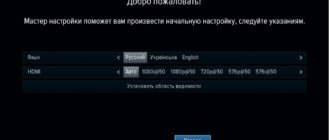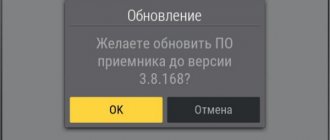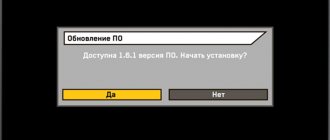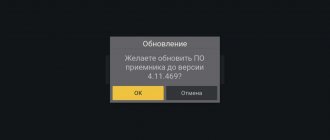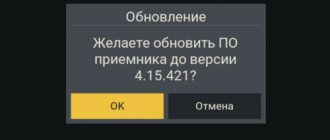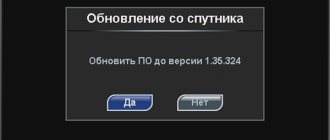Not all satellite television subscribers understand how to update Tricolor TV on their own. Meanwhile, this process can be extremely important for maintaining high-quality operation of the equipment and watching your favorite channels. Without keeping the software up to date, you may suddenly lose the ability to watch TV and use the receiver for its intended purpose.
In addition, users must know where to look for information about the availability of a new software version. Without this useful information, monitoring the status of the console will be quite difficult.
One should also take into account the important fact that each receiver model, including the GS 8306, receives a separate update package, so the appearance of a new version for one device is not a guarantee that there is firmware for another brand of receiver.
Why update?
The main reason for updating Tricolor receivers is to keep their software up to date and in working condition. This is necessary so that the provider is able to support broadcasting of all available channels connected by the user.
If the owner of the receiver refuses to install the latest version of the software, there is a high probability that he will have difficulties watching certain TV channels and programs. This is especially true for broadcasts in Ultra HD, since they are the most demanding on the state of the receiver.
It should be emphasized that it is the disappearance of individual programs and channels that is one of the main factors signaling the need to think about the state of technology. Of course, if the difficulties are not caused by a banal malfunction of the console. In this case, it is enough to reboot or reset the settings to the factory level.
Methods for updating Tricolor TV receiver software
When faced with problems, it’s worth figuring out whether you really need to update the Tricolor receiver. To do this, you need to look at the current software version in the set-top box menu and compare it with the current one on the official portal of the satellite company. If the indicators are different, the equipment needs to be updated.
In 2021, there are 2 main ways to install firmware:
- by starting the process automatically, using the transmission of the desired program from a satellite;
- by downloading the appropriate software yourself.
In the latter case, you should be especially careful when deciding on choosing a site with the program. Any mistake or careless action will result in equipment failure. At the same time, it will be possible to restore its operation only in service centers, that is, it will no longer be possible to do without additional serious costs.
Creating Virtual CDs
A virtual CD, or CD/DVD image, is a complete copy of it, saved on the hard drive as a single file that can be recorded in ISO (standard CD image in ISO 9660-compatible format), NRG ( Nero programs), CCD (CloneCD format), CDI (CD-ROM Emulator format), etc.
To create such images, you will have to turn to utilities for copying CD/DVD discs - we will focus on the Nero Burning ROM program, since when purchasing a drive in a retail package, this utility is often included in the package, which means it is available to many users. However, another way is also possible - to create an image in a virtual CD/DVD drive emulator, since many of them have such capabilities.
First, let's look at getting virtual CDs in the Nero Burning ROM environment. The process of creating such a disc is almost identical to copying a CD/DVD disc, except that you must select a virtual recorder (Image Recorder) to write the image file to your hard drive. Therefore, first, using the File -> New command, create a new project indicating the CD-Copy option in the list of disk types (Fig. 1). In the project window that appears, you need to configure the project creation parameters. On the Copy Options tab, you need to enable On the Fly recording, select a drive (if there are several of them) and, if necessary (if the disk is hard to read), reduce the reading speed (Fig. 2). On the Read Options tab, you should specify the type of disk (depending on the nature of the data on it), for example, set the Audio CD option (Fig. 3). There is no point in changing all other parameters, since they are configured optimally for creating image files. Then you should click on the Copy button and select the virtual one in the list of drives - Image Recorder (Fig. 4), and in the next window that opens, specify the name of the image file, after which the latter will be generated and written to the hard drive.
Rice. 1. Selecting the disc type in Nero Burning ROM
Rice. 2. Configuring copy settings in Nero Burning ROM
Rice. 3. Setting reading options in Nero Burning ROM
Rice. 4. Installing a virtual drive in Nero Burning ROM
Images are created in approximately the same way in the VirtualDrive program, where you will also need to create a new project, define its parameters, drag the necessary folders and files into the project, and then start the process of creating it (Fig. 5).
Rice. 5. Creating an image in VirtualDrive
But in many other virtual drive emulator programs, images are formed much more simply. For example, in Alcohol 120%, to do this you just need to click on the Create images button, select a physical drive (only if there are several drives), determine the data type and, if necessary, adjust the disk reading settings (Fig. 6), and on the next screen enter the name of the image and press the Start button.
Rice. 6. Creating an image in Alcohol 120%
How to update the Tricolor TV GS 8306 receiver in 2021
In order to avoid problems with the operation of Tricolor TV equipment, software updates should occur automatically. For this you will need:
- turn off the power to the equipment and turn it on again after a few seconds;
- switch to the information channel (by default you should use the 0 button on the remote control, but sometimes the desired TV channel may be different);
- wait for a message prompting you to download updates;
- agree with the proposal by selecting the “yes” option;
- wait until the procedure is completely completed without trying to influence what is happening and use the TV.
When the process is completed, the equipment will turn off and turn on again. Just in case, users can check which version of the software they have installed.
It is important to remember that the procedure once started should not be interrupted under any circumstances. If it is stopped before completion, the receiver will be faulty.
Execution of work
You can install new software in one of 2 ways.
- By connecting to a satellite;
- Using a distribution package previously downloaded to a flash card.
Satellite
On the one hand, this option is simpler for the average Tricolor TV client. On the other hand, difficulties arise noticeably more often during the update process.
In this case, updating the GS 8306 Tricolor TV firmware should be done according to the instructions.
- Perform a new search for channels and save them;
- Remove the plug from the socket and plug it in again, thus turning off the receiver and then turning it on again.
- Turn on channel 333;
- Wait a little while the receiver checks for a software update - the software version will also be noted in the pop-up message;
- Click on the “Yes” icon;
- Wait for the download to complete;
- Wait for stage II update to complete;
- Wait until the receiver reboots;
- When the receiver reboots, the Setup Wizard will appear on the TV screen - you need to select the region, language, operator and set the time;
- Find the channels again.
At this point, the independent update of the GS 8306 Tricolor TV firmware from satellite is completed and the new software will be reflected in the “Status” tab.
Distribution from flash card
To update the receiver, you will first need to find out the latest software version, and then activate the search for update availability.
It is on it that there is official software for the receiver, and therefore it is necessary to download it from here.
The software must be downloaded to a flash card in the root directory. The flash drive must be formatted in FAT32.
After turning on the receiver, you need to look at the LEDs around the power button that light up. Both LEDs should start flashing, after which one of them will go out, while the top one will remain on. In the future, the upper one will light up, while the lower one will blink. This means that the update process is happening right now.
The duration of the GS 8306 Tricolor TV software update is about 5 minutes. You need to wait until both LEDs go out. When this happens, it is recommended to wait 10-20 seconds. and only then remove the flash card.
All that remains is to unplug the receiver from the socket, and then, after 15 seconds, plug it back in.
Afterwards, the installed software will be displayed in the menu.
As you can see, updating the firmware of the GS 8306 Tricolor TV receiver is not difficult. You just need to follow the instructions.
How to update software on Tricolor TV yourself
When using a flash drive, it is best to use the instructions for updating the Tricolor TV equipment software, which will be included with the downloaded program. This is due to the existence of various features of this process, available in different receiver models and modules. But, if instructions could not be found, the firmware will proceed as follows:
- the first step is to clarify which version of the software is the latest and find it on the Internet;
- then you need to install the downloaded file on the flash drive;
- the memory card will have to be inserted into the USB port of the set-top box;
- then in the menu you just have to find the item that offers to update the software and start the download;
- After completing the procedure, the equipment will automatically reboot.
Sometimes the installation begins on its own immediately after connecting the flash drive; in such situations, you should not interfere with what is happening and monitor the continuity of the download.
What is needed for flashing?
You will need a computer, a free flash drive and the firmware file itself - you can download it on the World Wide Web.
Before you start replacing software, pay attention to the following recommendations:
- Be sure to format the flash drive in FAT32 format.
- Use the firmware that is developed for your model, otherwise you will make your device inoperative and will have to take it in for repairs. But even this may not help solve the problem.
- Download files exclusively from trusted sources on the global network, look for official archives.
Please note that after reinstalling the software, you will not be able to return to the old shell - think carefully about whether you are sure that you need to change the firmware. In addition, if something goes wrong during the installation process, you will still need to replace the system - there is no backup option here, like on a tablet or smartphone
The main thing is to follow the sequence of actions, especially since the process itself is quite simple, even if you are not an advanced user.
Where to go in case of failure
It was already mentioned above how important it is to correctly carry out the process of downloading fresh software. Any mistake or accidental deviation from the instructions can lead to serious problems that cannot be fixed without the help of a technician.
That is why, if the user does not know which approach to choose and doubts that he can cope on his own, he should immediately abandon experiments. They are fraught with serious trouble.
It is much wiser to immediately turn to Tricolor TV specialists for help. Help in updating the software device will guarantee that the user will avoid mistakes and protect himself from overpaying for possible repairs. To use the services of a specialist, you should contact the nearest service center or call the company’s support service and follow the recommendations and advice of consultants.
If you couldn’t avoid trouble, all you have to do is go to a repair shop. The address of the service center can be found on the provider’s official portal or by calling the hotline. You can also seek advice from the dealer from whom you purchased the equipment. But you should be prepared to spend. In most cases, breakdowns during the update are not covered under warranty. This also applies to situations where the process was interrupted through no fault of the owners of the equipment (for example, a power outage).