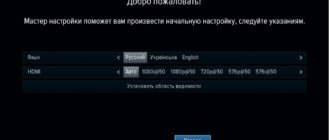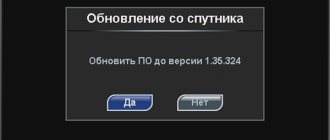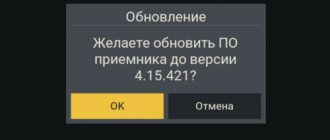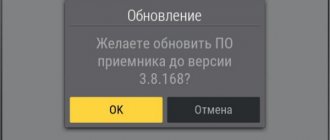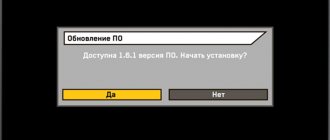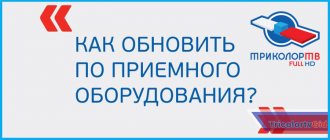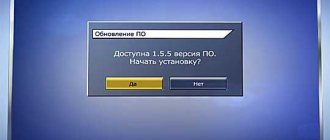One of the most common models of receivers used to connect to Tricolor TV is the GS 8306. Let’s take a closer look at its characteristics, as well as how to set up the 8306 Tricolor receiver and what nuances you need to know about the operation of the device.
- Firmware GS 8306
- Let's sum it up
Software update via satellite
To update software via satellite, the receiver must be connected to a configured satellite dish.
Updating the receiver software consists of 2 stages and takes about 20 minutes.
After each update step is completed, the receiver will automatically reboot. Upon completion of all update stages, the Setup Wizard will launch. Do not turn off or restart the receiving equipment yourself until all 2 stages of the update process are completed!
PROCEDURE:
1.Search for Tricolor TV channels. To do this, enter the menu, select “Tricolor TV” and press OK on the remote control. Next, select the “Yes” option and press the “OK” button on the remote control. At the end of the search procedure, save the found channels.
2. Unplug the receiver's power cord from the outlet, and then plug the receiver back in.
3. Switch the receiver to information channel 333.
4. After a few seconds, the following message will appear on the screen indicating the need for a software update:
When this message appears, confirm the start of the update by selecting “Yes”.
5. After agreeing to the update, the receiver will switch to bootloader mode, and service messages of the first stage of the software update will appear on the screen. The type of messages is shown below:
6. Upon completion of the first stage of the update, the receiver will reboot, after which the second stage of the software update will be launched.
7. Upon completion of all stages of the update, the receiver will reboot and turn on in Setup Wizard mode. As you go through the steps of the wizard, you will be asked to select the menu language and set the displayed time. Select an operator and region, and also search for channels.
8. After going through all the steps of the Setup Wizard, go to “Menu”, select “Status” and make sure that the receiver software version has changed to 1.9.160.
9. At this point, the software update of the receiver and module is completed, and the receiver is ready for further operation.
Tricolor HD with receiver GS 8306
Hello. Quite recently, a new Tricolor TV set with HD channels appeared, based on the new GS 8306 receiver. The price of the set has increased slightly, in addition, the subscription fee has increased, now it will be 900 rubles per year, not much considering that 25 HD channels have been added. Pay-per-view, Tricolor pleases as always, but the quality of the equipment, as before, is at a low level. This can be seen immediately, without the naked eye, when opening the box, the receiver is not worth the money for which it is sold. Upon closer examination, it becomes clear that the device is very limited in capabilities.
When turned on, you can see that the interface is similar to the GS 8302, and indeed these devices are similar, I would say that the 8302 is even better, since it has an on-air modulator. The new digital satellite HD receiver GS 8306 with a built-in conditional access system DRE 3.0\ADEC has a “strange”, as it seemed to me, unattractive oval-shaped design. The smart card slot is made in the form of a hole on the side; the hidden version, like its predecessors, was, of course, better. In addition, one of the obvious shortcomings is the absence of a display on the front panel, which in early models informed about the time and channel number.
The external power supply and remote control remain unchanged as on the GS 8302 and GS 8304 models. The rear panel has an antenna input and output, a USB connector, a composite output, also known as AV and an HDMI output. In front there are buttons for switching channels, adjusting the volume and an on/off button with built-in white LEDs for indication.
Characteristics of GS 8306:
- Main processor: Neotion NP6
- FLASH memory: 16 MByte
- RAM: 128 MB, DDR2
- GUI: 256 colors, full color
- Frequency range: 950 MHz - 2150 MHz
- Input level: -65 .. -25 dBm
- Input impedance: 75 ohms
- Converter power supply and polarization: Vertical polarization: +13 ± 0.5 V
- Horizontal polarization: +18 ± 0.5 V
- Current: 500mA max.
- Band switching control: 22 kHz
- Modulation: DVB-S: QPSK and DVB-S2: QPSK, 8PSK
- Input bit rate: 2 – 45 Msym/s for DVB-S, at least 30 Msym/s for DVB-S2
- FEC: QPSK: 1/2, 3/5, 2/3, 3/4, 4/5, 5/6,7/8, 8/9, 8/10; 8PSK: 3/5, 2/3, 3/4, 5/6, 8/9, 9/10
- Supported channel search types: Network
- Teletext: VBI (ETS300472) and DVB
- Subtitles: DVB
- Timer: Yes
- Electronic guide: Yes. ISO-8859-5 standard
- Menu languages: Russian, English
- Decodable formats: MPEG-2, [email protected] (ISO/IEC 13818) MPEG-4 (H.264), [email protected] (IEC 14496-10)
- Control of external devices: no
- Video resolution: up to 1920x1080i
- Audio decoding: MPEG-1 layer 1, layer 2 (ISO 13818-3)
- Audio Mode: Mono/Stereo
- Input Connectors: IEC 169-24, one loop output
- Output connectors: 3xRCA, HDMI
- Interface connectors: USB
- Built-in conditional access system: DRE Crypt versions 1, 2 and 3
- Smart card slot: Yes
- DVB Common Interface: No
- Input voltage: 220 (+22/-33) V, 50 Hz
- Power consumption: no more than 25 W
- Dimensions (mm): 250×180×44
- Weight (net): 1 kg
- Operating temperature: 5°C to 40°C
- Control buttons: Power ON/OFF, Channel ▲/▼, Volume ▲/▼
- Indication: 2 white diodes around the Power ON/OFF button
To use HDMI in the receiver settings, you need to switch the mode from SD to HD. There is no manual search and sorting of channels, there is only the organization of favorite lists, this of course is a significant drawback. This begs the question: why is it so expensive? What is this price for? For DRE 3.0 and HDMI?
Do Tricolor receivers need to be updated?
For those who are completely unaware: under the body of any receiver there is software that “manages” all the processes in its operation. Over time, such firmware becomes outdated and no longer meets the new requirements of satellite television broadcasting. This manifests itself in periodic settings failures and signal deterioration. In addition, owners of such equipment are automatically deprived of additional functionality available to owners of newer generation receivers.
The software can and should be changed to a more modern one. You can do this yourself using a program on external media or the receiver menu (you need to connect to a satellite dish). If this is not possible, it is recommended to contact the nearest service centers of the company or authorized dealers.
Is it worth updating Tricolor receivers?
To be fair, it is worth noting that updating the software of these Tricolor receivers in 2017 no longer raises any complaints if it is carried out correctly. It is obvious that the software developers took into account the complaints of subscribers and corrected all the shortcomings.
If we take into account that there were no problems with flashing other models of receivers, then the question of whether to update the receivers or not can only be answered in the affirmative. This procedure is simple and takes no more than half an hour, but there are several points that you need to pay attention to.
Important: under no circumstances should you interrupt the automatic update (that is, turn off or restart the receiver at this time) - this will destroy the set-top box irrevocably.
For this reason, it is better not to carry out the procedure in windy or thundery weather. If there is a possibility of power surges or power outages while updating the Tricolor TV receiver, it is better to contact service centers or official dealers for help.
Review of general satellite receivers
Digital and satellite television is rapidly gaining momentum among the population. To watch TV channels from a satellite or digital television broadcast, you need exactly the same gs receiver, which serves as an intermediary between the satellite dish signal and the TV. Almost all gs receivers have common technical characteristics:
- three types of search: auto, manual, network;
- teletext, subtitles;
- TV guide;
- forming a list of favorite channels;
This article presents a detailed range of receivers
Attention! Some models that will be described have already been discontinued. If you are the owner of an old receiver, you can exchange the newest one by contacting the Tricolor office.
The gs b531n receiver has a full standard set of technical characteristics. HD image quality. Picks up signals from Internet and Satellite sources. The USB port is located on the front panel and has 8 gigabytes of built-in memory.
Gs 8306 is a good modern console. It has improved the cinema application and also added a manual search option. You can choose the color of the device black or silver. This receiver model catches all tricolor satellite television packages. However, the set-top box cannot pick up channels from other satellites. The firmware update for the GS 8306 receiver has been published on the company's official website. After updating the firmware, you will see changes in the graphical interface, the operation of the receiver has been stabilized, and manual channel search has been added.
Important! After updating the firmware, you cannot restore the previous version. Installing an update yourself without the help of specialists may not always be successful.
In this video you will learn more about this receiver:
Gs 8300 – the receiver has a built-in conditional control system. Receiver 8300m auto channel search works very quickly. Compatible with formats such as MPEG-2 and MPEG-4. GS8300 – excellent pickup and stable operation with a weak signal. The gs 8300 receiver allows you to receive TV channels from two or more satellites. Its assortment includes more than 200 channels from satellites, to which tricolor dishes are tuned.
Gs a230 is the most popular and new model of receivers that supports Ultra-Full HD. This is truly a breakthrough, and the technical characteristics testify to this. The built-in memory is 1 terabyte, this is a truly powerful solution. A bold design decision. The glossy black body is made of metal. It looks very stylish and modern. You can read more detailed specifications on the tricolor website or in the user manual. The only thing we will note is that this is the first receiver that shows 4K Ultra HD channels. This function is only available in modern Smart TVs. Currently, only one fashion channel is available in 4K quality.
Gs e501 is an excellent option for watching programs from one receiver on two TVs. Has a standard set of connectors for different connections. The processing speed of incoming signals is very high. In addition to the built-in applications, the user can independently install new applications. The peculiarity of the receiver is that the connection to the server is via an Ethernet network.
Gs 8304 – the kit includes a cable, remote control, power supply and manual. Works only with a smart card. It cannot be used as a media player, because the USB port can only be used to install updates. Reception of TV and radio channels is standard. Channel search is automatic only. There is an electronic guide and teletext.
Gs b533m is a digital tuner that transmits images in HD quality. Subject to a number of licensing conditions, it is possible to broadcast content to smartphones and tablets. Built-in memory 16 gigabytes. This allows you to download movies from the cinema app. There is only an auto search for TV channels. Available menu, you can create a list of your favorite channels yourself. There are games. All interactive services are available.
Gs 7300 – the receiver is equipped with a remote control and cable. The kit includes a “start” card for initial use of the “Optium” package. The interface can be updated, the connectors are on the front panel. Channel search can be done automatically or manually. An indispensable teletext function. Once you create a list of your favorite channels, you don’t have to edit anymore.
Gs b211 - the device was released to the masses in 2014. Has access to search and independently configure other satellites. There are USB and HDMI connectors.
Gs 8300n is a receiver for watching digital satellite TV. The number of available channels is just over a hundred. The processor is fast, quickly processes the signal, and switches channels without delay. The remote control works from any angle. You will find many useful options. For example, to view photos, it is not necessary to connect a flash drive to the TV, but rather use the TV mail option. Just send photos and view them on the screen. Internet connection available. For more details, see the user manual.
This receiver has many functions
Gs u510 model was released in 2013. The manufacturer released the console. The front panel of the gs u510b has standard buttons. The connectors on the gs u510 receiver are located on the back. You can update the firmware by downloading the software to a flash drive and using USB, and also view photos and movies from external drives. The processor was developed by Russian specialists. It works quickly, the picture is of excellent quality.
Gs b210 receiver has all the necessary applications and options. If necessary, you can expand the functions by installing additional applications. The number of accessible TV and radio channels reaches just over a thousand. Menu in Russian and English. Supports installation of additional applications. Through the USB port you can listen to music or view photos. And the video format from the flash drive is not played. The interface is very easy, every user can master it.
Gs e521l - the set-top box has a built-in WI-FI module that allows you to connect to your home Internet network without changing your provider. The gs b521 receiver has two tuners that allow you to broadcast channels on the TV screen and on your phone or tablet. All connectors are available for full use. The card slot is on the front panel, and you will also find a standard set of buttons on the panel.
Gs 8302 - the receiver is intended only for tricolor satellite packages. The front panel is equipped with space for a smart card. Convenient menu interface. External power supply. The signal scale changes color depending on the signal level. This signal indicator is very convenient. A smart card is included. The remote control is very easy and intuitive. All devices weigh a little more than 5 kg.
Gs b522 – this device is only available under the old device exchange program. Many packages are available on it. You can connect a tablet. All standard inputs are located at the rear. The design of the model is very simple. The case is plastic. The menu looks normal. A new feature that will attract your attention is video duplication on your mobile device, through the mobile application.
Gs 8307 – modern design. Updated external design. However, the filling remained unchanged from the previous model. The interface and all functions remain the same. Firmware updates are possible. Update only according to instructions. During the update, we do not recommend disconnecting from the power supply until completion. There are no special changes in the model.
Gs b532m – has two tuners, built-in WI-FI, easily connects to your home network. The processor is fast MStar K5, the memory capacity is 8 gigabytes. More than 200 channels are at your disposal. Auto and manual search available. All services are included, and you can also connect additional applications.
Gs b520 – MStar K5 processor. The speed of work is as high as possible. You can always expand the functionality. There is a TV recording function.
Gs 6301 is a standard kit, but it also comes with a smart card. The latest firmware update was published in 2021. The update can be installed via a flash drive or satellite.
gs b534m – internal memory 16 gigabytes. The gs b534m receiver supports all the necessary standard functions (TV guide, teletext, online TV) that are necessary for operation. Has USB, HDMI, analog audio/video output (RCA) connectors.
gs u510b – two-language menu (English, Russian) will allow you to choose the most convenient for the user. Using the port for external drives, you can view photos and pictures. You can update the software automatically via satellite or yourself by downloading the update drivers to a flash drive from the official website.
gs c591 – allows you to watch satellite channels on two devices using one card. Receiver gs c591 with improved performance of cinema services from tricolor.
It is advisable to take a fresh receiver model