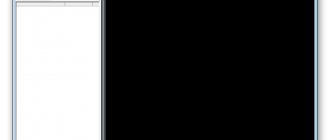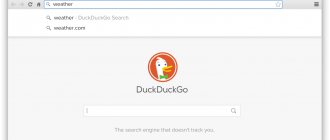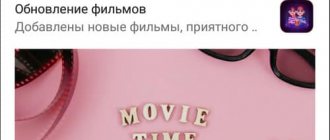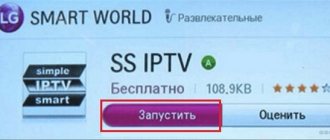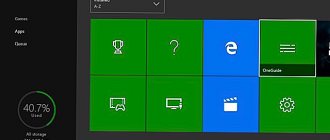TV+ HD is a free application for online viewing of a large number of Russian TV channels in HD quality on your Android TV. To watch TV channels you need an Internet connection. Both free and paid channels are available for viewing.
TV+ HD has a database of built-in channels, but you also have the ability to add TV channels from any sources in HLS format, as well as from your local IPTV provider. The app has a search feature across all channels, making it easy to use.
Attention! The TV+ HD video player only works in the Russian segment. That is, all Russian channels are available exclusively to users from the Russian Federation. A Russian IP address is required.
For the player to work stably, you need a good Internet with a bandwidth of 2 Mbit/s for regular channels. For channels in HD quality you will need from 6 Mbit/s. If the picture freezes or disappears altogether and only sound remains, make sure that other applications are not using the Internet. Check whether other devices are taking up the entire bandwidth of the Internet channel.
Important! TV+ HD requires installation of the H264 video codec with support for AVC1.64001E, AVC1.640028, AVC1.4D401F profiles. Additionally, installation of the AAC MP4a.40.2 audio codec is required. If these codecs are not available, it is possible to play only sound (without video), or close the application altogether.
Download TV+ HD
Below is a direct link to download the current version of the application. Some previous versions are also available.
- Install on Google Play
- apk(12.77 MB)
What's new in this version
- Information is absent
Download previous versions
- apk(12.77 MB)
- apk(12.59 MB)
- apk(12.1 MB)
- apk(12.1 MB)
- apk(12.1 MB)
- apk(12.07 MB)
- apk(16.05 MB)
- apk(16.03 MB)
- apk(15.9 MB)
- apk(15.16 MB)
- apk(14.56 MB)
- apk(14.55 MB)
- apk(13.46 MB)
- apk(13.48 MB)
- apk(12.68 MB)
- apk(12.68 MB)
- apk(12.79 MB)
- apk(12.78 MB)
- apk(12.76 MB)
- apk(9.64 MB)
- apk(9.52 MB)
- apk(14.1 MB)
- apk(14.1 MB)
- apk(14.1 MB)
Share with us your experience using the TV+ HD app. What did you like and what didn't you? Leave comments and share useful information with other users who are just starting to work with this application.
For Android ⇒ TV+ HD - online TV 1.1.16.0
| Rate the news/program! 4.6 out of 5, total ratings - 43 |
|
TV+ HD
is an application for online viewing of hundreds of paid and free Russian TV channels in HD quality. You can add channels from your sources in HLS format, including local channels from your IPTV provider.
It is possible to customize the application to your taste and add streams/TV channels from any sources (HLS format), including your local IPTV provider. There is Google Cast(TM) support for broadcasting from a mobile device to a TV/set-top box with Android TV(TM). For Google Cast(TM) to work, it is necessary that there is a device running Android TV(TM) on the same WiFi network, otherwise the button is blocked by the system. Added support for the Picture-in-Picture (PiP) function, works on Android 8 and higher. The function allows you to display video on top of all applications.
Watching online TV is carried out via the Internet (IPTV/OTT), so for stable operation you need an unlimited Internet channel with a bandwidth of at least 2 Mbit/s. If you don’t have unlimited mobile Internet, keep in mind that traffic consumption when watching a TV channel is about 80 MB per 10 minutes with a bitrate of 1.3 Mbit/s when choosing the maximum quality and 2 times less when choosing the optimal quantity (not available for all TV channels). If you switch to audio-only mode, constantly buffering and freezing all TV channels, make sure that other applications are not using the Internet or other devices on the network are not occupying the entire width of the Internet channel. The stability of the sources is not guaranteed; technical work is periodically carried out on servers and communication channels.
Your device must have the H264 video codec with support for the AVC1.64001E, AVC1.640028, AVC1.4D401F profiles, and the AAC MP4a.40.2 audio codec, otherwise there may be sound without video and closing the application. Your device must have sufficient power to play Full HD video, otherwise video artifacts may appear and audio and video may not match.
Watch Match TV, Match Premier, Football 1/2/3 in HD quality.
What's new:
Updating components.
Note:
Russian TV channels are available only to users from Russia (restricted by IP address)
OS:
Android™ 4.4 and higher
Interface language:
Russian
Status:
advertising removed, analytics disabled, icon added on TV
Paid channels are not available, unfortunately
Download the program TV+ HD - online TV 1.1.16.0 (13.1 MB):
from Zippyshare.com
|
Cloud.mail.ru
Subscribe to news TV+ HD - online TV 1.1.16.0
When the news changes, you will receive a notification by E-mail.
Subscribe
Already subscribed: 93
Said thank you: 264
veschiy, Flint-1, Tyrannos, NaumVlad19881980, ALLAKOZ2010, Dipavik, vadik129, vtss
, dmitrii68, Kuk, agb_2007, Stas159, lukich77, IGORkin, wid8, rrttff, roddvic, IgorNen, overgrow, coiner, vigor60, raptroz, Vivat1951, Christian, burn-in, Leo_753, uns, Vicci, rm1508, Redford
,
mxm.bh .by, mpw, romyak, Flach, AndrPetr, inconnu, khattab, evdoperzol, NUI, SoulBoy, Serzhio73, igorIX61, ALESSANDRO777, aisaidas, kn853, smirnov9299, zhuchek, Stavros68, Kingston, michgav, oleggiy, sedoy2071, frostm, gar bun, slipper , alex61_tumen, kvv, NikStudio, wadim003, mindzhurna, statam, vik225577, mamvit, libertvs, rever58, Wadim436, yas50, zibor, sawd2019, tmv112, iegec, Zima, vlad81, serg2303, cayenne36, Vitalij_D, kostax z, andron757, buhar, selfmademan , Puzan007, vadimarinov,
veteranwars
, bookmaker, Monah65, ZobV, vovka, neupkev, Borj, r-type, Huk99, abdou04, UNS8, langaliar, rafgood, alvervol, Aldan2010, silor, open1950, Dron911, asacha, gorbdf, Ivan, Face -off, Svyatoslav Chernyshev, romario230, Alek_mik, balbek, msn, armag-1, volodmc, barakuda479, mirzagulow, shvv53, filkin68, valery38, kfelix, indi, pitiunt, volodybbk, RedDym, IValerich, levani, valera13, lsmc, Annyuk, Belkadub, rwa12, dmitriy-inf, spartak_fsk, BigBrotherAS, EdAlex,
Cosmos7479
, Rodmi, AlexChap, vladik23, Buks, ndv, Arvydas,
workerrx580
, JOKSON SANTOS MUNIZ, igor19, Strannik196, alexalet, doks, erpase, konstanzhoglo, s ansib, Agasfer, geka13, serj1729, vovik80, lokomoskow, Pavel89, zontik29, tobolin, clone, vladimnov, igrber,
alexiserg
, mupi, ndn997, Pavel_D, KrAsAv4eG, Sheriff, Bendjamin, anb456, schinda, vikparma,
sanya-76
, veterok, sergd, Dsilver , tmnk, adata, Lmixa, Sniper2006, s660, pinj, jimq, ISM1971, Dmitry_, Dachshunder, yunga555, vikatschka, sever-015, ALEXANDER6742, mutsa.irina, alloha68, tunguk, zaq123, aleks1965, maxim84, delvak, v bandyov, borg77, nord41, shieldandsword, Yrei, rector, Superforum, 77777, Chell, sergdvr, vitsi, anat2018, volk.volk-1964, ponomva, radinon,
__Andrey__
, sashok.pro, donnick74, tehnoblog, olegik790402, xoc, rts, prokopich62, SNG, VAN7272, Bruno Schulze, a1gen,
Ariana
, E.Selivan, BETEPAH, sashook, dsgnew, bruno777star, akonakakonvict, Madgahead1, VL66, Artem126, Mr.Vlad, KALINAs10, magrada, Vladimir8148, banquero, Kvinta1973, Aleksey02, vladsm, sanya11193, faraonspb51 , deniska1506, kr0t4, san12, val38, Sergey 67, Roshen25, titanatoliy, blay, piccolo, season_9000, tonystark00710, OlVas, Baviva, bala1, AlexLat, McManaman, kolesnikalexey, alexey62, ivan4ik, JoRa555, edtechnician, lekss 7724, 4aiika
Setting up and adding an IPTV playlist
For those who don’t want to watch the video, I can say that the settings are easy and simple. To get started, download and install “TV+ HD”. Immediately after installation, you can watch 60 TV channels in HD quality.
If the built-in channels do not work (unlikely), install any VPN from Google Play and restart the application. After this, everything will work.
Quality Settings
By default, the image quality is adaptive, i.e. automatically adapts to your Internet and device, I recommend leaving it on. If you want to change to “Maximum” or “Minimum”:
- Open the menu in the lower right corner.
- Quality settings.
- Select what you need.
Adding m3u playlist
I showed how to add an IPTV playlist in the video, but you can do without it. To download your channel list:
- Open the menu in the lower right corner.
- Add playlists.
- At the top, switch to “Add channels from playlists”
- Enter the link to your IPTV playlist.
- Click "add channels".
Ready. The playlist is loaded and can be edited. On the same page, you see a list of all downloaded streams. If you don’t like a channel on the list, just delete it.
torrent windows
Distributed file type
: Program
Supported OS
: Android 4.4+
Installer type
: apk
Developer
: AndevApps
Official website
Marketplace
link : https://play.google.com/store/apps/details?id=com.andevapps.ontv&hl=ru
Release took place
: 03/10/2021
Release
: from OsitKP and ajrys
Interface language
: Russian
Publication type
: Pirate (advertising removed, all channels unblocked)
Root rights
: Not required
Description
: A free application that presents the main Russian TV channels. It is possible to customize the application to your taste and add streams/TV channels from any sources (HLS). Watching online TV is carried out via the Internet (IPTV/OTT), so for stable operation an Internet channel with a bandwidth of 2 Mbit/s for regular channels is required, from 6 Mbit/s for HD TV channels with delays of no more than 70 ms. If all TV channels are constantly buffering and freezing, make sure that other applications are not using the Internet or other devices on the network are not occupying the entire width of the Internet channel. The stability of the sources is not guaranteed; technical work is periodically carried out on servers and communication channels. Your device must have the necessary video and audio codecs (H264 High Profile and AAC), the device must have sufficient power to play Full HD video, otherwise video artifacts may appear and mismatch between audio and video or lack of video. Built-in TV channels operate using HLS and DASH protocols to choose from.
Additionally:
Russian TV channels are available only to users from the Russian Federation. Viewing is free. The order of channels of the first and second multiplex is determined by law. This application is distributed only in the Russian segment. We are open for cooperation, send questions, suggestions or complaints. License No. 145605 dated July 5, 2016, issued by the Federal Service for Supervision of Communications, Information Technologies and Mass Communications (ROSKOMNADZOR).
Changes in versions:
1.1.15.1 Updating components.
1.1.14.7
Correction of errors in registration, profile updating and others.
1.1.14.3
Updating components for better performance.
v1.1.14.1
Minor changes in the UI, buttons have been redrawn, buttons and fonts have become larger.
v1.1.13.2
The update contains optimization of the broadcast quality settings of the VTV player to reduce the amount of traffic up to 3 times, STS HD and Ren TV HD were added separately, and TNT HD became free.
v1.1.13.0
The update contains an updated VTV player component.
v1.1.12.0
The Vitrina TV (VTV) player, which previously had problems, is returning. This player is built in at the request of TV channels, shows advertising before switching on and on top of on-air advertising. Problems with changing video format parameters have been fixed; now the settings are saved when switching to full-screen mode and when exiting it.
In distribution:
Light Clone from ajrys with unlocked channels TV+HD_v1.1.14.7_clone_by_OsitKP_lite_fix.apk without libs. For foreign countries use VPN
— choose Russia.
Installation:
Drop the file onto your device anywhere and install it using any file manager for Android (for example ES Explorer) by clicking on the file (In the security settings of the device there should be a checkbox “Unknown sources”). You may need to uninstall a previously installed version.
Screenshots:
from our server
File name: tv-hd-v11147-full-clone-2021-android.torrent