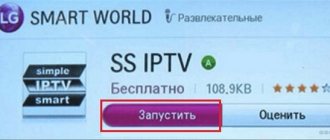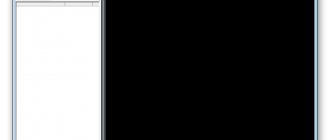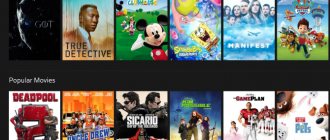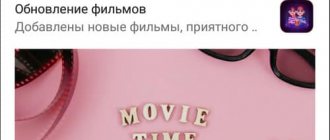Jul 2018
admin News 0 Comments
In many families, a situation often arises when one TV in the apartment is not enough. Buying a second television receiver, as a rule, is associated with serious financial issues and not everyone can afford it. We will talk about how to turn a laptop, smartphone or tablet into a full-fledged TV in the absence of cheap unlimited Internet in this article.
The first necessary condition for your gadget to be able to receive over-the-air television channels is the presence of a TV tuner. It is simply impossible to connect a computer, tablet or smartphone to a television antenna in any other way. There are two types of such devices: built-in and external.
The first group includes video cards with a built-in TV tuner and separate cards connected via a PCI connector. As a rule, they are produced only for full-fledged stationary PCs and are equipped with a proprietary disk for installing drivers and necessary software. As for laptops and mobile devices, their transformation into portable television signal receivers is only possible by connecting external TV modules via a USB connector.
Using these devices, in addition to resolving the issue of buying a TV, will provide you with a lot of unexpected and pleasant services. For example, from the mass of received channels you can create your own list and use only that. In addition, you will have the opportunity to record the programs and movies you like into the device’s memory.
As for image and sound quality, almost all modern TV tuners support the DVB-T2 standard, that is, you will have at your disposal all digital channels broadcast in HD quality.
Benefits of watching TV channels from your computer
If you are in doubt whether you need a program for watching TV on your computer , then we will tell you about the three main advantages of using it, and then it’s up to you to decide:
- Saving. When watching TV programs from your computer, you can refuse paid cable and satellite channels. You no longer need to buy special equipment and lay a separate cable. Most TV channels are provided free of charge, which allows you to watch interesting programs without restrictions.
- Mobility. If you have a TV player on your laptop, you will not miss the release of a long-awaited talk show or an important football match: you can take a portable and compact computer with you on a business trip, to the country, and even on a foreign vacation.
- Simplicity. To watch TV channels from a PC, you only need to download the program once: in the future there is no need to renew contracts, update details, etc.
Recommended reading: Programs for downloading good quality videos from any site
Main advantages
A convenient and comfortable Smart TV program allows the user to use maximum capabilities, obtain the necessary information, use it for training, work on various projects, and also significantly save time. Even a beginner can easily create a home network; with the help of Smart TV, you will have to forget about unnecessary downloading of movies onto a flash drive; now you can watch movies with just a couple of clicks on the necessary buttons. With all the necessary modern devices that are interconnected, the user is able to choose the media for viewing the necessary files.
The easiest way to connect a TV to a computer is to create a home network; this can be done using special programs, for example, Samsung Smart TV . Most often, TV is connected using a network cable, which has a special circuit, through a switch to connect two devices into a single network, or through a router. The same method can be used by users who want to learn how to connect a laptop to a TV. There are other options that are worth considering in more detail.
ComboPlayer
ComboPlayer is a Russian-made television player, convenient for use by domestic viewers, entirely in Russian, with a familiar and understandable interface.
The basic version of the program is free and includes free viewing of 20 federal channels. If you wish, you can subscribe, which gives you access to another 100 cable TV channels (including popular international sports and music).
To start watching TV channels, you must register on the official website of the program; confirmation via e-mail is not required.
Additional ComboPlayer options:
- downloading torrents via the Internet;
- demonstration of video from external surveillance web cameras;
- displaying video files during downloading.
Main advantages:
- lack of advertising (except for commercials of the TV channels themselves);
- ability to switch between 4*3 and 16*9 formats;
- performs the functions of several applications;
- Ease of use;
- low cost of subscription, which gives unlimited access to TV channels in Russia and the world.
According to a significant part of Russian users, ComboPlayer is the best program for watching TV channels from a computer , combining the capabilities of a media player, torrent manager and TV player.
It will be convenient for both beginners and experts who are well versed in Internet programs and applications.
Despite the obvious advantage of ComboPlayer, you should not ignore the advantages and functionality of alternative applications.
OTT Player - How to download and configure
OTT Player amazes users with its functionality. For example, a user can watch television on different devices. Another advantage of OTT is that in case of busyness, the user can put their favorite TV show on record in case of busyness.
How to download OTT Player
You can download OTT Player for Windows here:
How to set up OTT Player
The OTT player setup looks like this:
- Open the link https://ottplayer.es and create a personal account. During registration, you will need to provide an email address, the system will send your login and password to it;
- Downloading an available playlist on the program website;
- Download the player, install and authorize using the sent login and password.
After this, IPTV is at the user's disposal. The advantages of the player are synchronization and quick access on different devices, downloading of TV shows, lack of advertising. However, users complain about the lengthy process of registering and setting up the player.
RusTV Player
Another Russian-developed program that allows you to watch both domestic and foreign TV channels for free (more than 250 TV channels in total). At the request of the viewer, you can choose to download the program of interest from the site or watch it online from the server.
Additional options for RusTV Player:
- connection to radio stations.
Main advantages:
- convenient interface that can be changed at the user's request;
- password setting function for adult TV channels;
- Wide range of video playback options.
Wide functionality and a significant range of TV channels allow us to consider RusTV Player as a full-fledged online TV. Focused primarily on Russian-speaking users and Russian television.
Which IPTV player to choose?
All IPTV players have their own distinctive features and features when used. Therefore, when choosing a specific player, the user will need to rely on his own needs: if you need a simple and fast player, use VLC Media Player or MyIPTV Player . If you want to synchronize the player, use it on different devices and record broadcasts, use Ott Player . For advanced functionality, use Kodi .
TV Player Classic
A full-fledged television player that provides access to more than 1,500 TV channels, both Russian and foreign.
All channels are sorted by country, making navigation easy and fast.
To watch all TV channels, you need to subscribe to the “Premium Package”; the free version includes basic news, information and music TV.
Additional options for TV Player Classic:
- the ability to listen to the radio;
- displaying video from IP cameras.
Main advantages:
- selection of TV channels for every taste and interest;
- possibility of online recording of TV shows and films;
- displaying video on several devices simultaneously (computer and TV);
- proxy support.
The main disadvantage of TV Player Classic is its overloaded and complex interface: it will take time to navigate all the options and functions of the player.
The program is aimed primarily at advanced users who actively use various additional options and are well versed in the functionality of such services.
If this problem does not bother you, you can download a program to watch TV on your computer - there is no such selection of channels available for free anywhere else.
PC-Player TVIP - How to download and configure
PC-Player TVIP is a discontinued program for watching IPTV on a computer running Windows, MacOS or Linux. Since the program is still popular in the IPTV environment, distributions continue to be available on the TVIP website. Experts recommend using PC-Player TVIP for safer television, since the main difference from competitive programs is that this player has the ability to use encryption keys and the function of recording TV programs.
How to download TVIP Player
PC-Player TVIP player is distributed free of charge as a distribution for Windows, MacOS and Linux. IP-TV Player distribution size: ~10 MB, latest version 0.10.6.
How to set up PC-Player TVIP
No special settings are needed for this player, but sometimes users have problems with the player due to unsuccessful launch of the program. In this regard, the program displays an error of unsuccessful connection type detection for some IPTV providers. To fix the error you will need to do the following:
- In the window that opens with an error message, you must click the “Configure proxy” button;
- In the menu that opens, find the “UPD Proxy” item, select the “Use” value, then go to “Server” where you will need to enter the provider’s IP address, enter the port number 4022;
- Finally, confirm and save the entered data.
Crystal TV
In the past, Crystal TV was the most loved and popular TV player in the world, featuring a user-friendly and practical interface, as well as excellent service.
Over time, programs that were no less convenient to use appeared on the market, and the high cost of subscription scared off both new viewers and already loyal users.
Today, Crystal TV is considered one of the simplest applications that even novice users, children and pensioners can master.
Main advantages:
- adjusting image quality and clarity;
- the ability to preview TV channels;
- access to live broadcast;
- proxy support;
- automatic optimization of data transfer speed;
- support for a mobile version, availability of an application for gadgets on Android and IOS.
To watch Russian and foreign channels, you need to subscribe to a subscription that is suitable for the price and range.
ProgDVB
ProgDVB presents a multi player that allows you to watch any television channel in the world. The program has two modes:
- FREE - downloaded from the official website, offers free viewing of a limited number of TV channels, functionality is limited to basic services.
- PRO is a professional option that includes many useful services: the option of recording programs, creating and broadcasting your own TV channel, convenient and reliable parental control, etc. The subscription cost is about 35 euros.
Additional ProgDVB options:
- access to Internet radio and major domestic radio stations;
- professional video work.
Main advantages (for PRO version):
- access to television from all countries of the world;
- ability to connect to various tuners;
- Plugins supported;
- option to read subtitles and program guides;
- the ability to broadcast your own video content on the Internet.
This program for watching TV online on a computer is suitable for professional users who use numerous additional options (including for creating their own content) or are actively interested in foreign TV channels in the original language.
Eye.TV
Russian television player offering free access to most domestic television channels: both federal and thematic (educational, news, music, children's). More than 50 TV channels are available online.
To use the program, you will need to have one of the major Internet browsers (Yandex, Chrome, Opera), as well as a working Adobe Flash player of the latest version.
Additional options for Glaz.TV:
- listening to radio broadcasts via the Internet (more than 500 stations);
- watching online videos from web cameras from all over the world.
Main advantages:
- no need to download a separate application to your computer;
- free access to all on-air TV channels;
- good image quality;
- availability of a mobile application.
The program can be recommended to viewers of domestic television programs who prefer to watch them live, but cannot do so from the TV.
The convenience and simplicity of the interface do not require long-term mastering of the player’s functionality, making it accessible to children and pensioners.
How to watch TV on a laptop without the Internet
To use your laptop as a portable TV, you will have to equip it with an external TV tuner. Some laptops are already offered with a built-in TV module, but this is very rare.
There are two ways to connect these devices to a laptop: via a USB connector and a PCMCIA connector. The second connection method is good because it does not occupy the laptop’s USB connector. In this case, the TV tuner can remain connected constantly. An example of such a device is AverTV Hybrid.
TV tuners that connect to a laptop via a USB connector can be a separate unit that connects to the device via an additional cable, or they can look like a regular flash drive with a socket for connecting an antenna. The most popular models in this series are Pinnacle TV-Hunter and AVerMedia AVerTV Hybrid Volar T2.
There are 4 types of external television receivers:
- analog tuners - designed only to receive analog TV channels;
- DVB-T digital TV receivers are designed to receive TV signals in the DVB-T and DVB-T2 standards.
- Hybrid - receive all types of television signals.
- satellite – adapted for receiving satellite channels.
Almost all modern TV tuners have a standard set of functions:
- task scheduler – allows you to select programs to watch or record. You have the opportunity to pre-mark the programs you are interested in for later viewing at a convenient time. The recording can be made in your absence.
- the ability to record TV shows on a laptop hard drive. Any codec can be used for recording. In addition, functions are provided for processing images and sound, followed by recording to a DVD disc.
- posting a recorded program on the Internet. You can do this in automatic and manual modes.
- Motion Detector. This function is available if you have a video camera. When there is movement in the room where the laptop is located, a recording of what is happening is automatically started. Video recordings or photographs can be posted online in real time. So if your laptop is stolen or disabled, information about the attacker will be securely stored at the address you specified.
Super Internet TV
Super Internet TV presents a multifunctional television player with an excellent choice for every taste and color (more than 2000 domestic and foreign TV channels). Access to all program functions is provided only on a paid basis.
Additional options for Super Internet TV:
- the ability to listen to more than 5,000 Russian and foreign radio stations (the largest figure for all Russian television players);
- access to online cameras around the world.
Main advantages:
- the ability to fully operate at slow Internet speeds: the developers guarantee high picture quality and no loading delays at data transfer rates of 56 kb/s and higher;
- minimalistic design.
From the point of view of assessing ease of use, it is worth noting that there is no sorting of TV channels: searching for the program you need can take a lot of time. The program does not contain a program of channels and annotations of shows and films.
Considering all the pros and cons of Super Internet TV, we recommend downloading a free program for watching TV on your computer for those who want to maintain access to TV shows in poor Internet conditions.
The player is perfect for summer residents, residents of country houses, and travelers.
SopCast
The SopCast multifunctional player is popular both in Russia and abroad. Users are given access to a large selection of foreign and Russian TV channels, including online broadcasts.
The program is especially popular among football fans: SopCast offers live broadcasts of the largest football matches of FIFA, UEFA, European, American, world championships, as well as games of national championships.
Additional SopCast options:
- connection to Russian and foreign radio stations.
Main advantages:
- a wide selection of thematic channels and radio stations, including in the original language;
- ability to select the optimal image quality.
The interface should also be mentioned: the player is quite difficult to navigate, which makes it inconvenient for beginners. When downloading the program from the official website, do not forget to change the language to Russian (in the player settings).
Kodi - How to download and configure
Kodi is the most popular and in-demand player for watching IPTV via PC. Among all the listed players, Kodi has the most advanced functionality. Thanks to the player, you can watch programs, movies, listen to music, download and play games, etc.
How to download Kodi
How to set up Kodi
After downloading the Kodi player, you need to do a little configuration of the player and enable Russian language support in the interface. The complete algorithm of actions is as follows:
- Launch the player, search for the settings menu, enter the add-ons section, and install from the repository. The system uses the official repository, it must be selected as the main one;
- Next, look for the PVR Clients section. After that, in the list that opens, you need to find PVR IPTV Simple Client and install it. Click the right mouse button, and in the pop-up window, select “Configure add-on”. This item requires careful filling;
- First you need to select a local network and .m3u or .m3u8 IPTV playlist;
- After this, you will need to restart the program and open the Channels section in the player’s main menu.
Among the positive aspects, users note the ability to install add-ons, unique functions that are not found in other players - full-size games. At the same time, there is a drawback: the program is heavy and not suitable for old computers and laptops.
Readon TV Movie Radio Player
The TV player is aimed at viewers who prefer watching films, TV series and TV shows in the original language.
Readon TV Movie Radio Player provides users with free access to more than 1000 channels in English, as well as 20 Russian-language TV.
The program has a practical interface and easy navigation, which has earned it recognition and love from viewers in many countries around the world.
Additional options:
- access to English-language radio stations.
Main advantages:
- function of recording any programs (with the choice of suitable video quality);
- ;.
- the ability to watch a significant number of TV channels in the original language for free;
- converting video formats.
The main disadvantage of the program is the rare updates: the latest version of the player is developed for Windows 7.
MyIPTV Player - How to download and configure
MyIPTV Player is an IPTV player that supports binning, EPG program guide and video on demand (VoD) recording. To play video content, MyIPTV Player can use the built-in Windows 10 player or the popular VLC Media Player.
The main advantage of MyIPTV Player is its free distribution through the Microsoft app store, which makes this player not only convenient for use on Windows 10, but also an excellent solution for watching IPTV channels on the Xbox One, Xbox One X and Xbox Series X game consoles. language. The main disadvantage of MyIPTV Player is the presence of advertising in the application, which can be disabled for an additional fee.
How to download MyIPTV Player
MyIPTV Player player is distributed free of charge as a distribution for Windows and Xbox One. MyIPTV Player distribution size: ~111 MB, latest version dated October 15, 2021.
How to set up PC-Player TVIP
To start the program you need to do the following:
- Open the program and select settings;
- Find the item “Add new playlist and choose EPG Source”;
- Enter the source address.
After completing the setup, a list of channels and available videos will appear in the main menu of the player. The MyIPTV Player program attracts users with a well-thought-out interface and supports several playlists at once.
MEGOGO
The program that completes our hit parade is known to most Internet users as an online cinema for watching and downloading films and TV series.
In addition to masterpieces of cinema, as well as TV series, MEGOGO allows you to watch Russian and foreign TV channels. Some of them are provided as part of the basic subscription; others will require additional payment.
An important feature of the program is its paid basis: even for the basic package, a monthly fee is required.
Additional options:
- watching movies and TV series online (including in HD mode);
- the ability to download any movies, programs, TV series, etc. to the device (in “rent for 24 hours” and “forever” mode);
- access to cartoons, TV shows, football matches.
Main advantages:
- multifunctional format;
- high picture quality;
- the ability to use the program on smartphones and tablets (in the mobile application presented for devices on Windows, iOS, Android).
If you are only interested in access to TV channels, then you should not download this program. MEGOGO is suitable for film fans who are interested in both television programs and for watching films and TV series via the Internet, from a computer or phone .