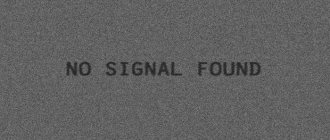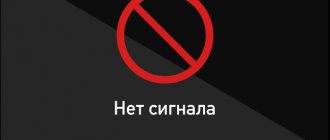Regardless of the services of which satellite television operator a person uses, situations often occur when, despite the paid content, problems arise with the signal - it simply disappears. What to do in this case is not difficult to understand, but it is important that instructions are used specifically for a specific operator. Of course, companies work on similar principles, and the reasons why a channel does not show or all channels are almost always identical, therefore they can be solved using the same scenario.
Since today the most popular operator is Telekarta, we’ll talk about it. Problems with the signal are rather rare there, although satellite equipment, to be honest, is not the most powerful among its analogues. However, even this fact can be corrected with a larger satellite dish. If there was a signal, but at some point it disappeared, then you need to find out the reason and remove it.
How to update the channel list step by step on recommended equipment?
From time to time you have to reboot the Telecard yourself to improve the quality of broadcasting or add new TV channels. It will take no more than 10 minutes. The reboot procedure may vary slightly for each model.
The recommended equipment already has the necessary functions and parameters for Telecard satellite broadcasting, so there is no need to specify additional parameters. The main thing is that if you do it yourself, try to follow the instructions step by step.
To update the channel list, you will need a remote control and preferably instructions for the equipment.
Instructions for GLOBO receivers
This is the recommended equipment for viewing packages from Telecard. Globo supports all the functions necessary for the Telecard. What needs to be done?
Instructions for Continent receivers
Continent receivers are used to view open programs from any satellite and closed programs from Intelsat 15 and Express AM3 satellites. The equipment menu is Russified, and its structure is intuitive. To reload the channel list:
Instructions for models from EVO
These receivers are designed for broadcasting directly the Telekarta TV program package and other unencoded programs. To update the set-top box, do the following:
How to interpret
If you have a message about a scrambled channel, you first need to determine the reason for what is happening. One of the most likely causes is a faulty attachment. To fix this you will need to do the following:
- First you need to remove the access card.
- Then you need to turn the console over and remove the rubber feet. The screws located under them must be unscrewed.
- You need to remove the cover and open access to the board.
- To remove the board, unscrew three screws and two nuts from the LNB in and out connectors.
- Now you need to unsolder and change all capacitors whose rating is 16v 100. They need to be replaced with 16v1000uF or 25v1000uF.
- You need to check other capacitors for swelling. If any are found, replacement will be required.
- Assembly is carried out in reverse order.
After this, the message about scrambled channels should no longer appear. However, in most cases, problems with TV shows may have other reasons, which are discussed in detail below.
Is it possible to independently update a telecard on non-recommended equipment?
In addition to the recommended equipment, Telecard satellite TV can also be viewed on other receivers, which are called non-recommended.
How to update the receiver yourself via satellite?
If there is no frequency, then you need to make changes to the transponder parameters. To do this, in the equipment menu, find options for editing transponders, and select 12120 and 12080. Correct the flow rate to 28800.
You can reboot the Telecard on such a device yourself, but this may lead to loss of frequencies and settings. To restore data, you will need a specialist installer. Therefore, it is recommended to use its services initially.
Source
Company Notices
Broadcasting parameters of Telecard channels may change over time. Users are always warned about this so that they can change the corresponding settings properly. If a person does not pay enough attention to the messages he receives, he may miss them and not make the necessary changes. To avoid this, just review the notifications and take them into account in the future.
Telecard - how to update channels yourself
Dear readers of the NskTarelka.ru blog, this article will discuss how to independently update channels on Telekart. In principle, the procedure for updating channels on a satellite receiver, regardless of which satellite or satellites your dish is tuned to, is almost the same.
The receiver is reset to factory settings or default settings, and a new channel search is performed. The satellite receiver prescribes new parameters that are relevant on the day of scanning. Accordingly, a fresh list of channels available for viewing is formed.
Below I will publish text instructions for receivers recommended by the operator, as well as general instructions for non-operator equipment. If someone fails to update the Telecard channels themselves according to the instructions due to the fact that it is not available for your receiver, ask questions in the comments. I'll try to help you.
The telecard does not show what to do in the rain
The telecard does not show in the rain, or if it is winter, then in the snow. What to do, what is the reason?
We are talking not about a downpour, and not about a snow hurricane, but about ordinary light rain (ordinary snowfall).
There may be two reasons:
— small size of the antenna mirror (antenna diameter is less than recommended by the operator) What size dish should be in your case, look at the Telecard coverage map;
- your plate is not tuned to the maximum.
We call an adjuster or try to raise the signal ourselves. How? Carefully read the article about setting up a satellite dish yourself. I already published the link in the article above.
PS Rarely, but it happens, the problem that the Telecard does not show in the rain may be in the converter (gun) or in the receiver itself. Can only be checked by replacement.
How to update Telecard channels yourself on recommended equipment
EVO receiver line
2.Next, at the bottom, select the “Custom Settings” tab, click “OK”.
3.Select “Reset to factory settings”, click “OK”.
4.A pop-up window will appear on the TV display asking for a password. If you have not previously set your own in the receiver settings, then enter the default password 0 0 0 0 (four zeros).
5.Next, in each pop-up window, select “Yes” and click “OK”.
6.After updating the channel list, click “OK” again.
2.Select the “Settings” tab, click “OK”.
3.Next “Factory settings” and click “OK” again.
4.After this, a window will appear on the screen asking you to confirm that the settings have been reset to , click “OK”.
5.Select the desired channel package and click “OK”. We start scanning channels from the satellite.
6.After finishing searching for channels, click “OK”.
Other recommended equipment Telecards
2.In the window that opens, displayed on the TV screen, using the “Right/Left” arrows, select the “Installation” tab, click “OK”.
3.Next, select “Factory settings” and click “OK”.
4.In the pop-up window that appears, select “Yes” and click “Ok”.
5.Here you need to select the “Search for channels” item by clicking the “OK” button.
6. “Network search” must be enabled. Select this line and use the remote control joystick to turn it on.
7.Next, select “Start Search”, click “OK”. The search for Telecard channels will start.
8. After completing the search, click “OK”.
2.Select the “Settings” tab, click “OK”.
3.Next, select the “Configuration” tab, click on “OK”.
4. A pop-up window will appear asking for a password. We enter it using the receiver's remote control buttons. The default password is 0 0 0 0 (four zeros).
Lack of signal due to external factors
The owner of this or that satellite television will see the text “No signal” on his screen at least once. In this case, it is worth checking everything. And we will look at some environmental factors that may affect the lack of signal.
- Weather. Heavy rains and snowfalls cannot go unnoticed. They are accompanied by the accumulation of clouds and prevent the equipment from working properly. The signal may return in normal weather conditions, but not in strong winds. He can turn the dish around, and then the signal will not pass through from the satellite. In order to set up the signal, you need to call the service, or try to set it up yourself.
- Solar interference. A very rare occurrence that does not last long. After its completion, the channels continue their work again. There is no need to configure anything.
- The canal routes have changed. Very often, companies reconfigure their equipment, and it is after this that many users have the question: “Why does the telecard say there is no signal, what should I do?” In this case, you should contact support. They will help you reconfigure the equipment. And then the signal will be able to fully resume.
- External environment. There are situations when the signal does not arrive because of trees or large special equipment that has blocked access to it. Move the plate to another place and then the problem will disappear.
How to update Telecard channels yourself on non-recommended equipment?
What is non-recommended equipment? These are the receivers from which the operator has nothing