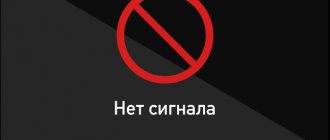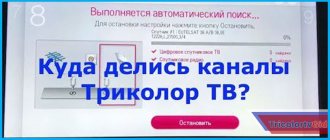The functioning of satellite television involves the exchange of data between the receiver and the satellite using special additional equipment. This process may be accompanied by a number of errors and malfunctions, among which “Tricolor receiver does not turn on” is one of the most popular calls to technical support. The main problem in diagnosing this malfunction is the variability of possible causes.
In this material we will pay attention to the consideration of the most common errors that affect the inclusion of the Tricolor prefix. Following the step-by-step instructions will allow you not only to identify the problem, but also to quickly eliminate it.
Tricolor receiver does not boot - reason and solution
The reasons for the inability to turn on the receiver can be divided into several categories:
- basic, relating to the entire model range;
- problem areas of specific technical devices.
The basic list includes:
- lack of electrical connection or power problems;
- carrying out technical work on the side of the telecommunications service provider;
- Incorrect system connection (error in port selection, cable damage);
- technical malfunctions that partially or completely affected the functioning of the set-top box;
- problems with the software (outdated version, need to update, installing firmware from an incompatible model).
Traditionally, lack of electrical connection is one of the most common types of faults. Diagnostics in this case is simple - pay attention to the LED indicators located on the receiver. If no diode is lit, power is not supplied to the set-top box.
Check the network adapter connection. Technical serviceability can be a direct cause of the above problem. Additionally, make sure you have an RCA or HDMI cable connection to your TV.
The manufacturer recommends periodically visiting the company's official website, or subscribing to the email newsletter. This way you can receive up-to-date information about possible technical work, which also directly affects the stability of the system.
Antenna problems and troubleshooting
After making sure that the cause of the malfunction is not in the connection to the network, you should proceed to checking the antenna cable and dish. To eliminate even the slightest suspicion of improper operation of the antenna, you need to:
- check if the wire is connected to the receiver;
- check if the cable is broken;
- look at the position of the antenna, as it could rotate in strong winds;
- eliminate sources of interference and obstacles that interfere with the reception of a signal from space;
- get rid of ice if there is any on the plate body.
Having done all of the above, you will have to turn on the TV again to check whether it helps or returns the missing broadcast. Often the listed actions are enough to eliminate existing difficulties.
Tricolor TV GS e501 receiver does not turn on
The GS E501 model is included in a set for two TVs and is gradually gaining demand among customers, which makes it necessary to carry out a preliminary examination of the possibility of problems. The most common malfunction is the display of the text “Boot” on the screen and refusal to further download.
The reasons are as follows:
- motherboard failure. It is extremely rare and is accompanied by significant financial costs. Such repairs will cost the client about 4,000 rubles, which is equivalent to purchasing a similar receiver;
- failure of the power supply. This component is most susceptible to failure.
Self-diagnosis of the above cases is difficult, since attempts to gain access to the motherboard are accompanied by loss of the warranty agreement. If basic measures to restore functionality do not help, contact the operator's technical service. If the case is under warranty, components will be replaced free of charge.
Where to contact if the problem cannot be resolved?
Receivers are complex devices that require careful maintenance. If the cause of the malfunction is unknown, it is better to call a specialist at home . He will do a free diagnosis and identify the cause of the breakdown.
- If this was due to the user’s fault (the device fell on the ground or into water), you will have to pay for repairs.
- If the case is under warranty and the equipment cannot be repaired, the equipment will be exchanged for a new one absolutely free of charge.
Guaranteed service for Tricolor receivers is provided for 1 year . It is worth considering that some parts have a warranty period of only six months.
In order to count on free service, you must keep the sales receipt and warranty card. If the equipment case is opened independently, the warranty is automatically void.
Most of the reasons why the receiver throws a boot error can be resolved on your own. If this is not possible, or you doubt that you can do this, it is better to contact a service center for help.
GS 8306 receiver does not turn on
Model GS 8306 is the most popular among Tricolor’s technical equipment. Repeatedly, owners were faced with a refusal to turn on immediately after performing a scheduled update.
This problem can be solved in several ways:
- Disconnect the device from the network and wait 5-10 minutes. When you turn it on again, you initiate the exchange of data packets with satellites, which will allow you to confirm the update status and authorize the set-top box in the system;
- If the above method does not help, you will need to reinstall the firmware. On the operator’s official website you can find the necessary sources for downloading a stable version of the software for a specific model. To install, you will need a USB flash drive and follow the step-by-step instructions. If setup is not possible, contact technical support.
What measures should be taken
If the Tricolor TV set-top box does not turn on, then you should establish the technical reason why the equipment does not work. If the receiver stops working after a software update has been carried out, you should perform an operation to restore the default settings:
- Enter the menu in the “settings” section and first click on the “Reset” tab, and then confirm your actions.
- After the equipment reboots and the password entry line appears, you should enter the value 0000, which is standard for all receivers.
- After the authorization process, you should select the interface language, time zone, location and operator.
- To search for TV channels, you should turn on automatic mode, which will save your time
- After changing the indicator color, you should save the settings so that the information is not lost.
Carefully follow the instructions for correcting errors so that you do not have to repeat the procedure several times.
Tricolor receiver does not respond to the remote control
The satellite television system will not be able to operate without a remote control. Without this device, you will not be able to turn on the receiver remotely, which indicates the primary need to diagnose this component if the Tricolor set-top box does not turn on.
It is worth highlighting the following points:
- check for batteries. Replace them if necessary;
- there should be no obstacles between the remote control and the receiver;
- universal control units require synchronization, according to official instructions;
- Mechanical damage can easily damage the device.
The easiest diagnostic method is to turn on the receiver by pressing a mechanical button located on the front or rear panel (depending on the specific model). If this helps, you will need to purchase a new remote or sync it.
How to determine the source of problems
In order to find out why the set-top box does not work, you should study each possible factor in detail.
Power supply
If the Tricolor receiver does not turn on, then the first thing you need to do is check the power supply to the equipment:
- serviceability of sockets;
- Is the power adapter connected to the outlet correctly?
- whether the connecting cables are connected to the device.
Control panel malfunction
Another common problem is that the device may not turn on due to a faulty remote control. The receiver may not respond to pressing keys on the remote control; a possible reason is that the batteries are worn out. If after replacing the batteries the Tricolor receiver does not turn on
, it is recommended to contact a service center to troubleshoot or replace the remote control.
There is no picture on the TV
If there is no image on the TV or the picture freezes, it is necessary to exclude operation in Stand By mode,
It is also recommended to check whether the wires are connected correctly.
“No Signal” message appears on TV
If the following message appears on the screen: “No Sound”, “No Image”, this means that the tuner is receiving a weak signal.
- The satellite dish cable is damaged;
- converter failure;
- there is an obstacle in the signal path.
The device does not turn on after a software update
If the set-top box does not turn on after updating the software, then most likely this is the result of incorrect installation or an error. It is recommended to return the old settings.
- Press the “Menu” key on the remote control, then select the “Settings” tab ↦ “Reset” ↦ “Reset settings”. You should click the “OK” button.
- When prompted to enter a password, enter four zeros, then the device should reboot, the equipment will turn off and on.
- After the reboot, a request for settings will appear on the TV screen, click “OK”. Select your provider and click “OK” ↦ select a region, click “OK”.
- After the channel search procedure is completed, a notification about the completion of the search will appear on the TV screen.
- You need to save the channels by clicking “Save” and then “OK”.
Due to these faults, the GS b211 may not turn on.
Signal coding or access restriction
The first thing to do in this case is to make sure you have the Tricolor basic package. When some channels work and others don't, it's usually a matter of payment.
. Almost always, the television company warns the subscriber about the expiration of the deadline. You can view your own balance in your Personal Account on the service provider’s website www.tricolor.tv. If everything is fine, try turning off and, after a while, turning on again. If it doesn't help, call Technical Assistance.
Why the TV does not work with similar “symptoms” is sometimes explained by the lack of contacts in the smart card slot.
Reboot it, pull it out and put it back in its original place. The technique works quite often.
Random blinking of indicators
These signs indicate a failure in the device’s software or a failure of its motherboard. Repairing or reprogramming a device involves costs with minimal guarantee of its subsequent productive operation. In such cases, it is better to buy a new device. Another reason could be a broken power supply.
. This problem often happens with older models where the unit is built into the receiver. On the GS 8306 it is located separately. Replacing with a new one may help.
Failures in the digital TV system can hardly be called a rare occurrence. Incorrect receiver settings or hardware malfunctions of the receiver may cause problems with turning on the equipment. What to do if the Tricolor receiver says boot and does not turn on? This failure occurs for various reasons, which will be discussed later. It is necessary to carefully study the nature of the problem, as well as the specifics of restoring the correct operation of the equipment.
If Boot is lit on the Tricolor receiver, what should you do in such situations? The appearance of this inscription is accompanied by problems with television broadcasting. The user first needs to understand what this error means. Only by determining the cause of the problems with loading the equipment can you figure out how to correct the incorrect operation of the receiver.
The boot message on the Tricolor TV receiver extremely often appears due to software failures and incorrect settings set by the user. Because of this, the equipment does not boot. To solve this problem, follow these simple step-by-step instructions:
- Open the menu, and then go to Settings
.
Click on the “Reset”
, as a result of which the user parameters will be rolled back to the default values. To reset the settings, you must enter a confirmation code. - The equipment will automatically reboot. A special line will appear on the TV screen in which you must enter a password.
- Enter the combination "0000"
. This is a standard code for absolutely all modern receivers. The exception will be receivers in whose settings the password has been changed by the user. - After completing standard authorization, you need to set the common interface language, time and date, location (region) and operator.
- Searching for channels should be done using automatic mode. This is the best option. Manual search takes much longer.
When the indicator color changes, save the settings previously specified in the settings. This will avoid data loss. Follow the instructions to avoid any mistake.
Unsuccessful update
Device firmware is a system that is responsible for all processes. Just one serious error in its code can lead to significant malfunctions. How to get rid of the problem?
- Go to the menu and go to the settings item.
- Reset them.
- After reboot, enter the code, it usually consists of four zeros when shipped from the factory.
- You need to re-configure by selecting the basic parameters.
Then you can roll back to an older system and continue to use it. If you wish, you can update the firmware again when a corrected version for your equipment is released.
Technical description
First of all, it is necessary to emphasize that the GS 8300 series receivers are quite common equipment in the telecommunications system. Depending on the model, receivers have some differences in characteristics and layout, but fundamentally, their designs are very unified. Let's start getting acquainted with the 8306 model that interests us from the rear panel of the device. All outputs of the Tricolor receiver have letter designations
, and this will make our task much easier.
Let's understand the designations and functional purpose of the rear panel outputs
:
If the Tricolor receiver freezes on a “black screen” or does not respond to the remote control, be sure to make sure that there are connections on the rear panel and that the supply cables are intact.
A special feature of the “zero six” is that this receiver does not have a display where you can track its operating status. Instead, the functionality and malfunctions of the receiver can be identified thanks to the signals of the indicator lights.
on its front panel. Therefore, the purpose and operation of these alarms should be considered in more detail:
Of the GS 8300 series receivers, the GS 8305 and GS 8306 models are equipped with indicators. Outside of this model range, the GS b211 prefix has LED signaling devices. Notification about the operation of the device and its possible malfunctions in these receivers occurs in a similar way.
There are other reasons for a situation when the Tricolor TV GS 8306 receiver does not turn on. Let's look at them in detail.
Information about the absence of a signal may indicate various causes of malfunctions. Let's look at the main ones: