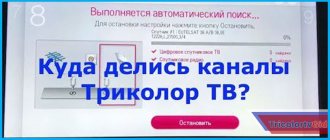Sometimes, after turning on the receiver, a window appears on the TV screen informing you that there has been a problem with the settings. For example, users notice that the Tricolor receiver says Boot and does not turn on. Often, such an error indicates a malfunction of the set-top box. What is the reason and how to eliminate it?
Why does the Tricolor receiver say Boot and won’t boot?
Having considered the main reasons, we will study how you can correct the error yourself. One of the more likely reasons is a glitch in the receiver software. Resetting the settings to factory settings and re-configuring the receiver will help eliminate such a breakdown.
No power supply
If the receiver display does not light up, the power supply has probably failed. This usually occurs due to voltage fluctuations or due to incorrect connection.
Do the following in sequence:
- Check if the outlet powering the set-top box is working.
- Check whether the equipment is properly connected to the power source.
- Inspect the wires connected to the receiver and TV. One of the cables may have come loose.
The instructions provided may help troubleshoot the problem. Perhaps the breakdown lies in the power supply itself, then you just need to buy a new one. If it is built into the set-top box, then it is recommended to contact specialists for repairs.
No signal
If the Tricolor receiver says Boot and does not boot, then pay attention to the signal operation. The problem is probably due to its absence.
The main factors explaining the lack of signal:
- Convector failure.
- There is interference that limits the signal.
- Cable damage.
A problem with the converter can result in short circuits and other damage. Perhaps the cable is broken in specific areas, which is why it needs to be repaired or completely replaced with a new one.
No connection
Connection problems are best resolved with the assistance of a service center specialist.
This problem can occur for three reasons:
- Outdated software.
- There was a problem with the settings.
- Any parts in the equipment have broken down.
Contact technical support, our staff will diagnose the connection and your equipment. If the fault is hidden in the failure of one of the parts, a replacement will be made.
The receiver does not respond to the remote control
If the satellite TV receiver does not respond to the remote control, then try changing the batteries. It happens that users forget about such a trifle. Did not help? The reason probably lies in a malfunction of the remote control. Buy a new one.
Also, the element receiving the signal from the remote control could be broken. Then you will need to contact technical support and send the receiver for repair.
If the cause of such a malfunction is the remote control, then the receiver must be started in manual mode.
The receiver does not respond to the remote control
Equipment malfunctions often occur due to improper connection of the device. Examine the condition and connection diagram of all cords. It cannot be ruled out that the Tricolor TV set-top box does not respond to the remote control due to the fact that some wires are connected incorrectly. This also causes the front panel indicators to not light up.
If a thorough check does not yield results and the cause of problems with starting the set-top box is not identified, it is worth looking at the position of the switch located on the back panel of the device. It is likely that you accidentally switched it to the inactive position while connecting the equipment.
If the receiver does not respond to the remote control, but starts from the manual panel, then the remote control is faulty. Try replacing the batteries. It did not help? Take the remote control to a repair shop or purchase a new device. As for the boot inscription itself, it appears due to software failures and technical breakdowns.
What to do if the Boot light is on on the Tricolor receiver
What to do if the Boot light on the Tricolor receiver is on? We have studied the main reasons that explain the error. Now it is worth considering in detail the available solution methods depending on the provoking factor.
Checking cables, sockets and remote control
The first step is to check the integrity of the cables and wires; to do this, first visually inspect them for damage. If you don't find anything, call them with a tester. Check the electrical voltage at the outlets.
Check the connection of the wires to the connectors of the equipment; a disconnection may have occurred during operation.
If the reason for the appearance of the Boot message on the screen is a failure of the motherboard, then only specialists at the Tricolor service center can solve your problem.
Reset settings to factory defaults
Resetting parameters is carried out according to the following instructions:
- Go through the menu to the receiver settings.
- Next, select the “About the receiver” section.
- Click on the reset button. In some console models, this item is called “Factory settings”.
- The system may request a code to confirm the operation, enter 0000.
- Wait until the program finishes updating and set the desired language, time and date.
Causes of malfunction
“Boot” literally translates as “downloading,” but the appearance of this inscription on the Tricolor set-top box is too long, which means there is no signal. It may be due to several factors:
- Tuner hardware failure.
- Damage to the power supply (it can also be simply disconnected from the outlet or inserted poorly), convector, cables.
- Failure of the motherboard.
- Incorrect installation of software or launching damaged plugins.
- External interference and weather conditions.
The “Boot” inscription will disappear from the screen only when the connection is restored on the Tricolor receiver and the problem is resolved.
What measures should be taken
If the Tricolor TV set-top box does not turn on, then you should establish the technical reason why the equipment does not work. If the receiver stops working after a software update has been carried out, you should perform an operation to restore the default settings:
- Enter the menu in the “settings” section and first click on the “Reset” tab, and then confirm your actions.
- After the equipment reboots and the password entry line appears, you should enter the value 0000, which is standard for all receivers.
- After the authorization process, you should select the interface language, time zone, location and operator.
- To search for TV channels, you should turn on automatic mode, which will save your time
- After changing the indicator color, you should save the settings so that the information is not lost.
Carefully follow the instructions for correcting errors so that you do not have to repeat the procedure several times.
What to do if you can’t fix the error yourself?
When you were unable to manually resolve the boot error on the Tricolor receiver, use the warranty service. It is valid for one year from the date of purchase of the receiver.
The warranty period for various components does not exceed six months. During this period, you can request a free repair or exchange of defective equipment. If you do not know when the listed warranty obligations begin to count, carefully examine the receipt and find the date of purchase of the equipment.
It is important that warranty service only applies to proprietary equipment of the satellite provider.
If you open the receiver case yourself for inspection or repair, accidentally fill it with water, drop it, or damage it, the warranty will be completely void.
If all else fails
Above we looked at what to do if Boot appears on the Tricolor TV set-top box. If these options do not help, you can contact the service center. Equipment is covered by a one-year warranty, and components are covered by a six-month warranty. Warranty service is free, but provided that the user has not violated the rules.
The warranty is void in the following cases:
- seals for repair and diagnostics were broken;
- water or other liquid has been spilled on the equipment;
- The receiver stopped working due to mechanical damage, for example, a fall.
In other cases, you can count on repairs under warranty. If the warranty period has expired, you can contact the service and tell about the problem with Boot on the Tricolor console. First, specialists will help by telephone, and if this does not help, they will offer to bring equipment for repair. In the latter case, you will have to pay for the work.
To contact the operator, call the call center number - 8-800-500-01-23 from a landline or mobile number. Additional phone number: +7-812-332-34-98. During the conversation, describe in detail the problem (the appearance of Boot on the Tricolor console) and tell us what steps were taken to resolve the problem.
Now you know what to do if Boot appears on the Tricolor console, and why such problems may arise. In most cases, the situation can be resolved by checking the connection, changing the settings, and even replacing the batteries in the remote control. As for updating the firmware or replacing faulty components, such steps lead to loss of warranty and the risk of damaging the equipment. Act in this way only if you are completely confident of success.
If there is no signal
When such messages appear, several causes of malfunctions can be named:
If you have any questions or complaints, please let us know
Ask a Question
- The converter is broken.
- There is an obstacle to the signal.
- The cable has been damaged.
All the owner can do is check the wire, its integrity and connection to the device. If the problem cannot be found, then the only option left is to contact a specialist to carry out testing and repair.
Characteristics of the model range
In order to solve problems, you should act depending on which receiver model is causing problems:
- GS8300 - the most common breakdown is that the equipment turns off spontaneously. What is the reason? Most likely, in the firmware or in the power adapter, which involuntarily fails. Disabling the set-top box can also occur due to the disconnection of connecting elements. Sometimes the receiver reboots, which resets all existing settings. After this, the receiver turns on again.
- GS6301 - the model was developed before 2021, therefore it is considered obsolete. To solve the problem, just update the software. To do this, you need to transfer the new firmware version to removable media, and then install it on the receiver: disconnect from the network, insert a USB flash drive and turn on the set-top box. Flashing will start automatically. After the procedure is completed, you should remove the removable media and reboot the equipment.
If, after taking measures, the equipment still turns off, then the only solution is to contact the company’s service center. Experienced technicians will diagnose the equipment and fix any problems.
In this case, it will take several days to check and repair the equipment.
If there is no signal or the equipment from Tricolor TV turns off spontaneously, then you need to try to solve this problem. To do this, you should check all technical issues, and if the problem is not solved, then reinstall the software. If you cannot fix the problem yourself, you should contact the service department of the company that provides satellite television services. Each subscriber can count on a free consultation.
Summing up
If from time to time the TV does not have a signal from the Tricolor TV provider, if the system often turns off on its own, the problem can and must be solved, and you can do it yourself. In most cases, reinstalling the software is sufficient. If you cannot solve all the problems yourself, you need to seek help from the service center staff. At the same time, a Tricolor client can always count on receiving a free consultation.
How to fix the problem
To solve the situation on your own, you need to take a comprehensive approach to the issue and act consistently. Below we will look at the basic steps that need to be taken to achieve this goal.
Check the outlet and communications
In a situation where it shows Boot on the Tricolor console, start by checking the power outlet. To work, use a multimeter. If the device is receiving power, the light on the tuner should light up. If there is no voltage, there will be no changes in the operation of the equipment. If the power source is correct, check that the cords are correct and intact. If any damage is found, replace it.
Pay attention to the correct connection
The next way to resolve the Boot error on the Tricolor set-top box is to check the connection modules. Check to see if there are any errors when connecting power to the terminal, if the antenna is connected to the equipment correctly, and if the power supply is working.
Replace the batteries
One of the reasons why Boot appears on the tuner is the low power supply in the remote control. Replace the power supply elements and check the operation of the equipment, whether the Tricolor tuner responds to pressing the remote control button. With any luck, following these steps will be enough to resolve the problem.
Check tuner settings
When considering options for what to do if the Boot light is on on the Tricolor console, we must not forget about checking the tuner settings. To resolve the issue, take the following steps:
- Enter the setup menu.
- Find the hardware reset section.
- Agree with this action and restart the device.
- Enter 0000 to access the interface.
- Log in, select your language, time zone, location and provider.
- Start automatic channel search.
If after completing the steps the Boot message disappears and does not appear again, save the settings.
Equipment firmware
One of the methods to fix the problem with Boot on the Tricolor console is to install the software. You can do this yourself or entrust the work to the masters. The first option is more risky, because it requires certain skills and strict adherence to the instructions below.
To flash the firmware on your own, you will need: a soldering iron, a computer, a programmer, a Flash memory dump, equipment with non-working software. Once everything is ready, take the following steps:
- Turn off the Tricolor set-top box from the Network. The boot problem should go away.
- Remove the top cover.
- Find the Flash block on the motherboard.
- Process the microcircuit connectors with a soldering iron. Use a hair dryer to heat the desired element until removal is as easy as possible.
- Install a new or known working board.
- Start your computer and software.
- Format your data.
- Flash the microchip with the prepared content.
- Check the information recorded on the card.
- Mount the chip in its original position. Be careful not to mix anything up.
- Secure the storage media using a soldering iron.
- Adjust the card so that it fits exactly in the slot.
- Leave the stitched circuit to cool for 5-10 minutes.
- Assemble the body.
From the above it is clear that flashing the Tricolor console, which shows Boot, is not the easiest task. Mistakes in resolving the issue can lead to a number of negative consequences. If you have no experience, it is better to entrust the work to specialists, because you need special software and the ability to work with hardware.