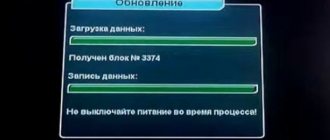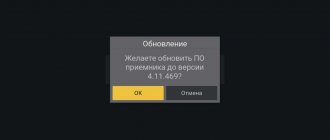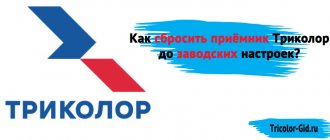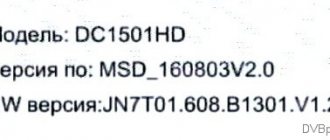Tricolor TV is a large company that provides access to satellite television through special equipment. In order for the system to work properly, you must follow the instructions for using this system. Otherwise, there is a possibility that the equipment will malfunction. What to do if the Tricolor receiver says boot and does not turn on?
A receiver is a complex device that is based on the action of mechanisms. Even minor connection problems or incorrectly entered settings in the menu can cause the equipment to stop working. It happens this way - the set-top box stops working, and an error is displayed on the TV screen. Is it possible to cope with this problem on your own, or is it necessary to seek advice and help from a specialist?
If any failures occur, you should check whether the receiver is connected correctly. To do this, you should carefully inspect all the wires. It is recommended to check whether the equipment is connected to the mains. In this case, not a single indicator on the set-top box will light up.
If after the test no problems are found and the receiver does not work, then check the condition of the switch on the rear panel. Perhaps the reason is that you accidentally touched it during installation or during the cleaning process.
After turning it on, the system immediately begins to function.
If the boot light is on on the Tricolor receiver, what should I do? Perhaps we are talking about malfunctions or technical breakdown of equipment. The reason may also be due to incorrect installation of the software. It is also possible that basic settings may fail.
The Tricolor receiver does not boot: what is the reason
In order to troubleshoot problems, you need to find out what they may be connected with:
- Power supply. This criterion should be checked first when a problem occurs. It is not enough to simply see if the plug is sticking into the socket. You should check the power supply for serviceability, see if the adapter is connected to the network correctly and check whether the cable is also connected to the set-top box.
- Problems with the remote control. The receiver may not work even if it does not receive the signal coming from the control panel. The reason may be of a technical nature, for example, water getting on the board or worn-out batteries. First you need to replace the batteries or check the board for damage.
- No image on screen. If there is no image and the picture freezes on the screen, you should check whether the standby mode is turned on, and be sure to double-check the wire connections.
If you can’t find and fix the problem yourself, you can call a technician to your home or take the equipment to a service center for diagnostics, then it is recommended to call customer support
Do I need to unplug appliances?
Perhaps you shouldn’t pay attention to such insignificant losses of electricity, and unplug unused devices and gadgets from the outlet every day, sacrificing convenience for the sake of saving. But in some cases you still need to turn off all electronics, for example, when going on a long trip, business trip or vacation. Let the equipment rest too.
In addition, no one is immune from sudden voltage surges that occur from time to time in electrical networks. At best, equipment plugged into sockets will simply burn out. And if this happens in your absence, not only the equipment, but the whole house can burn out.
What measures should be taken
If the Tricolor TV set-top box does not turn on, then you should establish the technical reason why the equipment does not work. If the receiver stops working after a software update has been carried out, you should perform an operation to restore the default settings:
- Enter the menu in the “settings” section and first click on the “Reset” tab, and then confirm your actions.
- After the equipment reboots and the password entry line appears, you should enter the value 0000, which is standard for all receivers.
- After the authorization process, you should select the interface language, time zone, location and operator.
- To search for TV channels, you should turn on automatic mode, which will save your time
- After changing the indicator color, you should save the settings so that the information is not lost.
Carefully follow the instructions for correcting errors so that you do not have to repeat the procedure several times.
Sleep mode: how to remove it?
The set-top box turns off when inactive, but that doesn’t suit you? We hasten to rejoice - the problem is completely solvable. This is what Rostelecom clients advise to do (information taken from specialized sites and forums).
First way
The easiest way would be to install a new version of the software on your device. The update may not include sleep mode. To test this hypothesis, perform a number of operations:
- open the main menu;
- click on the “Settings” section;
- open the category called “System Settings”;
- select the “Software Update” sub-item;
- Click on the “Update software now” option.
Second way
To disable the option in question, you can go to the settings. Log in to the console menu and proceed as follows: open the “Menu” section;
- click on “Settings”;
- select the category called “My Settings”;
- click on the sub-item “Disable standby mode”;
- confirm shutdown.
Third way
Some subscribers give another recommendation, namely, go to the power and energy saving settings. This section has a timer that counts down the time until the system turns off. Here you can completely remove the standby mode or increase the time before going to sleep.
Characteristics of the model range
In order to solve problems, you should act depending on which receiver model is causing problems:
- GS8300 - the most common breakdown is that the equipment turns off spontaneously. What is the reason? Most likely, in the firmware or in the power adapter, which involuntarily fails. Disabling the set-top box can also occur due to the disconnection of connecting elements. Sometimes the receiver reboots, which resets all existing settings. After this, the receiver turns on again.
- GS6301 - the model was developed before 2021, therefore it is considered obsolete. To solve the problem, just update the software. To do this, you need to transfer the new firmware version to removable media, and then install it on the receiver: disconnect from the network, insert a USB flash drive and turn on the set-top box. Flashing will start automatically. After the procedure is completed, you should remove the removable media and reboot the equipment.
If, after taking measures, the equipment still turns off, then the only solution is to contact the company’s service center. Experienced technicians will diagnose the equipment and fix any problems.
In this case, it will take several days to check and repair the equipment.
If there is no signal or the equipment from Tricolor TV turns off spontaneously, then you need to try to solve this problem. To do this, you should check all technical issues, and if the problem is not solved, then reinstall the software. If you cannot fix the problem yourself, you should contact the service department of the company that provides satellite television services. Each subscriber can count on a free consultation.
The work of the largest satellite television operator is based on modern equipment and software. A complex process does not provide insurance against malfunctions and errors, the most common of which is the absence of a signal. If Tricolor does not work, today we will look at the most common causes of the malfunction and how to fix them. You can fix the problem yourself; to do this, you will need to carry out preliminary diagnostics and follow the instructions provided.
Unstable transmission of prepaid service packages is associated with many external and internal factors, each of which requires individual consideration. The following reasons can be tentatively identified:
- engineering works. The operator may update software or components, which prevents you from using the operator's services for some time. Subscribers are notified in advance of such work by publishing the relevant news on the official website or organizing an email newsletter;
- incorrect connection. The most common reason for the above message to appear on your TV screen. The problem may lie in an incorrect connection or in the satellite position settings;
- bad weather conditions. The principle of satellite television is the exchange of a signal between a satellite dish and a satellite. Heavy rain, snowfall and other natural phenomena may adversely affect the provision of services;
- Problems with software settings and firmware updates. Here you may need either a reset to factory settings or a complete reinstallation of the system.
Each of the above reasons can be identified during diagnosis. You should additionally consider the full algorithm of actions for a specific error, which will speed up the troubleshooting process.
What happened to Tricolor now?
The official website of the largest satellite television operator in Russia not only contains tariff information, but also notifies its customers about upcoming technical events. It is recommended to periodically visit the news section to stay up to date with the latest events. Subscribing to the newsletter by email will help you find out what is happening with Tricolor TV today. You can activate it in your user account. To do this you need:
- Go to the main page of the control panel, where you will be asked to register and further authorize;
- Fill out the required form, indicating personal data and login parameters;
- In the settings section, enter your own email address and activate the newsletter system.
If problems with Tricolor TV are not related to the planned work, you should independently carry out preliminary diagnostics and correct the problem that has arisen.
Tricolor TV does not work - what to do
Initial diagnostics are based on identifying the location of the malfunction. Turn on the technical channel, if the image is not broadcast, the reason is hidden in:
- improper installation and configuration of equipment;
- failure of technical components;
- bad weather conditions;
- software problem.
If the technical channel is displayed correctly, you will need to restart the receiver and initiate a reconnection with the satellite. The problem of “why Tricolor is not working today” is easily solved. To do this, just completely disconnect the equipment from the network for a few minutes. If after this action nothing happens, reset the settings to the factory level, since problems with the receiver are often associated with incorrect functioning of the software.
Additionally, it is worth mentioning the possibility of equipment incompatibility with some service packages. So, an outdated receiver will not be able to broadcast HD channels. Please check technical specifications in advance.
Causes
First, let's briefly look at the reasons why a digital set-top box turns itself off during operation. Experts offer several plausible explanations:
- Old software.
- Technical issues.
- Installed self-shutdown function.
- Problems with the power supply.
- Software glitches, etc.
These are the main reasons why the TV set-top box turns off on its own and difficulties arise when watching digital television.
Factory reset and software update
Resetting the settings can be done independently using a regular remote control. To do this, follow these steps:
- Open Menu or Settings. The names and locations of functions may vary depending on the specific model of technical device used;
- When you go to Options, you may be asked to enter your system PIN. The default is "0000";
- Select “Reset settings”, confirm the changes;
- Wait for the action to complete, after which the equipment will reboot;
- Proceed with reconfiguration.
You will be asked to specify basic parameters and search for channels. This can be done manually or automatically, for the client’s consideration.
What is standby mode on the set-top box
Without going into technical details, Rostelecom’s standby mode is a function aimed at temporarily turning off the set-top box (going to sleep) in the absence of any user action. In practice, after three hours of inactivity, the set-top box goes into standby.
Five minutes before this, a warning appears on the TV screen. It looks like this: “After five minutes, the set-top box will go into standby mode. Click any button to continue viewing."
If the user performs any action, for example, switches the channel, makes settings or takes other steps, the countdown will begin again, and the Rostelecom set-top box will return to normal operation.
Diagnostics of correct settings and operation
Considering why Tricolor TV does not work: it says no signal today 2021, you need to go to technical equipment if resetting the software to the factory level did not bring the desired result. The "No connection to server" problem may be due to incorrect wiring. Check the compliance of all ports and connectors according to the basic operator's instructions.
An incorrectly installed antenna is also often the reason for the lack of signal. A satellite dish is an important element that serves to transmit and receive data packets from the server. Position adjustments are made according to your location. Detailed information, a table of inclination level and recommended location are published in the corresponding section of the official website. If you have problems troubleshooting the problem yourself, contact qualified professionals for help.
If the above methods do not help, there is a high probability of device failure. If you have not violated the warranty obligations, the receiver will be replaced free of charge. To do this, it will be enough to visit the nearest service office and leave a corresponding written application.
provides quality receivers. Subscribers, if they want, of course, can use other, non-Tricolor tuners.
But in this case, there is no guarantee that in the event of system failures, errors and problems, satellite television operators will be able to help you in any way.
Because Tricolor itself offers exactly those products that are designed for its TV channels.
It should be remembered that a receiver is a complex device, the operation of which is based on complex mechanisms (of course, this is what it is for ordinary users, spectators, and not masters). Therefore, the smallest, minor problems can cause serious consequences.
Among other problems, Tricolor TV subscribers often receive complaints that the device not only stops working properly, but simply does not turn on. What to do in such cases? Should I immediately take it to a professional technician? You can perform some settings yourself, without the intervention of service centers.
Point one: mandatory check of all connections
First, check whether the receiver is connected to the power source at all. Perhaps one of the children or adults accidentally pulled the wire, and the plug simply jumped out of the socket. In such cases, the receiving device does not show any signs of “life” at all, nothing blinks, flickers or lights up.
If you checked and everything turned out to be as it should be, but nothing happens to the device, check whether it is connected to the TV and how, perhaps the wire is not connected well enough. It wouldn't hurt to check.
Don't forget to always look at the back of your receiver. It's possible that the switch that's on that side is simply in the "off" position.
TV set-top boxes
22–25 watts
in standby mode . Unless, of course, we turn them off ourselves. How many of you actually do this? As a rule, the set-top box is always on: when we finish watching TV, we only turn off the TV. In this state, the gadget generates five times more electricity: 150 - 200 watts per day . 6 extra kilowatts are generated per month .
Point two: checking the firmware and other components
If the Tricolor TV receiver stops turning on, or after a while it still turns on but flashes, or the values of some numbers and other characters appear on the turned on receiver, then most likely the problem is that the device cannot load the initial bootloader (it just won't load).
Why doesn't the receiver turn on?
The problem may also be caused by the software itself.
Such malfunctions can also be observed in cases where the receiver’s firmware was not carried out as needed - perhaps it was carried out by an inexperienced technician or even the subscriber himself.
The reasons why the tuner stops turning on, as you can see, are very diverse. It may be that the problem is in the firmware (this will be much more complicated) or in a normal failure that can occur in the operation of any system (for example, when the voltage “jumps”).
Depending on the cause of the problem, the solution may be simple or complex.
What should I do to get the receiver working again?
In some cases (when the Tricolor receiver only gives a short-term and minor failure), the problem can be resolved quite quickly and easily: completely turn off the device, that is, remove the power source.
Leave it in this position for about half an hour (or longer). Restart the device later. Very often, after this everything starts to turn on and work properly.
There are also more “severe” cases when the whole problem is caused by the firmware.
In this case, the Tricolor TV subscriber will have to reflash the tuner. To do this, you can use a regular computer device and a null modem cable.
It is even less likely that the problem was caused by the power supply - but it is still possible that it has failed. Most often, the resolution of the breakdown proceeds as follows: you just need to replace the electrolytic capacitor (some craftsmen also call it “electrolyte”). Of course, it is better to trust such work to professional craftsmen who know exactly how to carry out repairs correctly.
It will be even more convenient for the subscriber if in the model of his Tricolor TV receiver the power supply is located in the external part. Thus, it will be unnecessary to even “penetrate” the internal system.
Self-repair - what the subscriber needs to know
If you are sure that you do not want to seek help from the proper services and are confident that you can handle the repair yourself, then you will need to learn about a few icons. You will need them if you start disassembling the inside of the application device.
Icon #1: Orange triangle with an exclamation mark in the middle
This icon is called "Security". If you see it next to any parts or assemblies, it means that their performance is very important for the proper operation of the receiver. Therefore, you need to act with them as carefully as possible.
Icon No. 2: a yellow triangle with a lightning bolt in the middle
This icon is called "Danger". That is, it seems to warn you of possible danger. If you do not act according to the established rules and instructions, then it is quite possible that you will cause serious damage not only to your body, but to your life in general.
Icon No. 3: an orange circle with the English letter “i” in the middle
This icon is called “Information”. That is, it informs the subscriber that some problems may arise.
Do not forget: start internal repairs only after you have decided that everything is in order in the external part, with wires and cables.
What to do if the breakdown cannot be detected?
If, despite all your efforts and attempts to fix the receiver, you cannot do it, then it is better, of course, to turn to professional repairmen. In general, before carrying out any repair work, be sure to check whether the warranty period is valid.
If it turns out that the warranty period has not passed, be sure to contact. Because they will be able to accurately identify the cause of the malfunction and quickly eliminate it, of course, free of charge.
So, if the warranty is still valid, run to the service center, because this way you will save precious time, priceless nerves and money (if attempts to correct the situation are unsuccessful, you can end up with more serious problems that will entail significantly higher costs of money).
If the receiving device belongs to a new generation of products, that is, it is considered a current model, then upon purchase it is usually covered by a warranty of twelve months. Remember also that in order to maintain this very guarantee, you need to follow certain rules (for example, do not open the inside of the receiver, etc.), you can learn more about them from Tricolor TV operators. In case of violation of such conditions, the guarantee is completely void.
Check to see if the warranty has expired. If not, contact the appropriate service. If yes, after checking all external components and connection quality, turn off the device for several minutes or hours. Turn it on later - if it doesn't work, check the internal system. In case of difficulties, immediately seek help from professional experts.
Tricolor TV receivers are among the most popular on the domestic market. If you care for them properly, no repair work will be required!
Many users are faced with the problem of satellite receivers breaking down. They fail unexpectedly and cause a lot of discomfort to their owners. Some want to avoid tedious trips to service centers, waiting for the device to be fixed and prefer to buy a new receiver. But don’t rush, because most problems can be fixed on your own. In this article we will talk about the reasons for the breakdown, the most common problems and give some practical advice. And you decide whether you can fix the device yourself or whether you still need to resort to the help of qualified specialists.
If you decide to disassemble the receiver and fix the problem yourself, pay attention to the following symbols: A triangle with an exclamation point inside means Safety
. This symbol warns that activities and situations involving parts marked with this symbol may result in damage to accessories and the equipment itself.
A triangle with lightning inside means Threat
. The sign warns of danger. If you do not take precautions, you can harm your own health or life.
A circle with the English letter i inside means Information
. It informs all users about problems that may arise.
Before looking for faults in the receiver itself, check the serviceability of the cable and heads
Very often, the antenna wire connecting the “head” to the set-top box is broken or damaged. This breakdown cannot be noticed visually; for this you need a special device - a digital multimeter. If you do not have such a device, you can use a regular low-voltage incandescent light bulb from a mobile phone or flashlight. Connect the core being tested into an open circuit with a battery and a light bulb. If you see that the light comes on, everything is fine; if not, the wire is damaged.
2. Checking the serviceability of LNB “heads”
To check the serviceability of the “head”, you should disconnect the disks (if you have several converters) and connect each of them in turn to the set-top box.
Consider the following typical receiver malfunctions:
1. The receiver does not turn on when connected to the network
:
— You need to check the back panel, perhaps the switch there is in the “off” position. — You may have to repair the power supply of the Tricolor TV receiver.
2. The set-top box turns on, but the screen blinks
:
— the power supply does not work.
3. The receiver turns on and “boot” appears on the screen
:
— A software failure has occurred on the receiving equipment; you will have to return the receiver for flashing. — The motherboard has failed.
4. The receiver turns on and all the symbols light up on the screen:
— It is necessary to reflash the receiver because there was a software failure. — The motherboard of your receiver is faulty.
5. The set-top box is functioning, and the inscription “Short circuit!” appears on the screen. Check antennacable!”, translated as “Short circuit! Check the antenna cable." In this case, you can carry out a small diagnostic yourself: - Disconnect the antenna cable from the receiver, and if the inscription on the screen disappears, then the problem is in the satellite converter or the antenna cable. — Check the antenna cable for short circuit. — If you disconnect the antenna cable from the receiver, and the inscription on the screen does not disappear, then repair of the tuner unit will be required.
6. The receiver is operating, but the picture on the screen crumbles, the sound cuts out, and the following messages periodically appear: “no signal”, “no sound”, “no image”, “DRE coded channel”. Your satellite receiver receives a weak signal:
— The antenna cable that leads from the antenna to the receiver is damaged. — The tuner unit has failed.
— The satellite converter is faulty. — External factors have come into play: the antenna is obscured by some obstacle or unfavorable weather conditions.
7. The satellite set-top box works, but the channels cannot be decoded, because the text “DRE encoded channel” appears on the screen, and in the “Status” menu it says “no module”:
— The cryptomodule has failed.
8. The receiver turns on, and its display displays the message “ER31″
:
— The motherboard is faulty.
Attention:
If you have a warranty, before taking the receiver to a service center and demanding that it be repaired using the warranty card, please note that the warranty is not valid if:
- mechanical damage is visible, seals, screws and other marks are broken;
- the equipment was installed incorrectly or by unauthorized personnel;
- the set-top box was programmed incorrectly;
- incorrect switching was carried out, the device was connected incorrectly;
- the terms of use of the receiver were violated;
- cables or cords were not connected correctly.
As for the warranty on satellite dishes, it is not valid under force majeure circumstances (hurricane, vandalism, etc.) or if they were installed incorrectly or by unqualified personnel.
What causes device malfunctions
The most common reason why a device stops functioning is a broken power supply. Its malfunction can be caused by loss of capacity, defects in diode bridges, long periods of constant use and other factors.
An equally common cause is a malfunction of the satellite dish.
This is evidenced by a jumping image, a barely perceptible signal from the satellite, and difficulties with the signal for most of the channels. The reason for this may be excessive snowfall, which clogs the antenna connection and makes it difficult to receive the signal.
But if the signal itself is simply excellent, and the image is of poor quality, then this indicates a failure of the motherboard. With such a malfunction, resetting settings and flashing the firmware is unlikely to be effective. In this case, it is better to take the receiver to a specialist who will replace components and repair the equipment.
Now, dear users, after carefully studying all the information, you can try to find the cause of the receiver malfunction yourself.
But if you are not confident in your abilities, contact a professional. And if you have additional questions related to your receiver, you can ask and write here. Someone will answer you and help you, don’t hesitate, because our resource provides all the information you need.
The question of whether to turn off the Tricolor receiver at night worries many. Some people are of the opinion that it is necessary to turn off the receiver after each TV viewing. Others, on the contrary, never disconnect it from the network, and some do not even know how to do it. Who is right?
The opinions of users and experts of Tricolor satellite television do not always coincide, but there is still no need to turn off the receiver every day. There are no such instructions in the instructions for the dish, and installers who install the dish and configure the equipment do not recommend keeping the receiver turned off. There are just a few myths that lead many people to have a misconception about the importance of turning off television at night.
During a thunderstorm, strong wind, hail or heavy rain, the image quality may deteriorate sharply, since the signal from the satellite encounters obstacles on the way to the convector (the antenna receiver itself). However, this does not mean that it will in any way affect the safety of users.
Electric kettle
The electric kettle is another secret destroyer of our wallet. It really takes a lot of energy to heat water quickly. 2-3 kilowatts per hour . We boil water about 10 times a day for about 5-10 minutes. As a result, those same 2-3 kilowatts per day , resulting in 15-30 kilowatts per month , and this is a lot.
Bright light on the power button
The design of the Tricolor receiver includes a power button on the front side. In some of them, the light from the button is too bright, which interferes with the night. And this is a serious reason for some users to turn off the receiver, which is a purely personal decision.
All of the above cases indicate one thing: it is not necessary to disconnect Tricolor satellite television from the network
. In addition, it is worth considering one very important condition: if you turn it off at night, all settings are lost, and you will have to configure everything again in the morning. Sometimes, during updates, all information may disappear, and the network will have to be reconnected through your personal account.
It becomes clear whether or not you need to turn off the Tricolor satellite TV receiver at night. All the arguments presented above indicate that turning off the Tricolor receiver at night is unprofitable, and even represents a lot of inconvenience.
About the purpose of the option
Rostelecom subscribers are trying to figure out why the set-top box needs to go into sleep mode. The developers point out that this innovation allows us to solve a lot of problems:
- unload the network at night;
- increase the service life of the device;
- reduce energy consumption.
However, users were hostile to this innovation. No arguments in favor of the function convinced them - for most subscribers, the set-top box works around the clock and does not fail. And the energy savings are negligible. When going to sleep, the device will save you literally a couple of watts. If the option works for a whole month, the payment amount on your account will decrease by a maximum of 1-2 rubles.
With standby mode, the network load actually decreases. But it still does more harm than good. We can only hope that this feature will be removed by the developers when the update is released. Below we provide a list of methods that can help disable this annoying option.