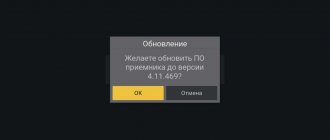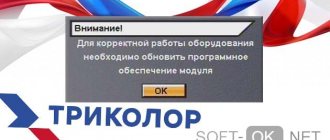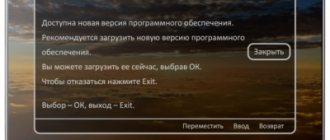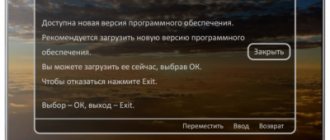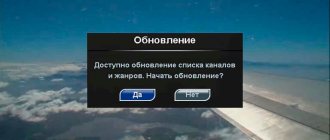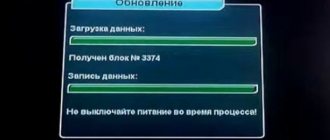One of the main advantages of satellite television over terrestrial television is the ability to use a number of useful services. In addition to providing a high-quality signal, digital television operators Tricolor TV regularly improve the software of their equipment. This procedure not only improves the functionality of the receiver, but also expands its operating parameters.
The last software upgrade took place in June 2021. You can get information about the work on the official website of Tricolor TV. It also provides precise information on how to update the Tricolor TV receiver, depending on its model.
Updating Tricolor TV in 2021 - on your own
Over time, users of Tricolor digital television begin to notice problems with the receiver. This may be freezing of channels, the absence of some of them, sometimes the device simply does not turn on, etc.
Problems of this nature most often arise due to outdated software.
And to eliminate them, you don’t need to call a technician, since you can do the update yourself.
How to update the software of the Tricolor TV module? Initially, to determine the reasons for the incorrect operation of the receiver, you need to make sure that the problem is related to an outdated software version. To do this, you need to select the “Status” section in the menu and view the current software version. This can be done in the user’s personal account.
And if your version does not match the latest available update, then the best solution would be to perform the procedure as soon as possible.
After it, all the developers' innovations will become available.
On the specialized digital television channel Tricolor TV, software updates are provided to all users. The software can be changed using the remote control on the screen of your own TV. This method is the most convenient and does not cause much trouble.
Firmware for receivers
Attention! To update the receiver's software, certain knowledge is required; if you are not confident in your abilities, entrust this procedure to professionals, since incorrect actions can lead to equipment failure and void the warranty.
Receiver firmware GS-8305 and GS-8306 v1.2.001.
You can download the firmware here.
We unpack the downloaded archive and find the file ssu_gsc_stb.upg. We format the flash drive in the FAT32 file system. Next, copy the file ssu_gsc_stb.upg (without changing the name) to a formatted flash drive.
We insert the media with the recorded firmware into the USB port of the turned on receiver. Next, you need to turn the power off and on; this can be done by pressing the “stand by” button on the front panel of the receiver. As soon as the power is turned on, the firmware process will begin, this will be indicated by a corresponding message on the TV screen.
Now all that remains is to wait for the process to complete. When the firmware is completed, a message indicating successful firmware will appear on the TV screen. We remove the media and reboot the receiver.
Do not remove the flash drive under any circumstances until a message appears indicating the completion of the firmware process! That's all, as you can see, flashing the GS-8306 is very simple. I would like to draw your attention to the fact that rolling back to an earlier version is not possible; you can replace the software in the receiver with either the current version or a newer one.
Not official firmware for GS-8305 and GS-8306 receiver v1.2.005 without advertising banners. You can download it here.
not official!!! firmware from 06.08.13 for Tricolor TV receivers GS-8305, GS-8306 with advertising banners disabled when switching channels. General Satellite and our website do not bear any responsibility for the consequences of using non-original versions of the software, do everything at your own risk! In addition, flashing this version of the software will void the receiver's warranty!
Receiver firmware GS-8307 and GS-8308 v1.0.015
official factory firmware.
You can download it here.
Not official firmware for GS-8307/GS-8308 receiver without advertising banners.
You can download it here.
not official!!! Firmware from 08/06/13 for Tricolor TV receivers GS-8307, GS-8308 with advertising banners disabled when switching channels. General Satellite and our website do not bear any responsibility for the consequences of using non-original versions of the software, do everything at your own risk! In addition, flashing this version of the software will void the receiver's warranty.
Firmware for the GS-8302 receiver.
You can download the firmware here.
Version for updating the software of the GS 8302 receiver for Tricolor TV subscribers in the central region.
The use of this version of the software in the Siberian region is unacceptable, since there is no support for searching for Tricolor TV-Siberia channels.
It will not be possible to return the previous version of the software.
After the update, all channels will be deleted.
Compared to previous software versions:
- The work of the Tricolor TV Cinemas service has been improved.
- The work of the TV Mail service has been improved.
- Improved receiver stability.
version: receiver 0.23.164.
Software updates are performed via the USB port using a flash drive formatted in FAT32.
The procedure for updating the main software of the GS 8302 receiver: 1. Copy the files update.info and GS8302_hw0442_full_USB_0_23_164_20130924.dre to the root directory of the flash drive 2. Insert the flash drive into the working receiver and agree to the update. 3.At step b xx, remove the flash drive.
Firmware for the GS-8304 receiver.
You can download the firmware here.
Procedure for updating the software of the GS-8304 receiver: The Flash drive must fully comply with the USB 2.0 specification and have a FAT32 file system! During the software update, do not turn off the power to the receiver! Otherwise, the receiver may fail!
1. Copy the update file 2012_12_19_GS8304_hw0600_1_2_8.img to the flash drive 2. Turn off the power to the receiver. 3. Insert the flash drive with the update file. 4. Turn on the receiver. 5. The TV screen will display the receiver update steps. When the update is complete, the message “Update download completed successfully” will be displayed. Click OK to reboot" 6. Remove the flash drive from the receiver. 7. Press the "OK" button on your remote control. The receiver will start with the new software version. 8. Go to the receiver status (“Menu” -> “Status”) and make sure that the receiver software version has changed from the one before the update to 1.2.8.
This completes the receiver software update. The receiver is ready for further operation.
Important! If the version of the NKE module of your receiver is 02.00.10, and the OTA update is not broadcast by the operator, contact the service center to update the module software to version 02.00.11.
Firmware for receivers DRE4000 DRE5000 DRE7300 GS7300 DRS5001 DRS5003.
You can download the firmware here.
You can download the GS Burner downloader here.
Software update instructions:
Attention: Do not turn off the receiver's power during the update! The RS-232 cable must be connected in the switched off state.
Method 1 Turn off the receiver's power. Connect the RS-232 cable between the receiver and the PC. Launch the GS Burner program. Open a file with the *.dre extension in GS Burner: click “Open File” and specify the file location. Click the "Upload" button. Turn on the receiver's power. The update process will begin. Wait until the update finishes. Make sure that in the receiver status (Remote control buttons: “Menu” - “Status”) the software version has changed to 3.4.369 Turn off the power to the receiver. Disconnect the RS-232 cable from the receiver. The receiver update is complete.
Method 2 Turn off the receiver's power. Connect the RS-232 cable between the receiver and the PC. Turn on the receiver's power. Enter the receiver menu “Setup”->”Data Transfer”, press the red button. Confirm the update: select Yes and click OK. Launch the GS Burner program. Open a file with the *.dre extension in “GS Burner”: click “Open File” and specify the file location. Click the "Upload" button. The update process will begin. Wait until the update finishes. Make sure that in the receiver status (Remote control buttons: “Menu” - “Status”) the software version has changed to 3.4.369 Turn off the power to the receiver. Disconnect the RS-232 cable from the receiver. The receiver update is complete.
Firmware for HD-9305B and HD-9303 receivers.
You can download the firmware here.
Version for updating the software of HD 9303 and HD 9305B receivers for Tricolor TV subscribers in the central region. The use of this version of the software in the Siberian region is unacceptable, since there is no support for searching for Tricolor TV-Siberia channels.
It will not be possible to return the previous version of the software.
After the update, all channels will be deleted.
Compared to previous software versions:
- The work of the Tricolor TV Cinemas service has been improved.
- The work of the TV Mail service has been improved.
- Improved receiver stability.
version: receiver 0.33.164.
Software updates are performed via the USB port using a flash drive formatted in FAT32.
The procedure for updating the main software of the HD 9303 and HD 9305B receiver: 1. Copy the files update.info and HD9303_hw0447_HD9305B_hw0453_full_USB_0_33_164_20130924.dre to the root directory of the flash drive 2. Insert the flash drive into the working receiver and agree to the update. 3.At step b xx, remove the flash drive.
Step-by-step guide to action
Having seen such an image on the screen, you need to perform certain actions, as a result of which the updates will be installed. It is recommended to strictly follow the instructions below:
- Unplug the receiver from the outlet. Wait a while and turn it on again. Then tune into the information channel, where information about the available update will be displayed.
- By choosing a positive answer about changing the update. Confirm your consent to start the automatic process, during which the necessary data will be downloaded.
- Next, the receiver firmware will occur. This stage is the most important in updating the receiver. Therefore, it is necessary to ensure all conditions to prevent a power outage. Otherwise, premature shutdown of loading will lead to device failure, which can only be repaired by a specialist.
- After 15 minutes, the update will be completed completely. A message will appear on the screen indicating that the installation is complete. The next step is to reboot the receiver. This process is automatic and does not require intervention. If for some reason this does not happen, you must reboot the receiver yourself.
- The receiver update process is complete.
After the updated software is installed, the receiver settings are reset to factory settings. Therefore, it is necessary to re-configure the language, operator and other settings. The Installation Wizard will help you with this.
In order to make sure that the actions taken are correct, you must again enter the “Status” menu and view information about the receiver software. If everything is done correctly, the previously announced version will be displayed.
How to flash a Tricolor TV card to watch channels for free
People who are thinking about making changes to the map should immediately abandon such an idea. Only an update is available for the GS 8307 receiver, the latest firmware of which will improve the quality of broadcasts or improve other set-top boxes. But it is impossible to change or update the card in 2020. Moreover, any scratch, not to mention more serious damage, will render it unusable, and therefore you should not even try to make changes to it. Moreover, not a single way to achieve success in this senseless business has been invented.
Changing software depending on the receiver model
As stated earlier, the update instruction may vary depending on the model of receiver you are using.
It should be remembered that software for specific set-top boxes that broadcast satellite television is released at different times.
For example, for the GS B520 model, the latest software was launched on June 5, 2021, while for the GS-8300 and other receivers in this series, the software was updated only in the fall of 2021.
Exact information on how to update the module software and how to do this specifically for your receiver can be found on the company’s official website or checked with the company’s help desk. Regular software updates will reduce the risk of problems and help ensure proper operation of the channels.
Free Tricolor TV firmware for viewing
- first the user must download the file;
- then you will need to prepare the equipment;
- and install the program.
There is no need to do anything additional. But it is worth considering the possible consequences of the described actions:
- breakage of the set-top box in case of an error;
- termination of service by the provider if it detects a violation of the contract;
- impossibility of obtaining warranty service, since changes to the software unplanned by the satellite company make the contract invalid.
It is important to emphasize that most often subscribers encounter the first problem, since any mistake they make (even the most insignificant) will lead to irreversible consequences.