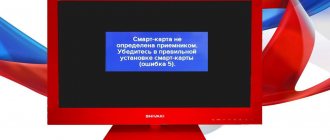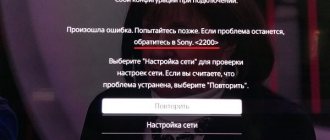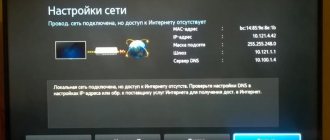More often, people began to complain: there is no Internet access via Wi-Fi on Samsung TV. This problem is observed in relation to the company’s devices in Russian cities and other countries of the world. It often happens that the TV is connected to the router, but the application shows: there is no Internet connection, error code 202 appears on the Samsung TV.
Therefore, services that are connected to each other - widgets, digital television IPTV - also do not function. It is necessary to look for the causes and eliminate them.
Types of faults + typical solutions
- Doesn't connect.
- Incorrect SSID selection, password entry:
- Visit the Network menu section, select the desired access point.
- Re-enter your security key.
- Refuses to see the router via Wi-Fi:
- Reboot your router.
- Perform a hardware reset of the router (Reset button) and configure again.
- Install the latest firmware (router, TV). We'll look at the process below.
- Errors 105, 106...
- The IP address server (DHCP) has failed. Set your own IP, gateway (for example, 192.168.1.1), DNS (8.8.8.8 - Google).
Don't expect too much when following typical user manual recommendations. However, the list of actions will undoubtedly solve some problems.
Firmware update
You can download the ready-made package, then insert the flash drive into the port. Or use online services.
Storage device
- Find the official website of the manufacturer.
- Find the firmware of the purchased TV model.
- The file is usually stored in the section Support, Download, Software, Download…
- Select version.
- Download the file.
- Follow the archive placement rules according to the instructions. Sometimes you need to create specifically named folders.
- Insert the flash drive and start updating by selecting the appropriate menu item.
Beware of unreliable power supply. You have a chance to ruin your equipment.
Correct connection
We are sure that most readers can do it, but here is the correct sequence of manipulations:
- Turn on the router. Make sure: there are no restrictions (frequency, protocol version, number of simultaneously served subscribers, unique SSID).
- Check the functionality of the network via cable or wireless Internet.
- Open the TV menu.
- Find the Network section.
- Select a method (wireless connection).
- Check the desired SSID.
- Enter your passkey.
- Ready!
Faulty/missing wireless adapter
The TV often has a module installed that allows you to connect to Wi-Fi. Check additionally: the “dongle” is visible from the outside, the internal module is displayed by the built-in menu of the TV. Examination:
- Test the visibility of any other devices. Visit the Network section to check the availability of neighboring access points. Monitor carefully using a mobile phone or PC. Check the list of titles to eliminate errors.
- Find the MAC address of your wireless adapter by visiting the Support section. The position of the information is determined by the firmware version and the manufacturer. For example, Samsung added the “Contact...” option. The presence of krakozyabrs (zeros, dashes) implies a malfunction/absence of the module.
Connect your TV to another Wi-Fi hotspot
The application may not work due to the fact that the provider is blocking some IP addresses that the application accesses.
To check this, connect the TV to a different access point. The easiest way to do this is to turn your smartphone into a Wi-Fi access point and connect to it.
ON THIS TOPIC:
How to use a Samsung Galaxy smartphone or tablet as a modem or hotspot
How to connect Samsung TV to Wi-Fi
Check the application.
Error 105
The TV has stopped connecting to the network and complains: NAME_NOT_RESOLVED. Translation: name not recognized. The error is universal, known to PC users running operating systems of the Windows family. Users claim that the cause is often viruses/antiviruses - programs that change firewall settings.
- Reboot your router.
- Check your Internet connection using your phone, tablet, laptop, or desktop PC.
- Repetition of the error transfers the location of the fault directly to the provider. Or the router itself has been hacked (KRACK). Perform a hard reset, call your provider, make inquiries.
- Try connecting the TV directly, bypassing the router (TP-Link, D-Link).
- Or change the DNS address by substituting the resources Yandex (77.88.8.8, 77.88.8.1), Google (8.8.8.8).
Doesn't work, refuses to catch - replace the Wi-Fi cord.
Error 106
INTERNET_DISCONNECTED = connection lost. Try disconnecting from Wi-Fi, take the cable. Good old Ethernet can help. Radio waves are too unreliable. An LG microwave can confuse the neighbor's Sony TV. That case of unsuccessful mutual acquaintance of household appliances.
Buying a new Smart TV with a large diagonal is a joyful event. During operation, various problems can often arise. Therefore, on thematic forums on the Internet, you can come across the question error code 102 on a Samsung TV. In our article we will tell you how to fix a minor problem.
Reset Smart Hub settings
Resetting Smart Hub removes all downloaded apps and resets them to factory defaults. When you reset, all data and application settings are deleted, along with errors.
Before resetting Smart Hub, make sure your TV is certified for Russia. Look at the factory sticker of the TV; the model code of the certified equipment must end with the model code XRU and the EAC icon.
If the model is not for Russia, after resetting the Smart Hub may be blocked.
- Open Settings.
- Select "Support".
- Select "Self-diagnosis".
- Select Reset Smart Hub.
- Enter the TV PIN code (default 0000).
ON THIS TOPIC:
What to do if you forgot your PIN code on your Samsung TV
Wait for the reset to complete.
After the reset, exit the menu. Go to the main screen, select the "APPS" panel. A new window will appear with initial setup information, click OK.
Select “I Accept All” and click “OK.”
Sign in to your Samsung account or click Skip.
Select the apps you want to install and click Finish.
After the reset, try launching the application.
Before launching applications, make sure that all pre-installed applications have loaded. Their icons should not be highlighted in a dark color.
The download speed of the application depends on the speed of your Internet connection.
Error 102 on Samsung Smart TV
When trying to connect to a wireless network through the official Smart Hub application, an error may occur in the form of impossibility of installation or lack of connection. Smart TVs are designed to connect to the Internet, but not all models have a built-in network adapter. Before sinning on the Wi-Fi router and the provider providing the connection, you should check whether the network adapter is working. You can check it by following the path:
Scrolling down the page you can see two lines with numbers. If the module is built in and working properly, the lines will be filled with numbers; if not, then there will be zeros.
Checking for dead pixels
When forming a picture on a TV screen, all pixels of the display must be used. With Full HD screen resolution, the entire display field consists of 1920x1080 pixels, which is just over 2 million pixels.
According to the rules, a certain number of non-working pixels is allowed; different standards allow a different number of defective pixels. So, having identified this defect at home in the form of one or two non-functioning pixels, you will not be able to return the TV back, so it is better to do this check before purchasing.
Completely idle pixels, those that do not respond to the signal and are in a constant position, can be found in a uniform picture (filled with one color). Alternately, white, black and primary colors (red, blue, green) pictures are presented on the screen and look for pixels of a different color on them.
Broken pixel on a black background Broken sub-pixel on the screen
There are defective pixels that begin to work poorly when the matrix heats up. You will be able to identify them after the TV has been running for a while.
There are pixels that do not work correctly depending on the operation of neighboring sub-pixels. You can detect such defects if you present a picture on the screen in the form of a checkerboard fill, color stripes, gradations, or a grid. Incorrectly functioning pixels will stand out from the overall structure of the picture.
The necessary pictures to check the image on your TV can be downloaded here. The resolution of the test images is 1920x1080 pixels.
To test Ultra HD 4K TVs, test images are here.
You can read how to use the image data here.
Causes
The reasons for error 102 on a Samsung TV can be various factors, most often it is the lack of response from the server of the Internet service provider. All possible causes of the error:
- blocking of the digital address of the equipment by the provider;
- unstable connection;
- lost router settings;
- problems with the receiving module;
- outdated version of Smart Hub firmware.
Other options
USB-OTG connection of peripherals
You can connect a keyboard or mouse to the TV's USB port. A cursor will appear on the screen.
HDMI image output from laptop
Resolution 1080p, frequency 60Hz
AV image output from Nokia C6-01 smartphone
The cable used is Nokia CA-75U, which outputs a picture from the TRRS connector of the smartphone to the RCA input of any TV.
The TV under review does not have a classic set of RCA inputs, which is a minus. But the seller prudently included a special TRRS-RCA (F) adapter in the kit. Nokia CA-75U lies nearby
USB charging options
[top]
What to do if an error appears on your Samsung TV
If an error is detected, do not panic; you can deal with it yourself. There are several ways to resolve this.
- Update software.
- To reset the settings, to do this, go to “Info”, go to “Menu”, then select “Mute” and “Power”. The equipment will automatically switch to the “Service Menu” mode, select “Options”, confirm the action and select “Reset settings”. We wait for completion and turn off the TV.
- Disable the “Access Control” option on the router, because of this the equipment address may be blocked and there will be no connection. You can also add the Mac address to exceptions and thus allow automatic connection.
- Check the security certificates and compatibility of the router with the adapter. In case of a conflict, you can disable encryption on the router, or change the settings in the TV settings.
You can also disconnect the equipment from the power supply for 10-20 minutes, then turn it on and try to reconnect.
Triple mask using the “Banding” method
Stage 1: Cleansing (photo 1)
To remove makeup and prepare for the subsequent use of masks, we use Milky Clean & Pure, which contains white oak bark and birch bark extract. Whip 1 ml of milk with a damp fan-shaped brush, apply to the skin with massage movements, and rinse with warm water.
Stage 2: Layer-by-layer application of enzyme masks (photos 2–4)
Mix Enzyme Masque No. 1 with Aqua D ́Herbs activator to a creamy consistency and distribute over the skin of the face, neck and décolleté in broad strokes. Mask composition: albumin, soy flour, corn starch, aspartic and glutamic acids, lysine, proline, lecithin, amylase, lipase. Mix Enzyme Masque No 2 with the Aqua D Herbs activator to a creamy consistency and apply to the skin using the “banding” method. The mask contains aspartic and glutamic acids, the copper-chlorophyll complex, lysine, proline, glycine, amylase, lipase, methionine. The drug is an enzymatic myostimulation: acting on motor control points, it causes muscle contraction and increases their tone, which makes it possible to prevent and correct signs of aging. Mix Enzyme Masque No 3 with the Aqua D Herbs activator until it becomes an airy foam and apply it with light movements on top of the two previous masks. Ingredients: aspartic and glutamic acids, Chinese cassia powder, lysine, niacin. The exposure time of the masks is 45 minutes.
Stage 3: Removing enzyme masks
We dissolve the masks applied to the skin using the Milky Clean & Pure cleanser and, already softened, remove them with a damp hot towel.
Stage 4: Restoration of the epidermal barrier (photo 5)
We apply serums with beta-glucans Beta Gel and 10% vitamin C Direct Delivery Vitamin C. Composition of Beta Gel: beta-glucans (have an immunomodulatory effect, improve angiogenesis), magnesium ascorbyl-2-phosphate (antioxidant, has a whitening and regenerating effect), safflower oil, witch hazel extract (have a calming effect, moisturize the skin), tocopherol (antioxidant). Ingredients of Direct Delivery Vitamin C: magnesium ascorbyl-2-phosphate, ascorbic acid (whitening and antioxidant properties). We irrigate the skin with Herb & Mineral Spray Plus. Plant extracts in the preparation provide the skin with vitamins and minerals, have a cleansing, antiseptic, moisturizing, toning, regenerating effect. The spray enhances the transdermal activity of creams. Finally, we apply Biogen C Creme Plus, which has an anti-inflammatory, soothing, whitening effect. Ingredients: eucalyptus oil, oleic niacinamide, arnica, valerian, Roman chamomile extracts.
Isp blocking samsung error code 202
In the last few days, several dozen people have written to me on my blog and via social networks complaining that there is no Internet access via WiFi on Samsung Smart TVs. An analysis of the situation showed that access difficulties are observed mainly with Samsung devices. And not only in Russia, but all over the world. There were also messages from Sony Bravia owners. But LG and Phillips work fine. The Samsung hotline is silent like partisans. When contacted through social networks, the problem is still denied. The symptoms of the problem are as follows: the TV connects to the WiFi router’s home network without problems, but all applications show that they cannot see the Internet. Of course, all related services do not work - widgets and IPTV digital television. Moreover, in some cases there was access to the application store and even some were installed.
Presumably the problem is on the Smart Hub servers. If there is no access to them or there is some kind of failure, Smart TV services will not work.
In some cases, users unsubscribed because manually specifying DNS servers helped them. For these purposes, it is best to register public Google servers - 8.8.8.8 and 8.8.4.4, or a similar one from Yandex - 77.88.8.8
There is also information that the Internet via WiFi is not available on Samsung Smart TV of the “D” and “E” series, but the “H” and “F” series work normally.
In any case, users will have to wait patiently for a solution from Samsung, which, it seems to me, will not be long in coming. The problem is massive. I will add information as it becomes available.
Update 1. Technical support recognized the problem and gave this answer:
Currently, the server to which the TV connects to access the Internet is, unfortunately, unavailable - work is underway. We recommend waiting for the situation to be corrected.
The error “Cannot connect to the Samsung server” appears in most cases due to possible problems both on the part of the company and on the part of the user’s device.
The main reasons for this error include technical problems, optimization of the manufacturer's system, or restrictions on content in some parts of the country. It is also worth noting the influence of Roskomnadzor, which often introduces restrictions and prohibitions.
To better understand the errors generated by the device, you should consider specific error codes and their official description.
Checks
Now a little about some checks.
"Pencil" test
Before I explain what Bit-Banding is, let me write a little about how the CPU works. Typically, the processor core cannot read/write individual bits of registers or memory cells. Instead, the CPU must write/read entire bytes or even words at a time. If the processor must change the value of just one bit, and can only read/write a byte, it must first read the current value into a temporary register, change that value using a logical operation, and then write the final result. These three stages are aptly named read-modify-write.
Using a read-modify-write sequence to set bits works great when you're doing one thing at a time, but problems can arise when an application is doing multiple things at once. For example, what happens if an interrupt occurs between a byte read and a change operation? Changing a value in a register? The new value will be lost. This “race” can lead to undesirable consequences.
How does Bit Banding work?
When a video signal with a uniform color fill (painted in one color) is supplied to the TV input, this color should appear on the screen without any color shades. But, due to the technological features of manufacturing LED-backlit displays, such uniform illumination is difficult to achieve. Therefore, it is advisable to check the uniformity of the color field before purchasing. Typically, such a defect is not considered a breakdown and the TV cannot be returned or repaired.
Tint can be translated as “color tone” and it shows how correctly the white color appears on the screen. When watching a regular video, you may not see this defect, because the picture is constantly changing. But if the picture is static, then the interference can be very noticeable and interfere with normal viewing.
If the defect is very noticeable, then it is better to choose another TV.
The tint is large and clearly visible. Permissible level of interference tint
What kind of errors?
The error codes that you will see below are described both on specialized forums and taken from Samsung technical support: