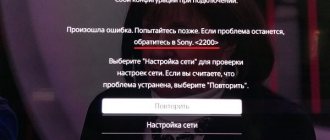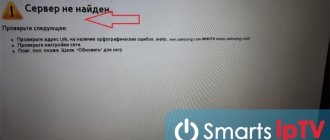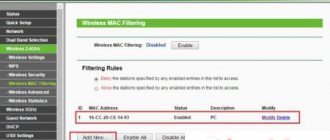Error code 107 on a Samsung TV is a common failure that occurs for many owners of smart technology. Most often it occurs due to a lack of Internet connection. The operation of the TV is also affected by an outdated version of the software, mechanical failure of the modem, interruptions in the network connection and other external factors. In this article we will tell you step by step how to act in this situation.
Error 107 on Samsung TV: reasons, what to do?
Did you see error code 107 on your Samsung TV?
Owners of such equipment periodically encounter a similar problem. Lack of wireless connection to the home Internet is a fairly common problem. Most often, users connect video devices to a Wi-Fi router. However, a faulty modem, outdated firmware, or interruptions in the provision of Internet services affect the operation of the TV. It is possible to fix the problem. To do this, you will need to update the server. When installing new firmware, use a USB flash drive or the Internet. The USB drive is inserted into the home computer. The user goes to the official website of the company and downloads new updates. After this, you need to transfer the file from the flash drive to the television router. Next, install the data on the smart receiver and start it again. Also try downloading the file from any browser directly to your device.
Correct connection
We are sure that most readers can do it, but here is the correct sequence of manipulations:
- Turn on the router. Make sure: there are no restrictions (frequency, protocol version, number of simultaneously served subscribers, unique SSID).
- Check the functionality of the network via cable or wireless Internet.
- Open the TV menu.
- Find the Network section.
- Select a method (wireless connection).
- Check the desired SSID.
- Enter your passkey.
- Ready!
Error code 107 on Samsung
Error 107 on a Samsung TV - shows lack of access to the Internet. Various factors can affect the operation of programs or applications on a Samsung TV. To correct the situation, we recommend rebooting the router. Unplug the cable from the outlet and wait a few minutes. Turn off the TV for a while. Now turn on the device again. If the problem is minor, the operation of the television device will be restored.
Update via Internet
It is not necessary to use a flash card when flashing Toshiba TV firmware if there is a direct connection to the Internet. However, it is still worth saving the old version of the software to external media.
The main condition for updating software via the Internet is stable access to the network. If there are connection failures, it is better to use the first method of copying data to external media.
The ease of such flashing is the automatic search for available updates. The smart TV itself will see the need to replace the software and find the current firmware version. All that remains is to confirm the start of the update and wait for it to complete. There is no need to turn off the TV.
What to do if error 107 appears on Samsung Smart TV?
First, try rebooting all elements of the system. After this, delete the router’s network settings. If the problem cannot be solved, you should resort to more radical methods. Clean the receiver to factory condition. Open the “Settings” folder and go to the “Service Menu” section. Uninstall the old system. Disconnect the television device from the power supply. Immediately after switching on, enter new data. Create a password and username. Write down the information so you don't lose it. Enter the DNS link yourself in a separate window and create a personal connection.
Types of faults + typical solutions
TV viewers complain:
- Doesn't connect.
- Incorrect SSID selection, password entry:
- Visit the Network menu section, select the desired access point.
- Re-enter your security key.
- Refuses to see the router via Wi-Fi:
- Reboot your router.
- Perform a hardware reset of the router (Reset button) and configure again.
- Install the latest firmware (router, TV). We'll look at the process below.
- Errors 105, 106...
- The IP address server (DHCP) has failed. Set your own IP, gateway (for example, 192.168.1.1), DNS (8.8.8.8 - Google).
Don't expect too much when following typical user manual recommendations. However, the list of actions will undoubtedly solve some problems.
Error code 107 on Samsung TV: reasons, how to fix?
Error code 107 on a Samsung TV is a common failure that occurs for many owners of smart technology. Most often it occurs due to a lack of Internet connection. The operation of the TV is also affected by an outdated version of the software, mechanical failure of the modem, interruptions in the network connection and other external factors. In this article we will tell you step by step how to act in this situation.
Touch buttons: luxury or convenience
The remote control is controversial. At first glance, this is a pleasant-to-touch, high-tech case with easy-to-use buttons and a touchpad.
However, some people find it inconvenient to use. To be honest, I don’t understand why, I got used to the remote control quite quickly and am very pleased with it. Frequently used buttons (sound, channel switching, menu) are easy to press and easily identified by touch, and everything else is through the touch panel. For example, you can draw a channel number with your finger and the program will switch. Navigating through the menu is also done by moving your fingers across this panel, quite conveniently, without delays, which is very nice. Review of the “Menu” menu pleased me. It feels like it was made for people: everything is clear and simple, and even some rare settings, such as sound modes, clock and date, are easy to find.
Touch buttons: luxury or conveniencePicture in picture, or Manufacturer's jambGood sound cannot be sold for little moneyAdditional TV functions Reviews
What to do if error 107 appears on Samsung Smart TV
First, check for updates. Most likely you will need to install a new firmware version. Open the official website on your PC and download the corresponding file. Use a USB flash drive to download the file from your computer. Next, insert the external media into the TV and install updates.
The simplest and safest method is to reboot all devices. Deactivate the modem, TV and internet router one by one. Try also clearing the network settings of the equipment. Perhaps these actions will be enough. If the situation has not changed, proceed as follows. Perform a full factory reset. This is a radical, but proven method by many users. Launch the “Settings” section, then select the “Service Menu” item. Delete the old settings and unplug the equipment. After a few seconds, start the system and enter the updated information. Enter your username and password in a separate field. Save the data on a separate medium to avoid losing it. Enter the DNS link and create an updated connection.
How to disable SMART check?
A disk with a SMART error may fail at any time , but this does not mean that it cannot continue to be used.
It is worth understanding that using such a disk should not imply storing any valuable information on it. Knowing this, you can reset smart settings , which will help mask annoying errors.
Step 1. Go to the BIOS or UEFI (F2 or Delete button during boot), go to the “Advanced” , select the “IDE Configuration” and press Enter . To navigate, use the arrows on your keyboard.
Step 2. On the screen that opens, you should Find your disk and press Enter (hard drives are labeled “Hard Disc”).
Step 3. Scroll down the list and select the SMART , press Enter and select the item “Disabled” .
Step 4. Exit BIOS , applying and saving settings .
It is worth noting that on some systems this procedure may be performed slightly differently, but the principle of shutdown itself remains the same.
After disabling SMART, errors will stop appearing , and the system will boot normally until the HDD completely fails . In some situations, errors may be shown in the OS itself, then it is enough to reject them several times, after which the “Don’t show again” button .
How to fix error codes on Samsung, LG, Philips, Sony TV?
TV error codes, although unpleasant when they appear, are a useful tool for diagnosing problems. By better understanding the nature of the problem, we can more accurately determine the cause of the problem and how to fix it. Of course, the LG TV error is not the same as the DEXP TV error, so you need to consider the situation separately for each manufacturer. We explored the nooks and crannies of the Internet and collected the most common fault codes for different TVs. Our task is not only to describe their source, but also to help correct them.
Picture in picture, or Manufacturer's jamb
The image quality is questionable. On any source, in almost all scenes, it is too overexposed, and dark places are so dark that you can’t see anything. As far as it became clear from studying discussions on this topic, this property is typical for inexpensive matrices and nothing can be done. We tried to change many settings, but in the end the best image was in the preset “Cinema” mode. Overexposure practically disappears, but dark scenes are still not well perceived visually and retain the mystery of their content. In addition, you may notice spots on the dark image on the matrix, especially if the lights in the room are turned off. In principle, no critical impact on image quality was noticed. And again, this is a property of cheap matrices and it applies not only to Samsung.
I like these glasses more than traditional ones with filters, but there is a drawback - they have a battery, which sometimes will have to be changed.
Samsung TV error codes
First, let's look at Samsung TV errors, since there are a lot of them, and we already have more comprehensive information on them.
What to do if your Samsung TV produces errors with the code:
Catalog of articlesWelcome to our website!
There is mainly one reason for this behavior - the lack of backlight, due to the failure of one line (string) of backlight LEDs. This is caused by a discrepancy between the reliability indicators of the LEDs used and the design characteristics, which, when operated at maximum backlight brightness, leads to degradation of the crystals (possibly due to insufficient cooling ), and their failure.
Here is a short list of models that exhibit this behavior:
Samsung - UE32F4000AW, UE32F4510AK, UE32F5000AK, UE32F5020AK, UE32F5300AK, UE32F6100AK, UE32F6300AK, UE37F5000, UE37F6400, UE39F5000AK, UE39F53 00AK, UE39F5500AK, UE40F6100AK, UE40F6130AK, UE40F6330AK, UE40F6400AK, UE40F6650AB, UE42F6100AK, UE42F6400, UE42F6200, UE42F6500, UE42F64 50, UE47F6400, UE47F6800/
LG - 32LN540V, 39LN540V, 42LN540V, 47LN540V, 50LN540V; 32LN541U, 37LN541U; 32LN570V, 42LN570V; 32LN613V, 32LN655V
In order to eliminate the malfunction, the faulty segment of the backlight strip is replaced if the TV uses backlighting. You can also replace the entire strip with a faulty LED. It is worth noting that for high reliability it would be worth replacing all the strips (from 4 to 10 depending on the diagonal and manufacturer), since after 2...3 years of operation in critical mode, all the backlight LEDs were tired. However, here lies the most unpleasant thing - manufacturers do not supply the backlight separately from the matrix, and purchasing such a “set” at a price comparable to a new TV, which forces repairmen to carry out repairs using components from “broken” donors. At the same time, the price of one bar varies from 500 to 2000 rubles. Thus, replacing all the slats, for example a Samsung UE32F5000 TV, will cost:
Agree – it’s extremely unpleasant. Therefore, in most cases, we change one bar, or part of it. At the same time, we make modifications to the backlight power supply that limit the maximum brightness of the LEDs. This set of measures significantly reduces the likelihood of recurrence, but cannot completely eliminate it. The reason is described above - “fatigue” of all backlight LEDs.
A slight difference is inherent, in terms of repair, for LED TVs with a flanking backlight arrangement (on the sides). It uses two powerful backlight strips, and segmental replacement of sections of the strips in them is not possible. For such TVs, replacing the entire slats is acceptable. Although in general terms this backlight turned out to be more reliable, perhaps due to better cooling.
Due to the high complexity and labor-intensive process of replacing the backlight, because the TV must be completely disassembled, including removal of the matrix, lenses and reflector, repairs are carried out only in a workshop. Thus, TV repairs in Simferopol and the Simferopol region are carried out according to the following scheme:
1. You write down or remember the model and brand of your TV, for example LG LED TV, model 32LN540V
2. dial our phone number: +7(978)7451663, and tell the dispatcher or technician the previously recorded model and brand of your TV. In turn, the technician agrees with you on the time and address from where you need to pick up the TV for repair.
3. At the appointed place and at the appointed time, the technician takes the TV from you, filling out a deposit receipt, after which he takes the product to the workshop for repair.
4. Upon completion of the repair, the technician will agree with you on a time when it will be convenient for you to accept your TV for further use.
5. You pay the repairman, after which he will issue you a warranty card for the repairs performed and issue a receipt indicating the amount of money received.
That's it, you can continue to enjoy unsurpassed image quality!
Attention! When you repair LED TV backlights with us, you receive an extended warranty for backlight repairs, which increases the warranty period from 3 months to 6 months. This was done due to the practical non-profitability of replacing all the backlight strips, which leads to an increased likelihood of failure of LEDs that have not been replaced in the near future after repair, and with an extended warranty, you can replace another backlight strip within six months, paying only for the parts and delivery of the product, and the work (for 32' as of March 20, 2016 is 3200 rubles, and for 42' - 4000 rubles) will be free for you.
Unwinding the body
To do this, we remove the stand, unscrew the rear casing, and unfasten the front frame. Read more
To do this, you need to disconnect the cables from the matrix strip; in other models, the cables go directly from the matrix. It happens that there is only one train.
To do this, you need to unscrew and remove the side corners of the matrix mounting.
Diffusers are a set of films of different light transmission structures, designed to form from point LEDs, uniform monotonous illumination across the entire plane of the screen
remove the stops and reflector
The stops prevent the matrix and diffusers from falling into the depths of the screen. And the reflector covers the gray bottom of the screen, reflecting light in the direction of the matrix.
Looking for faulty LEDs
We find and replace faulty LEDs, most often one is faulty, but we have had to change 8 of them in one TV
checking the replaced LEDs
When you turn on the TV without a matrix, all LEDs glow evenly
We are finalizing the power supply
In order to increase the lifespan of the LEDs, we modify the power supply, limiting the current of the LEDs
We assemble the TV in reverse order. And enjoy watching your favorite TV shows
Common LG TV error codes and how to fix them
LG TV error codes are slightly different, even with the same problems as Samsung, the fault ID will be different.
How to fix errors on LG TV:
Symptoms of P0107
Any time the MAP sensor signal is low, starting the car is likely to be very difficult.
Other symptoms may include:
- Check Engine light is on.
- The car is difficult to start.
- Increased fuel consumption.
- The engine stalls at idle.
- Black smoke from the exhaust pipe.
- The engine takes a long time to start.
- Unstable acceleration.