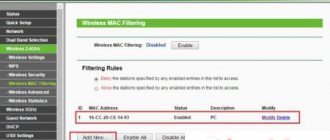When trying to connect a Sony Bravia TV to the Internet, their owners may encounter error 2200, indicating the presence of various types of network problems. A significant factor causing the appearance of error 2200 for a Russian user is the Roskomandzor campaign to block the famous Telegram messenger, which destabilizes the work of many other network tools. In this material I will analyze the essence of the error and also explain how to fix it on your Sony Bravia.
Sony Bravia error 2200 - how to fix
Roskomnadzor.
Starting from April 16 of this year, 2021, Roskomnadzor blocked IP addresses related to Telegram. This led to temporary disruptions on the Internet in Russia, in particular on the side of many services, sites and services. If you have tried all the solutions for error:2200 but they failed, then just wait. Roskomnadzor itself corrects some errors made when blocking IPs (random addresses are unblocked again). Be sure to check the operation of the servers by writing to SONY support. At the time of writing, the blocking has been lifted and services have been restored.
Disabling the network or Internet connection
Restarting your TV, router, and router helps restore internet access. Failures are a common occurrence when transmitting large amounts of information. Voltage fluctuations often lead to this result. After turning off the power to all equipment, wait 2 minutes - connect to the Internet again - this is a standard procedure that many people neglect in vain.
The problem especially often occurs when the router is running for a long time.
Additional Information
In most cases, the problem can be resolved with a simple reboot. Moreover, you only need to ensure that the router is turned off for at least a minute. Wait for a stable internet connection for 5 minutes or try to connect later. More information can be obtained by opening the manual on the official website. All information is divided into sections and written without any confusion.
If you have any questions or complaints, please let us know
Ask a Question
Configuring DNS servers with error 2200
On all TVs, the default DNS settings are extremely unstable. It is recommended to make changes and transfer domain names to Public DNS. To change the DNS, use the prompts.
- The “Home” button on the remote control will help you go to settings.
- We are looking for a submenu called “Network”.
- We will perform basic operations through the “Network Settings” category.
- We go to the menu with the name about wireless and wired settings. The name varies depending on the TV model.
- Manually display the new IP - that’s what the desired category is called. Routers have a specific set of Public DNS by default. We will find them out via a PC by entering a query into a search engine.
- You can use the combination 4.2.2.2 . If the Internet is not restored, change everything to 8.8.8.8
Why does Sony get error 2200 when connecting to the Internet?
There are several circumstances that provoke the occurrence of such a problem:
- the provider has cut off access to the Internet due to scheduled maintenance or non-payment;
- the signal is too weak or the router is located far away;
- The router operates on different frequencies from the TV, and they are not able to establish contact.
Other solutions to error: 2200 on Sony TVs
- Give up Wi-Fi and connect a cable.
- Flash your TV to the new OS version. The error may appear even in the latest firmware versions. In this case, you need to update to an earlier version.
- Reset all settings to the original settings from the manufacturer.
It is noteworthy that many users experience this problem after installing new firmware. It is not clear why developers roll out crude updates that cause ordinary users to suffer.
Don't forget about technical work on SONY servers. An effective option is to postpone all attempts to solve the problem for several hours. Also go to the forums - users always post about the operation of servers there.
The essence and causes of dysfunction in Sony Bravia
Typically, error 2200 occurs when trying to connect to the Internet, or while such a connection is running, when it suddenly disappears.
Sony experts believe that the reasons for the error are:
- Problems with the Internet connection (absent or unstable);
- High load on your local network (high level of traffic);
- Exposure to external electronic devices causing network interference;
- Problems with Sony servers (caused, among other things, by the actions of Roskomnadzor).
Most often, Sony Bravia owners encounter error 2200 when launching the YouTube application on this TV, when the TV signals error 2200. In other cases, when watching a video on YouTube, it suddenly disappears, and the user sees a message about the specified error. error.
Fixing the problem
To resolve the Sony error, you will need to restart the TV and take several steps:
- Turn off the TV and unplug it from the network.
- Disconnect the modem and router from the TV.
- After a couple of minutes, plug the Internet cable back in and connect the TV plug to the network.
- Turn on TV.
- After 5 minutes, update the Internet content.
The second method is used if there is wireless Internet in the house. TV error 2200 appears on a Sony Bravia TV (or other models) when the signal is lost due to radio interference.
To eliminate, use the following method:
- Turn off all other wireless devices that are installed in the house.
- Connect the router to the TV via a LAN connection via a wire.
If the problem is resolved, then the cause is poor contact between the router and the TV device. In this case, you will have to use a cable to connect the equipment, or not turn on the TV at the same time as other wireless equipment.
Troubleshooting on Sony Bravia TVs
Smart TVs from the Sony Bravia line, like any other household appliance, break down. This does not happen very often, but since we are talking about a high-tech product, breakdowns of these devices have their own characteristics. In particular, many of the problems are similar to computer ones. This means that the technician who will have to repair the Sony KLV 32s550a TV must have a good understanding of the software.
This TV may have some problems
One of the main reasons for problems with smart TV is its integration with Internet networks, both wireless Wi-Fi and wired Internet. This integration creates a risk of virus infection. The latter can cause:
But the impact of viruses on the operation of software is not the only problem that owners of such TVs have to face. Mechanical damage is an equally common cause. The most common breakdowns due to impacts, falls and exposure to water:
In this video you will learn more about repairing such a TV: Every time, to find out the cause of the breakdown, correct, professional diagnostics is necessary. For it, a number of methods and special equipment are used, available only to masters who deal with such equipment. We're talking about:
In addition to these tools, software specialists conduct software testing.
There are breakdowns that cannot be corrected by other methods other than replacing the broken part. This is the case, in particular, with matrix failure. Any damage cannot be repaired. Be it chips on the glass, cracks or internal damage to the display unit.
In addition to the matrix, the X1 Extreme processor, which is responsible for exactly how the image is displayed, also breaks down. It is on this that the increase in resolution to 4K HDR (that is, 3840 by 2160 pixels) depends. Without 14-bit signal processing, colors would be segmented and gradients would not be smooth enough. Thanks to the processor, even with an 8-bit source, you can watch videos with maximum quality. Replacing a processor can be quite expensive.
In addition to the processor, the following are subject to replacement:
Attention! All these and some other parts cannot be repaired if damaged. Which requires contacting a licensed service center.
Doesn't turn on
Unfortunately, the owner of any TV device at some point is faced with the question of why the TV does not turn on. There can be quite a lot of reasons for this. Some of them are determined by the characteristics of the light signal of the indicators burning on the front panel.
There are three such indicators:
The first of them indicates a lack of power, while the second indicates that the timer is on. The third one informs you that the TV is on. But, as noted above, some features of their operation may indicate the type of failure that leads to the inoperability of the TV.
There are 3 alert indicators
So, if the light on the panel is blinking, then this is one of the main signs of problems: a blinking light, especially if the red indicator is blinking, indicates the presence of a software error. In some cases, the problem can be solved independently. For this:
If the equipment still doesn’t work, then they turn to the experts. If the indicator flashes in series of 8 flashes, then the settings reset procedure is carried out.
A constantly flashing orange light is a clear sign of a software update in most cases. The latter can only begin if the smart TV is connected to the Internet. A loss of Internet connection sometimes causes the procedure to freeze, which can be corrected by disconnecting from the network.
If a consumer is faced with a non-working TV due to a software update, he should consider that:
If the TV does not turn on at the end of the procedure, this is often a sign of incorrect installation of programs. Help from a professional is the best solution.
Sometimes the TV turns off spontaneously when the screen goes out after a couple of minutes of operation and, having gone out, does not want to turn on again. Most often, this problem is solved by resetting all settings to factory settings, since its cause is software conflicts.
How to fix error codes on Samsung, LG, Philips, Sony TV?
TV error codes, although unpleasant when they appear, are a useful tool for diagnosing problems. By better understanding the nature of the problem, we can more accurately determine the cause of the problem and how to fix it. Of course, the LG TV error is not the same as the DEXP TV error, so you need to consider the situation separately for each manufacturer. We explored the nooks and crannies of the Internet and collected the most common fault codes for different TVs. Our task is not only to describe their source, but also to help correct them.
Identifying the causes of a network error
The cause of network error 1107, which indicates a loss of Internet connection, may be a malfunction of the TV itself or the servers. First, you should contact technical support and, having explained the situation in detail, wait for an official response. Perhaps the server is undergoing maintenance or repair work and you need to calmly wait a while to return to watching TV.
It is also advisable to contact the provider and find out if there are problems on their side. If everything is fine on the servers and the Internet service provider, then perhaps there is a malfunction in the gadget itself or the devices connected to it. We can take several steps to improve the operation of the Sony Bravia TV. You just need to follow all instructions carefully.
Error code 2200 may also occur in Sony Bravia.
No backlight
Among the breakdowns that Sony Bravia owners have to deal with, TV malfunctions related to backlighting are one of the most common. Its main symptom is a constantly flashing red light in the absence of an image. This means that, when turning on his device, the owner is faced with the fact that it responds inadequately to the remote control. Additionally, sometimes error message 13 appears.
There may be no backlight for a number of reasons
This breakdown can only be solved by replacing the light bulbs. The safest way to get new light bulbs is to contact a service center. Although, with proper skill, independent repairs are possible. The main problem that you will have to face in this case is the correct identification of the lamp that has broken. The fact is that the TV has protection that does not allow this to be done without special equipment.
First of all, they look for a way to bypass the protection. The easiest way to do this is to eliminate the sensor responsible for unbalancing the lamps. On the TV board it is marked as balancer_err. To make it stop working, the first pin of connector CN67 is disconnected from this connector, thus disconnecting the inverter from the power supply.
Disabling the protection sensor allows the TV device to turn on in normal mode. To accurately identify the problem lamp, turn on the green and white field signal. After that, replacing the light bulb itself is quite simple.
Samsung TV error codes
First, let's look at Samsung TV errors, since there are a lot of them, and we already have more comprehensive information on them.
What to do if your Samsung TV produces errors with the code:
No image
A fairly common problem with all smart TVs is the absence of an image on the TV screen. At the same time, we are not talking about the case when it does not turn on at all, but about the situation when there is sound but no image.
There are two possible reasons for such a breakdown:
In the first case, the only solution is to replace the broken block. Secondly, there are two possible solutions. In the first case, the faulty LED is excluded from the circuit without replacement. In the second case, they change the LED strip.
Important! In some cases, more serious matrix malfunctions are possible. To identify them, you will need professional diagnostics, which on average costs about a thousand rubles.