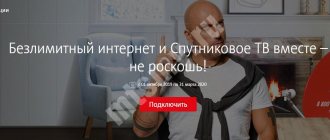What is IPTV
The most common way to receive television is through a public antenna or private satellite. Despite the difference in the approaches of these two methods, technically the signal transmission occurs according to the same scheme. The subscriber's antenna or satellite catches the signal transmitted by the telecommunications company, processes it and broadcasts it on the user's TV. In essence, the viewer simply tunes the equipment to an already prepared continuous television broadcast.
IPTV works on a completely different principle. Data transmission in this television format occurs through file transfer, which is used when connecting to the Internet protocol. That is, television broadcasting providers use fiber optic cables, which are currently connected to almost every apartment building.
IPTV is not an analogue or variation of online TV. Despite the fact that the process of receiving and transmitting data between the subscriber and the provider is similar to an Internet connection, interactive television broadcasting works separately from this type of telecommunications service.
The main difference between IPTV and a regular Internet connection is that the signal transmission does not depend in any way on the performance of the World Wide Web. Television broadcasting is provided to the subscriber exclusively by the telecommunications company with which the contract was concluded.
Along with the peculiarity of signal transmission, comes the main distinguishing feature of IPTV - the interactivity of broadcasting. If in the most common methods of television connection, a common antenna or satellites, the user received a ready-made television signal, then in the case of IP television the subscriber is provided with data that contains the TV format. This means that the user becomes an accomplice in the broadcasting process.
Telecommunications companies that provide IPTV services offer their clients control over the received signal. From now on, users can stop television broadcasts, participate in interactive programs, and even rewind the necessary fragments of television programs.
Stopping the broadcast even works with live programs.
Let's talk about the disadvantages of IPTV
The most significant is serious problems with broadcasting if the data transfer rate is not high enough. For normal operation of IP television, the speed must be at least 10 Mbit/s.
Less global flaws will be noticeable only in certain situations. For example, when the image is displayed on the TV screen, and everything is played back on a tablet or PC, any action will have to be performed using manipulators. That is, to simply turn up the volume or change the channel, you have to use a touchpad or mouse. However, this minor inconvenience can be solved by using Smart TV. You can also use a media player or a specialized set-top box, but these options lose in terms of savings: the devices will be quite expensive.
Pros and cons of IPTV
IP television is very different from analogue methods of broadcasting a television signal, so the advantages and disadvantages of interactive TV will also differ from the antenna or satellite format.
Let's start by listing the advantages of IPTV:
- The very first advantage of this broadcast format is the absence of additional devices for receiving the signal. Common antennas and satellites that require additional care, space and periodic repairs will no longer be needed by the user;
- From the advantages described above, the next advantage follows - the quality of broadcasting will always be at a high level. The IPTV “picture” does not depend on signal reception by an antenna or satellite; TV channels, already downloaded and processed, are transmitted via cable as files, so there simply cannot be a failure in broadcasting to IP-TV;
- unlike terrestrial broadcasting, TV channels that are available via IPTV do not depend on the user’s region of connection to the service, so subscribers have access to a full range of TV programs anywhere in Russia;
- IPTV is often offered to customers as an additional service to their Internet connection. Many providers offer it as a bonus, without the need for additional broadcasting fees;
- however, the main advantage of IPTV is interactivity. The subscriber is invited to manage the broadcast himself and participate in various surveys of his favorite TV shows, which provides the user with a completely different level of television experience.
Despite all the significant advantages of this type of connection, one cannot fail to mention the disadvantages that IPTV also has :
- One of the first disadvantages of IP television that a subscriber may encounter is the inconvenience of broadcast control. If the signal is configured in such a way that the data packet first goes to a desktop computer or laptop, then you will need to switch channels and adjust the volume on this device;
- Also, signal reception will be problematic if data transmission is slow. IPTV requires a speed of approximately 8 megabits per second;
- If the user’s TV is not equipped with a SMART TV set-top box, then to connect IPTV you will need a special router, which will also cost the subscriber a separate amount.
Having sensibly assessed all the advantages and disadvantages of IP television, the user must decide whether it is advisable to switch to this broadcast format. If the advantages outweigh all the disadvantages of IPTV, then you should further understand the nuances of connecting and setting up interactive television.
What you need to watch IPTV
The equipment that the user will need to watch IPTV will differ from the chosen connection method. There are several options for possible installation of IP television, so they should be divided according to several criteria:
- connection type - wireless or using an ethernet cable;
- signal reception equipment - router or TV set-top box;
- TV broadcast playback device - desktop computer or TV.
Depending on the type of connection chosen by the user, the device for receiving the signal and playing TV broadcasts, the equipment necessary for the correct operation of IPTV will change.
Despite these nuances, for each IPTV connection, the subscriber will need an ethernet cable. This wire is provided to the user by the provider upon connection. The television broadcast signal will be transmitted through this cable.
Next, the ethernet wire can be connected to two types of equipment to receive data: a Wi-Fi router or a TV set-top box. The connection follows the same principle - the cable must be inserted into a special connector, which is usually located on the back of the device.
Depending on the selected signal receiving equipment, the further path of the ethernet wire will differ.
The cable path may not continue at all if the user decides to use a wireless connection and watch TV using a laptop. Or continue from the router to the subscriber’s personal computer using an ethernet cable if the client’s PC does not have a wireless connection.
Also, for a desktop computer and laptop you will need special software - a multimedia player. Most often, this software is provided by the telecommunications company providing the service. However, in some cases, the user needs to independently download applications to watch IPTV.
The subscriber is able to independently connect a personal computer to a TV using an HDMI cable. However, in this case, video from a PC will be broadcast on TV, so managing the broadcast becomes extremely inconvenient.
To connect directly to the TV, it is recommended to use special set-top boxes. They process the received signal and transfer it to the device the user needs.
It is worth noting that for IPTV to work correctly, the TV must have a built-in SMART TV function. In the absence of this mode, IP television simply will not be able to start broadcasting.
As can be seen from the above, there are many options for connecting IPTV, which require a variety of equipment. Therefore, to begin with, it recommends deciding on a specific method, and then selecting specific devices for watching IP television for it.
How does this protocol work?
Quite simple: there is a sender, there is a recipient. Each with its own unique address. The sender sends data to the recipient's address. This data is broken up into small pieces called packets, each of which can take different paths across the network. Before displaying it on the recipient's screen, you just need to collect them in the right order. Another protocol is responsible for this - transmission control.
This makes data transfer much faster: it’s easier for ten people to move one brick at a time than for one person to move ten at once. It's the same with data. And the recipient does not have to wait for the entire file to download in order to start viewing.
How to connect and configure IPTV on TV
There are two main ways to connect IPTV on your TV:
- Via a special TV set-top box using an HDMI cable or AVi wires (also called “tulips”).
- Using an ethernet cable to operate in SMART TV mode.
If connected via a set-top box, the user will need to configure this equipment. Usually, the setup is carried out by technical specialists who bring IPTV into the living room, but if the client connects interactive television on his own, then it is necessary to pay attention to this process. Step-by-step instructions for connecting a TV set-top box will be discussed below.
However, to configure the SMART TV function, you need to start from a specific device model. Therefore, we should look at the three most popular brands of TVs in Russia.
Samsung TV
Almost all modern TVs from the Korean manufacturer Samsung have the SMART TV function. The software necessary for the correct operation of this broadcast format is already installed on the device, which greatly simplifies the user’s task, since the subscriber does not need to download an additional application.
The first step in setting up IPTV on a TV of any brand is connecting to the Internet. This can be done using a Wi-Fi network or by directly connecting the cable to the device.
Having figured out the source of the incoming signal, you should proceed directly to setting up the Samsung Smart TV application:
- The first step is to create a user account. To do this, the subscriber needs to open the “Smart Hub” menu on the control panel by pressing the red button with the letter “A”.
- In the menu that opens, the user must enter data for a future account. You must enter the word “Develop” as your login. The subscriber must come up with a password independently.
The next step is to go to the “Development” menu, which is located in your account settings. In the window that appears, the user must enter one of the previously programmed IP addresses:
- 188.168.31.14;
- 31.128.159.40.
If the data was entered into the line correctly, then after synchronization the special software “nStreamPlayer” will become available in the application menu. This program will be an IPTV multimedia player. The user can only enter data into the playlist and enjoy watching their favorite channels.
Philips TV
TVs developed by Philips are much easier to connect to interactive television. To do this, you do not need to know any additional values and enter them into the settings.
Naturally, first you need to connect the device to the Internet. This can be done in any way convenient for the user: wired or wireless.
Then you should enter the menu to view possible applications “App Gallery”. Next, the client should find applications that provide access to interactive television. There is a special subsection of such programs in the search.
The final step is to download the application you like and enter the playlist data.
LG TV
LG TVs have only one software that allows users to connect IPTV to their device. But first you need to connect to the TV with an Internet connection.
In the device's application market called "LG Smart World", the user needs to find the "SS IPTV" program. It is this application that will allow the subscriber to watch interactive television on LG TVs.
OTT
It stands for Over-the-Top or in Russian “through the top.” If the concept of IPTV is directly related to operator networks: it is a closed or semi-closed network. The entire infrastructure belongs to the content provider and is not entirely accessible from the Internet. OTT is an open system. Hence the name: it seems to bypass the operator. The provider or recipient of the content can be anyone. OTT set-top boxes are used for reception. The most striking example of an OTT service is YouTube.
How to set up IPTV through a router
A Wi-Fi router is an indispensable equipment for IPTV users:
- This device not only processes the broadcast signal, but also accepts the Internet connection that often comes with interactive television.
- The router makes it possible to connect IPTV playlists simultaneously on a desktop computer, laptop and TV.
Typically, setting up a Wi-Fi router to connect equipment to IP television occurs automatically. However, some device models have to be connected independently, so it is worth considering setting up the most popular models of Wi-Fi routers: ASUS, Zyxel, D-Link:
- Although connecting to IPTV will differ markedly for each brand of equipment, there is a common step at the beginning of each setup - entering the router menu.
- To do this, you need to connect the device to any personal computer via Wi-Fi or cable. The user's browser should then be opened. The following values must be entered into the address bar of the software:
- 192.168.1.1;
- 192.168.0.1;
- In the window that opens, you must enter the device login and password. The login information is the same for all routers. The login and password are the word –admin.
ASUS routers
To connect IP-TV on routers developed by ASUS, you need to enable the “Multicast Routing” function. This can be done in the equipment settings. You can enter this section in the standard way for a router, as described above.
Next, you need to perform the following steps step by step:
- Having opened the main menu of the device through the browser of a personal computer, the user needs to open the “Advanced settings” section.
- In this tab, select the “LAN” item.
- In the window that opens, the subscriber must click on the “Yes” tab in the line “Enable multicast routing?”
- Save changes.
- Reboot your device.
After these steps, the user can freely use interactive television.
Zyxel
Connecting IPTV to a Zyxel router is much more difficult than connecting to a similar ASUS device. In order for the Internet to work together with interactive television, users need to create an additional interface for receiving data.
To connect IP-TV in a router developed by Zyxel, you should follow the following instructions step by step:
- Open the settings menu for the device to connect.
- Go to the “Internet” section.
- In the window that opens, find the “IPoE” tab.
- Add a new VLAN interface.
- The virtual network ID value must be entered equal to 10.
- Next, you need to configure the created interface.
- We turn on the WAN panels to the “Use connector” and “Transmit VLAN ID tags” sections.
- Check the box next to the “Enable” and “Use to access the Internet” tabs.
- Set the value in “Network ID (VLAN ID)” to 10.
- In a similar way, we create another interface.
- The identifier value in this case will be 100.
- We configure the interface in the same way, except for the value in the “Network ID (VLAN ID)” tab. It will be equal to 100.
- Then you need to go to the “Home Network” menu.
- In this tab, select the “IGMP Proxy” item.
- In the “Switch0/VLAN100” tab, you must select the “To Provider” tab.
- In the “Home” line, leave the “To home network” function.
- Don't forget to save your router settings.
After following all the steps of this instruction step by step, the user only has to restart the device from Zyxel and enjoy interactive television.
D-Link routers
Equipment from D-Link is the most common routers , so the developers tried to simplify the process of setting up IPTV as much as possible.
To connect interactive television using D-Link equipment, you must perform the following steps:
- The first step is to go to the “Connecting multimedia devices” section.
- Select the LAN section that is connected to the D-Link router. The connector number can be found on the back of the equipment.
- Go to the “WAN” tab.
- Then you should find the “IGMP” menu.
- In this tab, switch the checkbox to “WAN”.
- Save the changes.
- Restart the device.
After completing these steps, users can enjoy IPTV to the fullest.
What is the attachment for?
A set-top box is a device that, in its functionality, is very similar to a regular television tuner, which is used for television broadcasting using a satellite dish.
Essentially, a set-top box is equipment that processes the IPTV signal and broadcasts it to the user’s TV. An interactive television signal is connected to the device. Most users do this using an ethernet cable. Also, the IPTV set-top box can receive data from the IPTV television playlist via a wireless Wi-Fi network. However, to do this, you need to configure IP television on the subscriber’s router.
A set-top box is an additional equipment that the subscriber must purchase separately. Therefore, it is quite logical to make a small list of the most popular consoles with comparisons of their prices.
| Name of TV set-top box | Cost of equipment in rubles |
| GS AC790 | 1950 |
| World Vision Foros Combo T2/S2 | 1351 |
| VB-T2/IPTV Orbit HD926 AC3 (WiFi) | 1100 |
| TV tuner LUMAX DV-3215HD | 1191 |
| Sky Vision T-2401 | 800 |
| IPTV set-top box X96 Max 4/32 | 3900 |
| IPTV set-top box Galaxy Innovations GI Lunn 28 media player | 2750 |
The device also has the following connectors:
- AVi - for connecting audio and video from a set-top box to the user’s TV;
- USB connector - for connecting external drives to the device;
- HDMI is a connector for connecting a special cable that transmits video and sound in digital HD quality.
To set up a set-top box, you must first connect the device to IPTV. Next, you need to run an AVi or HDMI cable from the equipment to the TV to receive video broadcasting.
It is recommended to connect the set-top box to the TV via an HDMI cable, if available. The cable is not that expensive, and the video quality is significantly higher than a similar “picture” from AVi.
After connecting the set-top box, the user can proceed to setting up equipment for IP television.
The first step is to set the exact date and time of the device. This is necessary for the relationship between playlists and broadcast signals. So that the programs that are broadcast live are synchronized with the user's time.
After installing this data, you need to proceed to setting up the settings of the set-top box. This can be done according to these instructions:
- The first step is to select the connection type from three options: wired, PPPoE, wireless.
- The next step is to select Automatic (DHCP) to obtain an IP address.
- Go to system settings.
- Select the “Video Settings” tab.
- In the window that opens, set the output menu to “1080i-50”.
- Save the changes made.
- Reboot your device.
After setting up the set-top box according to the connection type, interactive television playlists will be downloaded to the user’s device.
Middleware
Middleware. It ensures correct interaction between applications, administrator and user. In essence, it is the connecting link of all software and hardware parts, i.e. is in the middle. Operators are especially interested in this part of the system: it determines what services he can provide to the user so that the set-top box will accept them.
The list can be continued for quite a long time.
IPTV is a rather complex system with a large number of elements. The bottom of these 5 terms is enough to “separate the flies from the cutlets” and move from the category of beginners to the category of intermediate ones. Share
What are IPTV playlists
Standard analog television provides its users with a continuous television signal. This type of information transmission is similar to radio broadcasting. However, IP television provides its subscribers with a completely different format of television broadcasting.
Companies that provide IPTV services provide their clients with special playlists. This is specially encoded data that enters the processing application or multimedia player and provides the subscriber with access to the TV channels he needs.
Typically, the playlist is provided to the user by the provider. However, IPTV makes it possible to independently connect to already created playlists and even create your own. Most often, these paths can be found on the Internet in absolutely free access. This demonstrates another global advantage of interactive television - the complete absence of monthly subscription fees and payments for additional packages of television channels.