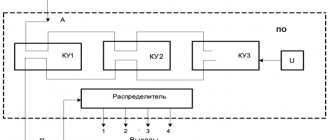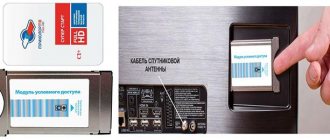What is a smart card and what is it for?
A smart card for a TV is an ordinary plastic card with an embedded electronic chip containing a unique code. The data on the card is important, since it is used to identify the subscriber.
To watch digital television you need to connect to a provider, and for this you need a key (smart card) that allows access to inaccessible channels.
Smart Card is required to work with cable and satellite TV broadcasting. Before connecting to this service, you need to read the instructions for the TV: what digital tuners are included in it.
Why do you need a Smart card:
- you can watch excellent quality channels;
- the card contains all the client data;
- access opens after payment;
- paid channels can only be viewed by the owner of the smart card.
Life time
Correctly inserting a Tricolor card into the receiver is easy, but this does not always guarantee the operation of the equipment. Any thing has an expiration date, and Tricolor equipment is no exception. The service life of the conditional access card is 3 years . These operating restrictions do not imply that upon expiration it will immediately fail, but this can happen at any time.
The Tricolor smart card can be replaced by contacting the subscriber at the official office or official dealers. To re-issue, you must have with you documents for the equipment indicating all information about the user, as well as a passport. Moreover, this service is provided only to the official owner - the person indicated in the contract.
Advice! It takes a month to produce a new card, so it is not recommended to wait until it deteriorates, since you will only be able to use the services after a fairly long period of time.
How to connect
The card can only be connected to a TV for digital television through a special connector. Which connection method to choose will depend on whether there is an input or not.
Through a connector on the TV
If the TV is equipped with a slot for inserting a card, then you need to perform the following manipulations:
- Disconnect the TV from the network.
- The module is already pre-connected to the device.
- The TV card for receiving digital broadcasts is inserted into a special hole.
- The chip must be turned towards the front side of the adapter, otherwise the device will not work.
After these steps, you need to check if the connection is working. If everything is connected correctly, the corresponding entry should appear on the TV screen. All that remains is to configure the channels on the TV.
Via set-top box
Not all models have a built-in smart card slot. Then you need to buy a console. Often, when contacting them, providers offer a special device for rent or purchase. It’s easy to connect such a device to your TV:
- The receiver is connected to the receiver via a cord.
- Then the card is inserted into the connected set-top box.
Setting up cable TV is done in the usual way.
Setting up channels
To make the settings, you need to open the control menu using the remote control. Then you need to go to the section intended for auto-tuning.
The procedure may vary depending on the brand of TV you are using. In most cases, you need to select a signal source, then press the button for auto search. After completing the procedure, you can start watching TV shows.
Smart card reader Zoweetek 12026-1:
How to remove a smart card from the receiver
There are times when the digital TV card starts to work incorrectly. For example, an error is thrown. In this case, it must be pulled out of the connector. This is done simply:
- Open the slot where the plastic is located.
- Press the edge of the card with your finger, and it pops out of the slot.
Sometimes sticking occurs, then you will have to use a thin knife to cut the paper. It is inserted between the wall of the slot and the plastic card to remove the gluing of the elements.
M96-4G
Android set-top box with two external WiFi antennas and a built-in module for a 4G SIM card. Runs on Android OS 7.1. RAM 2 GB, built-in 16 GB. Processor RK3229. WiFi module with support for two bands 2.4 + 5 GHz. M96-4G can connect to the Internet in three ways: WiFi, LAN cable, SIM 4G.
Suitable for simple tasks, watching YouTube, online TV, Internet surfing and light Android games.
Price with delivery 5900 rubles.
Buy Smart TV set-top box with SIM module M96-4G
Setting up and activating smart cards on different TV models
You must insert the card into the TV that is unplugged. Then turn on the receiver again and the card will be recognized automatically. Then TV channels are tuned. There will be slight differences in settings due to different models of receivers. Let's consider popular models:
- If the TV is LG, then find “Auto setup” . Next, you are prompted to select a country. It is necessary to focus on countries such as France, Switzerland, Finland or Sweden. The type of channels is digital, and click “Search” .
- Samsung receivers require initial entry into the “Channel” , and then into automatic tuning. Digital broadcasting and full search mode are also selectable. The whole process will take a few minutes.
- The tuning of the Phillips model proceeds in a different direction. First select "Configuration" from the menu. Next comes “Installation” and “Reinstallation of channels” . The country to choose from can be Russia, Germany or France. The setup ends with digital broadcasting and search being installed automatically.
- The Sharp receiver requires a country to be specified in the settings, such as Sweden, Finland, France. Then “Automatic installation” and click on the “Ok” .
Attention! You should disable updates that occur automatically, as all found channels are reset.
The most important thing is to choose the signal type, mode, automatic search.
What types of CAM modules are there?
CAM adapters are:
- Universal;
- Single-system;
- With the possibility of additional programming functionality.
Single system
A single-system CAM module is designed for only one specific signal encoding system. Many operators provide the CAM module along with a pre-installed card after you subscribe. This system is used by Tricolor, MTS, DomRu companies. In case of concluding an agreement with NTV-plus, the user will be required to install the received card into an empty module.
The CAM adapter can be provided free of charge by the operator or purchased separately by the client. Rostelecom, for example, sold an adapter along with a card for a thousand rubles. If you change service provider, you may need to purchase a different CAM module.
Universal
The universal adapter decrypts encodings for several modular systems at the same time. Such an adapter itself can change the signal and program settings, adapting to the card installed in its slot.
The price range for universal KAM modules ranges from approximately 1,500 to 6,000 rubles. Adapters from 1500 to 3000 rubles are inexpensive, but are already somewhat outdated. Adapters in the range of 5-6 thousand are adapted to modern broadcasting standards and the latest technological advances, so they will be usable longer.
Leave a request and receive a 15% discount on your first repair!
Submit your application
Advantages and disadvantages of using cards
Benefits that users who connect a smart card receive:
- Digital TV can be viewed in high definition;
- no interference in bad weather conditions;
- You can choose paid channels yourself: connect or disconnect them;
- if you change the card, you have the opportunity to choose another provider;
- there are additional services;
- Smart cards can be used for many receiver models.
The disadvantages of the card are that it can be broken or lost. Then you will have to change it to a new one. There is usually printed information on the plastic about how to use the card correctly. Important rules:
- avoid exposure to moisture;
- the card must be activated.
Answers to user questions about smart cards
Problems often arise when using smart phones, so many users ask support questions. Users receive answers to questions quickly and without delay.
What does it mean that the smart card is not detected by the receiver?
To fix the error you need to follow these steps:
- Insert the card correctly.
- Clean the surface of the plastic card.
- Check for damage and scratches.
- Reboot the receiver.
Resetting the settings is carried out when a reboot does not help. When the settings are reset to the factory level, you need to flash the firmware.
What to do if the smart card is faulty
A message appeared on the TV monitor stating that the card was blocked. This means that the disk has run out of memory or has crashed. Users cannot solve the problem themselves; they need to contact technical support. The office may offer a new card, especially if the slot is faulty.
The smart card belongs to a different broadcast region - what does it mean?
When such an inscription appears on the receiver, it means the antenna was initially configured to receive a signal from another project. The digital television module itself is configured to be activated. To do this, first open the menu:
- activate the “Settings” ;
- click on the line “About the receiver” ;
- then click the line “Reset to factory settings” .
Next, the region of broadcasting and payment for training is checked.
Does the smart card need an antenna or not?
The antenna is designed in such a way that a signal is received in one place, but not in another. To view channels, you need to adjust the antenna to the place where the signal is being transmitted. The antenna is powered by an amplifier. The stronger the signal, the better the image on the screen.
What is Smart TV: the difference between regular TV and smart technology
Smart TV refers to the technology through which the Internet and digital services are integrated into the TV. Thanks to a successful symbiosis, manufacturers managed to create a computer in the size and quality of a TV. Smart displays support:
- entertaining multimedia on WWW;
- work on social networks, including Skype;
- reproduction of terrestrial and digital television;
- online viewing of cartoons, TV series, films;
- working with interactive applications;
- external Wi-Fi adapters (wireless network access);
- web surfing on the Internet through browsers, etc.
Listing the capabilities of smart devices will not answer the question of whether a Smart TV is needed in the home. But it will allow you to really assess your personal needs and operational (technical) requirements (availability of Wi-Fi, Internet speed and type of connection, payment for additional services, etc.). Buyers are of the opinion that smart TV equipment is not capable of reproducing video and audio in the same high quality as regular TVs. The statement is not true.
Devices with the Smart function are full-fledged LCD LED (backlight type can be any) TVs that reproduce a bright, detailed, contrasting image. The use of integration technology does not affect the quality of dynamic scenes.
The main difference between Smart TV and “classic” TV is the presence of an operating system in the first one. It guarantees access to the network. And Internet access already provides expanded capabilities for TV models. Therefore, you need to buy smart phones according to the same criteria as regular TVs (diagonal, screen resolution, backlight type), taking into account that you will have to pay extra for an additional function.
What operating systems do manufacturers use?
Having determined how traditional TV differs from Smart TV, it is worth paying attention to the features of working with smart technology. It depends on the operating system used (OS below). Leaders in this area are Samsung, Sony, LG. The Sony brand, without changing its traditions, used the already proven and familiar to most Android OS. All its smart TV equipment uses it to access the network.
The operating system is considered cumbersome and requires serious configuration. Therefore, problems cannot be avoided with a low-speed network connection. The most common shortcomings are freezing, delayed responses, and slowdown. If, having considered all the advantages of Smart TV, you decide to buy Sony TM equipment, you need to take care of backup memory, purchase a router, and evaluate the characteristics of the graphics chip. The same OS is used by other manufacturers - Sharp, TCL.
Samsung has developed its own operating system, Tizen, based on Linux. It is lighter and more nimble with a friendly interface.
If the answer to the question of whether it is worth buying a Smart TV is positive, experts recommend taking a closer look at TM Samsung models. A more comfortable and easier-to-use OS does not require complex configuration. Your first acquaintance with smart TV technology will not disappoint. It is assumed that there will be built-in applications Netflix, HBO Now, Amazon Video, YouTube and a whole package of Russian-language services. New versions of the OS have the ability to track launched games and save lists.
The LG brand also has its own operating system - WebOS. In terms of characteristics, it will differ little from Tizen. The same multi-window interface, built-in applications and services (Megogo, Okko, IVI, Amediateka, access to games), remote control. But the windows are located in the ribbon.
There is also the Roku TV operating system based on Apple TV, Chromecast. It is used by brands Sharp, TCL, Hisense. Simple interface, remote control, ability to work with applications for Android OS.