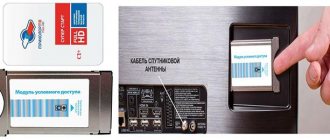The Tricolor TV company, one of the leaders in satellite television, began to inform its customers that old cards must be replaced for normal functioning with Tricolor equipment and full use of all services available to the provider. Informing occurs through receiving SMS messages, or at the address specified in the client service agreement. A new smart card will be sent to the same address.
The Tricolor card is a special plastic card equipped with a unique identifier and a chip with information built into it. Modern cards are issued at the factory with a special 8-digit number; in the first type, this method was not implemented.
Do you need a Tricolor smart card?
A smart card is simply necessary, because it contains information for contacting satellite equipment for watching television, this is:
- information about services available to the subscriber;
- data for exchanging information with the receiver;
- marks from the provider confirming the quality of the services provided;
- design that defines the operator.
Externally, a smart card resembles a SIM card for a telephone, but has a different size. The equipment comes with detailed instructions on how to insert the card into the receiver; we suggest you review it.
What is the Tricolor TV Smart Card and how to use it
A smart card is required for the operation of Tricolor equipment. It is inserted into a special CAM module, or can be used in receivers. A microchip embedded in plastic acts as a unique pass for using connected services.
It is important to correctly install the “bandwidth device” for the normal functioning of satellite television. Using such a card does not involve any difficulties, just insert it into a special slot and make the settings.
The presented system is relevant for Russian clients living in Siberia and the European part. The main condition for the normal operation of the card is not only the integrity of this component, but also the timely payment of the subscription payment.
Remember - the card is issued to the subscriber in a single copy. It is assigned to each client, so you will not be able to use another user’s card.
NTV+
Before we talk about how to install a Tricolor smart card, let's look at the main systems. One of them is the NTV+ satellite television system. This system is paid and therefore, in order to gain access to NTV+ programs, you will need to purchase a special card and pay a subscription fee to your account.
This provider encodes its channels using the ViAccess system. This means that you will have access to all the channels encrypted and available through this package, if you have the appropriate module. You can also watch TV programs from the NTV PLUS package using a receiver, but it must have a Cl+ slot.
If it doesn't work
If you did everything according to the instructions, but the CAM module is still not detected or the Smart TV reports error No. 17, then you can follow these steps:
- Check that the smart card and the module itself are installed correctly. It must be inserted into the receiver or Smart TV as far as it needs to go.
- Check whether the “General Interface” item, which can be found in the menu, is active. On some Smart TVs, in order to detect it, you will first need to go to the “System” or “Broadcast” section;
- If this item is not active, then try turning off the TV and connecting the adapter or CAM module again. If after this this section in the menu still does not work, try connecting another module to find out what the reason is;
- If the “Common Interface” works, but the channels remain encrypted, then you can try, configure them again, connect another module, or call your provider and clarify the information, describing the problem that has arisen.
Life time
Correctly inserting a Tricolor card into the receiver is easy, but this does not always guarantee the operation of the equipment. Any thing has an expiration date, and Tricolor equipment is no exception. The service life of the conditional access card is 3 years . These operating restrictions do not imply that upon expiration it will immediately fail, but this can happen at any time.
The Tricolor smart card can be replaced by contacting the subscriber at the official office or official dealers. To re-issue, you must have with you documents for the equipment indicating all information about the user, as well as a passport. Moreover, this service is provided only to the official owner - the person indicated in the contract.
Most common problems
Failures and malfunctions may occur in the operation of any equipment. To eliminate them, you can contact the dealer, customer technical support service, or try to figure out on your own why the Tricolor receiver does not see the smart card.
The problem can be caused by a number of reasons. To resume correct operation of satellite TV, errors must be eliminated. If the smart card is not detected by the Tricolor receiver, then a system failure has occurred and the corresponding entry will appear on the screen.
The card is not correctly placed in the module slot.
To exclude or eliminate this error, you must disconnect the power cord of the equipment from the network. Pull the module out of the receiving device and check whether the card and the module itself are inserted correctly, using the arrow prompts. Then the module is inserted into place and the equipment is connected to the network.
Damage or contamination of the chip
Over time, the microcircuit may become covered with a layer of dust, which interferes with its normal functioning.
To resolve this problem, the card is removed from the equipment and wiped with an alcohol solution. After complete drying, it is placed in the module and inserted into the receiver or TV, focusing on the arrows.
Receiver software and card do not match each other
The Tricolor company regularly updates its equipment. This allows you to improve the quality of TV channels, expand their number, and also protect users from scammers.
If a client purchases a new smart card, there is a risk that it will not be able to function in an outdated receiver. Smart cards are not issued for old-style receivers. In this case, only replacing the equipment will help.
How to insert a smart card into the module?
Most of the devices of the Tricolor provider are designed on an identical principle. Installation of the Tricolor smart card on standard receivers follows the same scheme:
class=”eliadunit”>
- the receiver has a special slot for the card, it needs to be opened;
- insert the card into the slot so that the chip is located on top;
- close the slot.
Using the module will be possible if the device has the Smart option. Prerequisite: the TV must support conditional access modules and have a built-in DVB-S2 tuner.
How to connect?
- you need to insert the smart card into a special module with the chip facing towards you;
- install the module in a specially designated slot on the TV.
How to connect using an adapter?
If the Tricolor subscriber’s TV has space for an adapter, you can insert the card and connect using it:
- on the back of the TV, find the sticker with the inscription Common Interface and remove it;
- insert the adapter into the hole special for it and secure it well;
- the card must be inserted into the module and connected to the adapter.
General instructions for connecting equipment
Before installing the card, you must assemble and connect all the devices included in the kit. To do this you need:
- Install the antenna according to the instructions included with the equipment. Check that the fixation is secure. Turn towards the signal source at the desired angle. Route the cable into the house.
- Install and connect the receiver to the TV. Pay attention to connecting cables. The option with tulips will not provide image quality higher than 1080p.
- Connect the antenna cable to the receiver. Install the card.
The smart card is installed in a special slot located on the side of the receiver. Sequencing:
- Open the card slot;
- Insert the card with the chip facing up;
- Close the slot.
Start the equipment and configure the channels.
“No signal” or “Empty list” message on the screen”
- Tricolor
- 26 May 2021, 22:23
- Tricolor
- Quote
- Contact
- Olga and Leonid
- 26 May 2021, 22:36
- Olga and Leonid
- Quote
- Contact
- Tusechka
- 04 Jun 2021, 22:52
- Tusechka
- Quote
- Contact
- Ekaterina samara
- 10 Jun 2021, 11:10
- Ekaterina samara
- Quote
- Contact
Question: HELLO. Not a single channel works. says no signal. cable is ok. The smart card says service life is 3 years. The receiver was purchased more than 3 years ago. Equipment model: GS8307 ID 40002300699920
- Tricolor
- 10 Jun 2021, 14:28
- Tricolor
- Quote
- Contact
- Ekaterina samara
- 10 Jun 2021, 17:13
- Ekaterina samara
- Quote
- Contact
- Khramova Irina Nikolaevna
- 11 Jun 2021, 08:32
- Khramova Irina Nikolaevna
- Quote
- Contact
Question: Does not find channels when the signal is at full scale Equipment model: GS 8304
- Alexey$$$$$$$
- 25 Jun 2021, 12:53
- Alexey$$$$$$$
- Quote
- Contact
- Tricolor
- 25 Jun 2021, 14:44
- Tricolor
- Quote
- Contact
- Romario
- 30 Jun 2021, 20:45
- Romario
- Quote
- Contact
- Bril
- 01 Jul 2021, 00:21
- Bril
- Quote
- Contact
- Tricolor
- 01 Jul 2021, 08:09
- Tricolor
- Quote
- Contact
- vdv
- 21 Jul 2021, 21:05
- vdv
- Quote
- Contact
- Tricolor
- 21 Jul 2021, 23:39
- Tricolor
- Quote
- Contact
Why do you need a Tricolor TV smart card?
The Tricolor TV smart card for a TV is a mandatory component in modern equipment, allowing you to view purchased channel packages, including in HD quality. It is a simple plastic card with a microchip embedded, from which information will subsequently be read.
The main thing is not to damage the microcircuit, otherwise the functioning will be impaired. On the plastic itself you can find the expiration date and ID code that is needed for:
- Access to your personal profile on the official website.
- Registering the card and receiver.
- To pay the subscription fee.
- Purchasing additional packages and connecting services.
- Personal identification if you want to contact technical support.
Considering that the unique code is depicted on plastic, it is recommended to rewrite it. Then, you won't have to constantly remove the card from the receiver or module to look at the ID, and you won't cause damage.
Tips on how to avoid error 5 on Tricolor
The operator recommends not to bend the card or remove it from the module unless necessary, advises to avoid exposing the card chip to water and direct sunlight, and also reminds that in no case should you purchase Tricolor equipment and additional accessories by hand. A list of trusted dealers and other information related to ordering receivers is listed in the “Store” section (it’s easy to find equipment exchanges and tips for replacing some parts).
And one more thing - you should not use custom firmware or try to bypass the system settings by opening access to those channels that are not designated by the tariff.
Helpful 8
Instructions
Most of the devices from this provider are designed on an identical principle. Therefore, installation of the Tricolor Smart Card on standard receivers always follows the same scheme:
- Open the card slot, which is located on the receiver.
- Insert the card, the reader chip is on top.
- Close the slot, configure operating parameters.
Typical errors when installing the Tricolor Smart Card
Digital television with a full package of channels (up to 200 or higher) will only work with a paid connection. If you purchased equipment from intermediaries, and not from the Tricolor company itself, you only need to connect through an operator. You enter into a contract with him for the provision of services. To sign it, you will need a passport and Smart card number. Afterwards you will be given a personal account number according to which the selected tariff is paid.
Other errors, in addition to the lack of an agreement with the operator, include:
- Installing the card on the other side. Pay close attention to the location of the chip. When using the receiver, it should be on top. When installing the CAM module, look at you.
- Connecting the included equipment. When assembling the chain from the antenna to the TV, all elements must be disconnected from the power supply. Any voltage surge during the process will lead to burnout or failure of all or individual elements.
The Tricolor company has a technical support line. You can call specialists or write to them on the official website. They will help you configure the equipment and eliminate common connection errors. You can also hire specialists to assemble a chain of equipment and set up digital television broadcasting.
Why is activation needed?
In the provider's database, subscribers are identified by a unique receiving equipment number (ID). Registration of the owner of the kit is carried out when registering a subscription agreement. But in order for the channels of the Unified package or any other to be available for viewing, it is necessary not only to install the equipment, pay according to the tariff, but also activate the service after payment.
The essence of the procedure for the initial connection is to transfer the following information to the provider in any available way:
- personal and contact information of the subscriber;
- ID and serial number of receiving equipment;
- subscriber agreement number.
The provider uses this data to identify the subscriber to provide services, and does not transfer it to third parties.
Activation of viewing Tricolor TV channels occurs automatically. The user needs to turn on the receiver, go to the encrypted channel, and leave the receiver on until the broadcast picture appears. The image should appear within 8 hours when the receiver receives the channel decoding code from the satellite.
How and where to buy a Tricolor TV smart card without equipment
You can purchase a Smart card on the main website of the satellite television company, from official dealers or at the operator’s office. Moreover, this can be done without equipment. Previously, this was not possible, and it was only issued complete with a receiver or CAM module.
If the card fails, becomes damaged, or you lose it, you can restore it:
- If the warranty is valid, the restoration will be free.
- Please note that two cards cannot be linked to one subscriber. If you go through the restoration process, the old plastic will not work.
- If your equipment does not support the presented component, then you can exchange it according to the company's rules.
To get detailed advice on the issue, contact our staff by calling the hotline or writing to technical support through your personal account on the website.
Subscriber registration and activation options
The Tricolor company provides owners of satellite equipment with several options for registration.
- Through the official website (you need to fill out the online form with information).
- Through a call to the subscriber service 88005000123. You must be prepared to provide the line operator with the required information (passport details and contacts, ID and serial number of the receiving equipment, subscriber agreement number).
- By contacting the Tricolor company office or dealership (you will need a passport, documents for the receiver and a contract). You can send documents by mail if there is no company representative office in your locality.
Automatic activation of Tricolor channels will occur after the information sent by the subscriber has been processed.