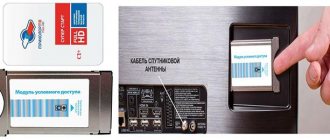What is it and what does a conditional access module look like?
In order to take advantage of the opportunity to access satellite TV channels, you need to prepare the appropriate equipment. It should include the following:
- Antenna designed for satellite reception.
- Converter.
- Smart card , with which the user gains access to satellite broadcasting.
- A CAM module or receiver may be required .
A smart card is a standard-sized card. It contains a chip that allows access to the display of relevant TV channels.
With its help, not only does it provide access to viewing, but also provides the opportunity to enjoy viewing in high quality. For those who need it, information is available in text form.
A special slot is required to install the card. The standard solution is to use the Common Interface (cl module) as the connection interface.
Common Interface
If it is not provided on the TV, a special receiver is used for connection. Plastic is purchased from a television provider, having pre-paid for the services.
Module integration
Installation of the card is carried out in accordance with the instructions for the specific model. Typically, the modules themselves indicate the direction in which integration needs to be carried out. Before installation, there will be a record of the decoded channel on the TV screen, but after installation it should disappear. Typically, when such modules are first deployed, basic vendor information and specific user identification information are displayed. Its appearance means that the Common Interface card has been connected correctly and the channels can be decoded. It is important to note that physically such modules are quite sensitive, so they should be handled with the utmost care without damaging the surfaces.
How it works
Usually the conditional access module is provided with the adapter. The card is inserted into it, and the device is connected to the corresponding interface of the television receiver or receiver.
After this, the TV can show TV shows paid for by the user.
Smart card reader on TV
Feedback on the interface
For the most part, such devices receive positive feedback from users. And Samsung TVs are famous for their particularly high-quality decoding interfaces. Reviews note the stability of signal reception, ease of managing settings and fairly high image performance in terms of color rendering.
At the same time, there are also negative opinions about the operation of such systems. They are due to the fact that it is not always possible to achieve coordinated interaction between the tuner and adapter with the card. Samsung TVs also suffer from this drawback. Reviews emphasize that the variety of tuner formats is often misleading when selecting appropriate modules.
Pros and cons of this solution
Using smart cards allows you to enjoy the following benefits:
- The viewer independently selects the supplier company and the list of TV channels that interest him. If necessary, it can move to other broadcast packages.
- The client can easily connect or disconnect channels from the prepaid set.
- In most cases, regular program guides are available.
- The user has access to high quality broadcasting. He gets access to watch programs whose picture or sound quality meets the highest standards.
The disadvantages include the fact that, although rarely, problems may arise during connection.
What is the Pcmcia Card Slot for on an LG TV?
LG has proven itself on the positive side. Modern TVs of this brand have all the necessary functions for a comfortable pastime in front of the screen.
The use of technologies that make cable viewing safe was no exception. Therefore, all new LG TVs have a smart card and pcmcia card slot.
Most often, this slot is located on the back or side of LG TVs. In the place where you want to place the card there is a corresponding inscription - Pcmcia.
After the equipment detects an activated smart card in the Pcmcia slot, the following functions will be available to the subscriber:
- management of tariff and available channels;
- secure access to television broadcasting;
- Possibility of use on other devices.
How to connect a smart card to a TV
An appropriate connector is required for connection. Depending on its availability on the television receiver, the appropriate method is selected.
KAM module
This module is a compact box. An access card is inserted inside it. The television receiver must have a corresponding connector for the box. After the connection has occurred, the viewer can begin watching available TV programs.
Cam module
The TV detects the connection of new equipment automatically. The search for TV channels can be done automatically. If this does not happen, then they must be found manually. Using such a module allows you to take advantage of the following advantages:
- Its use is significantly cheaper than purchasing a receiver.
- The setup procedure is simple and convenient.
- Small size of the module used.
- It is possible to work with the CAM module using a remote control.
Cam module mts
PCMCIA slot is used for connection. Most manufacturers allow it to be used on their TVs.
Console
Some TV models do not have the required connector. In this case, you need to purchase a set-top box. Some providers offer branded devices for purchase or rental.
The receiver is connected in the usual way through the appropriate connector. This set-top box has a section for connecting plastic.
What to do if the module does not connect?
Various problems may arise during the installation of the module and signal detection. Most often, their solution can be achieved by reconnecting components. Thus, for example, a problem in the form of inactivity of the card is corrected. But even if the CI module for the TV is integrated correctly, automatic broadcasting of channels does not always begin. In this case, you need to search for channels, during which an auto scan will be performed. But it is advisable to perform this operation in advance even before installing the adapter. Even if the channels are not registered as decoded, the system will record them.
Smart cards of Russian operators Rostelecom, NTV, MTS, Tricolor - features, services, prices
MTS uses IDRETO technology in smart cards. The adapter from this company is available for purchase or rental. It can be purchased at any company store of this company.
MTS smart card
There are several different packages available. “Basic” has 130 channels available. Some satellite packages have more than 200 channels.
In order for customers to take advantage of the features offered, they must use equipment that operates in accordance with the DVB-S2 standard.
To view the programs offered by Tricolor, in most cases you will need to purchase a receiver from this company. If the user has a model that uses DRE Crypt, then he can use it.
Smart card Tricolor
There are a large number of tariffs available here, among which each user will certainly be able to find those that suit him. He can, for example, use the following:
- It is recommended to use the “Basic” package as the main option. It includes 25 TV channels of various topics.
- Football fans can take advantage of the corresponding themed package, which can include sets of 6 or 2 according to the customer's choice.
- There is a package that is designed for the youngest viewers. Experts have selected 17 of the most interesting children's TV channels.
- Those interested can purchase access to a package that includes the majority of available satellite channels - 217.
- By purchasing the UltraHD package, the user can enjoy viewing in high quality.
Viewers can choose one package or purchase several.
Installing a Tricolor conditional access module (smart card) into a TV:
NTV-Plus, having concluded a service agreement, provides for use the equipment necessary for viewing. The VIAccess protocol is used to demonstrate programs.
In particular, it is possible to purchase a branded receiver with a connector for connecting a smart card.
The purchase of the necessary equipment is available in stores that have been certified by the company.
The user can be sure that the equipment he purchased meets the company's quality standards. Packages are available for clients, for which the most interesting channels on various topics are selected.
Additionally, viewers can purchase highly specialized packages. They can be dedicated to broadcasting sports games, watching movies, showing music concerts and other topics.
Setting up and activating a smart TV card
The card is inserted into the TV that is turned off. Once turned on, it will be recognized automatically. After this, you will need to configure the channels.
To start viewing, you need to activate. The following methods are used for this:
- By calling the provider's hotline operator.
- By sending an SMS message.
- Directly from the dealer from whom the smart card was purchased.
- On the official website of the company.
The exact activation procedure is indicated on the card, the operator’s website or in the agreement concluded with the provider.
Setting up channels
To make the settings, you need to open the control menu using the remote control. Then you need to go to the section intended for auto-tuning.
The procedure may vary depending on the brand of TV you are using. In most cases, you need to select a signal source, then press the button for auto search. After completing the procedure, you can start watching TV shows.
Smart card reader Zoweetek 12026-1:
Setting up Tricolor TV with CI module
1. Simply install the CAM module into the CI+ slot of the TV to which the satellite dish is connected (tuned to the Eutelsat 36 degree satellite), and after a few seconds the TV will offer to automatically search for Tricolor TV channels.
That is, there is now no fuss with manually entering transponder frequencies, as was the case with previous versions of Tricolor TV modules, all this is already hardwired into the module itself.
2. If you come across a module with old firmware, the algorithm will be slightly different. We turn on the TV. If the TV sees the card, it will begin checking access rights. This may take a little time. Next, a message should appear that the test was successful and you can begin setting up channels.
If you have a regular remote control, then press the “Setting” button. If the remote control is a magic remote, then the “Input” button and select the settings symbol. We get to the quick settings menu.
- In it, select “Channels”.
- Next, “Search for channels.”
- Then go to “Autosearch”.
But if you want to make sure that the card is connected, then you need to go to the “CI (CAM)” item, then “Information” and there, on the name of the card that you bought. It should contain various information about your card.
In the auto search menu, check the box next to “Satellite”. And click “Next”. Select your card operator. In this case, “Tricolor”, “Next”.
In the next menu you can configure the satellite manually, but for major operators the settings are set automatically. Click “Next” again.
Next comes the settings menu. For a regular search, uncheck all the boxes and click “Run”. The channel search begins. It may take several minutes. After completion, the window will show how many channels and radios have been found.
Click “Finish” and enjoy satellite TV.
On LG TV
Setting up a Tricolor with a C+ module on an LG TV is not difficult and follows the instructions above.
- But turning on and setting up favorite channels threw me into a stupor, everything was so unclear there:
- To start working with your favorite channels, press the gear button on the remote control and then select Advanced settings - Channels - Channel editor - Edit favorites.
- We go to the list of all channels and check the boxes next to those channels that we want to add to Favorites (in this case, the channels can be viewed in a small window).
- Click the Apply button (right arrow icon).
- Next, select Sort and Filter.
- That's it, now only your favorite channels will be displayed and shown. Enjoy watching.