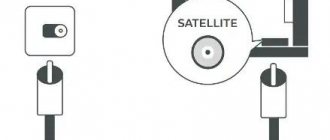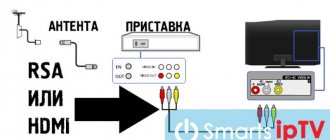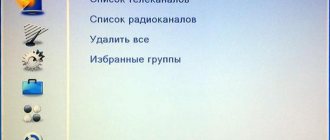Information site about using the personal account lk.ttk.ru and operator services
The TTK company has in its arsenal of services - digital cable and interactive television TTK TV.
A large selection of channels, a wide range of additional packages in addition to the basic one and interactive functions make this service especially interesting.
The advantage of ITV (interactive TV) from TTK is the ability to watch channels not only at home, both through a set-top box and via smart TV, but also anywhere in the Russian Federation on a phone, tablet and other devices for which the application is suitable .
Digital television Transtelecom
Digital TV is replacing analog TV, although the ability to connect to an analog package remains in some cities.
Cable TV is available, for example, in Vladimir and Akhtubinsk.
The package in Vladimir includes 60 TV channels of various thematic areas, and for example, in Barnaul, Rubtsovsk there are 64 TV channels and also in this city there is a Social package of 23 TV channels.
Connecting digital television will allow you to receive a clear, high-quality picture by digitizing the broadcast image. Thanks to this service, each subscriber will be able to receive digital channels in high definition with excellent sound. An additional advantage is the ability to watch HD channels and, in the future, 4K channels.
The main advantages of digital TV over cable analogue:
- high image quality;
- channels in HD quality;
- watching films and TV series;
- interactive TV program;
- TV recording (available in some cities);
- children's service "Interneshki";
- watching YouTube, etc.
Player functions and capabilities
Forget about reconfiguring satellite TV, interference on the screen due to bad weather, new cables stretching throughout the apartment - stop wasting time and money on this. Install a special program on your computer that converts the encoded signal and displays a picture on the player screen. The program for watching television is available on any OS, including Windows, starting with XP.
By the way: It’s easy to understand whether the TTK IP TV player will work on your hardware - if you play video on a PC, then there won’t be any problems with IP television.
TTK subscribers can watch all over-the-air channels online for free - more than 30. Plus two channels in HD quality. When you connect to the basic IPTV package, the full package of channels will become available. There is also a premium IPTV package with broadcasting channels for adults. The capabilities and functions of the player are almost limitless: watch any television channel, TTK webcams, listen to the radio, record films, TV series or clips.
Additional advantages of TTK IPTV Player are:
- high image clarity;
- built-in TV program;
- intuitive controls and clear playlist;
- recording the desired program, including background recording;
- viewing at a time convenient for the user;
- support for different TV program formats - XMLTV, JTV, TXT and many others;
- selecting a list of favorite channels;
- the ability to “pause” while watching a channel, viewing summaries of programs, TV series, films...Important! For the IP TV player to work correctly, you need cable Internet. In this case, the speed must be at least 6 megabits per second. Reduced speed or unstable Internet operation will prevent you from receiving a high-quality signal and watching TV in HD quality.
What channels are included in TTK TV?
In interactive TV, there are three types of basic digital packages - basic variations:
- Social (60 channels)
- Basic (113 channels)
- Extended (143 channels)
The difference between packages is in cost, number of TV channels and how many HD versions and popular rated channels are included in a particular offer.
In some cities, the number of channels may vary slightly.
The basic package of ITV Transtelecom includes
Social package includes
The extended television package includes:
This is the ultimate package with the most complete content offer.
Additional digital packages can be connected to any basic package, of which TTK currently offers 9 pieces
- Sports (7 channels: Match! Arena HD, Match! Game HD, Match! Fighter, KHL HD, Boxing TV, Football, M-1 Global)
- Children's (12 TV channels)
- For adults (4 TV channels: Babes TV, Blue Hustler, Brazzers TV, Playboy TV)
- Educational (19 channels)
- Match! Football (3 channels)
- Match! Premier (1 channel)
- Cinema (15 channels)
- Shant Premium HD (1 channel)
- Cinema mood (5 channels: Film premiere, Film family, Kinohit, Cinema date, Men's cinema)
In addition, the subscriber has the opportunity to connect additional. subscription Amediateka, IVI and Start.
How to watch television from TTK?
You can watch digital interactive TV on mobile devices and on a TV via smart-TV or using a set-top box.
It is possible to purchase a set-top box for 5,000 rubles. or buy in installments for 36 months at 150 rubles per month. Payment by installments will be made together with the payment for the selected tariff to the subscriber’s personal account.
In addition, you can use your computer monitor to watch television.
Connection to, at the above tariffs, is available to individual subscribers if they have the technical ability to connect to the network of TransTeleCom Company JSC. possible if the Subscriber has a TV set-top box (STB) ELTEXNV 501/TTKBOXSB-214 or another model suitable for technical specifications. parameters.
Currently, there is an opportunity to use a new modern service, which is TTK digital television.
TTK TV allows its subscribers not only to watch a large number of television channels, but also to use various additional options.
Connect TTK TV to your TV and make the most of all its capabilities.
TTK television will allow you to watch your favorite programs in the popular HD format.
Possible problems
When watching digital TV on a PC, some problems may arise, for example, due to unstable traffic speed from the provider or other problems. Only a call to technical support will help here. Errors on the part of the user are also possible. The player does not work:
- if you choose the wrong provider, make sure that you have correctly indicated your provider and downloaded the required version of the player;
- because of the antivirus - try disabling it;
- DirectX is outdated - update it by downloading it from the official developer website;
- incorrect network protocol parameters - in the main player menu in the network interface section, select the adapter manually, and not using automatic detection;
- When blocking traffic by your router, check in its settings whether you have the desired one selected - IGMP.
Necessary equipment
Digital TV can be viewed on any modern TV if you have the necessary equipment. This includes the NV300 prefix. Thanks to these devices, you can watch movies in digital format and broadcasts in HDTV quality.
In addition, you can use your computer monitor to watch television. For these purposes, you will need to download and install the IPTV Player application on your computer. To download, go to the TTK company website, where you will also find clear instructions for installing this player. After all the settings, you can easily receive all TV channels online using the Internet.
To receive digital television from the TTK provider on the screen of SMART TVs, you will need to install a special iptv portal application.
Thanks to this application, you can watch movies, as well as popular channels in HD quality, on any mobile device with the Android operating system. The only thing that is required is to indicate the following address in the application settings - “portal2.myttk.ru” and also enter the login and password that are specified in the contract.
Frequent problems and solutions
Above we have given brief recommendations on how to turn on the TTK set-top box and configure it. But not everyone manages to connect the device the first time. Let's look at the main errors that appear on the main screen:
- Internet does not work. Click OK to proceed to the connection settings and select the desired type on the left side. Make sure the cable is connected to the router, restart the router.
- We cannot connect to the server. Click on the symbol with the house and make sure that the TTK set-top box is ready for viewing. You should be prompted to click OK to start viewing. If you have problems with the Internet, follow the steps above.
- Video not available in your country. Check the operation of other channels. If all of them are unavailable, make sure you are connected to the Internet.
- The sound plays and the logo appears instead of the picture. Click on the House symbol on the remote control, go to All applications, and then Settings and Applications. So select TTK TV and Clear cache.
- Video slows down. Check the Internet speed, restart the router.
- The MGTS set-top box does not work. The problem can be solved by a simple reboot and reset.
If you cannot connect the TTK set-top box to the TV or other difficulties (errors) arise, contact support at 8-800-77-507-75. In case of a serious malfunction, you can return the set-top box to the provider and get a new one in return.
Available channels for viewing
By connecting to TTK interactive television, you will immediately have access to 32 channels, and if you subscribe, 101 channels in digital and 16 in HD quality.
There are three main tariff plans:
- social package - giving the opportunity to view 36 digital and 2 HD channels;
- basic - 97 digital and 16 HD, respectively;
- premium - 99 and 16
Cable TV connection
Cable television has a number of advantages, as it allows you to receive high-quality image and sound with great resistance to external interference. Using a cable connected to the TV, you can watch all channels without the need to use additional equipment (set-top box). In addition, the received digital signal is in DVB-C format.
A positive aspect is the ability to control playback using stop, pause and rewind. Thanks to this feature, you can always watch a program that has already ended.
In order to connect cable television to your TV, it is necessary that the latter supports DVB-C broadcasting.
Connection
An HDMI cable is the best connection option.
However, this is possible if the equipment is up to 7 years old, but if the device is older then there are the following connection methods:
- Using scart on rca Ports for scart on rca cables were provided for devices capable of functioning with set-top boxes, VCRs and video receivers. To configure this method, you must initially turn off the power to the TV and receiver. Next, connect one by one the wires that match the color of the sockets on the receiver; connect the cable to the TV in the same way. After that, provide power and set up channels using the “AV-input” menu button.
- Connection via antenna cable This option is ideal for very old devices with no video input. All that needs to be done is connecting the antenna to the set-top box and setting up free channels.
Important: the purchase of a receiver in the presence of outdated equipment must be carried out taking into account the fact that it must have an antenna input, since not all types of receivers have it.
This option is not ideal, since as a result the user will not receive good signal reception quality.
- Using digital TV without a set-top box The latest models of devices have a built-in dvb t2 function, then you don’t have to buy a set-top box at all, since the user already has everything that the user needs. You only need to connect the antenna and you can tune the channels.
Interactive television
This type of television gives you complete control over the content you watch, and also allows you to access the Internet using your TV.
Its advantages include the following:
- content management;
- access to the archive of television programs;
- huge selection of channels;
- availability of multiscreen service;
- the ability to use an interactive program.
Installing and configuring IPTV Player
This program is designed for watching digital television on a PC.
The first step is to download the installer from the official TTK website.
After that, launch it and in the window that opens, click the “Install” button. If you do not want to install accompanying applications along with the player, uncheck them.
How to setup
When you start the program, a window will open asking you for authorization. If you have already connected pay TV from TTK, enter your username and password, enjoy watching after clicking “OK”. Otherwise, check the box next to the words “Anonymous login”, click “OK” and also enjoy watching. Don’t forget to adjust the player’s operation according to your parameters - brightness and contrast, favorite channels, switching on... - all this is available by clicking the “Settings” button (the gear icon in the lower right corner of the player).
Note: You can also download the player from the developer’s website: https://borpas.info/iptvplayer. After installation and launch, go to settings - click on the gear icon. In the window that opens, check the box next to the words “All settings”. A new window will open where you can go to “Manage Channel Lists” and select your provider. Or, in the “Address of channel list for player m3u” field, indicate the address of the playlist with channels to view and click the button in the form of a rounded arrow located next to it to update the program data. Lists of available playlists can be found in any search engine.
What is IPTV and how is it different from OTT?
IPTV is not Internet television, although it has “IP” in its acronym, short for Internet Protocol. It is nothing more than a method of transmitting any amount of information using a secure network.
With this feature, the user can only interact with his operator, who has full control over the IPTV platform.
This platform (or network) can be either semi-closed or completely excluding access to available resources for other Internet users. In addition, such a structure has a physical connection to the televisions of its subscribers, since it is engaged in the transmission of its commercial material.
OTT, on the other hand, is a unique channel of communication with users and distributes media content without focusing on a specific Internet provider. Using this platform, the mechanisms for accessing and searching the Internet with video and television are combined into a single whole.
Choose a provider like TTK and watch your favorite movies and shows in digital and HD quality, and also get the ability to fully manage your video content.
Interactive television or otherwise IPTV is currently the most advanced technology in the telecommunications field. This technology allows users to receive not only excellent images, but also simultaneous Internet access. Today, TTK interactive television makes it possible for every person who has connected such a service to access the network using their TV. Let's understand how this technology works and what benefits it provides to people.
What types of television does TTK offer?
At the moment, the well-known TTK provider company offers its customers three television options at once.
Let's look at each of these options in more detail:
- Digital television broadcasting. This option for transmitting a television signal has today replaced analogue broadcasting. Thanks to this change, residents of our country have an excellent opportunity to watch television programs and films in high quality. In order to use digital television, the user must acquire a special decoder that receives the signal in the form of a set of numbers and then transmits it to the screen. The company is now offering users a special offer in the form of a premium tariff. It allows a person to watch more than a hundred different channels and also has an archive function.
- Cable broadcasting. In the case of cable TV, the company's clients receive an image thanks to a special cable that is installed throughout the house. Now TTK, using this service, offers users a package that includes both foreign and domestic channels. Moreover, the company’s specialists did everything to make it interesting for users to watch cable TV. Among the advantages of this connection option are: highly rated channels, excellent picture and sound transmission, the ability to watch television without a special set-top box, DVB-C format.
- Interactive broadcasting TTK. This type of connection appeared not so long ago, but has already gained wide popularity and popularity. The main advantage of interactive television is that it not only allows you to watch TV programs in high quality, but also allows subscribers to access the World Wide Web directly from their TV.
All three connection options are available to anyone today. All you need to do is call the company’s specialists and sign the necessary agreement.
Connecting and setting up interactive television
So, as mentioned above, connecting interactive television can be done in three different ways.
Let's look at each of them.
- Installation using a router is more common today than seven other methods. In order to connect the system through this device, you need to perform a few simple steps:
- stretch the cable from the junction box and the console itself;
- connect the cable to the device;
- connect the set-top box to the TV using a special connector;
- connect the router to the network;
- hide the remaining cable so that it is not accidentally damaged.
If the specialist has done everything correctly, then literally immediately after turning on the TV, the subscriber will have access to channels from TTK. It must be said that now many users carry out the connection procedure even without the participation of a wizard.
- Connection via Wi-Fi system. Connecting using this method will require the user to purchase a special wireless adapter. It usually serves to ensure that people can freely use the Internet throughout the entire apartment or house. After the adapter is purchased, it needs to be connected to the set-top box provided by the provider.
As for the settings, in this case they are installed automatically. All the apartment owner needs is to resort to standard settings. This method of connecting television is best suited for those people who are not ready to run cables throughout the house. At the same time, users need to understand that not all adapters are suitable for working with interactive television broadcasting. Therefore, before purchasing, you should consult with specialists on this issue.
- Connection using PLC adapter. For this connection, the subscriber will need to purchase a special device (PLC adapter). It plays a specific role in the process of connecting all the wires and creating a common network. If we talk about the positive qualities of this method, it is worth noting that it allows you to connect several devices to the system simultaneously. This is extremely convenient, especially if you have a large apartment or house.
How to connect the receiver to the TV
The first thing you need to figure out is connecting the TTK set-top box to the TV. The action algorithm is as follows:
- Remove the device, adapter and other items from the box.
- Place the tuner in a convenient place.
- Connect the HDMI cable to the TTK receiver and TV. Connection via AV connector is possible.
- Insert the Ethernet cable to the LAN connectors of the router and tuner. When choosing a 501WAC set-top box, the device can be connected using WiFi, so this item can be skipped.
- Insert the power supply cord to the 5V tuner and plug the unit into a power outlet.
- Press the media player's power button and wait until the device boots up completely.
- Switch your TV to HDMI source. How this works may vary depending on your TV model. Typically, you need to click on the Input button.