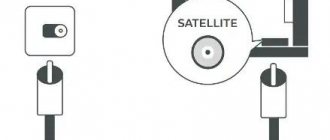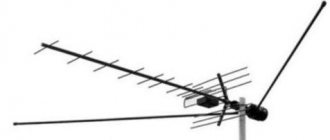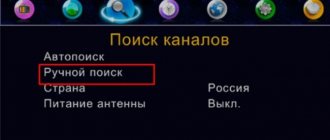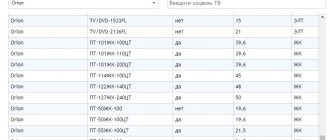Technological progress stimulates the development of absolutely all areas, television broadcasting is no exception. Russia has already entered the phase of abandoning analogue TV, therefore, a smooth transition of subscribers to “digital” is taking place.
Digital television requires special equipment - an antenna and a receiver. Modern models are equipped with a built-in T2 receiver. Connecting all the necessary devices is quite simple, follow the instructions.
Connecting a digital set-top box to your TV is much easier than it might seem at first glance. Connect the devices with special cables. However, first things first. First, let's analyze the features of choosing equipment.
Necessary equipment
To view programs in digital format, you must have a receiver, which is an electronic device used to decode a digital television signal. New models of receivers do not require connecting a digital set-top box to the TV; all the necessary decoding blocks are already built into the device.
Such TVs are produced by companies:
- Phillips;
- Toshiba;
- Daewoo;
- Sony;
- Thomson;
- Samsung;
- LG;
- Panasonic and many others.
If the user manual states that the TV has a built-in tuner that receives a signal in digital format, then you do not need to buy a set-top box to receive digital television.
Most often, people who use outdated TV models need to purchase a receiver. The price of equipment can vary in a wide range from 800 to 3000 rubles.
To view “digital” you will need a digital TV signal. For this purpose, it is recommended to contact providers in the city - suppliers of television content. In the village, you will need to install a special antenna operating in the decimeter frequency range, or a dish to receive a signal broadcast from a satellite.
The use of a satellite signal is preferable, since the house may be located in the radio shadow of a relay tower, and such an antenna makes it possible to watch a larger number of digital channels.
What is already included in the standard set-top box
Many providers offer the service of connecting a digital set-top box to a TV, and rent devices in a standard set, which includes:
| Photo | Name |
| Receiver for receiving TV signals in digital format. | |
| Remote control panel for the device. | |
| Batteries for the remote control. | |
| Cable with adapter for connecting to a household electrical outlet. | |
| RCA cable (bells). | |
| HDMI cable. | |
| Antenna for TV set-top box |
The basic configuration of set-top boxes for sale for digital television reception from different manufacturers may have some minor differences. They concern a set of wires for connecting the decoding device to receivers of different generations.
What else is needed - additional equipment
In addition to the receiver, you will need to purchase an antenna to receive a terrestrial or satellite digital TV signal. It is not needed if the broadcast is carried out via cable television or if you have access to a public cable.
Antenna cable and plugs may be required. To connect the antenna to the receiver, a coaxial wire and 2 connectors are used to connect equipment using such a cable.
If the receiver and TV set have an HDMI connector, you will need to purchase a special cable with plugs. This type of connection is used on the latest devices. It allows you to get the highest quality picture, but HDMI is not available on all TVs, so such a cable is not included in the package.
Purpose of connectors: what is needed for what
To connect a set-top box to a TV, you need to connect the antenna, set-top box and TV receiver with the appropriate cables. For this purpose, each device has appropriate connectors. Different standards may be used for configuration, so the user must know where to plug which plugs.
Standard connectors
Each set-top box has a set of standard connectors. Standard ports are:
- Antenna cable input: The antenna cable connector is designed to connect it to the device; a wire from the distribution board of the common house antenna or cable television distribution is connected to it.
- Input for the network adapter wire. The connector for connecting the power supply wire is used to supply voltage to the device from a household electrical outlet. In some models of receivers, the cord for connecting to a household electrical outlet is made non-removable.
- RCA output: used to transmit audio and video signals through special plugs, which are marked in different colors. This type of connection is used on most older TVs, but using it does not allow you to get a high-quality TV picture.
- HDMI: High definition audio and video output. This type of connector is recommended for use on the vast majority of modern devices for receiving TV images.
- USB: used to connect external storage media. Thanks to this, it becomes possible to record a television program or view video and audio files in formats supported by the set-top box software.
Additionally, a USB connector is used to connect an external Wi-Fi module, if such a possibility is provided by the device software.
Rare connectors
Some types of digital decoding equipment may have rare types of connectors:
| Photo of the connector | Description |
| VGA was developed in the late 80s. to connect computer monitors, this connector transmits a signal to the screen from DVD players. Most manufacturers consider this connector obsolete and are gradually replacing it with HDMI output on modern devices. When using VGA, you need to connect the audio signal via a separate channel. | |
| SCART is a standard for equipment operated in the European Union. Therefore, it can often be found both on TVs and peripheral devices that connect to it. | |
| S-video is an old connector that was used to transmit video signals from video players and game consoles. Its use makes it possible to transmit a high-quality signal with standard definition, but transmitting an HD image with this connection is impossible. |
How to watch digital TV without an antenna
The user receives IPTV channels if he has high-speed Internet and Erisson Smart TV. The Internet can be wired or connected via a Wi-Fi connection. Let's look at the setup process.
- After connecting to the Internet, you need to launch WildRed. Press the button of the same name on the remote control.
- You need to find the Vintera TV application and click on it.
- If this widget is not available, you need to download it through the application store.
- Using the prompts, install it in the TV software.
- By logging into Vintera TV, select a channel available for viewing from the list provided.
- In the application settings, check for a working playlist. If necessary, download the appropriate one from the Internet.
- Free digital channels on your TV.
Connecting a digital set-top box
The type of TV signal transmission used from the receiver to the TV depends on which signal receiver is built into the system. Connecting modern and old devices is very different.
To a modern TV
If the TV receiver is modern, then the connection is quite simple.
Connecting a TV set-top box via RCA
Connecting to a TV via HDMI
The sequence of operations looks like this:
- The device is connected to the household electrical network.
- Cables from the antenna and network adapter are connected to the set-top box.
- The television signal receiver and the receiver are connected using a cable in one of the possible ways.
- If there is an RF-OUT output, the receiver is connected to the antenna input of the TV receiver, which allows you to watch TV programs simultaneously in both analog and digital formats.
After turning on the TV menu, select the appropriate video input and configure the channels on the set-top box.
To the old TV
If you are using an old-style receiver that does not have digital inputs, you can try to connect it to the receiver using the antenna input, but to do this, purchase a device that can support this function.
You can connect a digital set-top box to an old TV using a television signal modulator.
Setting up channels
Setting up digital television channels is carried out differently depending on the receiver connection option.
To set up a digital set-top box, the user needs to perform the following steps:
- Turn on the receiver and TV receiver.
- In the set-top box menu, select “settings”.
- Select the country and signal type.
- Auto search for TV channels starts.
- If channels are not detected automatically, they can be found by manual tuning.
After the settings are completed, you need to save all changes.
Checking the signal quality
If the channels are not detected by the set-top box during the broadcast scanning process, then the cause of this phenomenon may be a low signal strength indicator. To check it, the receiver has a special function; it is launched using the remote control.
A 50% level is considered normal; if lower, this indicates signal instability. To increase its power, you may need to redirect the antenna and purchase a television signal amplifier
Setting up an old TV model
First, let's consider the option of setting up an old TV model. Strict adherence to the algorithm of actions will allow you to quickly and competently set up digital TV channels on your Erisson TV.
- Using the remote control, we go to the main menu and select the settings tab.
- When selecting a country, select “Russia” from the drop-down list.
- Determining the input by antenna or cable, select the connected device.
- Go to automatic settings and activate the “OK” button.
- For digital television, only the “DTV” tuning mode is suitable.
- Let's focus on the quick scanning method
- We confirm the correctness of the data and start searching for digital channels.
- We complete the process by clicking the “Finish” button.
Models of older Erisson TVs do not have built-in DVB-T2. Therefore, digital broadcasting is possible through the T2 receiver. What we do to configure:
- We connect the cable to the connectors of the set-top box and the TV.
- Using HDMI you can get high quality images.
- We turn on both devices.
- According to the receiver's instructions, we begin auto-tuning channels.
- We complete the procedure and rearrange the channels at our discretion.
- Be sure to purchase an antenna first.
Possible problems and their solutions
When setting up digital television, various problems may arise in the operation of electronic equipment. To eliminate it, you need to know the possible causes of interruptions in the operation of devices.
Channels are not picked up at all
If TV channels are not detected during scanning, then the problem is a faulty coaxial cable, an incorrectly oriented antenna, or the use of an inappropriate antenna. TV channels are not detected when using a set-top box that does not receive a DVB-T2 signal.
Only part of the channels are caught
If TV channels are only partially detected, this may be due to incorrect settings of the receiving equipment.
Weak signal
If the set-top box signals the presence of weak signal strength, then most likely the receiving television device is located at a great distance from the relay tower or it is located in its radio shadow. The strength of the TV signal is significantly affected by environmental conditions and weather.
No signal
The reasons for the complete absence of a signal are a breakdown of the receiving equipment, a break in the cable connection, or maintenance work at the relay tower or at the TV signal supplier.
The image slows down or freezes
The slowdown of a picture relayed from a satellite or tower is most often caused by interference in television broadcasting, the use of outdated software, or a conflict in television equipment.
Checking the signal quality
If TV channels are found, you need to make sure that the reception quality is good. Otherwise, you may end up with a situation where the image turns into a cluster of pixels of different colors, freezes, or disappears from the screen altogether.
To diagnose quality, you should use the information button on the remote control. You may need to press the green button. Combinations may vary slightly between models. The exact meaning of the buttons can be found in the instructions for the receivers.
In the window that appears, two scales will appear indicating the strength and quality of the TV signal. The optimal option is both indicators are more than 70-80%. This will mean that signal reception is reliable. Otherwise, you will need to carefully (centimeter by centimeter) move the antenna. Each adjustment must be accompanied by a check of the necessary indicators. Only if the result is positive, the setup will be completed.