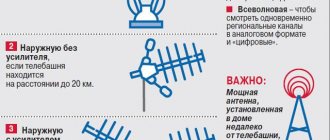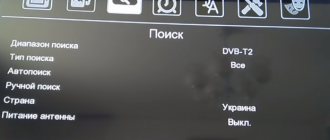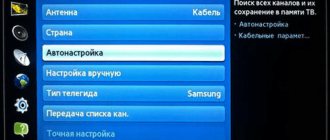Frequency for tuning digital channels
The transition from analogue to digital broadcasting has been completed in all regions, so every subscriber can now enjoy watching their favorite programs in excellent quality. Compared to previous technology, the new image format is larger and must be compressed into a digital signal. To watch digital TV you need a special decoder in the form of a set-top box. The receiving device is purchased separately, but in newer TV models the DVB-T2 tuner is a built-in component.
How to find the right range for a “digit”
In addition to the receiver, a DVM antenna is needed; a meter design will not work; it was used for analogue broadcasting. A digital television signal is transmitted at a wavelength of 10 cm to 1 m, which equates to a frequency between 300 MHz and 3000 MHz. To configure digital channels transmitted from terrestrial repeaters, a frequency of up to 800 MHz is used. Higher values apply to satellite technologies, for which DVB-S2 is provided.
The transition to a new broadcast format turned out to be a real problem for some users. Practice shows that the most difficulties arise during the initial setup of TV channels. If the automatic search does not bring the desired results, you will need to perform it manually.
The frequency of TV programs for digital TV may vary depending on the region, so it is recommended to go to the website rtrs.ru and find the nearest TV tower.
After opening the interactive map, you will need to enter the name of your locality into the search bar, and the user will be able to determine at what distance from the television tower he is located.
On rtrs.ru you can also find out other information, for example, determine the frequency zone. Base repeater range values can vary significantly depending on geographic location. To find the desired channel frequency, you can use a convenient table that shows settlements with the highest percentage of viewership. The values found in the table will help you set up digital broadcasting on your TV:
If the user has found several TVCs for his city, it is recommended to select those values that provide a more reliable signal.
If you are the owner of a satellite dish
The Super TV channel is included in the basic packages of all satellite operators in the country, so all you need to do is open the TV channel menu and find Super.
The channels are broadcast from the Ostankino TV tower, which serves the capital, the Moscow region. Of these, 19 programs are in analog format. The channels are provided free of charge. Broadcast in meter and decimeter ranges. An indoor or outdoor all-wave antenna, or a set of range antennas (two meter, one decimeter) is suitable for viewing. The choice of equipment depends on the distance from the repeater, interference in the signal path, and the reception power at the connection point.
Manual setting
Sometimes the automatic search does not bring results. When the frequency for tuning digital TV is known, you can begin manually searching for channels. For example, Moscow will be selected from the table. The step-by-step instructions will look like this:
- In the table for Multiplex 2, the number of the frequency channel corresponds to the number 24, and the frequency value is 498 MHz.
- You need to go to the set-top box menu and select the “Search for channels” command.
- In the settings, specify the TVC number, that is, 24, after which the signal level will be displayed. If the scale called “Quality” reaches the green mark, it means that the optimal parameters have been selected.
- After that, click on the “OK” button and wait until the device finds all the TV programs in the package.
To display information Multiplex channels, similar actions are performed.
General setup instructions
On most TVs with a built-in digital receiver, setting up digital terrestrial television is intuitive and not difficult. To do this, connect the antenna to the TV and then proceed step by step:
- In the Input menu, select the signal source as Cable or Antenna and confirm your action.
- In the Channels or Options menu, find Search and select Auto search, confirm.
- In the window that pops up, confirm the source is Terrestrial TV, then check the box for only digital channels and start searching.
On some models, a Search Mode tab may appear during setup. You will need to fill it out or click on the checkbox to select the required value in the following fields: Modulation (Const) - 256 QAM, Frequency * or Tuning Frequency - 314 MHz, Data transfer rate - 6875 KS/s.
The TV itself will find and remember 10 or 20 channels.
Setting up your TV to receive cable TV (DVB-C)
Satellite TV is the oldest method of transmitting pictures in digital format. At the moment, there are two more options for digital reception - cable and terrestrial broadcasting. The latter transfer method has one advantage: it is free.
Satellite and cable TV are more advanced technologies that provide access to a large number of television programs, but they require a subscription fee. To program a DVB-C set-top box in the TV receiver menu, you must set the following parameters:
- The starting frequency is 298,000 KHz.
- Symbol rate - 6875.
- The number of transponders is 16, the step is 8 MHz.
- The modulation value is 256 QAM.
For each TV brand, the search for digital channels may be slightly different; below, step-by-step instructions will be described using the example of LG TV receivers:
- You need to go to the main menu, select the “Options” tab.
- In the “Country” tab, select your place of residence.
- Go to the “Settings” item.
- Next, specify the type of signal source, you must specify “Cable”, and then “Digital”, after which the “Search” command is activated.
In the settings section, you will need to enter the above parameters, since they are suitable for most brands of TVs. If all actions were performed correctly, after 5-10 minutes the device will find a list of available TV programs.
LG receivers have one feature: in the menu you can see the “Automatic channel update” function. Subscribers are recommended to disable this option, otherwise the device may automatically reset the list of configured programs after some time.
Source
Setting up TV without an antenna
Having high-quality cable Internet, you can watch TV without an antenna. To do this, connect the cable to the TV set-top box. There is another plus: channels from the former CIS countries will become available with excellent quality. Now the vagaries of the weather will not affect the broadcast. There is another positive point: you can watch a missed movie later at any convenient time. What Smart TV is can be found in the corresponding section of our website.
Setting up Smart TV makes it possible to watch TV programs directly from the Internet, but to do this you need to have a stable network with a speed of at least 20 Mbit/sec.
Let's look at how to set up a Smart TV. You can connect it in the following ways: connect the router and computer with a cable or use the Wi-Fi service. To ensure simultaneous access to a computer and TV via a 3G modem, a TP-TL-MR3420 router is used; it is also suitable for a cable network. Modern Smart TVs are equipped with a special output for connecting to a loyal network; it is connected with a cable to the router. In this case, the router gives the TV an IP address and all other necessary settings. There is nothing else you need to do, the TV is ready to go.
Some TVs have built-in Wi-Fi or the ability to connect a Wi-Fi adapter, which can be purchased separately. Which adapter to choose is indicated in the TV instructions. One more condition: the router must also have Wi-Fi. This technical possibility does not require running a cable from the router to the TV.
When connecting via wi-fi, go to “Network connection”, select the desired network, and indicate the wi-fi access password. After this, the IP address for the TV device will be automatically assigned.
How to watch Super TV channel
Super TV channel is a young but very ambitious project of the Gazprom-Media Entertainment Television sub-holding. The channel began broadcasting on January 1, 2021, and in just a year it has reached significant heights in the popularity rating among domestic television viewers. This young youth channel is designed for an audience from 14 to 44 years old. And it specializes mainly in broadcasting romantic comedies. A big advantage of the channel is the fact that its programs are cruelty-free and can be recommended for family viewing. At the same time, fans of satellite reception often ask us the question - “where can I watch the Super TV channel?” Let's turn on all satellite receivers and check from what positions subscribers can watch the Super channel. And we will share technical information.
The luckiest ones are MTS satellite television subscribers and TV viewers whose antennas are tuned to the ABS-2/2A satellites (75 degrees east). From this satellite you can watch the Super TV channel completely free of charge. Moreover, the channel broadcasts in MPEG-2 format. This means that it is available even on outdated satellite receivers. And look - from a position of 75 degrees, Super is broadcast in two hour-long versions. The first one runs according to Moscow time, and the second one is +2 hours. TV channel broadcast parameters: frequency 11559, vertical polarization, speed 22000, FEC 5/6. Broadcast parameters of the +2 hour version: frequency 11605, vertical polarization, speed 43200, FEC 7/8.
Super channel live broadcast
With the satellite operator Telekarta, the Super channel is available for reception only on MPEG-4 format receivers. Its broadcast from the Horizons-2 satellite can be received in Moscow time zone mode. Channel broadcast parameters for manual settings: frequency 11760, horizontal polarization, speed 28800, FEC 2/3.
From a position of 36 degrees, subscribers of the satellite companies Tricolor TV and NTV Plus will be able to watch the Super TV channel. Both operators have completely switched to broadcasting in MPEG-4 format. Therefore, the Super channel is available as part of their channel packages - specifically in MPEG-4. Broadcasting parameters for Tricolor TV subscribers: frequency 12456, left polarization, speed 27500, FEC 3/4. And for NTV Plus subscribers: frequency 11785, right polarization, speed 27500, FEC 3/4.
I would like to note that the Super channel broadcasts, in addition to popular series, humorous shows, incendiary comedies and wonderful cartoons for the youngest viewers. The channel is positioned as an entertainment channel, and its program schedule does not include news or political programs. As we can see, you can watch the Super TV channel from all major satellites broadcasting to the European part of Russia. Subscribers on recommended equipment can simply update the channel list. And all other fans of satellite reception will be able to set up TV channel reception in manual search mode.
Source
List of analogue terrestrial television channels for 2021
| Channel | Frequency | Channel | Name | Genre | Range |
| 49.75 | 1 | First | Public Russian Television | Meter | |
| 77.25 | 3 | TVC | All-Russian channel | Meter | |
| 175.25 | 6 | Russia 2 | Sports channel | Meter | |
| 191.25 | 8 | NTV | All-Russian channel | Meter | |
| 215.25 | 11 | Russia 1 | All-Russian channel | Meter | |
| 487.25 | 23 | Pepper | Films, programs | decimeter | |
| 503.25 | 25 | Moscow region | Regional channel | decimeter | |
| 519.25 | 27 | STS | Films, TV series, cartoons | decimeter | |
| 535.25 | 29 | Disney | Children's | decimeter | |
| 551.25 | 31 | Home | Family channel | decimeter | |
| 567.25 | 33 | Culture/Euronews | TV shows, movies/news | decimeter | |
| 583.25 | 35 | TNT | Entertainment channel | decimeter | |
| 607.25 | 38 | Friday | Entertaining | decimeter | |
| 655.25 | 44 | Petersburg 5 | Federal channel | decimeter | |
| 671.25 | 46 | TV-3 | Movies | decimeter | |
| 695.25 | 49 | REN-TV | Movies, TV series, news | decimeter | |
| 711.25 | 51 | Yu-TV | Entertaining | decimeter | |
| 759.25 | 57 | Star | Military Patriotic Channel | decimeter | |
| 783.25 | 60 | Channel Super | Romantic Comedy Channel | decimeter |
has been working in the telecommunications field for more than 14 years and offers to install an antenna for viewing analogue and digital terrestrial channels. All work is guaranteed for 12 months.
Content:
Before you can enjoy watching your favorite movies or TV shows, you need to configure the channels on your device. Setting up a TV is a rather complex and responsible procedure, which, firstly, includes searching for channels, and secondly, it will allow you to remove unnecessary things and rank the list by frequency of views.
This procedure is especially relevant in our time, when the list of channels is regularly updated, which leads to failure of all previously specified settings. When working with cable and satellite television, the task of setting up a TV becomes more complicated.
A true superfood - sauerkraut
So what is a real superfood? Experts are sure: this is not what advertising posters and the most expensive places on store shelves are full of, but what we are accustomed to seeing in our grocery basket and on our table every day since childhood.
“Buckwheat, herring, sauerkraut as a source of fiber and lactic acid bacteria are prebiotics in their purest form. In fourth place I would put various greens, for example, parsley and dill, they are eaten in few places.”
,” nutritionist Natalya Grigorieva sums up.
Superfoods are not magic cure-all pills. They are good for prevention, and only in moderation. Experts advise introducing them into the diet gradually and limiting yourself to one tablespoon per day. Well, if you want to find a cure for your illnesses and troubles, you don’t have to go far, because every nation has its own medicine. And it grows on the land where a person was born and raised. Science confirms: where you were born, you were cured!
Even more amazing facts, news from all areas of human knowledge, an independent assessment of political and historical events, all this and much more - in the episodes of the program “The Most Shocking Hypotheses” with Igor Prokopenko on REN TV.
Why doesn't automatic tuning of TV channels work?
Modern models of television receivers support both manual and automatic channel tuning. Most TV viewers use automatic search, which copes with the assigned tasks perfectly; the user can only remove unnecessary channels from the presented list.
However, for various reasons, sensitive equipment may not be able to recognize the scan range or signal source. In this case, the procedure must be carried out manually.
As practice shows, there are no particular advantages in choosing one or another method of setting up channels. And if the automatic mode can save the user’s time and is suitable even for inexperienced TV viewers, then the second option will require more time and special knowledge, but at the same time provides more detailed channel settings even with poor reception quality.
In particularly difficult cases, you should use the services of a professional teleworker. The cost of his services will depend on the region of residence, distance from the workshop and the company’s pricing policy. In addition, today there are a number of volunteer organizations that help everyone switch to the new broadcast format free of charge.
Beautiful, but high in calories
But you can’t get vegetable chips for free; the vegetables still need to be grown and cooked. This snack is really very healthy, but only if you made it yourself. Are the vegetable and fruit chips you buy in the store healthy?
“The vegetable chips are crunchy and look beautiful. If they are simply dehydrated, they are at least just plant fibers, quite harmless. If they're fried in oil, congratulations, you've got an explosive dose of calories."
, said chef Anton Prokofiev.
If potato chips have 560 kcal, then beet chips with the addition of various preservatives and sugar will have 498... The difference is small. But who's stopping you from making vegetable chips yourself? Snacks can be made from almost any vegetable. It is better to dry food in the sun in summer, and in a special drying machine in winter.
How to set up a new TV
In order to set up a new TV and connect it to a regular antenna, you need to select your native language on the device. To do this, you need to connect the antenna cable to the successor, then by long pressing the “OK” button on the remote control, go to the Menu, where you select the LANGUAGE item. We mark the language RUSSIAN, after which all settings will be automatically translated into Russian.
Features of automatic channel tuning
How to set up your TV automatically? To complete the procedure, you will need to perform the following algorithm of actions:
- We turn on the receiver, after which a message will appear on the screen stating that “Channels are not configured”;
- Using the remote control, go to the Menu, where we select “Channel settings” - “Automatic tuning”;
- Don't forget to indicate the type of broadcast - digital or analogue.
- Press ENTER/OK.
After completing all the steps, the TV will begin tuning channels, scanning the frequency range available to it. On average, Auto Tuning takes no more than a few minutes, after which all saved TV channels are displayed on the screen. If nothing works out, don’t panic. We carefully study the instructions for the device. It must provide detailed descriptions of the settings for this model.
If the operator adds new channels, the setup will have to be done again using the editing option. In this case, the previously created list of TV channels is saved, new items are simply added to it. You can delete the old list using the appropriate command, after which you will have to search again.
Manual channel tuning
If the automatic tuning of TV channels does not work correctly, then you need to use the manual search option. With its help, the viewer decides which channels he wants to add to the saved list.
The algorithm for manual configuration is as follows:
- Turn on the receiver;
- In the Menu, select “Channel settings” - “Manual tuning”;
- Select the “Programs” command and assign numbers to them;
- Additionally, you need to select a color system: PAL or SECAM, sound: 2.0 (stereo), 5.1, etc.;
- We perform a “Search” for channels and save the required TV channels.
The resulting list can be updated or deleted if necessary.
Microgreens for the price of a cast iron bridge
Ivan Vasilenko is a city farmer. He grows microgreens in his apartment.
“What is the secret of microgreens? It contains all the same substances as adult plants, only their concentration in a small sprout is tens of times greater.”
, - said the entrepreneur.
Microgreens are not grown in the ground, but in certain substrates, which means that the risk of, for example, mold, protozoa and worm larvae is eliminated. Vegetables and herbs are usually grown this way. The size of microgreens is from 3 to 15 cm. The grass grows very quickly and is immediately ready for use. And due to the high concentration of nutrients, you don’t need a lot of microgreens.
“Radish petals, for example, or mustard petals, can be added to a salad or sprinkled on top of any side dish. For example, these microgreens go very well with meat.”
,” said nutritionist Nuria Dianova.
But what's the catch here? Yes, the fact is that microgreens cost so much, as if they were grown not in an apartment, but in space. Do you need to pay that much? In fact, anyone can grow microgreens - just buy seeds and wait a few days for germination. And in general, you can get such a product for free.
“Everyone forgets about nettles. You just need to go a little out of town and pick up bags of this greenery there, freeze it and eat it.”
“, says nutritionist Mariyat Mukhina.
Setting up satellite channels
In general, setting up satellite channels is not difficult:
- We connect the TV and receiver using a special cable. We switch the TV to monitor mode.
- Using the remote control we set the satellite settings.
- In the menu we start scanning the satellite. The best option would be to use an automatic search, which will carry out all the necessary actions without user intervention.
- We edit the list of saved channels, remove from it TV channels that most likely will not be viewed by viewers;
When using satellite television, remember that deteriorating picture or sound may be caused by rain, wind or thunderstorms, which negatively affect reception conditions.
Setting up digital channels
High-definition digital television is a modern television broadcasting standard that provides the highest picture quality under any reception conditions. To set up digital TV channels on your TV, it must be equipped with an HD viewing function. In recent years, an increasing number of TV equipment models equipped with this technology have been produced.
To configure channels on such television receivers, it will be enough to carefully study the manufacturer’s instructions. For most devices, the algorithm of actions is as follows:
- Menu - Options - Automatic settings - Start;
- Select the Digital Channels section and press start again;
- In Search Mode, select “Full”;
- You will need to enter the following numbers in the fields that appear on the screen: frequency (kHz) - 314,000 (314 MHz), modulation - 256 QAM, speed - 6875 kS/s.
All modern TVs are equipped with a network search option. For those viewers who do not want to waste time manually setting up channels, just turn on network and search and wait a few minutes, which the receiver will need to scan and create a list of saved TV channels.
How to delete a channel on Samsung
If any problems arise during the operation of the TV (for example, channels cannot be switched using the remote control), then experts advise reprogramming the device. In this case, all current settings will be reset to factory settings and you will have to rescan the frequencies again.
As a result of these actions, a large number of extra channels will appear that do not show well or are simply not popular with family members.
To understand how to remove unnecessary channels on a Samsung TV or block access to them, you need to study the following procedure in detail:
- Press the “Menu” key on the remote control.
- In the list that appears on the screen, look for the “Broadcast” section.
- It opens the “Change channel” item.
- A list of all TV channels will open, in which they search for the one they want to delete or block.
- Using the “OK” button, put a mark in front of the extra TV channel.
- After that, click on the “Delete” or “Block” button. In the second case, the system will ask you to enter the unlock code.
Setting up Smart TV on modern TVs
We live in the era of “smart” technology. Today, refrigerators, washing machines, dishwashers, and televisions have their own intelligence. The Smart TV feature is an innovative technology that is completely dependent on the Internet. It allows you to convert an ordinary TV into a full-fledged computer, with which you can make purchases in online stores, view news on information resources and enjoy your favorite programs in high quality.
Leading home appliance manufacturers create full-fledged operating shells for their smart TVs, while many other brands use Android, Linux and Windows for these purposes. You can configure TV channels on Smart TV using special applications.
Features of searching and tuning channels without a remote control
Don't panic or get upset if your TV remote control gets lost or stops working. You can cope with the situation and configure the equipment using control buttons, the functions of which are described in detail in the instructions for the equipment.
When setting up a TV without a remote control, consider the following nuances:
- The key is not available on all devices. Sometimes, in order to get into the settings, you need to simultaneously press the buttons that control the volume;
- To confirm the actions taken, you can use the “OK”, “” or “Vol+” buttons;
- On Sony brand TVs, you can start automatic search and tuning of channels by long pressing the “” button;
- Philips TVs cannot be set up without a remote control.
In recent years, Russians have almost completely abandoned conventional antennas, giving preference to more modern and high-tech receivers - special digital set-top boxes that receive signals from a satellite or via the Internet. Such devices operate similarly to smartphones or tablets: they have an operating shell (Android) installed, in which settings and work with channels were carried out using mobile applications. Users can download the necessary software from the PlayMarket store.
Connecting a digital set-top box to a TV
Receivers that work with an RCA cable are considered modern technology. Before manipulations, turn off the power to the device and check the presence of cords in the kit:
- Remove the protective film from the tuner and connect the power supply wire to the TV.
- The antenna is installed in the connector marked “RF IN” (“Ant IN”).
- The set-top box is connected to the TV receiver.
- The HDMI or RCA cable (“bell”) is inserted into the required sockets.
- The connectors have different parameters, so it is physically difficult to install into the wrong one. To prevent errors, manufacturers color-code inputs: yellow—video; red - audio output; white - input sound.
- If the TV does not have other connectors, then the receiver is connected using an antenna wire.
- The cable is inserted into the socket marked “RF-OUT”. The picture quality is lower than when working with a standard “bell” or modern HDMI.
Connecting with HDMI is simple and doesn't require complicated instructions.
You can connect two TVs to one set-top box. Both devices are connected to the tuner using a special adapter - a splitter. A device with connectors for 2 cables is installed in the antenna output. The receivers operate synchronously, so they show 1 channel at a time.
More than 2 TVs can be connected to one tuner using the included cables. To connect the first device, an HDMI interface is used, and for the second, a bell cord is used. If all the sockets are occupied, then purchase a high-frequency RF modulator. The device provides separate decoding for each screen, but the cost of the gadget often exceeds the price of the receiver.
Setting up channels on older TV models
If desired, you can watch digital channels on an old TV; all you need to do is manually configure the TV receiver and connect a DVB-T2 set-top box to it. Perhaps the only drawback of outdated TV models is the small amount of memory for saving frequently watched channels; most often, you can add no more than six positions to this list.
To search for and configure older TV models, you can use not only remote controls, but also physical control buttons on the TV itself.
The final stage of setup is working with image quality
Quite often there are situations when, after completing the search and settings of the program, they are broadcast in poor quality. In order to improve picture clarity and eliminate other defects, you can perform the following steps:
- enable the HD option in the settings;
- select the picture broadcast mode, for example, for Samsung and LG TVs, the “Cinema” mode is considered the best option;
- manually set the contrast, brightness and colors of the image.
As practice shows, you only need to spend time and effort once to understand the TV settings and compile a list of saved TV channels, in order to subsequently comfortably watch any films and programs, without being distracted by annoying little things and problems that can ruin anyone’s mood.
Source