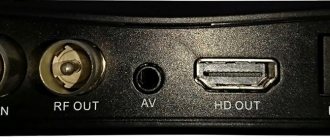Currently, there are various electronics on sale that make everyday life more comfortable. Humanity uses television everywhere, but not everywhere there is a strong signal from digital TV. To significantly correct this situation, special devices have been released that can significantly increase signal strength, thereby making it possible to enjoy your favorite films and TV programs even far from civilization. In this case, it is necessary to consider the main characteristics of the receiver version DVB-T2 D Color DC1302HD, as well as other common models in this range.
Use receivers that provide a high-quality signal
Comparison of characteristics of all models of digital set-top boxes from D-Color
Actually, comparing receiver models with each other, in some respects, does not make sense. The only difference will be the adaptation of set-top boxes to work with certain types of broadcast transmission to a TV. In older tuners, you can only connect via an RSA connector, but in modern ones, HDMI is already built in. Otherwise, these receivers cope well with their tasks.
| Model D-Color | Frame | Display | USB | DVB-T (DVB-T2) | Digital connectors |
| DC911HD | Plastic | — | — | + | RSA |
| DC1201HD | Metal | — | — | + | RSA |
| DC930HD | Plastic | — | + | + | RSA and HDMI |
| DC902HD | Plastic | — | + | + | RSA and HDMI |
| DC921HD | Plastic | — | + | + | RSA and HDMI |
| DC801HD | Plastic | + | + | + | RSA and HDMI |
| DC910HD | Plastic | — | + | + | RSA and HDMI |
| DC1002 HD mini | Metal | + | + | + | RSA and HDMI |
| DC1401HD | Metal | + | + | + | RSA and HDMI |
| DC1301HD | Metal | + | + | + | RSA and HDMI |
| DC1002HD | Metal | + | + | + | RSA and HDMI |
| DC1302HD | Metal | + | + | + | RSA and HDMI |
| DC1501HD | Metal | + | + | + | RSA and HDMI |
| DC702HD | Plastic | — | + | + | RSA and HDMI |
| DC700HD | Plastic | — | + | + | RSA and HDMI |
| DC705HD | Plastic | — | + | + | RSA and HDMI |
* The DC 1002 HD Mini model differs in size from all other models, which is why it has this name.
Review of dvb t2 d color receivers
Currently, buyers give their preference to those versions of equipment that offer the best price-quality ratio. Among the versions of the receiver model D Color DC1002HD, as well as other devices in this line, the following most popular series can be distinguished:
- Modern model equipment Color DC1301HD.
- Receiver series D color dc1501hd.
- High-quality and popular device Color dc1302hd.
- A receiver that has been popular for a long time is the D Color dc1002hd.
In this list, we should highlight such a device as the receiver model D Color DC1501HD, as the most modern, but at the same time incorporating everything necessary from previous production models. This equipment is increasingly used in the daily life of users, since its availability significantly reduces the need for individual devices, which are also designed to improve the quality of the received image by the device being used.
Of course, not all models are presented here, since the domestic electronics market is flooded with various products, but the installations described above are the most popular among the mass of buyers.
In this video we will look at the DVB T2 receiver:
Important! Each presented equipment is endowed with excellent parameters, which is why they all need to be considered separately in order to be able to choose the most optimal device option for yourself.
dc1302hd
This modern version of the technology is in good demand among buyers, as it is endowed with various convenient functions, while ensuring high-quality transmission of the broadcast to the screen. Let's look at the main parameters that are present in this version of the device:
- availability of DVB-T, DVB-T2 broadcast formats;
- there is support for modes such as 1080p;
- file playback is separately available to the user;
- This version is equipped with an HDMI output.
This is a good type of device, which is endowed with high functionality, and is also available for sale at a low cost. As a rule, a buyer can purchase a device for a modest 1.5 thousand rubles.
dc1501hd
- In this case, we are talking about the most equipped type of device, which is also in wide demand. As a rule, this installation is equipped with the following factory parameters:
- widespread equipment with DVB-T, DVB-T2 formats;
- support for 1080p quality mode is available to the user;
- there is useful file playback;
- the device is equipped with a separate HDMI output;
- The equipment comes with a remote control.
This type of product has a relatively low cost, but at the same time noticeable functionality. On average, in the domestic market, devices are found at a price of one thousand rubles.
dc1301hd
According to reviews, this product is actively used by buyers when arranging countryside real estate. Despite the relatively low characteristics, the device fully justifies the investment. Let's look at the basic factory settings:
- there is such equipment as DVB-T, DVB-T2;
- support for 1080p mode is available to the owner;
- there is playback of most modern files;
- This device is equipped with a standard HDMI output.
There are no significant differences in comparison with other models, but this version turned out to be the most balanced. In stores, goods are sold at a low cost. On average, the device can be bought for one thousand rubles.
dc1002hd
Another line of electronics, which, judging by the reviews, is used by many buyers when equipping their country real estate with high-quality digital television. Let's take a closer look at what factory settings are included in the equipment of such electronics:
- there is such equipment as DVB-T, DVB-T2;
- 1080p mode support is available for owners;
- there is playback of all known files;
- A traditional HDMI output is installed.
This version of electronics, along with previously presented models, has also become widespread. First of all, everything is connected with a relatively low cost. This device can be found on sale for less than one thousand rubles, and it has everything necessary for digital television.
Important! When choosing modern equipment, it is recommended to rely not only on factory settings, but also take into account the comments that were left by customers regarding the selected equipment.
DVB receivers will provide high-quality digital TV signal
Connecting D-Color models to a TV using the example of dc1302hd and dc1002hd
Below we will try to give a general diagram for connecting all models of color set-top boxes to a TV. As an illustrative example, let’s take the 2 models presented above. However, the process will be identical for the entire list of receivers in the table, even for the dc1301hd , dc1501hd and the dc1002hd mini .
The main and determining point when connecting will be the choice of the appropriate connector. It is selected depending on the presence of a particular connector on the TV.
- HDMI. The most preferred connection option. If available, it is chosen first, because this input is capable of transmitting a higher-quality picture to the screen and will also last much longer than other wires.
- RSA. Usually comes with a set-top box. Presented in the form of colored wires with 3 inputs on both sides (there are also options 3-1 and 2-2). Available on 70%-80% of TVs, but less durable than the previous option.
- Using adapters. In some cases, it happens that the TV cannot be connected directly for a number of reasons. In this case, it is worth using adapters and signal converters that allow you to combine connectors. Scart-RSA. On older TV models, tulips are often missing. In this case, the device will most likely have a SCART input. Then the only option to connect to the D-Color set-top box is to use a special adapter.
- RSA-HDMI. Is the exception rather than the rule. You can combine these 2 connectors only in case of urgent need, for example, if one of the inputs on the TV is faulty. The fact is that the conversion of this type of signal can be distorted and it is not always possible to adjust the picture to a view that is convenient for viewing.
During the connection process, it is advisable to make sure in advance that the antenna is selected correctly and whether it needs to be replaced. It would be a good idea to check that the grounding is in good working order and that there are no voltage surges.
In practice, due to power surges, some types of set-top boxes may fail. This is not only common on the D Color models, but is observed everywhere. If you are aware of such problems, it would be a good idea to connect the TV and set-top box to an uninterruptible power supply.
Reviews
Today on the Internet you can find various statements regarding this or that technical equipment. Some people praise this manufacturer. Someone counters everything, citing low cost and proper characteristics. Let's take a closer look at some of the reviews that are currently available on the Internet regarding such devices:
- I previously did not know about such equipment until I encountered the fact that my TV did not show broadcasts. I tried for a long time to understand what the problem was. As a result, the power of the received signal turned out to be insufficient. Since I didn’t have much free money, I decided to buy a less sophisticated receiver. I preferred this manufacturer and did not regret it. For your money, the product works completely.
- I spent a long time trying to choose the most optimal equipment for my dacha. I didn’t want to spend a lot, but at the same time it was already impossible to live without a TV. I decided to purchase a device from this manufacturer. I’ll say right away that I didn’t have much hope for it, but for several years now everything has been working properly and without any complaints, I don’t even want to change it.
- For a long time I protected myself from receivers, since when using them the picture may slow down. However, soon I was faced with the question of purchasing an expensive satellite dish or this device. For some reason I chose the second option, and to be honest I didn’t regret it one bit. Everything you need is here, and at a reasonable price. In general, we can say that I am extremely happy with the purchase.
At the moment, there are various comments on the Internet regarding common receivers, but not all of them can be trusted, since this is often the marketing ploy of the manufacturer itself. Cases have become more frequent when famous brands deliberately inflated customer comments in order to significantly increase sales of their equipment.
Important! When choosing such a device for yourself, it is recommended to rely not only on reviews and model parameters, but also to compare with other manufacturers and similar series of devices.
Currently, television has become an integral part of a person’s daily life, but not everywhere it can be set up without the accompanying equipment. In order not to significantly overpay, it is recommended to use budget receivers, since these devices fully justify all investments during long-term operation.
Step-by-step channel setup on D Color
In order to check the correct connection, you will need to launch the set-top box on the TV for the first time:
- In the TV menu you need to select the display mode in which the set-top box was connected. For example, if you turned on everything via RSA, then you should go to AV.
- After this, you can start the device itself from the remote control.
- The basic settings welcome window will open. You need to set your language in it and go to “Search for Programs”.
- The receiver will independently begin scanning the digital broadcast reception frequencies known to it and save the list of programs upon completion.
In this case, the number of channels will be determined by the level and strength of the signal from the antenna. If it is not enough, then the errors of the antenna should be corrected first.
In any case, if you were unable to find 20 channels, you can try to retune the channels manually. In this way, you will purposefully set the set-top box with the frequency data that it will need to scan. We will now tell you how to do this:
- Let's go to the interactive map of CETV. We find on it the area in which you live and look at the television tower closest to your place of residence. Click on it and write down the parameters for RTRS-1 and RTRS-2. In particular, we are interested in channel numbers.
- Go to the D-Color console menu and look for the program search section there. We need a "Manual Search". Click OK and first indicate the first frequency channel that you recorded earlier. After the search is completed, we do the same for the second one.
When searching manually, you should carefully monitor the quality. If the frequency is selected correctly and the antenna is operational, it should change as in the screenshot below.
If your antenna has a signal amplifier, then you should turn it on before searching. To do this, you need to find “Antenna power” in the program search menu and switch it to “on” mode.
the D-Color brand website has been suspended. We offer a copy of the Firmware (as of January 22, 2021).
Firmware for older models can be found in D-Color Firmware.
Instructions for updating software on DVB-T2 D-COLOR set-top boxes
Please, before performing any manipulations with the software of the set-top box, read these instructions carefully!
The update is only possible on set-top boxes with a USB port. Installation of software (firmware) of your equipment is carried out only in cases where any problems arise.
Flashing devices unnecessarily is not recommended, because... During the firmware update process, there is a possibility of equipment failure.
If you are sure that installing new software is necessary, then check the name of the receiver, processor and tuner model . Use this data to download the firmware file.
The model name is indicated on the set-top box itself (box, operating instructions), for example - “DC1501HD”. The processor type can be found in the receiver menu, in the “Settings” - “Information” section.
There is also the model name and
current firmware version .
Follow these steps step by step:
1. Download the archive with the software update file to your computer. 2. Unpack the update file from the archive with the firmware into a directory convenient for you, for example, on the “desktop”. For this, WinRAR, 7-Zip, or other analogues are usually used. 3. Copy all unzipped files to the root directory of the USB Flash Drive. 4. Turn on the DVB-T2 set-top box and connect the USB Flash Drive to it. 5. Enter the “Settings” menu, select the “Software Update” submenu. Two lines will appear, one of which starts the firmware process. 6. The software update will begin, during which the TV screen will turn blue and reflect the firmware status. It is very important NOT to disconnect the set-top box from the power supply at this time! This may cause the device to malfunction. 7. When the installation is complete, reboot the set-top box by turning off the power. When reactivated, it will start with the new software. 8. If, after installing the firmware, the set-top box no longer finds TV channels, then you need to go to the “Channel Search” tab in the settings menu and in the “Antenna Power” item, switch it to the “On” state.
We wish you pleasant viewing with D-COLOR products.
BEFORE INSTALLING, PLEASE READ THE INFORMATION BELOW CAREFULLY: 1. This software is only suitable for the models listed. 2. Installing this software on set-top boxes of other models or on set-top boxes with a different processor may damage your device and subsequently void the warranty. 3. D-Color is not responsible for incorrect actions of users that lead to damage to the device.
| Model | CPU | Link |
| DC600HD | GX3235S | |
| DC610HD | GX3235S | |
| DC700HD plus | Sunplus 1509 | — |
| DC702HD | Ali3821P | |
| DC705HD | Ali3821P | |
| DC930HD | Ali3821P | |
| DC901HD | MStar 7T01 | |
| DC902HD | MStar 7T00 | |
| DC902HD | MStar 7T01 | |
| DC921HD | MStar 7T00 | |
| DC921HD | MStar 7T01 | |
| DC910HD | MStar 7T00 | |
| DC922HD | Sunplus 1509 | — |
| DC937HD | Sunplus 1509 | — |
| DC955HD | GX3235S | |
| DC961HD | GX3235S | |
| DC801HD | MStar 7T00 | |
| DC811HD | GX3235S | |
| DC802HD | Ali3821P | |
| DC820HD | GX3235S | |
| DC825HD | GX3235S | |
| DC1002mini | Sunplus 1509 | |
| DC1002mini | MStar 7T01 | |
| DC1002HD | MStar 7T00 + MXL608 | |
| DC1002HD | MStar 7T00+R836 | |
| DC1002HD | MStar 7T01 | |
| DC1301HD | MStar 7T01 | |
| DC1301HD | Sunplus 1509 | |
| DC1302HD | MStar 7T00 | |
| DC1302HD | MStar 7T01 | |
| DC1401HD | Ali3821P | |
| DC1501HD | MStar 7T00 | |
| DC1501HD | MStar 7T01 | |
| DC1502HD | MStar 7T00 | |
| DC1502HD | MStar 7T01 | |
| DC1601HD | GX3235S | |
| DC1602HD | GX3235S | |
| DC1801HD | GX3235S | |
| DC1802HD | GX3235S |
Rate this publication
You can ask questions about digital television on the DVBpro forum
Author: Alexander Vorobyov, June 26, 2021 | Permanent link to the page:
If the set-top box does not work
Owners of DColor set-top boxes often have a lot of questions when the device stops working stably or refuses to find channels. In this case, it is difficult to answer in detail every owner of these types of receivers. Therefore, we have compiled a basic list of possible errors and the most obvious solutions to them.
No signal / Can't find channels
- Search for channels manually. Make sure there is a reception signal.
- If it is completely absent, then check the antenna. The cable may fail or oxide may form on the signal amplifier. In this case, it is worth disassembling it and cleaning it.
Doesn't work / No picture or sound
- In 80% of cases, the cable connecting to the TV is to blame. For example, RSA connectors wear out a lot with frequent use and, as a rule, quickly fail. Only replacement will help.
- It is also worth checking the power cable of the set-top box. Unplug it from the outlet and visually inspect for exposed wires.
- If a number of functions of the set-top box do not work, then try resetting to factory settings. To do this, you must select the appropriate item in the system menu. If the set-top box requires you to enter a password, it is usually “ 000000«
The remote doesn't work
- The coverage area of the dcolor remote control is regulated by the manufacturer and is 5 m. Make sure you are not too far from the receiver.
- Change the batteries.
- If all else fails, then the remote control may fail.
Channels are rearranged independently or are not saved / the set-top box reboots itself
In this case, the device firmware is to blame and needs to be updated. The new version can be found on the Internet. It is recorded on a flash drive and inserted into the console. Then you should go to the menu and click on software update.
Reviews for D-Color
Regarding our experience in communicating with owners of D-Color set-top boxes, we can draw up a rough picture of people’s opinions on the devices of this company.
- Tuner owners always have a number of questions regarding the availability of proper instructions for a particular model. You won’t find these on the Internet, and the official website is often inoperable.
- There are no complaints regarding the company's pricing policy. Set-top boxes cost around 1000 rubles and even the latest models will be affordable for most.
- Technically, there are some difficulties with finding programs. In most cases, when connecting digital television, subscribers do not see the need to replace the antenna. And in most cases this is correct, but there are exceptions.
- As a main advantage for dcolor consoles, we can note their adaptation to a large number of televisions. This is primarily revealed by the presence of more connectors for connection.
Otherwise, these receivers are not very different from similar DVB-T devices.