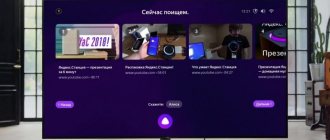When buying a new TV, every owner studies it. We look at all the buttons, slots, outputs, read the instructions, but it’s not always clear what is written there. Smart TVs from Philips and Samsung have one large slot, which is signed Common Interface (CI). And now we will figure out what it is for and how to use it.
CI connection (Common Interface)
Usually on TVs, in addition to free channels, there are also paid ones. They are of different types, but to watch them, there is an output for CI on the back of the Smart TV. A special card from the satellite TV operator is inserted there so that you can access different channels. This module enhances the protection of paid channels.
What is Common Interface?
Common Interface in external parameters is a slot located on the back wall of Samsung TVs. It is also a “CI + module”.
The Common Interface is often considered a device designed to provide access to channels that cannot be viewed normally. The system is an interface for combining such cards. You can find them exclusively from television operators.
The module is somewhat reminiscent of a receiver. There is one important advantage - small size and relatively affordable price. It is built into the TV. Therefore, there is no need to allocate a separate space for the system. There is no need for an individual remote control.
equipment requirements
The first thing that a Tricolor user must configure is an antenna that must pick up the frequencies of one of the satellites: Eutelsat 36B, Express-AMU1, Express AT1. Then you won’t have to set special settings for the CI slot: everything will happen automatically.
One more caveat: the slot must be CI+. This is a new version of the CI connector with reverse encryption. That is, all information will be encoded before being sent to the screen. This allows the provider to protect their data from copying. Now not all content can be recorded from such a device, but only that which will be allowed for recording. The TV must have an LNB IN port, which indicates the presence of CI+ technology.
The TV must be equipped with a built-in digital tuner that supports the DVB-S2 satellite broadcasting standard. It is also desirable that the TV receiver supports 4K UHD (Ultra High Definition Television) and HEVC (High Efficiency Video Coding format). If such formats are not supported, channels broadcasting in the specified quality will not be available.
The CAM module must match the smart card encoding. The device is connected to the TV in the usual way: inserted into the CI connector. If the TV suddenly stops seeing the smart card, you need to check that the module and slot are connected correctly. After connecting to the connector, the access rights check will begin.
Sometimes the message about checking access rights can hang for a long time. To eliminate this, the time settings on the TV must be set to automatic mode. You can also try resetting the CAM module settings to factory defaults.
The built-in tuner provides certain advantages over the receiver: there is no need to purchase a separate device, which will take up additional space.
What does it include and what is it used for?
The system consists of two components. They are necessary in order to gain access to channels that were previously paid for, and to increase the level of functionality of the TV itself.
System elements:
- CAM module.
Without this part in the TV, you won’t be able to connect a card for decoding. The module is inserted into the CI slot of the adapter (Samsung includes it in the basic TV assembly). If there is no module in the main composition, you can purchase it in addition. It is available in almost every hardware store. - Decoding electronic card.
This is an access element. It stores all information about the subscriber. Based on this card, it is possible to fully use channels that are in the blocked category.
The main task of the interface is to provide technical capabilities for decoding, and then provide the signal in the format required for TV. Paid channels arrive on TV along with the encoding source.
Principle of operation
The Smart card contains a special microchip that allows the provider to identify the customer of a particular paid TV program package.
The card is inserted into the CAM module, which in turn is connected to the TV device via the CI interface. After installing the assembled system, the user needs to configure a playlist of channels.
A device with its own CAM module, like a special digital set-top box, is capable of playing video in high resolution and recording offline TV programs that the user, for one reason or another, did not have time to watch on air. The Conditional Access Module also allows you to manually set content display parameters.
Connection and setup
Common Interface is a connector on a Samsung TV and does not require any installation. CI module is a part designed for merging devices, and protection that ensures the impossibility of illegal viewing of paid channels. Designed intentionally for digital broadcasting.
Before connecting the CI module, you should understand the instructions:
- Insert the telecommunications operator card into the CAM module adapter. Place the card with the contacts facing up in line with the outside of the module itself.
- Insert the module into the Common Interface connector.
- Secure the CI module in 3 places. 2 holes for legs and 1 for connecting contacts.
- Check if everything is securely fixed. Any discrepancies may lead to problems in the image and transmission of media information.
- Connect the CAM module with a card whose purpose is unlocking. Check whether it is positioned correctly.
Video instructions for connecting the CI module:
After passing all these stages, digital television should be connected. Then you have to go to the TV settings. All actions must be performed in the “General Interface” mode. It is turned on in the “System” or “Broadcast” menu section.
The setting is as follows:
1. Enter the “Menu”, select the “Settings” tab, then “Channels”.
2. Select the automatic channel search function. Uncheck the box next to “Terrestrial channels”. Rearrange o.
3. Select any automatic selection option and wait while the system configures the encrypted channels.
After these simple manipulations, the Common Interface system is ready for use.
How to use?
Using Samsung Smart TV is no more difficult than using a regular series phone. Basic setup consists of the following steps:
- Set up terrestrial and cable TV channels. Just use auto-tuning in the device menu. Satellite television channels are found through the operator selection menu from the list or automatically after setting up the receiver.
- Recover your own data from online services. On some IPTV players you can create and save playlists from the cloud. Most online cinemas also have this option.
- Reboot. This action is performed from the remote control. For series D, C, B, exit to the service menu by long pressing the Exit button and then selecting the “Restore settings” item. For E, F, H, J, K, M, Q, LS - through “Menu”, “Support” and “Self-diagnosis”, selecting “Reset” and entering the PIN code.
- Set the timer to turn off. You need to press TOOLS on the remote control, and then select the desired option and time period.
- Clear cache. It's easy to free overloaded memory. You can clear the cache through the main menu, in the browser settings, or by deleting history.
If you need to connect a smart TV to a microphone for karaoke, wireless headphones or external speakers, or a smartphone to stream music, you can use the Bluetooth module by simply synchronizing the device.
How to enter the TV service menu
To enter the service menu, you must have a standard TV remote control (below is a photo of a standard remote control). The standard remote control has more control buttons, some buttons are used to enter the service menu. The smart remote control is not suitable for entering the service menu.
standard Samsung TV remote control
Warning: you must work with the service menu carefully. Incorrect actions may result in the inability to turn on the TV
By entering the service menu, you take full responsibility for the further operation of the TV at your own risk.
Actions if the module does not connect
Many users are faced with a situation where the installation process is completed, but the module does not connect. In many cases, the problem can be solved within a few minutes:
- The most common errors include incorrect installation of the card or the adapter itself. To eliminate errors, you should turn off the household appliance from the network, remove the adapter, install the card correctly and place the module in the slot. After this, we check the notification about connecting a new device by connecting the TV to the electricity network.
- After connecting, it is possible that the channels are not configured. If the equipment is connected according to all the rules, and the TV finds a new device, but does not connect channels, you should contact your service provider for advice.
- If there is no automatic connection, TV channels are configured manually.
Televisions are one of the essential household appliances in the home. They differ in size, production technology and additional functions. Among the wide variety presented on the modern market, every buyer will be able to choose the best option for himself. TVs with an additional CI module are becoming widely popular. Such a device will become a full-fledged family member in any home.
Smart card: general information
The card is provided by cable and satellite television operators and has its own personalized number for each user. This number can be used to make payments for services provided, and can also be used as subscriber identification when contacting support.
You can connect the Smart card to the TV using the CAM module into which it is inserted, or use a special receiver. A large number of providers offer to connect to TV channel viewing services using a smart card. Particularly popular are: MTS, Tricolor and NTV-plus.