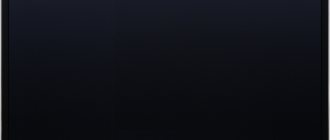How to set up a universal remote control for a Toshiba TV? More and more people are switching to universal type remote controls - those that fit all devices and different manufacturers. But there is one problem - if you haven’t used this before, you don’t know how to set it up. Everything is not as complicated as it seems at first, because the principle of operation is consistent with the principle that standard controls use. The signal is simply not locked to a specific device.
About Toshiba TVs
A large-scale concern from Japan, Toshiba, is one of the oldest in the production and sale of televisions on the world market. TV equipment under this brand has been an example of quality and reliability for many years. Taking advantage of the latest technology and years of experience, the company's engineers strive for sustainable growth in all areas of the corporation's business, including infrastructure.
Before buying a Toshiba TV, it is important to pay attention to several points:
- the manufacturer confirms the reliability of the models, offering a warranty of 2 years;
- to choose the right Toshiba TV, it is important to know that the distance from the panel to the viewer is at least 4 diagonals;
- The presence of additional functions built into the TV software is of great importance. Here it is important to decide whether the TV will be used to access the Internet, whether this equipment requires a keyboard and mouse, or whether an additional remote control is needed.
Common parameters
Toshiba Bomb is an old generation TV, so it has impressive parameters.
Toshiba Bomb is an old generation TV, so it has impressive parameters. Models are presented in gray and silver colors. The weight of the device reaches 50 kg. Some models have a lighter weight - about 25 kg. The Toshiba Bomba TV has inputs on the front panel, and speakers are located here.
How to choose a remote control for a Toshiba TV?
All models of remote controls for this brand of TV are distinguished by durable, reliable plastic and high build quality. In addition to branded remote controls produced at certified Toshiba factories, you can choose universal remote controls for this brand, created by Huayu.
The advantage of universal remotes is that they can be programmed with the functions of the old remote control (if you have one). In addition, the universal remote control for Toshiba allows you to control your TV, player and other devices at once.
What types of remote controls exist for Toshiba - with features, prices, characteristics
The original factory-assembled remote control will be assembled taking into account all Toshiba production principles. Such remote controls are manufactured under quality control, which guarantees its correct operation for many years, reliability and ease of use. A branded remote control usually comes with the TV. The service life of the original Toshiba remote control is from 6 to 9 years.
Types of remote controls for Toshiba TVs:
- push-button (the price of such remote controls is from 5 to 15 $). These are standard models of devices for remote adjustment and configuration. On the surface of such remote controls there are familiar buttons that are logically grouped according to their tasks and functionality;
- sensory (cost up to $20). More modern models of remote controls with touchpads. Also, some models may have regular buttons. Such remote controls can be equipped with gyroscopes and built-in microphones.
List of R-TV2 codes
Some time ago, the remote control for the Sokol 37TTs6150 TV broke. I had to buy a universal remote control R-TV2 (aka RTV-02). After I programmed it, I stupidly threw out the instructions as unnecessary, relying on excellent memory and the Internet.
But when I needed this instruction again, I doubted that I was entering the correct code and no information was found on the World Wide Web.
After 2 days of active searching, a solution to this problem was found. And this entry is more like a reminder for yourself (just in case). Well, maybe it will be useful to someone too.
Instructions R-TV2 (RTV-02)
R-TV2 (RTV-02) is a universal remote control that contains more than 800 codes for TVs of various brands, including codes for modern LCD TVs. The remote control retains the selected codes even when the batteries are removed.
A. Search for a model.
- Press the SET and hold the desired brand button for 5 seconds. The indicator should flash.
- Release the buttons when the VOL on the TV.
- Check the basic functions of the remote control. If they work, the installation is complete. If they don’t work, repeat step 1 or use the second search and installation method.
B. Manual entry.
- Press the SET and the POWER and hold until the indicator turns on.
- Enter three digits of the code on the remote control's numeric keypad. After dialing the third digit, the indicator will go out - installation is complete.
- If you want to stop setting, release the SET for a while.
C. Manual code search.
- Press the SET and the POWER and hold until the indicator turns on.
- Press the VOL+ until the maximum volume is reached. Then press the SET to save and exit the mode.
D. Automatic code search.
- SET key for about 5 seconds. The search will begin when the indicator turns on.
- VOL icon appears on the screen , release the key and check other function keys. If switching occurs, the setup is complete. If not, repeat step 1.
Next is a list of codes for the R-TV2 (RTV-02) remote control
AIWA
814, 827, 884
AKAI
886, 157, 885, 809, 176, 053, 782, 787, 795, 840, 845, 849, 850, 854, 863, 865, 887, 888, 889, 059, 006, 890, 891, 073, 883
AKIRA
886, 786, 746, 447, 704, 053, 384, 537, 539, 519, 440, 807, 892, 893, 894, 044
AVEST
176, 807
BBK
134
BEKO
895, 896, 897, 040, 374
BENQ
841, 846
CHANGHONG
028, 130, 131, 136, 139, 141, 146, 151, 156, 161, 166, 171, 176, 181, 186, 196, 201, 285, 315, 323, 331, 340, 341, 346, 351, 361, 365, 366, 371, 376, 381, 386, 390, 396, 401, 406, 411, 415, 416, 421, 431, 432, 436, 440, 441, 446, 451, 456, 457, 461, 466, 474, 476, 481, 482, 486, 491, 498, 502, 658, 663, 668, 679, 683, 688, 729, 745, 781, 786, 791, 852, 858
CONROWA
063, 068, 178, 353, 468, 473, 514, 537, 542, 547, 552, 562, 740
CYBEX
752
DAEWOO
808, 813, 819
DRE
855, 927, 924
ELENBERG
248, 258, 265, 807
ERISSON
898, 746, 807, 764, 157, 440, 148, 814, 033
FUNAI
412, 899, 900, 248, 807
GENERAL
924, 927, 855
GOLDSTAR
776, 530, 797, 798, 803, 818, 830, 861, 862, 901
GRUNDIG
843, 777, 778, 783, 788, 793, Video (874)
HAIER
524, 001, 033, 059, 158, 190, 195, 205, 214, 219, 529, 534, 682, 684, 687, 694, 715, 720, 739, 756, 761, 774, 807, 812, 825, 832
HI-VISION
152
HORIZONT
530, 901, 903, 775, 789, 794, 796, 799, 801, 823, 837, 857, 859
HISENSE
133, 003, 016, 022, 024, 034, 035, 043, 044, 132, 163, 168, 173, 185, 204, 209, 229, 276, 281, 291, 296, 301, 338, 343, 348, 448, 453, 458, 463, 511, 516, 519, 535, 538, 548, 553, 558, 559, 563, 564, 567, 568, 569, 572, 573, 574, 578, 579, 582, 583, 584, 587, 589, 592, 602, 607, 612, 622, 627, 632, 642, 647, 672, 677, 699, 700, 704, 705, 706, 710, 711, 716, 766, 779, 856
HITACHI
076, 496, 501, 506, 526, 531, 536, 541, 019, 037, 103, 108, 113, 116, 149, 545, 546, 551, 556, 561, 566, 571, 749, 811, 816, 821, 826, 511, 516, 521
HYRUNDAI
746, 133, 447
JAV
066
JINXING (SVA)
010, 020, 153, 164, 169, 213, 218, 223, 228, 316, 373, 429, 492, 493, 497, 507, 521, 580, 590, 635, 640, 645, 650, 655, 660, 676, 737, 744
JVC
757, 762, 767, 772, 802
KONKA
879, 033, 006, 012, 014, 038, 062, 072, 074, 077, 115, 120, 124, 125, 144, 248, 253, 258, 263, 268, 273, 278, 283, 288, 293, 298, 303, 308, 313, 318, 352, 362, 367, 372, 377, 387, 392, 394, 399, 404, 409, 424, 479, 484, 489, 494, 499, 504, 605, 610, 641, 646, 651, 656, 686, 701, 707, 721, 726, 731, 800, 805, 810, 878
LG
776, 601, 530, 056, 096, 447, 520, 525, 576, 586, 591, 596, 771
LOEWE
922
MITSUBISHI
760, 829, 831, 834, 835, 860
NEC
876
ORION
904, 905, 923, 807
PANORAMA
045
PANASONIC
822, 906, 864, 869, 053, 078, 114, 133, 243, 319, 324, 329, 334, 339, 344, 349, 354, 359, 364, 434, 439, 444, 550, 696, 817
PANDA
002, 042, 047, 052, 107, 140, 152, 154, 159, 233, 238, 321, 378, 383, 414, 452, 462, 467, 472, 477, 487, 509, 555, 565, 570, 630, 708
PEONY
017, 082, 135, 189, 310, 488, 512, 517, 522, 665, 666, 671, 691, 742
PHILIPS
759, 764, 064, 901, 015, 040, 069, 070, 075, 080, 085, 090, 095, 100, 105, 110, 230, 240, 245, 754
POLAR
020, 447
PRIMA
013, 018, 023, 027, 049, 067, 089, 112, 117, 122, 134, 145, 157, 192, 200, 211, 235, 237, 250, 260, 272, 307, 328, 332, 357, 374, 382, 407, 449, 454, 459, 464, 469, 661, 693, 698, 703, 722
PROWEST
926
QINGHUAT OUGFANG
046, 051, 118, 593, 719, 734, 743
RECORD
133, 907, 908, 909, 910
ROLSEN
176, 432, 157, 883, 775, 789, 794, 796, 799, 801, 823, 837, 857, 859, 911, 912
ROWA
092, 102, 183, 188, 193, 199, 358, 455, 527, 581, 690, 695
RUBIN
897, 902, 779, 040
SAMSUNG
685, 877, 755, 137, 925, 902, 385, 007, 009, 142, 147, 194, 306, 360, 363, 368, 385, 419, 478, 483, 609, 614, 619, 624, 629, 634, 670, 675, 680, 681
SANAM
872, 883
SANYO
123, 533, 815, 143, 148, 206, 333, 503, 508, 513, 518, 523, 528, 533, 713, 735, 815, 820, 011, 058, 101
SANSUI
748
SHARP
773, 768, 763, 423, 917, 104, 126, 388, 393, 398, 403, 408, 413, 418, 758
SHIVAKI
759, 893, 447, 482
SITRONIKC
053
SKYWORTH
000, 005, 026, 031, 036, 045, 050, 054, 055, 060, 065, 079, 086, 091, 111, 121, 129, 138, 150, 155, 160, 162, 165, 167, 170, 172, 175, 177, 180, 182, 187, 197, 202, 207, 212, 217, 222, 225, 227, 232, 242, 247, 252, 257, 262, 267, 277, 282, 287, 292, 297, 302, 312, 317, 322, 326, 327, 337, 342, 347, 369, 379, 384, 389, 470, 490, 515, 532, 539, 540, 544, 549, 557, 560, 575, 577, 585, 588, 595, 597, 600, 603, 608, 613, 617, 618, 623, 628, 633, 637, 638, 643, 648, 652, 653, 657, 662, 664, 667, 669, 673, 674, 678, 702, 709, 712, 717, 725, 727, 730, 746, 751, 765, 769, 770, 780, 785, 790, 839, 844
SNOWA
875, 880, 882
SOKOL
804, 809
SONY
913, 836, 088, 093, 098, 106, 109, 234, 239, 244, 249, 254, 259, 264, 269, 274, 279, 284, 289, 294, 299, 304, 309, 314, 428
STRONG
833, 842, 847, 851, 866, 868
SUPRA
746, 794, 133
SVA
025, 041, 198, 203, 208, 554, 738
TCL
447, 021, 039, 048, 061, 087, 094, 099, 255, 265, 270, 275, 280, 290, 295, 300, 305, 320, 325, 330, 335, 345, 350, 355, 370, 375, 380, 395, 397, 400, 402, 405, 410, 412, 417, 420, 422, 425, 427, 430, 433, 435, 437, 438, 442, 443, 445, 450, 460, 465, 475, 480, 485, 495, 500, 505, 510, 606, 611, 615, 616, 620, 621, 625, 626, 631, 636, 639, 644, 649, 654, 659, 718, 723, 724, 728, 733, 753, 784, 848
THOMSON
853, 914, 915, 916, 792, 824, 828, 838, 867
TOSHIBA
081, 191, 806, 216, 221, 226, 231, 236, 241, 246, 251, 256, 261, 266, 286, 311, 336, 356, 391, 426, 471
VESTEL
919, 918, 920, 015
VITYAS
921, 530, 015
XIHU
008, 029, 030, 071, 084, 174, 179, 184, 741
X. VISION
873
OTHERS
004, 032, 057, 073, 083, 097, 119, 127, 128, 210, 215, 220, 224, 271, 543, 594, 598, 599, 604, 689, 692, 697, 714, 732, 736, 747, 750
HR13
882
How to set up the remote control for Toshiba Smart TV: instructions
Each Toshiba device comes with individual instructions that describe in detail the process of setting up the remote control. It's worth considering the classic setup method:
- First, turn on the TV and press the activation button on the remote control. It is also important to hold down the “Set” key together with the power button.
- Observe with the indicating diode. The indicator should be on, not blinking or turning off.
- Use the volume control to adjust the sound level to your desired level.
- To exit pairing mode, press the “Set” button.
If you need to start auto-tuning on the remote control, then first press four times on the number 9. The typed code looks like “9999”; by typing it on the remote control you can deactivate the TV modem.
A window with automatic channel search will immediately appear on the TV screen. The search process takes approximately 10-15 minutes.
To pair the UPDU with a TV from the Toshiba brand, you should do the following:
- first turn on the TV;
- point the front of the remote control towards the equipment;
- hold down the “Power” key. It must be held for 5 seconds for the indicator to light up;
- You can see the volume icon on the display;
- If necessary, adjust the sound level before tuning channels.
Important! Each remote control model for Toshiba TV is distinguished by its reliability and well-placed control keys, which is very important for many consumers.
Codes
Every modern Toshiba TV has a specific code that is needed to connect to the remote control technology. You can find the code in the instructions for your television equipment or write out a combination of numbers from the Internet.
You can also use a universal code for Toshiba TV. To configure, you must enter a combination of numbers - 059, 064, 123 (DVD).
Search for remote control by device model.
If you don’t have the old remote control, you can find the remote control by device model (TV, receiver, set-top box, stereo system, etc.)
To do this, you need to look at the model of your device (consists of letters and numbers). Usually the model is indicated on the back of the nameplate.
Enter the number you found on your device into the search bar on our website. Be sure to enter in Latin letters and follow dashes and spaces. Next, click "FIND". The website will display remote controls based on your request.
Search by appearance of the remote control.
If all the inscriptions on your remote control and device (TV, receiver, set-top box, stereo system, etc.) cannot be read, then in this case you can find the remote control by its appearance using the site catalog. In the catalog, select the type of device you need (TV, DVD, set-top box, etc.) and manufacturer (PHILIPS, SHARP, etc.). And then carefully look at the pictures of the remote controls and compare them with your remote control.
Selecting a remote control using an online consultant.
The easiest way. When you enter the site, you will see an online consultant in the lower right corner of the screen. Write the model of your TV or remote control, you can also leave your phone number and email. We usually respond within a minute, sometimes the search time increases. In any case, if you left your phone number or email address, we will contact you and offer options for remote controls.
Search for the remote control using WhatsApp, Viber, Telegram.
Using these applications WhatsApp, Viber, Telegram, you can send us a photo of your old remote control, instructions or device model.
To send us a photo on WhatsApp, Viber, Telegram, you need to save our number 8-926-226-19-28 in your phone contacts.
You can also leave your phone number on the website so that we can call you back.
Which Toshiba remote control can I download?
Remote Control for All TV is a free application for controlling your TV through simple functions of that specific application.
The remote control for Toshiba TV for Android is software that does not take up much memory on your smartphone. The program weight is almost 8.7M.
An important condition for using this application is that the smartphone is updated to a new version and the system files in it are updated. The minimum required Android version is 3.2 and higher. Also check the indicators carefully due to unsuitable system conditions.
Remote control for Toshiba TV on Android (Optimized version) – this is the newest version of the TV remote control, 5.3.7. In this version of the application, trivial smartphone errors have been edited. You can download remote controls in the PlayMarket at the link https://play.google.com/store/apps/details?id=com.osfunapps.remotefortoshiba&hl=ru&gl=US.
How to configure the downloaded remote control?
A remote control downloaded to your smartphone can easily turn your Android phone or tablet into a universal TV remote control. This is a simple and easy to install and use smart remote control; its operating mode is exactly the same as the functions of a regular remote control.
The remote control for Toshiba TV is quite simple to set up if you download the application to your smartphone from the PlayMarket and follow the step-by-step instructions for installing the program.
The program activates the equipment search function. At this moment, a notification about a found device may appear on the smartphone screen.
On the display you can see a special confirmation code, which you only need to enter in the application on your smartphone. Now you can control the remote control from a mobile application. The application is suitable for any Toshiba TV model and to connect it it is important to enter an individual code. To use the remote control also in a smartphone, it is important to have an infrared port.
Remote control downloaded to a smartphone
The difference between the original and universal remote control
If a set-top box is used in the house, for example, Tricolor TV or Dom RU, then the remote control for these equipment itself is useless without a corresponding pair - from the TV.
The operating principle of any remote control consists of three main actions:
- When the user presses a certain key, the desired microcircuit is activated, and the electrical impulse is transmitted to the TV.
- The signal is transmitted thanks to an LED, which receives a certain command and sends an impulse to the TV with which it is paired.
- Every TV has a phototransistor. It receives an infrared signal from the control unit and converts it into an electrical impulse, which is sent to the control unit. As a result, the TV responds to the perfect command.
To control the TV from the remote control, a special communication method is used, which is called PCM. This principle is also called a pulse walking modulator.
The peculiarity of the equipment is that for each command from the remote control a three-digit code is assigned, for example:
- 000 – deactivate the TV;
- 001 – switch to the next channel;
- 010 – return to the previous channel;
- 011 – turn up the volume. 100 – reduce volume;
- 111 – activate TV equipment.
From this we can conclude that when you press the remote control button, the installed electronic circuit inside the control unit activates an infrared diode, which will work according to a certain pattern: “111” - ON, ON, ON.
The signal length will be interrupted in standard steps of a few milliseconds. When adjusting the volume, the code “011” is used. This means that the diode will perform three such actions at once, but with a certain delay: it will deactivate, turn off, and then turn on again.
You can find several types of remote controls in stores:
- original;
- universal;
- unoriginal.
Non-original and original control units are designed to control certain TV models. The difference between them is that the original version goes on sale along with a specific TV, and a non-original version is bought to replace a damaged or lost model.
A universal control panel, it can be programmed according to the instructions for a specific TV, it is suitable for different options. It is recommended to connect the equipment to the TV if the original control panel is lost or broken.
UPDUs vary in shape, color, size and design. The user will have the opportunity to choose depending on his preferences. A special program is built inside the equipment, consisting of several codes that match the signal of each TV device. To configure it correctly, you will need to know this code in advance.
Universal remote control - how to choose
Universal remote controls for different Toshiba TV models can be adjusted according to the settings for the desired equipment. Through them you can control not only TV, but also a DVD player, satellite tuner, and audio system.
A wide range of setting codes allows you to install up to four devices in the memory of such a universal remote control. The most popular universal remote control for Toshiba TV is the RM-162B model. This remote control is suitable for replacing the line of Toshiba remote controls that have a chip with code 6122 and 40BF installed.
Information! Any universal remote control model is configured manually and partially automatically. Setup instructions are always included with the remote control and TV. Sometimes the code or setting can be read on the back of the remote control.
The difference between the original and universal remote control
If a set-top box is used in the house, for example, Tricolor TV or Dom RU, then the remote control for these equipment itself is useless without a corresponding pair - from the TV.
The operating principle of any remote control consists of three main actions:
- When the user presses a certain key, the desired microcircuit is activated, and the electrical impulse is transmitted to the TV.
- The signal is transmitted thanks to an LED, which receives a certain command and sends an impulse to the TV with which it is paired.
- Every TV has a phototransistor. It receives an infrared signal from the control unit and converts it into an electrical impulse, which is sent to the control unit. As a result, the TV responds to the perfect command.
To control the TV from the remote control, a special communication method is used, which is called PCM. This principle is also called a pulse walking modulator.
The peculiarity of the equipment is that for each command from the remote control a three-digit code is assigned, for example:
- 000 – deactivate the TV;
- 001 – switch to the next channel;
- 010 – return to the previous channel;
- 011 – turn up the volume. 100 – reduce volume;
- 111 – activate TV equipment.
From this we can conclude that when you press the remote control button, the installed electronic circuit inside the control unit activates an infrared diode, which will work according to a certain pattern: “111” - ON, ON, ON.
The signal length will be interrupted in standard steps of a few milliseconds. When adjusting the volume, the code “011” is used. This means that the diode will perform three such actions at once, but with a certain delay: it will deactivate, turn off, and then turn on again.
You can find several types of remote controls in stores:
- original;
- universal;
- unoriginal.
Non-original and original control units are designed to control certain TV models. The difference between them is that the original version goes on sale along with a specific TV, and a non-original version is bought to replace a damaged or lost model.
A universal control panel, it can be programmed according to the instructions for a specific TV, it is suitable for different options. It is recommended to connect the equipment to the TV if the original control panel is lost or broken.
UPDUs vary in shape, color, size and design. The user will have the opportunity to choose depending on his preferences. A special program is built inside the equipment, consisting of several codes that match the signal of each TV device. To configure it correctly, you will need to know this code in advance.
Which remote controls from other manufacturers are suitable?
Universal remote controls for Toshiba TVs are equipped with specific software that are suitable for more than 1000 models of devices from different brands.
Universal remote controls are suitable for replacing old Toshiba remote controls. They can also be used if you cannot find a suitable device model.
List of universal remote controls for Toshiba TV devices:
- HAMA Big Zapper (40072);
- Air Mouse Gaming T2;
- HAMA 00012307.
Manufacturers of universal remote controls:
- AirMouse;
- HUAYU;
- Sikai;
- AG;
- ArtX;
- CNV;
- Chunghop;
- IHandy;
- Intelligent;
- Qunda.
Features of choosing a remote control for a TV
Many TV owners believe that all remote controls are the same. They can be used for any brand of TV. They are very wrong. Each device corresponds to a specific brand of remote control. For example, even a product of the same model does not guarantee that the full functional potential of the TV will be fully preserved. In order for the new remote control to fully retain the functionality of the TV, you need to perform several steps:
- If the device breaks down, you need to look at its panel. The manufacturer indicated on it the brand of the product and the type of model. The brand is easy to read on the front and back panels. Sometimes this information is missing, it is necessary to determine the brand of the receiver. You can read it in the TV passport.
- To buy a new remote control, be sure to take the broken device with you to the store. Using it you can quickly select a suitable device.
- In principle, even if there is no old remote control, detailed information about it is given by the manufacturer in the instruction manual.
How to unlock the remote control?
If the TV does not respond to the given commands, then you should first pay attention to the batteries. Perhaps the batteries in the remote control are simply dead. You can check the remote control as follows:
- open the battery compartment;
- remove the installed batteries;
- insert similar new batteries;
- check the functionality of the remote control.
Worth knowing! The instructions always indicate an individual code that must be dialed on the buttons or touch remote control. If there are no instructions for the remote control, then you should try entering a universal code.
Operating instructions for the remote control for Smart TV Toshiba 32 LV655 (from page 11):
Operating instructions for the remote control for Toshiba Smart TV
How to find out the TV code
A characteristic feature of such remote controls is the code that is used for pairing. It is already pre-installed by the remote control manufacturers and is included in the instructions. Popular TV models are shown there in the form of a table or list.
Here are a few of them:
- Beko 161, 162, 163, 164, 165
- Belcore 009
- BELL & HOWELL 006, 038, 106
- Beon 018
- Binaton 063
- Black Panther (Black Pentera) 158
- Blackstrip 040, 106, 108, 172
- Blaupunkt 059, 060, 061
- Blue Sky 064
- Blue Star 075
- Boots 063
- Lloyd 177
- Lloydron 016, 172
- Luxman 025
- LUXOR 068, 094, 097, 099, 102, 124
- Standard 004, 063, 064, 098
- STARLITE 052, 161
- Stern 042, 076, 099
- Philips 007, 008, 009, 010, 011, 012, 013, 014, 018, 019, 023, 089, 110, 124, 138, 160, 161, 172, 177
- Phoenix 160
- Prima 040, 106, 172
- Toshiba 017, 026, 038, 040, 069, 106, 108, 172
- TOSHIBA 035, 034, 130, 141, 164, 188.
How to disassemble and open the remote control, basic repairs
Toshiba remote control housings are fastened with screws in production. At home, you can unscrew these screws yourself with a regular screwdriver. Using this action, you can disassemble the remote control into two parts. It is necessary to clean the remote control with an alcohol-containing solution, which breaks down fats and dirt. Reassemble the remote control after cleaning in the reverse order.
If the remote control is broken, then before reassembling it is worth looking at the microcircuit. Frequent use of the remote control leads to the abrasion of the conductive coating on the buttons or microcircuit. If it turns out that the coating has not been erased under the layer of dirt, then the equipment can be used in the future.
Disassembled remote control
Cleaning the remote control from the inside:
- Take the cleaning solution and wipe the chip.
- At the same time, remove any dirt on the remote control body, as well as on the rubber gasket.
- If the remote control is not too dirty (as happens when it is used for many years in cellophane), then thoroughly rinse every part of it with water, except for the microcircuit itself.
- Before assembling the remote control, you need to let all the parts dry thoroughly - otherwise you can provoke oxidation of the microcircuit and other metal electronic parts.
The remote control is the most vulnerable part of a home entertainment system. It can get lost, break, or fail due to long-term intensive use, so the brand is trying to produce more universal remote control models for the convenience of users.