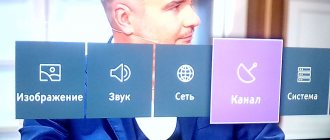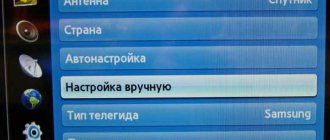TV running Android.
Most brands are focusing on innovative intelligent control technologies. They offer potential users additional services related to accessing the Internet and working on it. Before Android TV, manufacturers used Smart TV, but even smart TV did not have the flexibility expected from such a system. It has become a new stage in the evolution of intelligent control technologies, although such equipment is not produced by all companies and is not supported for TVs without the Internet.
What is Android TV
The multimedia set-top box appeared in 2014. It was released by brands such as Asus and Google. But a year later, a BRAVIA TV appeared from the Sony brand, which also worked with this OS.
Android is a system that, without exaggeration, can turn a standard TV into a multimedia installation. That is, it was developed for mobile gadgets, smartphones, and was adapted for a television set. Thanks to the system, the user has many additional opportunities.
He can:
- connect to the Internet;
- play your favorite games;
- communicate via messengers.
Standard functions remain (even when picture adjustments are enabled), the ability to select content, etc.
Smartphone users can easily figure out how such devices work, since there are things familiar to the system - Explorer, access to folders, the ability to install this or that application. The owner gets compatibility of the device with other gadgets that support Android and iOS.
These capabilities can be realized in two main ways. There are TVs with the OS originally built into them. But there are models where you can use the system’s capabilities only if you have a special set-top box (TV box). These devices may differ from each other in design, set of functions, and processor characteristics.
How is Android TV different from Smart TV?
If Smart TV is “smart” television, then the question arises of how Android differs from it, since according to the description they are similar.
These are not equivalent things. Theoretically, in both cases we are talking about intelligent control. But the operating system will be different. For Android - the OS of the same name, for Smart it all depends on the manufacturer - it is either Tizen (if we are talking about Samsung products) or WebOS (for the Korean brand LG).
That is, Android represents the next evolutionary stage of smart television, but has an important difference from its predecessor. Smart can be considered a computer that can only run applications from one developer. While Android offers much more - almost all Google services, with the ability to connect to a single account.
Thanks to the technology, the user gains access to content on any of his devices connected to this account; for example, video material from a tablet/smartphone can be displayed on the TV screen.
This is a more interesting option because it allows you to install an expanded number of applications. An Android TV is more than the ability to access the network. The technology itself is initially aimed at entertainment. Therefore, it provides many possibilities. In addition, the system operates with different browsers, so by simply turning on the TV, you can carry out a full search.
Set-top boxes do not have a browser, although one can be installed. And TVs with built-in Android already have it, and with support for voice search for content.
How to set up an Android TV set-top box via a WiFi router?
Here you can already use pre-installed utilities, but working with Android TV Box would be incomplete without its main advantage - the ability to connect to the Internet. In order to configure the set-top box to work on the Internet and connect to the WiFi router, we do the same as on the tablet:
- go to Android settings
- turn on WiFi
- and connect to our network, setting up the necessary parameters - password and, if necessary, IP
After this, you can already enjoy all the benefits of the Internet - download applications, watch movies on YouTube, browse websites, play games, and so on.
Which is better - Smart TV Andriod or Android TV box?
The problem often arises about what is better to buy: Smart TV, Android TV or a TV box. Any review should start with what the equipment is bought for - audio and video content. Smart, Android allow you to view/listen to content from online resources, various local storages, including from a flash drive or memory card. Android has a number of advantages in this regard.
In this case, the Google Cast service is used, which is designed to display media content on a television screen from a desktop PC, smartphone/tablet. It has additional functions that make it easier to search for various files, you can create screensavers, etc. TVs with a built-in system even have special sections into which you can add your favorite films, while the set-top box does not provide such an opportunity.
Android TV set-top box.
Integrated control systems - Android TV or even Smart TV - have the following advantages:
- wide functionality (set-top boxes have fewer of them, for example, integrated systems support 4K UHD playback, and set-top boxes only support Full HD);
- unified control system using a remote control;
- compact monoblock design, in which there is no need to look for places to install the console;
- user-friendly interface;
- no complicated settings.
But consoles have their advantages, the main one being the financial side. Buying a device is easier than buying a new TV. Moreover, you can buy 1 piece. for several devices installed in different rooms at once.
Advantages of Android over other TV OSs
The advantage of the operating system is the ease of connecting Android TV. If we are talking about an integrated system, then such a TV has a minimum set of interfaces and connectors for connecting to the Internet. Afterwards, you need to log in to your personal Google account (if you didn’t have one before, you need to first create one on the tablet, since you won’t be able to do anything on the TV).
The interface is easy to understand, especially if a person is an active smartphone user. All applications and games from the Google Play Store are downloaded in the standard manner.
Within the capabilities of Android TV, Google Cast allows you to both watch and edit content. In this case, the user can start watching the program on a TV and finish on a smartphone or tablet (for this you will have to install a TV tuner). The reverse action is also possible, so everything in this system works for the user's comfort.
The advantage of Android is its work with the Google Play store, which contains many interesting free applications of varying functionality. In this case, the user can assemble a collection adapted to his individual needs.
There are analogues to Google Play, but they are inferior to it in both quantitative and qualitative characteristics - they offer fewer applications, and most of them will have to be purchased, even inexpensively.
Google Play.
An important advantage is that most users are owners of smartphones running Android, so they are well familiar with the interface and nuances of using the OS, and it is easy for them to get used to the television version.
TV HD for Android
Are you the owner of a smart TV running Android? Do you want to watch HD quality digital TV? Wifire has a great solution!
- Download the Wifire TV app from PlayMarket.
- Register in the application.
- Choose the optimal package of TV channels.
- Ready!
We love to give gifts to our customers, so a pleasant surprise awaits you: watch 140 channels absolutely free for three days!
Leave a request for connection - our specialists will contact you to answer all your questions.
What services does Android TV provide to users?
An important advantage of Android TV is its wide functionality. You need to take a closer look at them to compare them with other operating systems.
Games from Google Play
When TVs first came to market, they only had one game. But with such system capabilities, after 2 weeks it became available to find games for Android TV on Google Play, and at least a dozen. Now their number is more than 200.
Moreover, most of them are free, for example Stickman Battlefields, Hungry Shark Evolution, etc. But there are also paid games, and the cost of purchasing them may vary.
The developers believe that content for Playstation is a good direction, so new games will be constantly appearing in the market.
Google cast
This service is used to watch any media content - movies or audio files.
Google Home
A service that expands the functionality of the previous one, since the user can search for films (not only by titles, but also by the actors involved), make their own screensavers for broadcast during breaks, etc.
Android TV Remote Control
Thanks to the service, any Android gadget becomes a control panel for your TV. Additionally, the user will have at hand functions such as voice search and a remote keyboard.
Voice search
The service is used to search for content/applications installed on the device itself, but allows you to make requests for information in a search engine.
Android TV Launcher
The software shell is used to manage most applications. It allows you to display the menu in a convenient form, gives quick access to applications, and performs a search. It also works with some of the services created by third parties, such as Parental Controls or Desktop Customizer.
The best apps for Android TV
Not all applications available on Google Play will work fully with Android TV. But developers are paying more and more attention to this area, and all that remains is to keep an eye on the new products.
ivi app.
Cinema ivi: films and TV series in HD and Full HD
This is one of the largest online cinemas, where you can watch not only films and TV series, but also television shows and cartoons in good quality.
Benefits include:
- a wide selection of content for users of all age categories (there are films and cartoons of various genres);
- regular updating of the catalog with new films;
- availability of detailed information about each film or series, including information about the director and actors;
- convenient search.
You can work with this application online; it is not necessary to download it to any device. Moreover, the cinema works with any type of Internet connection, including 3G, Wi-Fi, etc.
Torrent TV
An application designed for watching torrent television on devices of this type. Among the advantages, it is worth highlighting the presence of a program guide and the ability to view archived recordings.
TV Bro
This is an internet browser that is recommended for Android TV as it is optimized for such a system. The advantages include ease of control using the remote control, the presence of a download manager, and support for voice search.
Allows you to display web content correctly on the TV screen, which is not available to all standard browsers.
Halauncher
The launcher is a software shell designed to conveniently launch applications. And HALauncher is a type of launcher that works with applications that, for some reason, are not optimized for working with Android.
It is an alternative to the official Google product - Android TV Launcher.
Leankey Keyboard
Not all devices running Android OS can boast of a high-quality keyboard. But there is Leankey Keyboard - an advanced virtual keyboard designed for the big screen. Control occurs via the remote control. There are Russian and English keyboard layouts.
Leankey Keyboard.
Useful applications:
However, the entertainment doesn't end there.
Want to bypass regional restrictions?
Hide your traffic from your ISP? You can install a VPN on your TV. Of course, only a paid service will give you a normal picture for viewing high-quality images.
Checking mail.
Google almost immediately adapted GMail for TV. Writing and sending messages is not so convenient, but reading them is easy. Just remember that you will have to log in with your account.
Social media
Facebook did the same. Now the messenger is fully functional there. You can communicate without looking up from watching TV.