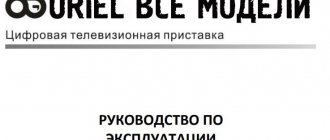Set-top boxes designed to receive digital signals are becoming increasingly popular. These devices are characterized by ease of setup, reliability and affordable price. Among the most well-known solutions on the Russian market related to the corresponding segment is the Oriel 963 set-top box. The device is capable of receiving both digital and analogue signals, and is characterized by its technology and functionality. What are the nuances of correctly configuring this solution? How do users rate the quality of its work?
Basic functions of the device
The Oriel 963 device is a set-top box that is designed to provide broadcasts of television programs via digital channels within the DVB-T2 standard. In addition, the device is capable of receiving analog signals. It supports the following basic functions:
— teletext;
- parental control;
— video recording timer;
— sound reproduction in DOLBY DIGITAL format;
-recording data to external media;
— viewing multimedia files in common formats.
The device is equipped with:
— own display;
— activation indicators;
— keys for turning on TV channels;
— USB 2.0 port.
Thus, the device is a modern and technologically advanced product, sold in a growing market segment. The receiver costs about 2 thousand rubles - this is the budget segment.
The device is powered by a high-performance processor, as well as a tuner characterized by a high degree of sensitivity. The Oriel 963 digital set-top box is equipped with a convenient large control panel with soft keys.
Bottom line
By purchasing this device, buyers consciously choose the best option. They can watch digital channels and use the receiver as a full-fledged set-top box. Thanks to this device, you can turn even the most outdated TV into a highly professional equipment. Accordingly, this type of device began to quickly gain popularity among buyers, displacing cable television from the market. Setting up the Oriel 963 is as easy as possible. After all the steps have been correctly performed, you can immediately start viewing. The process of setting up the receiver is described in the article, so not a single question should arise - everything is extremely simple. In addition, it should be noted the beautiful design and excellent ergonomics. They attract the majority of buyers.
Device Specifications
Let's study the main characteristics of the device in question. He has:
- Ali M3812 type processor;
— tuner CXD2861 from SONY;
— support for the DVB-T2/T broadcast standard;
— antenna input and output type IEC-TYPE;
— support for the frequency range from 174 to 230 MHz in the VHF standard, as well as 470-862 in UNF;
— video decoder with support for MPEG-2, MPEG-4 formats;
— audio decoder with support for standards such as AAC, AC3, PCM;
— support for broadcasting video streams in 4:3, 16:9 formats (you can select the optimal standard automatically);
— video outputs such as HDMI, SCART, and composite;
- Coaxial and stereo audio outputs.
These characteristics can be assessed as corresponding to leading models of receivers of a similar class. The device is connected to a network voltage of 100-240 V at a frequency of 50/60 Hz.
Design and appearance of the device
What does the Oriel 963 device look like? The device has a durable metal case, its front panel is made of plastic. As users note, the receiver has excellent build quality.
On its front panel there is a device activation button, above it there is an LED indicating whether the receiver is on or off. Nearby there are buttons with which you can switch channels. In the middle of the panel there is an indicator: when the device is active, it displays the channel number, and when waiting for user action, it displays the time. It can be noted that it is automatically synchronized using network resources. There is a USB port on the front panel. You can connect a flash drive or external hard drive to it in order to play files located on them or transfer data recorded by the set-top box to appropriate media.
On the back panel of the Oriel 963 device there is a network cable, input and output connectors for the antenna, a composite slot, coaxial audio output, SCART, HDMI connectors.
Setting up the set-top box
Let's study how the set-top box is turned on and configured. The device in question is generally connected to the TV using an HDMI cable. The antenna cable is connected to the set-top box itself. You can also connect an external hard drive to the device. After that, you can turn on all devices. Set-top box - using the remote control or using a special button on the case.
The logo of the manufacturer brand will immediately appear on the TV screen, and then the start menu, using the options of which the user will need to configure the equipment. However, to set the basic parameters of the Oriel 963 device, you need to get to the main menu: to do this, press the EXIT button, which is located on the control panel.
The main menu of the device configuration software interface has 6 options. We are interested in the one that is responsible for setting up channels. We select it, then we get to a menu that has 3 items: manual search for broadcasts, automatic, logical number. In general, you can use the 1st one.
Click on the appropriate item, after which the Oriel 963 set-top box will scan available broadcasts and automatically generate a list of available channels. True, this procedure is not very quick, it can take quite a lot of time. An alternative to this method is to manually configure channels. To do this, you need to select the appropriate item in the device settings software interface menu, then specify the channel number set by the television company for a specific region. Then we activate the search.
In digital television of the DVB-T2 standard (the Oriel 963 set-top box, as we noted at the beginning of the article, supports it), it is possible to configure several channels on the same frequency. By taking turns selecting the one that corresponds to a particular channel number, you can create packages of television broadcasts.
In many cases, the set-top box scans available digital channels automatically, and upon completion of work, switches the device owner to viewing mode. The channels are displayed in accordance with the logical number assigned to them. It is noteworthy that the user is shown not only the channel number, but also additional information - for example, about the broadcast program, signal quality.
Connection
Before you start using this device, you must connect the antenna. In order to receive a stable digital terrestrial signal, you will need a regular UHF antenna. If this device is not available, but there is a transmitter, then you can use a small piece of wire or wire instead. Consumers note that sometimes this works. But still, the manufacturer recommends using high-quality parts to get the most out of watching TV. It is better to purchase an antenna rather than reinvent the wheel.
Files on external media
After the channels are configured, you can check the function of reading data recorded on external media. To do this, return to the main menu and select the “Record” item. After that, go to the software media player and select the connected hard drive or flash drive in the appropriate interface.
If everything is done correctly, the user will have access to multimedia files located on the media. You can try to run them, and this should work if they are presented in formats that the DVB T2 Oriel 963 receiver supports.
Channels and their switching
After the buyer clicks, having completed all the settings, the “Okay” button, he will automatically activate scanning of all digital channels that are available. It should be noted that the search is carried out in two standards. The procedure is as fast as possible. Channels can be sorted without problems. After scanning is completed, the channels are immediately available for viewing, and the receiver switches to the appropriate mode. The one that was placed by the program at number 1 is included. In the reviews you can find out information that it is possible to find out more about the program shown in real time or about any other that has already been or will be. In addition, information about the included channel, the strength of the received signal and its quality is available. The owner also has a lot of additional functions at his disposal.
Performance
How productive can the solution in question be considered? Despite the fact that the device is equipped with a chipset that is usually classified as budget, the overall performance of the set-top box is sufficient for playing broadcasts, as well as reading files in modern digital formats.
This is largely facilitated by the fact that the device contains a modern sensitive tuner, which makes it possible to broadcast TV shows even with a weak signal. Even in this case, the image that the Oriel 963 receiver transmits to the TV screen has good clarity and color saturation.
Internal filling
The device uses many modern technologies that have long proven their worth. That is why reviews of Oriel 963 are filled with gratitude. Problems arise quite rarely. The device runs on the Ali M3812 model chipset. It is often used in consoles of this type, so it has proven itself well. A device from Sony is used along with this process. It allows you to configure the tuner and has a demodulator.
Channels can be switched at incredible speed. Even a weak signal will be received perfectly without failures or interference. And these are just some of the most pleasant advantages of this device. The set-top box also supports T2 technology, which allows you to work with more advanced functionality.
Features of using the antenna
There are a number of nuances that characterize, in particular, connecting the antenna to the device and its operation.
The main standard supported by the Oriel 963 set-top box is DVB T2. In principle, there are no special requirements for the antenna to receive the corresponding signal, but it will be nice if the user can use one that, if necessary, will be placed at a certain height - in case the signal turns out to be extremely weak even taking into account the high sensitivity of the tuner. Moreover, if the user is located in an area remote from large populated areas, then he may need an antenna with an additional amplifier.
It is noteworthy that if the antenna supports not only UHF, but also meter waves, the set-top box will also be able to broadcast analog signals.
Features of connecting the device to the TV
There are also a number of nuances that characterize the procedure for connecting the Oriel 963 DVB-T2 device to a TV. Let's study them.
When connecting the device in question to the TV, you should keep in mind that:
— the yellow connector on the body of the set-top box is responsible for transmitting the video stream;
- red and white - for audio.
If the TV only supports monophonic sound, then the device must be connected to it only using the white and yellow connectors.
If the SCART interface is used when connecting the device to the TV, then an additional control signal must be supplied to the set-top box, through which the TV can be switched to AV mode. In fact, when viewing analogue channels, it is also possible to automatically activate digital ones - using the specified interface.
The HDMI standard can be used, as we noted, as the main one when connecting a device to modern TVs. But it is important that it has a sufficient diagonal for effective broadcasting of the picture generated using a device such as the Oriel 963 set-top box when organizing broadcasting in digital format.
Comparison table of Oriel DVB-T2 set-top boxes models
By and large, if you take the entire model range of released Oriel consoles, you will not find any significant differences in them. New devices may additionally be made of a metal case and may be equipped with Wi-Fi adapters. The rest: menu, format support, connectors, etc., remains the same.
| Options | 120/120D | 105/105D | 101 | 302/302D | 403D | 415D | 421D/421UD | 794 | 963 |
| Material | Metal | Plastic | Plastic | Plastic | Plastic | Plastic | Metal | Metal | Metal |
| Display on the body | + | + | — | — | — | + | + | + | + |
| Outputs for DVB-T2 | HDMI and RSA | HDMI and RSA | HDMI and RSA | HDMI and RSA | HDMI and RSA | HDMI and RSA | HDMI and RSA | HDMI and RSA | HDMI and RSA |
| WiFi | — | — | — | — | + | + | + | — | — |
| Remote control | + | + | + | + | + | + | +/+teachable | + | + |
| Nutrition | Internal 220V | External power supply 5V | External power supply 5V | Internal 220V | External power supply 12V | External power supply 5V | Internal 220V | External power supply 12V | Internal 220V |
| USB | + | + | + | + | + | + | + | + | + |
*) Set-top boxes: 403D, 415D, 421D, 421UD – additionally equipped with the ability to receive digital broadcasts from cable television.
Features of using the control panel
There are also a number of nuances that characterize the use of the device’s remote control. We noted above that this hardware component is quite convenient - users can also note this in their reviews. The buttons located on the remote control are classified into standard categories. In general, they are organized so that the user has the opportunity to quickly access certain options of the set-top box software interface.
Using the tool in question, the user can change the list of settings displayed on the TV screen. It is noteworthy that many actions performed using the remote control can be carried out by the user using buttons located on the body of the Oriel 963 connected to the TV. Thus, even if the remote control turns out to be inaccessible for some reason, the set-top box can be fully used in his absence.
Reviews about the device: ease of setup and operation
The device is configured, as users may note, using convenient and logical software interfaces. The structure of the set-top box control menu allows you to quickly access the desired option and activate it if necessary. Setting up the receiver in many aspects is carried out automatically, which makes the user's task easier.
The device in question, as we noted above, can be operated both using the remote control and by using the buttons located on the device’s body. This feature appeals to users, as it allows them to maintain the functionality of the device even if the remote control is missing.
How to connect the Oriel set-top box to a Wi-Fi network
Some of the set-top box models presented in the table above have a built-in WiFi receiver and can easily connect to the Internet. This is very convenient and allows you to turn your device into a real multifunctional cinema. A wireless network allows you to:
- Watch videos on YouTube and Megogo.
- Find out the weather in your region.
- Connect to news feeds.
- Watch more than 20 channels using IPTV.
- Update the device.
To connect, you will additionally need to purchase an adapter, which is a Wifi antenna and connected via USB.
Device reviews: content playback quality
The quality of the picture displayed on the TV screen to which the set-top box is connected largely depends, in fact, on the TV itself. But if everything is in order with it, its screen has a sufficient diagonal, as well as support for modern technologies for displaying multimedia content - in combination with the set-top box, the TV turns into a center for broadcasting the highest quality images. The main thing here is to connect the device correctly and ensure data transfer from it to the TV using modern technological interfaces.
If the source of multimedia content is some external media, then in this case the Oriel 963 DVB-T2 device does an excellent job of reproducing high-quality images. It is important, of course, that the file downloaded to the media connected to the device has the appropriate quality. If this is a video recording, its resolution should be sufficient and the compression level should be moderate. In this case, when creating this file, if it is created by the user himself, it is advisable to use common codecs - they will most likely be supported by the set-top box in question.
Reviews about the device: reliability of the set-top box
How reliable do users think the set-top box is? The specific use of the device is broadcasting TV programs in DVB-T2 format. Oriel 963, on the one hand, is a technologically complex solution adapted for the reproduction of digital content, on the other hand, it does not contain mechanisms that would be characterized by rapid wear or malfunction.
Thus, based on the purpose of the device, no noticeable malfunctions in its operation should be expected. As users may note, any difficulties in operating the device may arise, except perhaps if it is connected incorrectly to the TV or if errors are made in controlling the device. But, if you use the set-top box taking into account all the nuances that are reflected in its manual, and ensure its careful operation, there should be no significant disruptions in its operation. Users can also note the reliability of the device.
Owners of the set-top box can evaluate the device as a technologically advanced and stable functioning solution. The receiver is easy to set up and convenient to use. Based on user ratings, it can be considered as one of the most competitive products available on the Russian market.