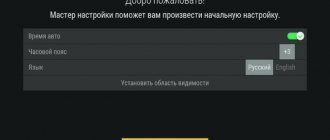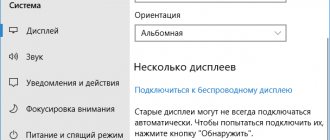Audio processing
It is worth noting that full-fledged equipment has a built-in tuner, this is what distinguishes it from a classic amplifier. Another significant difference is the installed audio processor, which decodes the audio stream and distributes it over several channels. In addition, it allows you to switch several sources at once.
Important! This article provides general information for the vast majority of modifications. In each specific case, you must refer to the Yamaha receiver manual for more information.
Receivers are quite complex devices that can perform many functions. Audio stream processing is based on three technical components:
- primary amplifier;
- output amplifier;
- multichannel signal decoder.
A low-level pulse enters the primary amplifier from various sources. It could be:
- TV set-top box;
- media player;
- game console;
- Personal Computer.
In most cases, the signal is broadcast in digital format. Next, the pulse is converted to analog and processed. It can be amplified and adjusted in frequency if necessary. As a result, the speakers produce sound that best suits the user's preferences.
Initially, a separate dedicated processor was used to produce surround sound. In modern equipment, all processing is completely integrated into the primary amplifier. Even a two-channel stream can be distributed across all columns of a multi-channel system.
The primary amplifier block is also designed for switching between connected sources. One press of a button gives access to selecting a movie from optical media, watching TV or turning on a game console. At the same time, not only audio is switched, but also video with full synchronization, which simplifies the use of the entire media complex.
General recommendations for arranging a home cinema
Good equipment, its correct configuration and proper placement of speakers is the key to obtaining high-quality reproduction of the films, clips and programs you watch. But besides these points, when organizing a home cinema, you should take into account the following recommendations :
- It is better to purchase speakers and a subwoofer whose housing is made of chipboard or wood, rather than plastic. This allows you to improve the quality of sound signal reproduction, since at a high sound level, plastic models rattle more and distort the sound.
- If the cinema is powerful, then you should take care of soundproofing the room in which you plan to use it. This operation can additionally enhance the sound background in the room and protect against noise problems from neighbors (if any).
- The left and right acoustic speakers must be located at the same distance from the audience.
- The floor is considered the optimal place to install a subwoofer.
- Spectator seating should not be located near walls. This is due to the fact that acoustics must be installed there.
- It is better to install speakers behind the audience so that they are higher than their heads. And frontal models should not be placed in niches.
- Speakers with holes at the back (for the bass reflex) cannot be placed close to the wall. Otherwise the low frequencies will be lost.
- For rooms with an area of less than 30 square meters, acoustics with a power of up to 70÷100 W are usually used, and for larger rooms, systems with a power of 150 W are used. In general, the larger the area, the more powerful the speaker system can be installed.
- To be able to reproduce special sound effects, you will need at least two speakers.
- Placing speakers around the room “by ear” allows you to take into account the individual characteristics of the hearing aid. But in general, you should focus on the principle of symmetrical arrangement of acoustics.
- Using equipment with wireless connectivity eliminates the need to run cables.
- If necessary, you can select speaker models that are directly designed for installation in furniture.
- When organizing a home theater, it is better to give preference to proven manufacturers of equipment in this segment. For example, equipment from Samsung, Sony, Onkyo, Yamaha, and Velodyne are popular.
- For use with a home theater, preference should be given to TVs with a diagonal of 32 inches or more.
If you do not take into account the tips discussed, this may affect the sound quality in a negative way. Modern speaker models are compact, which increases the options for their placement.
A good cinema does not have to be very expensive. Budget models, for example, Sony BDV-E4100, Samsung ht j5530k, can also achieve high-quality sound and good pictures.
The new home theater must be supplied with an accompanying instruction manual, which contains sections in Russian. It shows the correct connection of the entire set of equipment offered by the manufacturer. If the manual is lost or individual system devices are being replaced with analogues of a later generation or from other manufacturers, then you should be guided by the types of connectors available to the equipment.
An option for connecting a home theater to a TV (Samsung model) to receive 5.1 sound is shown in the video below.
Switching Interfaces
The most popular modifications from Yamaha allow you to connect with almost any type of content sources. For this, several connection interfaces are used:
- RCA – analog stereo channel;
- S/PDIF or TOSLINK – digital multi-channel audio;
- S-Video – standard definition without audio;
- SCART – image and audio (obsolete format);
- RCA – component video;
- HDMI – image and multi-channel sound.
Important! In order to get the highest quality analog video, it is better to use component connectors.
Types of inputs and connectors
First you need to determine what ports the TV is equipped with; based on this, the optimal method for connecting the speakers will be selected. Modern TV models are equipped with universal interfaces that allow you to connect different types of speakers:
- digital interface HDMI ARC (Audio Return Channel);
- special purpose connectors – Scart, RCA;
- standard jack for connecting headphones and headsets;
- line input.
The connectors connecting the tulips allow you to connect speakers that are not equipped with an amplifier. The main thing is that the user chooses the right acoustics; its power should not exceed the established range. If the TV has an output for tulips, but the acoustic device does not, use an adapter.
The last two methods are relevant when the device is not equipped with other connectors. Quite often, old equipment with a built-in amplifier is connected this way.
Using the HDMI ARC interface, you can connect a modern system to the plasma, in particular home theater speakers that can broadcast truly high-quality sound. Not all TV device models are equipped with this connector. A regular HDMI input will not work for this.
Functionality
The receiver has wide functionality even in the minimum configuration; advanced models give the user enormous opportunities to manage their media space. The most requested features are:
- Setting up spatial audio automatically. The built-in sensor determines the size of the speakers, their distance from the device, the required signal level for each of them, and the limit at which low frequencies need to be cut. More advanced modifications are able to determine the configuration and size of the room, what material it is decorated with and whether there are any obstacles. Based on the data obtained, the amplitude-frequency characteristics are adjusted and the sound quality is improved.
- Programs for managing surround sound when playing content from various sources. These include digital decoding software designed for digitizing sound with the possibility of making full use of the capabilities of multi-channel acoustics. In addition, the software allows you to select several modes depending on the content, separately for movies, games and music of different styles.
- A video converter, found in more expensive models, that converts a composite signal into a component signal. This allows you to use just one HDMI cable to connect to the receiving equipment - a TV, plasma panel or projector. It doesn't matter what the source of the content is.
- Possibility of connecting an external decoder. This allows you to combine all media system devices into a single whole, from a home theater to a DVD player.
- A remote control with built-in memory, which can be used to control the entire complex of equipment with one device.
- Possibility of connecting an additional speaker system. Using this function, you can place the equipment in one room and listen to content in several rooms.
Using an HDMI converter
Using a converter is another way to connect your two components. With a converter, you can connect an HDMI to HDMI cable on one side and an RCA to RCA cable on the other side.
The right converter will allow you to successfully convert your digital signal to analog, as long as you have the right cables to connect them. Converters like the LiNKFOR 1080P HDMI to Component Converter (on Amazon) don't break the bank either.
Connection
Let's look at the connection of the main components using the example of the Yamaha RX-V440RDS model. A schematic diagram of connecting signal sources, which is used almost everywhere, will be given.
Audio connection
The first rule is to disconnect all modules from the network while creating the switching. They can be turned on only after completion of work, this prevents equipment breakdown. The second rule is to connect cables with connectors according to the markings. Plus to plus, and left channel to left, etc.
After this, you need to carefully check everything again in accordance with the existing diagram in the instructions. The names of the input selectors correspond to the names of the cable that is connected to them.
Digital connectors
The example model is equipped with optical and coaxial connectors. They allow you to transfer the following data:
- DTS;
- Dolby Digital;
- PCM.
Multi-channel audio playback is only possible using these connectors. They work perfectly in 24-bit format up to 96 kHz.
Important! It is advisable to use cables made according to the EIA standard for switching. Otherwise, the manufacturer does not guarantee the correct functioning of the equipment.
Video connection
As mentioned above, the video source can be connected in several ways. The highest signal quality is provided by the component connector. For connection, it is better to use the cables included in the package or recommended by the manufacturer.
After connecting component selectors, their selection from the graphical interface becomes available. This model provides the ability to convert an analog video stream into a composite one. It is worth noting that when a signal is simultaneously supplied to analog and component channels, the first one has priority.
Instructions: how to connect speakers to a Samsung TV
You can connect either individual speakers or an entire stereo system to a TV model from any manufacturer. Almost every home has had a TV for a long time.
Before all work, do not forget to disconnect your electrical equipment from the network. Turn it on after everything is connected, and initially set the volume to minimum. This especially applies to powerful audio systems and amplifiers.
Often, this is equipment from foreign manufacturers:
Sales consultants in the store can help with choosing such equipment, as well as reviews and information on various forums. There are times when you have to use additional adapters, adapters, amplifiers, buffers, and cords when connecting.
Basically, such additional equipment must be sought separately.
If you decide to connect stereo speakers to your Samsung TV, then you should know how to do it correctly. Let's consider, for example, a model like SMART TV. If you have a SMART TV, then the audio system can be installed using a computer via a media server. First of all, you need to open the menu - sound - home. settings – SPDIF output – Dolby Digital. Next, you can check the columns.
Additional control options
In addition to the included remote control, you can control the settings and operation of the receiver using mobile devices. The manufacturer's official website has the necessary software that you need to download and install on your tablet or smartphone.
If the manufacturer does not have the required program for a specific model, you can turn to GooglePlay or AppStore for help to download universal control software. Such programs have the entire set of standard remote controls and include many additional functions that are not available on a classic remote control.
It is most important to use a mobile device to control and configure several zones in a room. Yamaha, as one of the leaders in its field, is constantly improving such programs.
Settings
If you were able to successfully connect the equipment, you can move on to the next step - setting up a digital set-top box for your Samsung TV. Take the following steps:
- Turn on the receiver and Samsung TV, if not already done.
- Enter the digital tuner menu and select Settings.
- Set the correct country and signal type (DVB T2).
- Turn on automatic search and wait until the desired channels are found.
- Save the channels you find and group them based on your personal preferences.
If you couldn’t find any channels, do a manual search and set the data taking into account the frequency valid for digital television in the region.
Do all Samsung TVs need a set-top box?
Using the tuner does not cause any difficulties. If you know how to switch your Samsung TV to the set-top box and back, you can switch between modes and watch the content you like. The peculiarity is that not all Samsung TVs require a digital set-top box.
In many models, the DVB T2 and Smart TV option is already built-in. The list of supported models includes hundreds of devices, so there is no point in listing them. The main thing is to set the desired filter when purchasing and immediately determine where the digital tuner is already built into Samsung and where it is not.