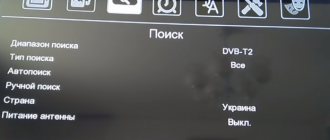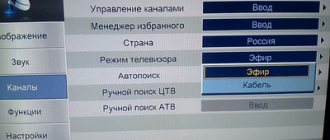With the advent of digital broadcasting, the picture on TVs has become much more pleasant: clear, colorful and without “soap” with noise. But this TV format is more picky about equipment and has its own specific problems. One of the most common is that the TV does not receive a signal from the antenna. Let's consider the reasons for this situation and possible ways to resolve it.
Why the TV doesn’t pick up digital channels and what to do
To understand why digital television channels are not shown, it is necessary to establish where the failure occurred. Having discovered a problem, you are given the opportunity to solve it yourself without the help of a specialist.
Hardware problems
Problems with equipment for connecting digital TV. In order to eliminate the error, it is necessary to identify the malfunction of one or another equipment. In this case, we recommend that you contact a specialist rather than try to solve the problem yourself.
Digital set-top box does not find channels
A malfunction in the receiving device can be calculated by the following symptoms:
- the message “no signal” appears;
- spontaneous shutdown or reboot;
- The LED on the receiver is dim.
In these cases, the receiver's firmware may be of poor quality. This problem can be resolved by flashing the equipment. A software version is available on the manufacturer’s official website; you just need to download it and update the device.
It is better to entrust the flashing to a specialist.
Antenna
If there is a problem, check the antenna first. HF antennas are used to transmit an analog signal, and UHF antennas for a digital signal.
If there are TV towers near you, you need to install an amplifier, since without it you won’t be able to pick up a single channel.
Cable
Faulty cables can negatively affect the operation of the TV. You need:
- Check all connections and integrity of wires.
- If the cable is oxidized, clean it.
- If damaged, replace.
Even a slight bend in the wire can affect the quality of digital television transmission.
Does the TV support digital TV?
To make sure whether your TV supports digital broadcasting, carefully study the technical documentation. The TV is suitable for tuning digital channels if the “DVB-T2” column is marked “yes”. The markings can be found on the factory box of the TV.
If it says “DVB - T”, you will have to buy a set-top box, since this format is outdated and does not support digital broadcasting.
The ability to tune is also determined by the presence of a special tuner. Mostly support for the “DVB-T2” standard is indicated by the letter “H”, but the symbol may vary depending on the model and manufacturer.
DVB - T2 modules can be:
- built-in - hardware components located inside the TV;
- external - an independent device that connects to the TV.
On TVs with a built-in tuner, you can immediately start watching digital TV after connecting the antenna cable. If the TV is old and does not have this component, then you will have to buy a special set-top box.
Other reasons
There may be several other reasons:
- TV breakdown . The message “no signal from the router” will appear on the TV screen. This means the tuner is working, but the problem is in the TV.
- The settings are lost . The settings get lost completely randomly. In this case, return the tuner to factory settings. After this, you will have to search for TV channels again and tune them.
- Unstable signal . The antenna could have fallen or changed direction for some reason. Return it to its original position and everything will be fine.
- Weather. Channels may be interrupted or disappear. Digital television may be negatively affected by:
- rain;
- storm;
- freezing.
External factors
As mentioned above, one of the reasons for the lack of a signal may be tree branches, strong winds, rain or snow, which somehow touched and damaged the antenna or satellite dish.
To solve this problem, you first need to find out in which direction the equipment was originally located.
It is also possible that the cause of the poor signal was the appearance of an obstacle, for example, a tree has grown and its branches are interfering with the transmission of the signal.
In this case, the solution is simple - cut off the interfering branches.
But what to do in a situation where you cannot eliminate the obstacle that has appeared? For example, neighbors building a new building or expanding a house.
Then you can change the location of the TV antenna.
If it was initially installed in the correct location, then due to a strong gust of wind it could have moved and that is why the signal on the TV disappeared.
First, you need to select the desired turning angle, you can see in which direction the neighbors’ antennas are located and do the same.
You can make the most fine-tuning by using the angle calculator. You should look for it on the provider’s website.
The program will automatically calculate the required location for the antenna in order to maximize the quality of TV signal transmission.
Also, the quality of the broadcast image on the TV screen is affected by weather conditions, including heavy rain, snowfall and wind.
In such a situation, it will most likely not be possible to obtain ideal signal quality, the only thing that can be done is to move the dish to another location, but again it must correspond to the value obtained from the angle calculator.
If one or more channels are missing
There are cases when, when searching, the TV does not find one or more digital TV channels.
Common reasons:
- technical problems - it is better to take the TV to a service center;
- outdated drivers on the TV - update the software (the update can be found on the manufacturer’s website);
- preventive work;
- termination of the TV channel.
If there is no specific TV channel, then it has turned off digital broadcasting or changed the operating frequency. Information about this can be found on the channel's website.
How to boost a digital television signal with your own hands
If you are not satisfied with the quality of the digital signal, you can improve it yourself. Below are some tips on how to do this:
- Change the antenna location;
- Create a common-mode antenna array (aka CAP) effect;
- Assemble a two-stage resistor amplifier with your own hands.
Read more: How to boost a digital TV signal with your own hands
Now that you know many ways to fix the missing signal problem, you can watch your favorite channels in high quality.
Last Updated on 06/02/2020 by artikus256
When the diplexer is connected
If both digital and satellite antennas are connected to the set-top box via a diplexer, then you need to understand that they remain different devices. For the user they function as one. But each device works differently.
A diplexer is a passive frequency isolation device designed to simultaneously receive two signals, which multiplexes (combines) and demultiplexes (disconnects) them.
Features and differences:
- Signal reception. Signal quality and weather are important for the antenna. It is important for the satellite that there is no interference between it and the dish in the form of high-rise buildings.
- Broadcasting. If you temporarily turn off or change the frequency on one of the antennas, broadcasting will continue on the other.
If, when using a diplexer, TV broadcasts only on one of the signals (DVB or DVB-T2), then the problem is only in one of them. If there is not a single channel on both signals, this means that repair work is underway.
Antenna malfunctions and their elimination
Before considering how to repair an antenna for an indoor TV, you should understand the possible reasons for the device not working. Let's look at the main reasons why the receiver does not pick up a weak signal well:
- Due to the settings, the TV does not see the antenna (the equipment must be configured correctly or switched to the appropriate mode).
- There is no signal (often, the reason for this may be maintenance work on the service provider’s servers).
- Weak broadcast with interference (here, most likely, we can note the presence of interference with the equipment receiving the broadcast).
- If the installed TV antenna does not work, the reason may be mechanical damage to the device.
- The reason may lie in mechanical damage to the connector where the successor should be connected.
- If the TV antenna does not work with the amplifier, then there is a high probability that the connection was made incorrectly.
- Also, the reason may be hidden in a cable that has been subject to deformation or mechanical damage.
- If there is no connection, then there is a high probability of a broken cord or damage to the receiver due to overload.
- Additionally, the reason may be a banal incompatibility of devices; not all modern devices see certain formats of signal successors).
Features of automatic tuning and manual search
In some cases, automatic tuning may duplicate channels or not bring the desired result. In this case, you must use manual channel tuning.
Auto search does not find Samsung digital channels - we solve the problem manually
To find digital channels on a Samsung TV, complete a number of tasks:
- Enter the menu and go to the “Channel” section, go to “Country”.
- If your TV asks for a PIN code, enter 1234, 0000 or 1111.
- In the “Digital channels” column, select “Other”.
- Return to “Channel” and go to “Cable Search Options”.
- Enter specific parameters. Set the frequency, baud rate and modulation as in the picture.
- Go back and go to “Auto Configuration”.
- Select “Cable” as the signal source and set the TV broadcast type to “Digital”.
- In search mode, select “Full” and start the setup using the “Search” button. If you are not sure about something and want to start over, click “Reset”.
- When the channel search is completed, save.
The manual channel search procedure can take from 15 to 20 minutes.
Manually setting up channel reception on LG TVs
If you live outside the city limits, then first you need to make sure that your locality is included in the broadcast zone. To do this, go to the RTRS website and find your region there (the numbers indicate the location of the repeaters).
If you are too far from them, we recommend using other broadcasting standards (satellite, analogue or iptv).
How to tune channels on LG TV:
- Take the TV remote control and press the “Home” button, switch to the tab called “Settings”.
- Select “Options”, set your country of residence. If we are talking about a model released after 2011, select the “Russia” region; if not, select one of the Western European countries.
- If the TV was manufactured before 2011, set the Russian language in the appropriate tab to avoid problems during subsequent setup.
- Return to the “Settings” tab, select the “Manual search” command.
- Select “Quick Scan” by specifying the frequency, scan speed and modulation data as shown in the picture. Click the “Update” button.
- When channels are found, save them.
On average, the search process takes 15-20 minutes (depending on the specific TV model and current location).
Sony Bravia - manual digital tuning if the TV does not automatically find channels
To begin manually tuning channels, you must accurately specify the date and time on this TV. This may affect your digital TV settings.
Let's go to the settings of the Sony Bravia TV:
- Go to the TV menu.
- Click on “Digital Configurations”.
- Select the “Digital Setup” line.
- Select “Auto search for digital stations”.
- Select “Cable” as the TV connection type.
- Enter the channel search parameters according to the picture and click “Start”.
- Turn on the power if you have an amplified antenna.
- Wait until the TV finishes searching for channels.
After searching, the list of found channels will be saved itself. The operation will then be repeated for the second multiplex.
Finding a channel takes 15-20 minutes.
Toshiba
In order to begin manually setting up channels on this TV model, you must first go to the official RTRS portal to find out at what frequency the channels are broadcast by the tower closest to you.
Let's go to the Toshiba TV settings:
- Press the “Menu” button on the remote control. Set the following parameters in the “Settings” section: in the “Country” column, select any country in Western Europe, and “Input” select “Cable”.
- Go to the “Manual setup” section and click “Ok”.
- Enter the frequency, modulation and channel transmission speed according to the picture, click “OK”.
- Wait for the process to complete and save the found channels.
The procedure can take from 20 minutes to half an hour.
Cable
Carefully inspect the cable of the antenna itself; checking along the entire length will show whether there are kinks. Even if there are no visible damages, such a possibility cannot be excluded. To make sure the cable is working, try connecting another antenna to the TV; probably, like in most apartments, yours has at least one more TV.
If the check does not produce results, then the problem is in the TV itself and most likely you will need the help of specialists from the LG service center.
Software Update
Some TVs, such as Philips or Sony, run the Android platform. Others, such as Samsung and LG, use their own OS. But the principle of renewal itself remains unchanged. The main thing is that the TV is connected to the Internet.
Let's look at updating the firmware using LG devices as an example:
- Open the main menu of Smart TV using the Settings key on the remote control.
- Click on “Settings” and open “Support”.
- In the “Software Update” section, press the “Check for updates” button.
- Next, the current firmware version found will be displayed.
- Click “Update”.
If after checking for the presence of new firmware nothing happened, this means that the current version of the software is up to date and no action is required. A “The latest software version has been installed” window may also pop up.
Antenna plug
Be sure to inspect the antenna plug itself, as well as the socket for it on the TV. Often the reason that the LG TV does not see the antenna is precisely these details. If the antenna plug is damaged, you can replace it yourself, but this cannot be said about the TV socket. A faulty socket will have to be desoldered using a powerful technical hair dryer, and installation of a new one will require additional, professional equipment. If you have a low-power soldering iron and all the necessary components for soldering radio equipment, you can try replacing the socket yourself.
Also, be careful, check whether you have plugged your antenna into the right socket; if you are at a loss with your choice, read the operating instructions from the manufacturer.