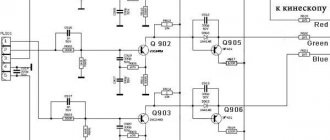Everyone who lives in the age of high technology is sure that these technologies are designed to make life easier. This is true, although there are situations that can contribute to nervous tension rather than relaxation. For example, when some of your favorite TV channels disappear. Naturally, this is far from the best experience, especially when you want to watch TV, but it throws up similar, not very pleasant surprises.
If you also encounter a similar problem, then there is no need to rush to a television repairman, especially since this may take some time. If you wish, you can try to restore digital channels on the TV yourself. Of course, a 100% return of their broadcast cannot be guaranteed, but, as a rule, independent manipulations help.
Causes
There are three main reasons why the Dom ru TV set-top box does not work - hardware, software and external factors. Thus, hardware problems include equipment malfunction or connection errors. The software category includes incorrect settings of the tuner or TV. External factors include reasons that do not depend on the user (for example, lack of broadcast). Sometimes errors occur for more trivial reasons, for example, lack of payment.
Why are only 10 out of 20 digital channels shown?
Over the past two or three years, digital television users have often complained that after updating channels, half of the programs that were shown before disappear. Since then, people have a logical question: why did 10 channels disappear if they used to work and were free?
They are trying to find out the answer to this question on many forums, which is why different versions are put forward. For some, the channels of the first multiplex do not work, for others, the second. This suggests that the reasons for these troubles lie in various difficulties in signal reception associated with technical work or the peculiarities of the functioning of digital television.
Perhaps after some time the channels will restore their broadcasting, so you shouldn’t worry in advance about where ten popular channels have disappeared at once. RTRS clarifies that for now the work is being carried out in test mode, so for some regions such difficulties will become the norm. Sometimes searching for channels again or reflashing the set-top box helps, but if this is not your case, you can use analog or satellite television, where the signal works without such significant interruptions.
First steps
First, let's look at what to do if the Dom ru set-top box does not work and does not show channels for different television sources.
Doesn't show cable TV channels
One of the situations is when users do not have all channels shown, and only cable TV is connected to the apartment/house. Take the following steps:
- Make sure the cable is well connected to the TV. Poor contact or incorrect connection of the plug may result in poor or no signal.
- Inspect the cable for serviceability. If the Dom ru set-top box shows that there is no signal, the problem may lie in damage to the TV cable through which the signal is supplied. If a defect is detected, replace the product.
- Run the search again. If there is not a single TV channel on the Dom ru set-top box, enter the menu and re-set the automatic search. If this doesn't help, try searching for channels manually.
- If there is no result, call technical support at the number in your city or submit a request through the form on the official website.
Doesn't show digital TV
In many cases, clients are faced with a situation where Dom ru does not show channels when connecting digital television. To restore the set-top box, do the following:
- Check the quality of all contact connections and inspect the cables for integrity.
- Make sure the analog channels are working. If they are not there, contact support.
- Look at the console - it should be turned on.
- In the TV settings, check that the source is selected correctly. Specify the connector with which the Dom ru prefix is connected.
- Disconnect the tuner from the network for 2-3 minutes, and then turn it on again.
- Reset the receiver to factory settings following the operating instructions. This step may help if an authorization error appears.
If there are no results, contact technical support or submit a request on the provider’s official website.
Does not show channels via CAM module
Some users connect through a special CAM module Dom ru.
If you have problems watching TV channels, do the following:
- Check cable integrity.
- Make sure analog channels are working. If it doesn’t show them, immediately write to support.
- Turn off/on the TV with a pause of a few minutes.
- Retune your TV according to the instructions for your Dom ru set-top box.
If none of the steps works, contact support.
Automatic and manual search
Sometimes the problem can be solved solely with the help of a wizard, but you can try to set up TV channels yourself. There are two methods for this to work:
- Through automatic settings.
- Using manual search.
First, let's look at automatic configuration. It is carried out using a remote control and is the easiest way to carry out the work. So, the principle of operation is simple.
- First you need to find a button on the remote control that will take the user to the “Menu” section;
- Next, you need to go to the “Settings” subsection;
- The next section is “Automatic settings”;
- Click and wait for the search to finish.
As a result, the user will be provided with at least twenty excellent channels with digital quality. But it happens that after this procedure almost all TV channels disappear, or exactly half of the list that was there before the update remains. In this case, you can use an alternative, manual search.
But before you carry out manual configuration, you should find out some information. In particular:
- At what frequencies are the channels you are interested in broadcasting?
- Speed of each channel.
- Modulation of television resources.
The further procedure is just as simple, but it requires using the remote control:
- Go to "Menu";
- Select "Manual setup";
- In the field displayed, you need to enter the data that you learned from the provider and save it;
- Start your search.
The procedure must be done repeatedly until all channels are found. If the problem persists and the TV cannot find and tune in free digital channels, the problem may be that the digital TV does not match the receiver's standards. In addition, channels can simply leave the television network, that is, close. In this case, nothing will help. If the channel has been encrypted, you can return it to your TV after you buy a CAM card from the provider.
The tuner does not turn on
A common question on the Internet is what to do if the Dom ru prefix does not turn on.
If a situation arises, do the following:
- Check the serviceability and quality of the contacts of the socket to which the device is connected.
- Measure the output voltage level.
- If the tuner uses a remote power supply, try replacing it. The main reason why the Dom ru set-top box does not turn on is dry capacitors, which is why the internal circuit does not have enough voltage.
Be sure to see if the power button is turned on.
Error 629/691
- Dom ru an error with one of the codes listed above is due to a discrepancy between the entered login or password and the set one. Carefully double-check the correctness of the data entered in the Internet connection window. Please re-enter.
- If no discrepancies are found, try creating your broadband connection again.
- If you changed your login and password to connect to the network through your “Personal Account”, the new data must also be entered in the connection window on the computer itself.
Errors
Another situation that users encounter is the appearance of different inscriptions in the form of codes on the display. Common errors of the Dom ru prefix - 301, 201, 348, 349, 401. If you identify such problems, do the following:
- Make sure the cables are connected correctly.
- Restart the tuner on power.
- Start an automatic channel search, and if it doesn’t show them, do it manually.
Another situation is when the Dom ru prefix is not identified and code 322 appears. Errors 221, 321, 222. 421 or 422 may also appear. This means that the channel has not been paid for or the subscription has not yet arrived. Take the following steps:
- If you recently connected the package, wait 10-15 minutes.
- Restart the Dom ru nutrition tuner.
If there is no result for a long time, contact support, an online consultant or through the contact form on the website.
Knowing what to do if the Dom ru set-top box is broken and does not show channels, you can quickly restore its functionality without contacting a service center. If the problem cannot be solved on your own, you can always call or contact support through the provider’s website.
Reasons for the error
As mentioned above, one of the reasons for the error may be a broken connection between the cable and the device. This concerns not only the direct connection of the plug to the TV, but also the wire itself, which can be broken in a certain place, and therefore the signal does not reach. Errors occur not only due to malfunctions of the hardware, but also due to system errors. Thus, a violation in the TV system files can also lead to error 301. Accordingly, if a failure occurs in the system, this problem must be solved in a completely different way than by replacing or checking the cable and connection.
Setting up Dom ru channels on a Samsung TV (Samsung)
Before you begin, make sure the cable is properly connected to your TV.
After installing the module, you must select a country. To do this, go to the “Channel” line in the menu and set “Germany” or “Other” in the “Digital channel” field.
Then select “auto-tuning”. After that, again in the “Channel” section, go to “Cable search parameters” and enter the parameters that were described earlier for LG.
Again, in the “Channel” section, select Auto-Tune. “Install cable” in the “signal source” line, then “Network” in the “search mode” item. After this, press “Login” on the remote control and the auto search will start.
TVs Phillips (Philips)
After installing the module, in the menu in the “Configuration” line on the “Installation” tab, select “Channel setup”, then “Automatic channel setup” and “Start”. We indicate our country. Connection type: cable.
Analogue or digital channels may be offered - choose digital or select both and click “ok”.
In Settings, enter the parameters, select the manual transmission speed type, and in the frequency mode line - manual. Then we start scanning.
If suddenly, while using Phillips, you are faced with the message “no programs available,” this means that there was a failure in setting up the channels. Way out of the situation: call Dom ru and find out how you can improve the signal quality. Or we reinstall the software. Or we contact the specialists directly at the Philips service center and leave the issue in the hands of a professional.
LG TVs (ElG)
Using the remote control, turn on the menu and select the Options section, then set “Finland” in the country line.
Then in the menu we find the Settings section and turn on the auto search mode with a cable connection. A window opens where in the settings line we set the specified parameters, “quick search type” and set “Auto for network ID”.
After this, auto-search for channels will turn on. If all of the above points are completed correctly, the television will begin to work fully.
- Why doesn't YouTube work on TV and how to solve the problem?
Setting up channels
Of course, all newly joined and existing users are interested in setting up channels from Dom ru. This is not difficult to do yourself if you follow the instructions below step by step.
The above-mentioned provider gives its clients the opportunity to connect to both cable and digital channels. Setting up cable TV channels Dom ru is quite simple and is given to everyone almost on an intuitive level. With digital channels, things are a little more complicated.
Let's look at it in detail.
Let's consider installing channels on major brands.