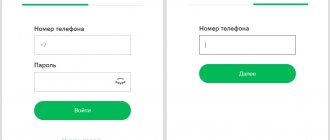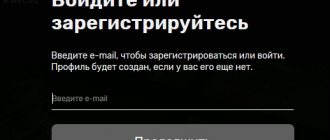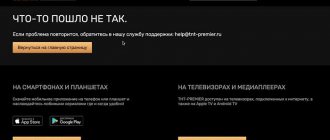Hi all. Did you get bored? I think not, because I quickly collected information on the issue of how to unsubscribe from Match Premier and am ready to share it with you.
Often services use automatic write-off for a certain period. By agreeing to this function, a fixed amount will be transferred from the specified wallet every month in favor of the subscription owner. This is how a premier match works.
And also, I already talked earlier about how you can watch the premier match on your computer.
However, sometimes due to our carelessness we can connect it unconsciously. Therefore, it is necessary to know how to opt out of Match Premier on various devices.
How to unsubscribe from Match Premier on your computer
There is currently a free trial period for Match Premier. However, if you subscribe to this service, you may not even notice when this period ends. The most unpleasant thing is that Premier Match writes off the next fee automatically.
But don't worry, it's very easy to cancel your subscription to the service.
To do this, you must strictly adhere to the following algorithm:
- Send an email to technical support ( [email protected] ). In this case, you must indicate the information you have that you received upon payment.
In the subject line of the letter, write that you want to stop receiving services under the Match Premier program.
- After some time, the service administrators will check the information provided and cancel the subscription.
This will allow you to inform the system that you no longer want to extend the period of using the channel. However, you reserve the right to use the channel until the end of the paid period. Information quickly reaches administrators, and they quickly respond to your message.
Viewers of Match TV are unhappy with the abundance of advertising during Formula 1 broadcasts - why are they wrong
Advertising, advertising, advertising... Perhaps, in the Russian-speaking Formula 1 community this was the main topic of discussion after the finish of the stage in Bahrain. Now we are not talking about those people who watch the Grand Prix on the official service from Formula 1, but about those who follow them on the Match TV channel. According to the latter, there were too many advertisements in the broadcast. Someone even quipped that it was an ad with race breaks.
In part, this is true - in total we received 20 minutes of advertising in a race that lasted an hour and a half. Yes, those spectators who only
at the “Match”, they ended up receiving only 70 percent of the runs, and the rest of the time they “enjoyed” a ton of commercials.
Of course, this could not help but cause a wave of criticism from fans, which eventually poured out in the comments on the personal YouTube channel of Match commentator Alexei Popov
. On the one hand, this looks logical - it is Popov who is the very connecting step, the voice of Formula 1 of the Match TV channel. The same rope through which you can reach the channel (however, at this moment people mostly forget that the TV channel has official accounts on social networks and even mail for feedback).
Popov himself, of course, explained the reasons why viewers noticed that there were more advertisements.
“There are rules on the amount of advertising - it should be 20 percent. Accordingly, three blocks of four minutes each in the first hour, in the second it is much less than 20 percent, because these are two blocks of four minutes each. But, there is one “but” - until the finish line. And the finish is not until the end of the hour, because there are award ceremonies, podiums, and so on. Therefore, it turns out that in that half hour of the second hour there is more of this advertising. These two blocks are denser than in the first hour.
Why did it seem like there were more advertisements? This is because of the ten minutes that Stefano Domenicali removed (the start of the races was moved back ten minutes before the start of the 2021 season. If earlier the race started at 18:10, now it is at 18:00. - Note of the “Championship”) .
If we are talking about the first hour, then before it started from scratch and ended. Previously, the first advertisement would have been before the start, and, accordingly, after the start there would have been two left in the first hour and two in the second. Now, when the hour begins, even if in that split second when you advertise, you should understand that the warm-up circle lasts three minutes, and the advertisement lasts four. It is impossible to close the warm-up circle and advertise at the start, so three advertisements of four minutes each remain. This is often, this is a lot, but nothing can be done about it,” said Alexey Popov in a video posted on his YouTube channel.
“Hands give up...” Alexey Popov’s cry from the heart after criticizing F-1 broadcasts at “Match”
And there is no way to argue with this. It is important to understand that Alexey, even despite his uniqueness (in fact, the channel has only one commentator capable of broadcasting Formula 1, besides Alexey and Natalya Fabrichnova), is an ordinary hired employee who works with the TV channel under a contract. He cannot influence the airtime, the amount of advertising, since all this is spelled out in the TV channel’s contract with advertisers, which, unfortunately, plays a larger role for the TV channel than the personal contract with Popov - at least in the short term, according to the contract With advertisers, the channel receives money, but under the contract with Alexey, it gives back, albeit for unique work.
What's all this for? It is important to understand that any TV channel, and even Formula 1 itself, is a business that must bring in money. And showing Formula 1 for the TV channel is no exception. As sad as it is to realize, Formula 1 has never been and is unlikely to become the number one sport for the average Russian fan. And in order for Formula 1 broadcasts in Russia to continue to be shown in full and on free (!!!) television, in the public domain, it is necessary that this show not be unprofitable for the channel, especially considering that the same Grand in Bahrain was shown on the main federal channel in prime time. At the same prime time, hockey fans lost part of the match between Lokomotiv and CSKA, which could have been decisive in the Gagarin Cup. And they lost it precisely because of Formula 1.
Yes, someone may argue that this is part of the channel’s contract with FOM, but for some reason this did not previously prevent Match from transferring the live broadcast of the qualification to the Arena cable channels and others. And, of course, such opportunities are provided by advertising. Formula 1 has a fairly large fan base (and even more spectators), but there are still disproportionately fewer of them than hockey and football fans. And ensuring free showing of Formula 1 in Russia on federal channels largely depends on advertising.
Will there finally be some intrigue in F1? And how quickly will Alonso start complaining? Bahrain results
Popov, in his video message, suggested that those dissatisfied switch to paid services F1TV. And he is completely right about this - after all, there is no advertising there, however, you won’t hear comments from Popov and Fabrichnova there, at least not yet. But really, no one bothers you to watch Formula 1 on the official resources of the series. At least during commercials, after all. And yes, some people think these expenses are unreasonable, but if you really love motorsports, then you will be willing to pay 600 rubles a month to at least be able to watch the races, at least during advertising (as your humble servant does).
What's all this for? In principle, if you understand and realize the reasons why there are a lot of advertisements during the broadcast, then there are two options left. The first is to watch with advertising and be patient. The second is to pay and watch without advertising. There is a third, combined one, which I personally use: watch a Russian-language broadcast and switch to a paid one during advertising. But none of the adequate options for solving the problem (and the viewer is responsible for himself) does not include complaints personally to the hired commentator
TV channel for the fact that the channel puts a lot of advertising in the broadcast. Advertising is an integral tool for earning media resources. And, unfortunately, television does not allow you to use AdBlock and simply disable it. So you need to fight it with your own methods. However, as soon as the channel removes this very advertisement, the broadcasts themselves will be removed as unprofitable.
Advertising is necessary, no matter how annoying it may be. And that's a fact. Therefore, we can either endure or pay. Because otherwise, you may lose your broadcasts altogether, and, as the amount of criticism has shown, not everyone is ready to pay for services. And, especially for those who are not ready to pay - let's not be left without Formula 1. Humble yourself and you will be happy.
Mazepin performed as a 4-time F1 champion. Nikita and Vettel are the worst drivers of the Bahrain GP
Cancel your subscription using Play Market
The purchase of Match Premier can be canceled through the Play Market service. It is installed on all devices running on the Android operating system.
- First, we need to launch the Play Market on our phone and log into it using your username and password. You provided this information when registering in the store.
If you don't remember it by heart, look it up on your computer. Most often, people save such information in a standard .txt file.
- All subscriptions are collected in one place. To view them, you need to click on the three horizontal stripes in the upper left corner of the screen.
- This action will activate a drop-down window. Here you will see a “Subscriptions” link. In the English version of the program it will be called “Subscription”.
- As soon as the application redirects us to the list, we will need to find the line that says “Match!” We click on it.
- After this, a window will open with detailed information about the subscription. Scrolling down we will see the “unsubscribe” button. By clicking on it, we will be freed from having to pay.
However, this is not quite the end. When unsubscribing, we need to indicate the reason why we no longer want to participate in viewing this channel.
Now all you have to do is confirm your desire and the money will no longer be debited from your account.
Sequence of actions for the AppStore
If you are the owner of an Apple phone, then most likely you subscribed through the App Store.
- In this case, we must open the iPhone settings and tap on our name, which is located at the very top of the page.
- The next step is to follow the link “iTunesStore and App Store”.
- A small window will open where we need to click on the text highlighted in blue with our finger to view the Apple ID.
- On the new page, you must re-enter your Apple ID. Then scroll to the “Subscriptions” section.
- Further, by analogy with Android, we must find the line “Match!” and click the “Cancel subscription” button.
If you follow the sequence of actions exactly as I wrote for you, then you will sleep peacefully. After all, after this, funds will no longer be debited.
Questions and answers
How to Cancel an NTV Plus Online Subscription This section provides recommendations for troubleshooting problems that may arise while using NTV-PLUS services. Send by e-mail or fax to 8(495)755-56-69 a copy of the payment document for payment of the initial advance payment with the note “to search for the initial payment under agreement XXXXXXXXXXX”.
What documents must be provided to terminate the contract?
What to do if you lose your NTV-PLUS access card? (read more…)
To avoid possible interruptions in viewing in the next month, the TV Company recommends making payments no later than 5 working days before the end of the current month of viewing.
How to unsubscribe from Match Premier on a Mac
You can also subscribe on a Mac computer.
- We will need to run the App Store application on it.
- Log in using your username and password. After this, another window will open where we need to click on the link “See. information."
If the application asks you to authorize, do not refuse it. Do it.
- Next, a new page will appear, which you need to scroll to the very bottom and find the “Subscriptions” link. When you click on it you will quickly find the “Manage” button. It is under this that all our subscriptions will be hidden.
- To the right of each of them there will be an “Edit” link. We will use it to unsubscribe.
- Clicking on it will redirect us to the subscription card, where we need to take the last action.
While we were walking towards our intended goal, some time passed. Have you changed your mind? If the answer is yes, then feel free to click on the “Cancel subscription” line. This is a simple way to cancel your subscription on a Mac.
NTV INTERNET EKVAYRIN writes off money; how to disable
How to Cancel a NTV Plus Online Subscription
If you are a client of NTV-PLUS and have discovered such a write-off, I recommend opening a personal account (via the official website or mobile application) and checking the written-off amount with the price of the service package provided.
You can easily disable such payments through the hotline 8 (800) 555–67–89 or through your personal account:
For Moscow and the Moscow region, call the number for all questions, for other regions -. You can send your documents by email How to Unsubscribe from an NTV Plus Subscription on your Phone
Nuances of canceling subscriptions
I would like to warn you that cancellation must be made 24 hours before the expected time of withdrawal. Otherwise, you will have to use the channel for another period. And it will not be possible to return them
Also be careful when agreeing to transfer money. Now a new fraud scheme has emerged from subscription services. You are forced to confirm the debit after the trial period ends.
Don't be so naive and unsubscribe in advance when the free period ends.
Funds can be returned if the action was performed incorrectly. Typically, mobile subscription stores will support the seller's interests. But trying is not torture. Sometimes it happens that the money is returned in full.