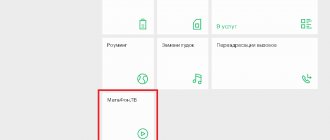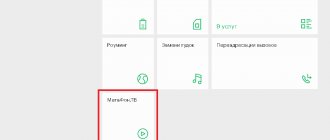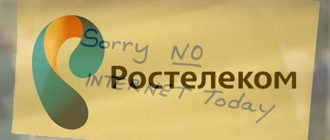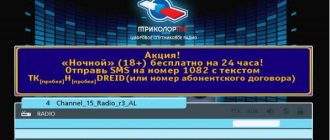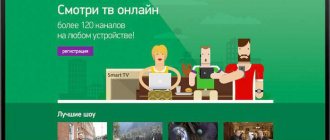The development of modern technologies does not stand still, because every year the consumer audience gets acquainted with interesting new products designed to make our lives better. If you cannot live your life without a TV, then right now we will tell you how you can live without it, but at the same time continue to watch your favorite TV shows every day. Now this is done quite easily, since you just need to connect the Megafon TV channel package and enjoy watching entertainment shows or new films in excellent quality.
It turns out that you can replace your usual TV with another more compact device at any time. To do this, it is enough to be a subscriber of the Megafon operator, which today offers a wide range of services to its multimillion-dollar audience of consumers. From this article you will learn how you can take advantage of the proposed package, having a wide variety of devices at hand. So, how do you replace a TV that is just taking up free space in your home?
Personal account MegaFon phone
You can use your phone, laptop, or personal computer to log into your MegaFon personal account. This page is divided into several parts for easy use:
- an account where you can view your balance, top up, transfer money to another subscriber, see your own phone number, find out about the number of bonuses and spend them;
- services that provide information on tariffs, making it possible to set up call forwarding, replace the dial tone, add to the “black list”, reduce the cost of calls in roaming, etc.;
- support, where you can ask a question or change your own page details.
Call the contact center
- This simplest disconnection option starts by dialing the toll-free number 88005500500 (as an alternative, you can use numbers 0500 or +79261110500);
- To disconnect, the consultant will need information from the client’s passport and contract number. I advise you not to forget about this - otherwise the operator will not be able to provide his assistance, because he will not be convinced of the need for this operation;
- It will be important for the specialist to find out who owns this phone number - if the last name of the person who contacted them does not match and the one for which the number is registered, the operator may well interrupt the provision of assistance by demanding the real owner of the number;
- If the person who owns the number is successfully identified, the consultant will not have much difficulty disabling the unnecessary service. At the user's request, he can provide complete information on how to do this himself. In this case, instructions can be received in a message;
Due to the busyness of the center, you often have to wait up to 15 minutes for a response.
Login to your Megafon personal account
If you don’t know how to log into your personal account, then the first step is to visit the official website. But, before that, it should be noted that entry is available only to subscribers of this company. To log in, no special connection or additional options are required. Because each subscriber by default becomes a user of his own page. After registering with it and receiving a password, you can log in without any problems.
Login by phone number
The authorization form for MegaFon clients is simple to the point of banality: you need to enter the mobile phone number that is associated with the account and your pre-created password. If for some reason you have not created a unique password, you can use a one-time one. But at the same time, your phone with an active network should be next to you.
So:
- Go to the MegaFon customer identification page;
- Select the authorization method: by number with a permanent password, or with a one-time password;
- We enter the data requested by the system.
After which the page will be launched and ready for use.
Other authorization methods
In addition to the main way to log into your page, via a computer or an adapted mobile application, the developers of MegaFon’s personal account offered 2 alternative options:
- Using your smartphone, enter a simple combination *105# on the keyboard and press call. A virtual menu will immediately appear on your mobile phone in the form of USSD commands. With their help, you can manage your office, even without visiting it.
- The second option to call 0505 is the voice menu of your personal account. With the help of hints, you can also manage it without visiting the site page.
How to get a password from your MegaFon personal account?
To register and then further log in to the system, you need to know how to get the password for your MegaFon personal account.
Ways to get it:
After receiving the password, you will be able to log in to your own portal account.
How can I change my password?
Password recovery is an absolute necessity if you have forgotten your previously set identification key. But there are situations when you just need to change the password, knowing the old one. To do this you can use 2 methods:
- Log in to your account and change your password to another one in the personal data management settings;
- Another method requires a smartphone. We send an SMS with the following content: “PAS new password” to the number 000105. Next, you need to come up with a new one and dial the request on your mobile “*105*0#”, after which a box for entering new data will be automatically provided.
Megafon TV cost
In total, the platform offers 11 subscription options, differing in topics, cost and volume of available products. For Megafon subscribers, a daily fee is allowed; third-party customers will need to pay once a month. Current tariffs are listed in the table:
| Name | Content | Price |
| All at once | · 8 channels; · 1400+ series; · 5000+ movies | 30 rub/day or 799 rub/month |
| Cinema by subscription | · 4 channels; · 800+ series; · 4500+ movies | 21 rub/day |
| Maximum | · 248 channels; · 53 series; · 2 films | 22 rub/day |
| Big Children's | · 25 channels; · 309 series; · 412 films | 16 rub/day |
| MATCH Premier | · 1 channel | 299 RUR/month |
| MATCH! Football | · 3 channels | 380 rub/month |
| Basic | · 194 channels | 16 rub/day |
| Elementary | · 102 channels | 12 rub/day |
| Russion serials | · 317 series | 199 rub/month |
| 18+ | · 8 channels; · 1 series; · 390 films | 19 rub/day |
After registration, users have access to one free package – “Basic”. The subscription includes 53 channels.
Basic services and options
MegaFon's personal account is a wide range of services available for use, which will allow you to solve the most important tasks assigned to the communication service provider. By logging into your personal account, you are taken to the main page, where a complete list of options is presented, conveniently located in 3 sections:
- An account where you can check both the current balance and view the history of replenishments, expenses, and also set up automatic payment;
- Services that offer many options for setting up additional and basic services;
- Support, where you can either change your personal account settings yourself or contact MegaFon support.
My account
By going to the “My Account” section, we get full access to:
- The current balance of our account in real time (if you write off or replenish it, it is immediately updated);
- The promised payment, the connection of which guarantees that you will never go into the red;
- Opportunities to top up both your account and the account of another subscriber;
- Access to setting up automatic payments;
- Access to a bonus program that will tell you how to accumulate points and ways to spend them rationally;
- To a personal bonus program, which presents current offers directly to your account.
Payments and transfers
Using this section, MegaFon subscribers can freely perform the following actions:
- Mobile transfers via SMS;
- Link your account to the Apple store, which will allow you to freely pay and download any content available on the site;
- Send money transfers via telephone to numbers of other mobile operators (MST, Tele2, etc.);
- Make top-ups both to MegaFon’s internal network numbers and direct transfers to a bank card that is linked to your number;
- You can also set up automatic payment to transfer money on the day you need.
Communication and communication
Clients are offered a wide range of services in the field of communication and communication. Now with Megafon, every owner of a modern smartphone will be able to:
- Add any annoying number to the blacklist for just 1 ruble per day, even if your phone does not have such an option;
- See the phone number of an anonymous caller, or make your number anonymous by paying only 3 rubles to keep your number secret;
- Use Videoconference services, costing 25 rubles per day;
- Use directly from your smartphone;
- Connect to the Multifon service or choose unlimited communication.
Intercity
Another quite necessary section for those who often travel or have to make constant calls to different regions of the country and abroad. The section offers only 2 options:
- Calls within the country. This section allows you to set up the most favorable tariff conditions for calls to different mobile operators, offering customers not to pay anything for calls from 2 to 10 minutes. What should be of interest to those who regularly call clients of other networks.
- The second section is devoted to roaming settings. It will be interesting if the subscriber carries out international negotiations.
Entertainment
Did you know that MegaFon provides its customers with a huge list of entertainment that they can use directly from their phone? Here are just the main ones that will definitely not leave most subscribers indifferent:
- the ability to install a fashionable beep, instead of boring beeps, both for your own number and for calls to other numbers;
- access to a collection of books from MegaFon's partner Bookmate;
- access to spoken English through communication with interlocutors from other countries;
- a huge list of films that can be viewed online;
- the ability to set up an unlimited chat to communicate with your friends;
- as well as dating apps, recording your personal data and many games for your mobile device.
Family
MegaFon considers itself part of your family, so it offers an excellent set of tools that will help you keep track of the whereabouts of your children and other family members. Possible services include:
- access to a chat with a medical consultant directly on your phone;
- installation of a licensed Nod32 antivirus, which will help not only protect yourself from viruses, but also help you find your smartphone in case it is lost or stolen;
- the ability to set restrictions for children’s access to the Internet (control what sites your child accesses);
- parental control over the child’s location and mobile phone settings;
- as well as access via the “smart home” system as part of your MegaFon tariff.
Other services
The last menu contains applications that may also be useful to Megafon users. Here your operator offers you:
- set up news and weather subscriptions;
- use the portal to directly view news, collections of jokes, listen to music and more;
- access to video files on various topics online;
- it is possible to subscribe, listen online and even install an application for the Trava.ru music portal;
- as well as services that help you get the most out of your network operator: setting up call forwarding, notifications about those who called you and sending a message that you are back in touch, setting up call hold, email notifications and much more.
What is a Megafon TV subscription
Megafon TV is a current alternative to the usual television or cinemas. Subscribing to the service will allow you not to miss the latest releases of selected TV shows and the latest in the film industry. The catalog also contains thousands of popular films, cartoons and TV series of past years.
Among the main advantages of subscription, it is worth highlighting the following:
- a wide range of products with easy navigation by category;
- ready-made selections on topics and recommendations for users;
- simultaneous support for multiple devices;
- possibility of online and offline viewing;
- no traffic restrictions within paid services;
- free trial periods;
- availability of parental controls.
The service is available in Russia. Outside the country, only the "SMART" option is supported.
→ New multi-subscription Megafon Plus
MegaFon call details
An additional service is the detailing of MegaFon calls in your personal account. It is a decrypted list of all the user’s communication services (calls, Internet, SMS and others). Ordering details is free and is issued for the last six months. To receive a printout, you need to click the appropriate link and indicate the period for which you would like to receive a report. You should also indicate your mailbox address and click the “Order” link. When ordering, you need to uncheck the “Archiving in ZIP” box. The approximate waiting time for a report is 15 minutes.
Registration in the service
To watch films and programs, you must register in the system. The procedure will not take much time. This can be done both from a computer and from an application. Just enter your phone number, set a password and confirm registration with the password from SMS.
Registration is also available for subscribers of other operators. In this case, a virtual number for payments will be assigned. You can replenish it in any usual way: through terminals, cash desks or using a bank card.
In general, paying for movies and channels is very convenient. The debit is made from your phone account and there is no commission.
TV subscription fees are charged every day, so you can turn off the service at any time without losing money.
Some films are offered to be purchased under several conditions: forever for a price of 200 rubles. depending on the film, or rent for 48 hours at a lower price or for free.
How to disable your MegaFon personal account?
If you have already activated your page, then there is no provision on the portal for how to disable your MegaFon personal account. The site developers believe that there is no need for this, especially since this section is an integral part of one system and is free. There is a situation with the “Auto Login” function already enabled, when there is an automatic redirection to your account from the main page. So, in this case, you can refuse this by clicking on “Auto Login” in the settings menu to turn it off.
Mobile TV. How to connect?
The Megafon TV service is a real solution for those subscribers who do not have the opportunity to connect cable television or television with a satellite dish, but do not want to stop watching their favorite films, TV series, TV shows, concerts and other programs.
https://megafon.tv/
In order to be able to fully take advantage of the service of watching all existing TV shows from the Megafon company, it is worth, first of all, going through the usual registration on the company’s portal, each step of which is quite simple and easy to understand for subscribers.
Registration in the Megafon television portal
This opportunity is also available to those people who are not subscribers of the Megafon operator. For this purpose, they must indicate their real active telephone number of any mobile operator existing in Russia in a special column of the registration form, and after that they are assigned a virtual MegaFon number, which is then used by the company’s managers.
Number confirmation
Having successfully completed all stages of the registration process to connect to the TV viewing service, you need to install a special application for your smartphone, tablet, computer or Smart TV. If you find that the program does not start, you should update it. For this purpose, you need to go to the settings section on the company’s website. In order to complete the registration and installation of the Megafon application, you must subscribe. The fee for this service will be debited from the subscriber's mobile account.
Megafon TV - application for Android
Computers
TV service from Megafon today is available to every subscriber, including subscribers of other operators. Now, in order to watch your favorite TV shows, keep abreast of all world news, stay with your favorite series without interruptions, watch your favorite genres of films or cartoons, it is not at all necessary to install bulky antennas and have a TV.
You just need to have a computer and connect the Megafon option to watch your favorite channels. To be able to take full advantage of this viewing, your computer must have the following characteristics:
- Operating system – at least Windows XP 32 and newer.
- Processor – Intel Core 2 Duo or AMD Athlon 64 X2.
- Graphics: NVIDIA GeForce GT 340 or AMD Radeon HD 3800.
- RAM – from 2 GB.
- DirectX 10 version.
- Disk space 32 GB.
Such characteristics allow you to view all channels in good quality, without broadcast problems. Absolutely anyone who knows how to use computer technology can take advantage of these conditions. The service is available to every subscriber of mobile operators, regardless of the name of the browser on the computer.
Megafon TV portal
TVs on which you can watch Megafon TV
Gone are the days when every home had a bulky TV that operated only from the signal from the antenna on the roof. Today, in every modern home there is a thin TV hanging on the wall, which has enormous capabilities for watching TV channels via the Internet. But many people may be concerned about which TVs is this service supported on?
The Megafon TV service is supported by those TVs that operate on the basis of Smart TV. Among these models:
- Samsung Smart TV, released no earlier than 2013.
- LG Smart TV, no earlier than 2013, as well as TVs with OC webOS v1.2.0 or older.
Why do you need a MegaFon personal account?
There are several answers to this question. Using this service you can perform many actions:
To summarize, it must be said that your account is a convenient and time-saving service that allows you to perform a wide range of different operations.
Key tabs and their meaning
If you have just connected the channel package in question and want to immediately start watching TV shows, we strongly recommend that you take your time and first spend a few minutes getting to grips with the service and understanding all its nuances. Next, all beginners will be able to familiarize themselves with detailed instructions that will help them familiarize themselves with several tabs, so that this evening you can appreciate all the benefits of the service from Megafon.
- “TV” is the most important tab, because it is here that you can activate the broadcast of TV shows, as well as receive reliable information about them along with announcements; here you cannot view programs that have already been shown previously, but soon it is planned to expand the initial functional range by adding the option to record programs for further viewing multiple times in your free time; The user can configure the broadcast at his own discretion.
- “Search” is an additional option located in the “TV” section; the function is aimed at those users who have difficulty finding a particular program in one large grid; Now you can find the desired talk show in a few seconds, without wasting your nerves.
- “Movies” is a section with a virtual collection of the most popular and iconic films that can be rented; the catalog includes not only Russian films, but also Hollywood masterpieces for all times and for every taste; the client needs to pay extra to while away his leisure time watching his favorite movie.
- “Media Library” - a tab where movies rented are displayed; they will be available to the client throughout the entire paid period of time; each film has its own value; rental period is 2 days; If you liked the film very much or you didn’t have time to watch it in its entirety, then you have the opportunity to extend your subscription by paying a little extra money.
- “Account” is a section that displays the remaining amount of money on the balance; this section has additional options that allow clients to instantly top up their account using various available methods; This section allows you to additionally subscribe to other packages with daily payment; this means that there is no need to pay for a longer period of time immediately.
Personal account application for mobile devices
Megafon's personal account can be connected to modern mobile devices. Service management is available from your mobile screen! To do this, you need to download and install a special application on the official website, which will provide access to all the benefits of the personal account on the Internet.
To download the mobile application from the official website, click on the links for the device you need:
- iPhone: https://apps.apple.com/ru/app/id778681735;
- for Android: https://play.google.com/store/apps/details?id=ru.megafon.mlk.
You can download the application directly from your mobile phone. For this:
- We find the official MegaFon application through a search;
- click on the installation link;
- we accept all license warnings;
- We confirm login with pre-established personal data.
By installing the application, you get full access to your personal page with a huge list of services directly on your smartphone.
Via Megafon TV service
You can unsubscribe from one or more subscriptions to Megafon TV channels directly from the service website at https://megafon.tv/.
Next, the subscriber needs to log in to the official program page that opens using his contact number and password.
Then click on the button to go to the “Packages” section. A list of all packages provided by the company will open.
Select an unnecessary package from the list and click on it to open access to channel subscription management.
In the lower right corner, click the active inscription: “Disable the service.”
How much does it cost and how to watch for free
The Megafon TV service can be connected and disconnected free of charge. To operate the portal, you must pay a subscription fee of 5 rubles every day. The amount is debited from the balance automatically. Payment is charged 24 hours after subscribing to any package of TV channels or series. If the set was canceled and reactivated during one billing period, the daily fee is debited again. If the required amount is not available on the mobile account, the provider suspends the service unilaterally until the debt is repaid.
The tariff includes a standard set of 50 channels. If necessary, you can independently select a package and activate it for a separate cost, which is added to the base payment.
Stock
The operator constantly runs promotions and provides discounts that significantly save and benefit the user. For example, do not pay a subscription fee. The condition is true in the following situations:
- If you are a Megafon subscriber, then connect a tariff plan from the “Turn on!” line. After activation, receive free use of mobile traffic on the portal:
- “Turn on! Listen!" — a set of 50 television channels;
- “Communicate!” — 50 TV channels, 2 films per month;
- "Look!" — 50 TV, 4 films in high definition for 30 days;
- "Premium!" — 100 TV and 4 films.
Attention! New movies are available for rental within 48 hours. You can choose from the library.
- The “All Inclusive” family of contracts gives a discount of up to 50% on using the service, namely free 50 channels and from one to four movies per month to choose from.
- If you have an active Internet option, 50 TV channels are provided, as well as:
- Internet S – one movie for 30 days;
- M – two;
- L and XL – four films.
- If you connect to the service for the first time, the operator will provide a 7-day trial period. During this time, traffic is not counted. The user has free access to the “Amediateka”, “Maximum”, “Optimal” and “Russian TV Series” packages.
- If you connect to any paid TV package, you will not have to pay a subscription fee according to the basic conditions.
- The “Corporate Unlimited” tariff plan for legal clients provides unlimited access to.
Channel packages
The provider offers a wide range of different selections of television channels by genre and category. For a standard subscription fee you will receive a basic set. In addition, you can activate the following kits for a separate price:
| Name of the set “Megafon.TV” | Number of available programs in the package | Daily payment amount |
| Megaphone | 50 | 0 rub. |
| Megafon-Business | 50 | 0 rub. |
| Optimal | 101 | 9 rub. |
| Maximum | 150 | 19 rub. |
| 18+, adults only | 5 | 15 rub. |
| Large children's | 22 | 15 rub. |
| Cinema HD | 21 | 9 rub. |
| Russion serials | No | 14 rub. |
| Base | 20 | 0 rub. |
| Amediateka | No | 17 rub. |
| Cinema by subscription | No | 19 rub. |
| +100500 | No | 9 rub. |
| TV show | No | 9 rub. |
The user independently selects and connects several packages or all at once. The final subscription fee is summed up from the cost of each additional set.
Special offers for Megafon subscribers
Subscribers of any operator can use Megafon TV, but special preferential conditions have been developed only for Megafon users.
| Packages | TV channels | Movies |
| Get involved! Communicate | 52 | 2 |
| Get involved! Look | 52 | 4 |
| Get involved! Premium | 104 | 4 |
| Internet M | 52 | 2 |
| Internet L | 52 | 4 |
| Internet XL | 52 | 4 |
As for channels, the free offer applies to the Megafon package. The channels are not the most popular, but there is something for every taste. For example, RBC, premium food, mom, children's, humor and others. Along with this, a basic package is included, which includes 24 public channels.
In addition, promotions are offered that are not related to the tariff plan, especially for newly connected users, which is very convenient for those who doubt the need to use such a service. By activating a free promotional package, you don’t have to worry that money will suddenly start being debited from your account. The day before the subscription fee is activated, you will receive an SMS notification.
A frequent question from users: how to disable the package. To do this, find it in the packages section and click the “Disable” button. If you don’t know what is connected and how much you pay for it, then first visit the “Connected” section in the “Packages” menu item. Here you can clearly see what you currently have, how much the subscription fee is and when the promotion ends, if there is one.
Not all films can be selected from the promotion. We have to look at it individually. This option will be indicated when selecting a video.
The biggest issue is payment for traffic. Megafon’s website and advertising notes that traffic when using Megafon TV is not charged. This is true, but not for all tariffs.
It is free only for: “Turn on! Communicate”, “Turn on! Look", "Turn on! Premium", Internet M, Internet L, Internet XL. On other tariff plans, traffic is paid according to standard rates. It is also worth noting that if you watch a video on a computer through the Google Chrome browser, then the traffic will also be paid, regardless of the tariff.