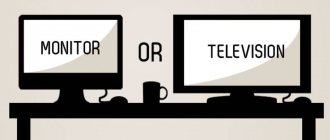Share on facebook
Share on twitter
Share on vk
Share on telegram
Share on whatsapp
Surely many of you, having bought yourself a new monitor, have wondered what can be done from an old monitor. I was also puzzled by this thought, although I was puzzled by this thought for a very long time, but then there was not such a large selection of different devices. But the Chinese brothers are not asleep and are inventing devices with an unprecedented combination of capabilities. One of these devices was a TV set-top box, which I purchased to add capabilities to my old TV.
- Nexbox A95X TV Box: making Smart TV from a regular TV
But having connected it to the TV set-top box, I was a little disappointed in the clarity of the picture; it was a little difficult to use the set-top box, but the ability to remotely control it from a smartphone or tablet . As a result, the set-top box exceeded my expectations because it was used to watch a bunch of videos from a home server, but the functionality of the set-top box turned out to be much wider and in the end this small box turned a simple TV set into a computer controlled by a remote control . Why am I doing all this? Read on and you will understand everything.
A little about the monitor
Since my parents do not like to throw away equipment, the Samsung SyncMaster monitor (CRT monitor), after purchasing an LCD monitor, was carefully taken to storage in a barn at the dacha and safely forgotten there. Once again, while putting things in order in the “junk storage”, my father came across a monitor and wondered whether it was possible to watch news on it at the dacha. But he could only get the answer from his advanced son, that is, from me, which he did by calling me one evening.
The monitor itself:
Because a monitor, to put it simply, is a kinescope with a scanner without a radio receiver, which is in the TV, and without a sound system. In other words, it is a TV, but simplified and devoid of some parts. In fact, the monitor contains only a power supply, a scanner and a video amplifier. The only signal source is the VGA(D'SUB) plug, which supplies an analog signal. What does this mean? This means we just have to find a device that will be the source of the signal.
If you have a newer monitor, then it’s probably even easier, because some monitors, if we’re talking about LCD, were equipped with speakers, and newer ones even have an HDMI input. If you have one, then you have a very wide choice of options on how to make a TV out of a monitor.
Viewable Area Options
- Screen size (diagonal);
- Permission;
- Pixel size;
- Pixel response time;
- Screen refresh rate;
- Color depth;
- Viewing angle.
Screen size or diagonal is a definite plus in favor of connecting TVs as PC monitors. In the vast majority of cases, the question of using TV as a computer monitor arises precisely because of this parameter.
If for computer monitors the maximum diagonal is 32 inches, then for TVs this is very small. The most popular TV models start from 42 inches and up to 50. Moreover, the demand for larger diagonals is growing.
LCD TVs, comparable in diagonal to monitors, are always inferior to the latter in quality. They usually have lower screen resolution and matrix quality. Therefore, if you are faced with the choice of choosing a TV instead of a monitor with a diagonal comparable to computer monitors, then the answer is clearly negative. Any, even the cheapest monitor of this size will be an order of magnitude better than a TV.
Connecting to a computer a 3D, full HD TV or just a TV with a larger diagonal than the monitor has both positive aspects and disadvantages.
The advantages include:
The large screen size and adaptation of settings specifically for watching videos makes it much more comfortable to view movies, photos, etc. materials;
If there is not enough space in an apartment or room to accommodate a full-fledged computer with a monitor, connecting a TV would be a good solution, and by connecting an antenna you can watch television channels. Switching between monitor and computer modes is done in two seconds using the remote control.
Minuses:
At first it is difficult to get used to this screen size. You have to look at one corner of the screen, then at the other. Over time you get used to it, but you have to select a distance at which it becomes convenient to work;
With the same resolution of the monitor and the TV, but with different diagonals, the latter will always have an average pixel size almost twice as large, which will be very noticeable when viewed at close range (graininess will appear in the image). To make the pixel as small as a computer monitor with such large diagonals, you can use a 4K TV. Resolution starts from 3840x2160 (Ultra HD). But there is a small point. In order for a computer to achieve such a resolution, you need a fairly powerful video card, which is not cheap, and the TVs themselves are much more expensive than regular ones.
The next drawback that prevents you from replacing a computer monitor with a TV is Input Lag . This is a technical feature in which the electronics have some delay in processing the signal coming from the mouse or keyboard. Many people confuse this feature with pixel response time, but this is not true.
On a physical level, this is very noticeable in the movements of the mouse on the screen. If on a computer monitor, when you move the mouse, the cursor instantly repeats your actions, then on TV this happens with a fairly noticeable delay, which creates discomfort. It appears as if the cursor is floating.
This trouble is measured in ms (millisecond). Input Lag will have a particularly strong impact on those who want to play computer and online games on a large TV (why else do we need it :)). For a comfortable game, this figure should be no more than 40 ms. On many modern TVs it is larger. The best values that I know of were achieved on a SONY TV. Input Lag is no more than 14-16ms, but not on all models).
Therefore, when choosing a TV for computer games, pay most attention to this parameter - the rest is secondary. Owners of game consoles should not worry about this, since the creators of the games have provided for this moment and are invisible.
Pixel response time, at the current stage of development, does not play any significant role in the choice. The average value for TV and monitor = 5-8ms, which is absolutely not noticeable.
The screen refresh rate is also not critical. On monitors, this is at least 60 Hz, which is quite enough for dynamic games, and even more so for watching movies. Almost all TV models are equipped with various technologies to improve this parameter. With their help, an ordinary 100 Hz TV produces simply excellent video images, but how these capabilities will affect when connected to a computer can only be tested in practice.
The color depth and viewing angles of modern LCD matrices are identical. And if work is still underway to improve the color gamut coverage, viewing angles have reached their limit (especially on IPS matrices) and viewing images from different angles does not lead to loss of color and distortion.
All modern TVs have very high brightness and contrast. When using a TV instead of a monitor, this is a disadvantage, since with high values of these parameters the eyes get tired very quickly. In many models, you can adjust this parameter to acceptable values, but TVs are far from the capabilities of computer monitors.
First experiment: Smart TV from a monitor
Remembering that I had an adapter from HDMI to VGA lying around, I decided to look for it and, having found the adapter, I took the set-top box and went to my parents. After wiping the monitor from dust and dirt, we connected it to the network and then to the set-top box. Despite the small diagonal, using the set-top box was very, very comfortable due to the clearer picture, since the monitor, unlike a TV, is designed for high resolution and the relatively small font is easy to read.
HDMI to VGA adapter
Now you’re probably thinking: “Cool, I’ll buy myself a console!”, but don’t rush. This was just an experiment because we don’t have sound, VGA only provides a picture. Therefore, if you want to go this way, you will have to purchase an HDMI to VGA adapter with an audio output, something like this:
You can order a similar adapter on Aliexpress, here is a link to the seller: buy an HDMI-VGA converter.
When you go to the product page, all you have to do is find the adapter that suits you, it’s not at all difficult, the main thing is to pay attention to the fact that the adapter has a power connector and an audio output.
Thus, we can make a “smart TV” from a monitor, but we will also have to buy active speakers, which will also have to be connected to the audio jack on the adapter. As a result, we will give the monitor a second life and get a good option for the kitchen or work.
Advantages
Within the dacha, there are no advantages due to the lack of full communications.
Flaws
- This set-top box is useless without the Internet.
- Cost of the set-top box.
- The need for an adapter.
- Lack of speakers.
Contents of delivery:
● Standalone TV tuner. ● Remote control ● VGA cable ● Power supply ● English instructions
Monitor attachment for digital TV reception
Find out the cost of the set-top box
As you can see, there is still the same VGA, but in addition to it there is also HDMI. By the way, if you connect this set-top box via HDMI, the sound will come through it. For example, my TV in the kitchen has HDMI, but it does not have digital TV, and if you connect such a set-top box to it, the sound will come from the TV. In addition, this set-top box was also equipped with a USB connector, which makes it possible to watch videos from a flash drive and more.
Just like the first version of a TV tuner for a monitor, this set-top box has RCA (CVBS) sockets.
But unlike the first set-top box, where it is an AV input, in this case these sockets are an AV output, that is, this set-top box, in addition to a monitor and relatively modern TVs, can also be connected to very old TVs.
Features of the console
Since the set-top box accepts digital TV, in addition to everything else, we get a lot of goodies. But first we need to find channels, this is done simply. Press “menu” on the remote control and use the volume buttons to select the appropriate menu item (see photo):
Select “auto search” and press the volume up button. We see the picture:
After some time we will see the found channels and radio stations:
The search for channels is completed, as you can see in our city there are 20 of them, in other cities the number of channels may be different .
By pressing the “info” button on the remote control, you can see what is going on and what will happen next. If you click this button again, you will see more detailed information:
Using the “up” and “down” buttons we switch between gears, and with the yellow and blue buttons we scroll through the description if it is not completely displayed.
To display the program guide, we need to press “EPG” on the remote control:
Use the “left” and “right” buttons to scroll through the channels, and use the “up” and “down” buttons to scroll through the programs.
And here the most interesting thing awaits us. If we press the “OK” button on a particular gear, we will see a strange picture, but if we press the red button, we will see this:
This is adding a schedule for recording a program. Click “OK” again and the task will be added to the queue. The most interesting thing is that we can easily turn off the set-top box, it will turn on itself and record the program. The only thing needed to successfully complete this task is the presence of a flash drive in the USB connector of the set-top box.
A flash drive is also needed for the “timeshift” function, or “pause” in Russian. Yes, you heard right, the set-top box can pause TV . But the set-top box will not be able to keep the TV paused for a long time, since the volume of the recorded stream is limited by the settings of this function. By default the volume is 1Gb, but you can increase it. This is done in the menu:
To do this we need to select “PVR Configure” and click “OK”.
Select “Record device” and click “OK” again.
Actually, here we select our flash drive, and just below we set the amount of memory available for recording.
You've probably wondered why choosing a flash drive if there is only one connector. Nobody forbids us to connect a USB-hub to the connector, and to it a flash drive, an external hard drive, and a card reader.
Three radios are a nice bonus:
Flaws
- No audio output
- There is no built-in speaker, you will have to connect external speakers
- Unable to connect computer
Advantages
- Digital TV reception
- Availability of USB
- Availability of HDMI
- Availability of AV output
Here you can buy a monitor attachment.
Find out the cost of the set-top box
But if you plan to connect your monitor via VGA, then I advise you to purchase this adapter
With it, you can connect regular computer speakers or headphones to the console. Order on Aliexpress.
Available options
Of course, as I said, without additional devices you will not be able to get the display to show anything. Therefore, I will immediately tell you which of them can help you with this problem.
| Device name | Description | Signal output connectors |
| TV set-top box with TV tuner | A device for transmitting a television signal to a display. Currently, it is used so that older TVs that support digital television (DVB-T2, DVB-C) can catch the signal from the antenna. | HDMI, RCA (tulips), AV |
| Smart TV set-top box | A device that is a mini-computer, but with an installed operating system. This allows you to use your old monitor as a media player with Internet access. | HDMI, less often RCA (tulips), AV |
| Connecting a computer or laptop | Using any PC you can provide yourself with a wide variety of media content. Using the Internet, it is also possible to view online channels that are broadcast on television. | HDMI, DisplayPort, VGA, DVI-D, DVI-I |
| Connecting a smartphone or tablet | Gadgets with Micro-USB or USB Type-C have the ability to connect with the purchase of an adapter and transfer the image to the display. As in the previous case, you can watch movies in various online cinemas. | Micro-USB, USB Type-C |
As you may have noticed, in most cases an HDMI connector is required. If your monitor has it, there are no problems. Connect and use.
But older monitors most often have only one single analog VGA or DVI-I port. In this case, converter adapters that convert an analog signal to a digital one will come to your aid. Keep this in mind.
And now I propose to consider each method in more detail.
Magazine rack
This project emerged as a result of a design competition. An old monitor can become a magazine rack. To do this, you just need to take old furniture legs and drill them to the base of the device. The author of the project even included a secret compartment for correspondence in the rack.
♥ ON THE TOPIC: Cosmic speeds - how fast do you need to fly to leave the Earth, planetary system and galaxy?
Connecting the power supply and monitor inverter to the scaler.
Everything here is so simple that it even became somehow sad ((
All you need to do is connect: power to the scaler, control of the inverter and the brightness of the lamps.
We need 4 contacts: plus, minus, contact for turning on the inverter (backlight lamps) and controlling the intensity of the lamps. On the power supply itself these are the contacts:
BLON
- everything that is written ON is turning on the inverter.
BRI
- brightness control, often referred to as
DIM
.
+14V
- it’s clear that it’s + power supply, but don’t forget that we have a scaler of 12 - it needs to be lowered, more on that later.
GDN
- minus (ground).
Where should I solder all this on the scaler?
Scaler contacts and signal matching.
We find the inverter connector itself.
And according to the marking we connect.
Don’t forget that 14 volts is a lot of power for a scaler; I recommend installing a voltage stabilizer at 12 volts (for example, L MC 7812
) into the power supply section (any other 12 volt can be used, according to its connection diagram). In my case, the connection diagram for the stabilizer is as follows:
TUNER MENU
Image Settings
System Settings
Setting up channels
Timer
OSD menu
There is also a game, calculator and calendar
PRESS The tuner does its job well.
The picture turned out no worse than on TV. Among the shortcomings, I would like to highlight the weak sound of the tuner’s built-in speaker, but this can easily be corrected with computer speakers. Thank you for your attention! Enjoy the shopping!
Cat's house
Your cat is constantly sitting on the computer system unit, so give her the opportunity to finally win. Let the monitor become her comfortable home. This project gives you the opportunity to express yourself creatively. You can decorate the house with feathers or colored paper, glue wooden handles on the bottom and place the house at the desired height. A heating pad placed under the bed will make this place not just cozy, but also warm.
♥ ON THE TOPIC: 70 interesting facts about IT technologies that you might not know.
When is it convenient to use a laptop as a TV?
It is convenient to use a laptop in many cases, and the ability to watch TV channels is no exception. First of all, this is a mobile technique that is easy to transport. The only problem is the small screen size. You can watch your favorite shows via PC anywhere you can connect to a Wi-Fi network. If your TV breaks down, it will be a lifesaver.
A very common occurrence in families is the “fight” over TV. Some want to watch films, others want to learn about the main events of the country. Children are always happy to see cartoons. If you have only one TV, it can be difficult to find a compromise and establish a priority.
A laptop will also come in handy in a one-room apartment. By connecting wireless headphones, the TV can work without any problems and the channel can be broadcast through the laptop. At the same time, no one will interfere with each other.
Nest for laying hens
Swap the pillows for straw and you can set up your own small bird farm. Laying hens will love this house.
♥ ON TOPIC: How to correctly pronounce Xiaomi in Russian and what this word means.
Miniature puppet theater
After removing the insides of the monitor, it can be turned into a real theater, albeit a puppet one. Place a background on the back panel and cut a hole on top to control the dolls. The obsolete device will become a new playground for children!
♥ ON TOPIC: How to make a clock, mirror or safe from an old HDD.
Laptop configuration
The Acer Aspire 6930G-644G32Mi laptop has the following configuration:
- Processor – Intel Core 2 Duo T6400 (2.0 GHz / 2 MB / FSB 800 Mhz)
- Display – 16″ WXGA (1366×768)
- Graphics – ATI Radeon HD 4650 with 1 GB of video memory
- Memory – 4 GB DDR II
- Hard drive – 320 GB SATA (5400 rpm)
- Optical drive – DVD-RW
- Communications – 10/100/1000 LAN, modem, 802.11a/b/g
- Built-in camera – 0.3 megapixel Acer CrystalEye
- Battery – 6-cell lithium-ion
- OS – Vista Home Premium
An important argument in favor of the Aspire 6930G is its video card - ATI Radeon HD4650. It has a Unified Video Decoder (UVD 2.0), supports DirectX 10.1 and HDMI (with 7.1 audio). UVD 2.0 hardware decodes video data in all the most common formats: H.264, VC-1 and MPEG-2. The video processor has been modified to support simultaneous decoding of two full-length (1080p) video streams (this capability is sometimes found on Blu-ray Discs). Improved video post-processing capabilities have also been added, such as DVD video upscaling to HD resolutions, as well as dynamic contrast adjustment, as shown in the photos below (photos provided by AMD at presentations).
At its presentations, AMD demonstrates photos showing the operating features of the decoder.
It can be seen that the vertical and horizontal clarity in the left image is noticeably higher than in the right.
In addition, the hardware decoder allows you to dynamically change the contrast of the video stream due to image post-processing.
Thanks to this, the image in the left photo is perceived by the human eye as clearer and brighter, allowing more details to be seen, despite the morning fog.
Another important feature of the ATI Radeon HD 4650 is the presence of 320 stream processors, which makes it extremely attractive for fans of 3D games.
These GPUs are manufactured using the second generation 55nm process technology. According to AMD, in demanding games such as Crysis, the superiority of ATI Radeon HD 4650 motherboards over competing products in the same price segment can be up to two times. The power consumption of the ATI Radeon HD 4650 does not exceed 60 and 50 W at full load, which eliminates the need for additional power connectors and is an excellent solution for a laptop.
Theoretical part
The display will be attached to the monitor in place for a VESA mount and stick out from the side like an ear. It weighs quite a bit, which means the monitor will skew. To avoid distortion, you need to add a counterweight on the other side. After weighing and measuring everything, this is what I got:
42cm * 920gram + 28cm * 210gram = 24cm * Xgram X
= 42cm * 920gram + 28cm * 210gram / 24cm
=
1855gram
This is the figure I was guided by when assembling the counterweight. I took coins from scrap materials for counterweight.
Connecting a special board
A very difficult, but convenient way to convert a monitor into a TV receiver is to install a built-in board, such as the “Universal LCD Driver Board”.
Equipment may have different names depending on the manufacturer. But, the principle of operation, advantages, and connection sequence of all devices are similar. The use of boards provides a number of advantages:
- reproduction of digital broadcasting, on a par with analogue broadcasting;
- sound output without any adapters;
- the ability to control the gadget via PU;
- compact dimensions of all detailed internal contents (they easily fit in the monitor case box).
Note! The main disadvantage of this option can be considered the difficulty of placing the board in the case of most modern monitors.
Why is it wiser to entrust the placement of the board to a specialist? It will be difficult for a non-professional to handle the internal installation of the board. And, if you place it outside, the appearance of the monitor will deteriorate.
Flowerbed
Once safely disassembled, your monitor can enjoy its new life outdoors or help you bring a little bit of nature into your home or office. Why not turn a plastic container into a stylish flowerpot? The authors of the project claim that the rework will take about 2-3 hours.
♥ ON TOPIC: 6 ways to use old speakers.