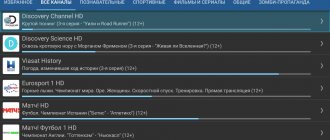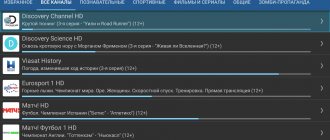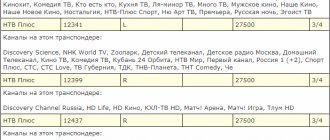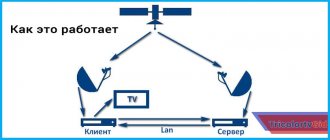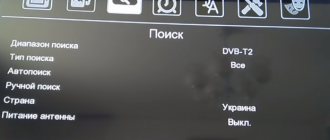From 2021, Russia will gradually switch from analogue to digital television. The first region where federal television channels have already completely switched to digital was the Tver region. This happened on December 3, 2021. In the Magadan region and Chechnya, as well as in the Penza, Ryazan, Tula, Yaroslavl and Ulyanovsk regions, analogue broadcasting was turned off on February 11.
After this, the transition to digital format will be gradual. In 20 subjects, including the Amur, Ivanovo, Kemerovo, Kirov, Kostroma, Kurgan, Lipetsk, Novgorod, Sakhalin, Tyumen regions, Moscow and the Moscow region, the Kabardino-Balkarian Republic, the Karachay-Cherkess Republic, the Republic of Kalmykia, the Republic of Mordovia, the Udmurt Republic , Chuvash Republic, Stavropol Territory and Yamalo-Nenets Autonomous Okrug, the transition to digital will occur on April 15. And on June 3, the remaining 57 Russian regions will switch to digital television.
How to set up your TV for digital TV without spending too much. Infographics Read more
Setting up digital channels
Let's imagine that the channels on an LG TV are missing, how to set them up? Remember that, regardless of the manufacturer, there are only two options for getting out of this situation.
Channels disappeared on LG TV, how to configure them? Use YouTube. Quite often, users of different TV models post video instructions on their own.
Every user can configure channels on a Samsung TV. This process takes about 10 minutes. You can use automatic search or manually configure all channels yourself. The first option is considered more popular, since it minimizes subscriber intervention. In general, often after turning off analogue channels, digital ones disappear and need to be adjusted.
Automatic channel search
Let's look at the most popular method right away. So, you will need a remote control and the TV itself. When all digital channels have disappeared, auto-tuning requires the following manipulations:
- On the remote control we need to find a button that will take us to the “Menu”. Please note that this button may change its location on the remote control depending on the manufacturer. To simplify your search, you can use the instructions for the remote control.
- Then go to the “Settings” section, then to “Automatic settings” and select them.
- The search begins, it is important to wait until the search is completed, and do not turn off the TV at this time.
If the search is completed without interruption and the signal is normal, the subscriber should receive a minimum of 20 channels. There are situations when, after such a process, almost all TV channels may disappear, or half of the list that was there before the update may remain. Accordingly, in such a situation, an alternative solution is manual configuration.
Manual channel search
Please note that before you begin manually searching for channels, you will need to find out information such as:
- The broadcast frequency of channels that are interesting to you, or they were not found during the auto-tuning process.
- The speed of the channel, each one that interests you.
Having received such data, you can begin the setup procedure, here you will also need to use the remote control:
- Go to “Menu”.
- We are looking for “Manual setting”.
- Then you will need to enter in the fields all the data that you previously learned from the provider. Be sure to save them.
- Activate search.
This process will need to be completed for each channel that you want to find. It happens that it is necessary to make changes to the digital series to improve image quality. This process will take longer than auto-tuning, but you will be able to configure the channel as efficiently as possible.
When the problem persists and the TV still does not find and tune in free digital channels, there is a possibility that the cause of the problem is that the signal format does not meet the set-top box standards. It also happens that channels simply go out of television range, in other words, they close down. In this case, no settings or actions will help.
Faces of the TV channel at different times [edit | edit code]
- Dmitry Anisimov (“Food That Pretends”)
- Timofey Bazhenov (“Bazhenov’s Path: Ahead”)
- Sergei Belogolovtsev (“Guess the Movie”)
- Roman Vagin (“Man vs. Fly”)
- Victor Vasiliev (“Man vs. the Brain”)
- Maxim Golopolosov (“+100500”, “100500 cities”)
- Denis Grebenyuk (“Dangerous Liaisons”)
- Dmitry Guberniev (“Man vs. Fly”)
- Sergey Druzhko (“Beyond the Real”)
- Sergey Ershov (“Drived and scammed”, “Money. SEX. Radiculitis”)
- Alexey Zhirov (“Running Mower”)
- Stanislava Kopylova (“Men’s Work”)
- Pyotr Korneev (“Beyond the Real”)
- Alexey Kortnev (“Good Deed”)
- Karen Kocharyan (“Dangerous Liaisons”)
- Andrey Leontiev (“Test program”)
- Evgeny Margulis (“Apartment at Margulis’s”) [23]
- Vladimir Marconi (“Jokers”)
- Alexander Maslyakov (“KVN Encore”, “KVN. Highest Ball”)
- Vadim Makhorov (“Ruffers”)
- Aram Mnatsakanov (“Superchef”)
- Vsevolod Moskvin (“Jokers”)
- Grigory Lyakhovetsky (“Perfect Dinner”)
- Ekaterina Novikova (“Men’s Work”)
- Vitaly Raskalov (“Roofers”)
- Dmitry Rybin (“Dangerous Liaisons”)
- Egor Pirogov (“Incredible Stories”)
- Ivan Pyshnenko (“Jokers”)
- Alexey Polyakov (“Funny Money”)
- Ilya Savelyev (“Funny Money”)
- Alexey Sedoy (“Survive in the Forest”)
- Sergei Selin (“Knight Riders”)
- Yuri Sidorenko (“Recycler”, “Motorsport with Yuri Sidorenko”) [24]
- Kirill Seattleov (“Jokers”)
- Vlad Chizhov (“I decided”, “Stop Vitya!”)
- Lev Shaginyan (“Fake Taxi”)
- Vasilisa Shatunova (“Beyond the Real”)
If all else fails
If the subscriber’s qualifications are insufficient and all attempts to return the channels are unsuccessful, you should definitely contact Tricolor technical support. The necessary contacts are provided on the official website of the service provider.
A technical support specialist will help in any case, from registering equipment for access to your personal account, to finding the best way to troubleshoot problems. If there is a suspicion of hardware failures, the operator will submit a request to call a specialist to test the receiver and check the operation of the antenna unit.
All free channels, including federal ones, are completely missing.
Channels 1 to 20 are allocated to the basic Tricolor broadcast package. It is free and available to users by default. One of the reasons why the first 20 channels on Tricolor TV disappeared may be the provider’s policy described in the service agreement.
Important! If a subscriber buys a card with a limited, usually seven-day, validity period, after its expiration without depositing money into the account, the basic broadcast will stop. Also, the system does not show free federal channels if the contract is unilaterally terminated by Tricolor.
But the most common cause occurs in the user's equipment. If the card is installed incorrectly, federal channels always do not work. To make sure this is what is causing the problem, you should:
- press the Menu button on the remote control;
- select the Conditional Access or Status section;
- make sure that the identifier field contains a digital code.
The method for entering the desired menu section may differ for different receiver models, but is always outlined in the device’s operating instructions. If the set-top box says that the smart card is not inserted, it should be checked and reinstalled. To do this, turn off the receiver. The carrier is pulled out of the socket, the contact pads of its chip are inspected and, if necessary, cleaned.
The card should be inserted according to the instructions for the equipment. The usual technique is with the side with the arrow up, in its direction, tightly and all the way into the socket. After turning on the receiver, you should check again whether the identification media has been detected.
Guide [ edit | edit code]
General Directors [ edit | edit code]
- Ruben Hovhannisyan (2015 [14] -2016 [15])
- Evgeniy Potapov (July - September 2016) - acting [16]
- Lev Makarov[17] (2016 [18] —2018)
- Vyacheslav Murugov (since March 19, 2021, as General Director of JSC Network of Television Stations) [19]
Directors [ edit | edit code]
- Elena Karpenko (since 2021)
Program Directors [ edit | edit code]
- Evgeny Potapov (2015—2016)
- Elena Sukhanova (2016—2018)
- Alena Kuzmina (since 2021)
Auto-tuning
Digital television channels are tuned in automatically. The sequence of actions on different equipment is slightly different in the names of menu items, or there is only an English version.
To start automatic search:
- Press the “Menu” or “Menu” button on the remote control of the set-top box.
- In the list that appears on the screen, select the “Search for channels” item using the arrows on the remote control, press “OK”.
- Use the “OK” button to launch the “Auto search for channels” function.
- Wait until the setup is completed, when the program exits the channel search mode and starts broadcasting.
In Russia, 20 channels are available free of charge (in Moscow – 30). The broadcast is provided by two operators. If, as a result of the setup, you have more channels, it means that a signal from repeaters in a neighboring region is available in your region. There are duplicates in the list of broadcast programs.
If instead of 20 the set-top box found 10 channels, it means that the broadcast of one operator has been temporarily stopped. You should configure it later.
The setup on TVs with built-in tuners is carried out in the same way if the equipment is designed to receive digital television of the DVB-T2 standard. To configure, follow these steps:
- Press the “Menu” or “Menu” button.
- Select “Channels” using the arrows on the remote control, then “Automatic tuning” or “Auto search”.
- In the window that appears, select “Cable” to select a source.
- In the next menu, select the signal type “Digital”.
- Then the search type is “Full”.
- Some models require you to fill in the search data. They are filled using the keys on the remote control. Transmission speed – 6875 kS/s, modulation – 256 QAM.
- Using the “Ok” button, activate “Start” or “Search”.
- Wait until the channel search is completed until one of the broadcast channels starts.