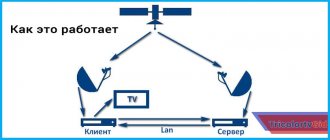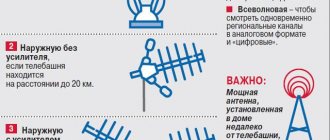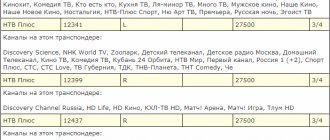Many Russian fans of devices from the company from Cupertino are interested in how they can watch TV on Apple TV and what the fundamental benefits of this set-top box are in our country. Licensed (read: purchased) films and TV series are not in great demand in the Russian Federation. The most popular scenario for using the Apple media player is watching IPTV and online videos. In most cases, setting up access to free content does not require special skills, so any user can handle the procedure.
It will coolly replace HDMI via AirPlay
I burned out a MacBook Pro via HDMI - this happened in March of this year. After a tragic event, after which I had to buy another Apple laptop to replace it and spend a lot of money on repairs, I do not use such cables at all.
After connecting the HDMI to USB-C cable to one of the four ports on the 2021 13-inch MacBook Pro with Touch Bar, smoke actually came out of it (like special effects from cheap action films), I smelled something burning, and a feeling of hopelessness replaced my viewing of The Adventures of Paddington 2".
The laptop didn't die completely. One USB-C port definitely didn’t work, and the rest of the problems lay inside the “non-separable” case.
I waited 5 weeks for the entire motherboard to be replaced under warranty, was glad that the case was generally recognized as a defect, and decided to stop using HDMI if possible.
Apple TV 3rd generation turned out to be one of the cheapest but adequate options to get rid of wires and stream video to your TV screen or projector from your Mac via Wi-Fi.
To do this, just enable screen mirroring via AirPlay from the menu bar (if the corresponding icon is not here, go to “System Settings” > “Monitors” and look for video mirroring options). It works reasonably well, you can make presentations to the public and show photos to friends.
This works similarly with iPhone and iPad. You need to select “Screen mirroring” in “Control Center” and decide on the Apple TV to which you want to broadcast all this.
Hacking tvOS
It should be said right away that JailBreak is not supported by all versions of the operating system. Typically, the hacking procedure becomes available about a year after the firmware is released. Although the exact algorithm for gaining access to the media player’s file manager depends on the selected toolkit, in general terms the sequence of required actions is represented by the following steps:
- Downloading tools.
- Connecting a TV set-top box to a computer via a USB cable.
- Installing the downloaded cracker via Cydia Impactor.
- Select the desired JailBreak option.
- Reboot the device.
The editors of expertland.ru strongly discourage the use of such methods.
This procedure voids the device’s warranty and may lead to malfunctions. Responsibility for hacking any operating system falls entirely on the owner. JailBreak makes it possible to install non-certified utilities, including special IPTV launchers. Interestingly, the Apple manufacturer deprived the fifth generation of media player of a USB port and “killed” the ability to access the file manager precisely because of the increasing number of cases of hacking.
Possible problems:
- Slowing down the picture.
- Live broadcasts sometimes come with characteristic artifacts.
- Loss of compatibility with many iOS devices.
- Not all broadcast formats are supported.
- Frequent errors and interruptions during the transmission of satellite channels.
Show the film on a big TV screen
Of course, all the movies you buy or rent through the iTunes Store work seamlessly on Apple TV 3. But many will also appreciate watching content from alternative sources, such as their Mac hard drive.
This is my first personal Apple TV. Before this, I had to work with test samples or set-top boxes of colleagues and friends. Therefore, I naively believed that with the help of banal screen duplication via AirPlay, I would be able to watch my videos and offline films on a large TV screen. I was wrong.
Conventional screen mirroring is not always suitable for watching movies on a TV screen via AirPlay.
Yes, video replay will help with viewing photos and presentations. However, when the transmitted image becomes multi-colored and dynamic, high-quality sound appears and that’s all, the Wi-Fi channel may simply not be enough - especially if your router is not located directly under the set-top box.
The solution is to directly connect the Internet to Apple TV via Ethernet (there is such an option here). However, I did not plan to cover the entire apartment with wires and deliberately did not run a cable to the TV during the renovation. In 2021, no wired Internet. What to do?
You need an application that will transmit via AirPlay not a copy of the screen, but a specific video that will be buffered.
Bad option: 5KPlayer (free). At one time, this video player for Mac was a hit because it could transfer video and audio from iPhone and iPad to the Mac screen. The opportunity is useless in my eyes, but many people liked it.
But with the advent of this function in QuickTime Player, the need for 5KPlayer in this context has come to naught.
However, the player can work with Apple TV in the form we need - transmitting not a duplicate screen, but a video stream. This feature works without jerks or slowdowns, but it is limited only to Apple’s proprietary MP4, and this is a failure...
This may sound stupid, but I'm also confused by the player icon with greetings from the days of skeuomorphism, which it replaces all video files with if you set the application for them by default.
Great option: Soda Player (free) is another matter. This player can transfer video of absolutely any format to Apple TV without any problems.
In addition, it works with torrents without the need to download, supports SOCKS5 and can even stream video to Chromecast. The application works almost flawlessly, it has an excellent interface and a nice minimalistic blue icon.
It’s strange that we don’t have a full review of this miracle solution, and I will definitely correct this annoying misunderstanding.
The standard YouTube app works
Of course, any modern Smart TV has YouTube. On my new Tizen TVs from Samsung, the video service client is pre-installed. But sometimes I use panels without smart features, and the inexpensive Apple TV allows me to watch my favorite vlogs, reviews and news.
By and large, many today prefer not films or traditional television, but YouTube. Therefore, this opportunity on the big screen is more than relevant.
You can log into your account and get a list of subscriptions, there is a normal search and even browsing history. These features are sufficient for the 3rd generation Apple TV .
It doesn't have Apple Music, but it can be solved
Unfortunately, you won't be able to use Apple Music on the 3rd generation Apple TV without additional devices, even if you want to. However, this did not turn out to be a problem for me.
stream audio via AirPlay from iTunes or from a mobile device without any problems. To do this, just select Apple TV as the playback source, and the sound from your iPhone, iPad or Mac will immediately go to the built-in acoustics of the TV or the audio system connected to it.
On Apple TV, you can select the Now Playing menu. It shows the song title, time and album cover. You won't be able to control playback through the console itself. However, if you started music via iPhone, you can even control it using Apple Watch.
Moreover, the scope for action doesn't end with Apple Music. You can also use any other music service that suits you.
Possible problems
Difficulties that are often encountered when setting up and installing IPTV players for iOS:
- The settings are correct, but the program does not work. There may be several reasons:
- poor or unstable internet connection. It is advisable to use only a Wi-Fi network;
- The application is not compatible with the current version of iOS. Here, updating to the latest version and rebooting the device will help;
- downloading an application from an untrusted source. It lags, freezes, and is clogged with spam and advertising. It is better to remove the player and download it from the official page in the App Store.
- The player does not find the playlist at the specified address. In this case, either the address was entered incorrectly, or the playlist is no longer relevant.
- Video and sound lag behind each other. The reason, again, is the quality of the signal. If after changing the connection source the problem does not disappear, then lower the image quality in the player.
- The application crashes. We try to update it manually in the App Store. If the problem persists, it is better to use another player.
And the set-top box will open hundreds of TV channels...
When I bought the 3rd generation Apple TV, I thought, first of all, to jailbreak the console and try to get the most out of it. However, I did not study this issue in advance and was faced with the impossibility of hacking it and installing any additional software.
By and large, even a number of scenarios for using AirPlay would have been enough for me (at least for the ridiculous price of this Apple TV), but access to additional content through DNS substitution came to the rescue.
With it, the built-in applications of the old Apple TV can be turned into limitless aggregators for television channels, films and series.
Pager TV is the most legal service (of which we know), with which you can link an IPTV playlist with TV channels offered by any operator of your choice to an old set-top box.
Using the service costs $1 per month. But a couple of weeks of testing are provided free of charge. How to set it up?
Step 1. Turn on Apple TV - not only the 3rd generation, but also the 2nd will do
Step 2: Open Settings
Step 3. Go to the "Basic" section
Step 4: Expand the Network menu
Step 5 ... Under WiFi or Ethernet, find the DNS setting.
Step 6. Select “Manual” in the “DNS Settings” item and enter: 037.230.116.189 or 062.109.022.177
Step 7. Return to the “Basic” section and place the cursor on the “Send data to Apple” item
Step 8: Open the Profiles menu using the Play button on your remote
Step 9. Select "Add Profile"
Step 10. Enter the address pagertv.ru/atv and click “Add”
Step 11. Register for the Pager TV service from your computer or smartphone
Step 12: Go to the VIMEO app on Apple TV
Step 13. Log into your Pager TV personal account from your computer or smartphone
Step 14. Enter here the unique code that you see on the TV screen and click “Save Changes”
Step 15. Now go to your playlist and add a link to an M3U playlist with channels, here is a test one for 3 channels - https://pagertv.ru/test.m3u
Step 16: Sign out of VIMEO on Apple TV using the Menu button on your remote and sign back in. At the top you will see switching between playlists, of which you may have several.
Where can I get such a playlist? Many ISPs work with IPTV, and Apple TV 3rd generation can be a great way to use them.
Moreover, the service’s website has a lot of additional instructions that will even help you create an IPTV playlist yourself.
Settings Features
How to adapt the player to the model of your gadget is shown using the example of GoodPlayer:
- Open it and in the bottom right corner click on the screen icon.
- A window will appear where you should enter the URL of the desired playlist and click “Done”.
- If there is no error anywhere, the player will start playing channels starting from the first. You can switch on the transparent menu on the left side.
- For additional comfort, you can activate viewing in 1080 mode in the settings and disable the “ladder”.
- Ready! Enjoying your favorite shows.