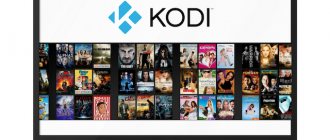Apple claimed to have revolutionized television. It sounds like a marketing ploy, but the company was really able to offer users innovative technologies with the release of Apple TV. Since then, time has passed and 4K resolution has become popular. Naturally, the company from Cupertino could not afford to lag behind the general progress. That's why the Apple TV 4K set-top box was released. What is so remarkable about this media player that so much attention has been paid to it? To understand this, you should consider everything in order.
Apple TV 4K specifications and equipment
The Apple TV 4K media player has the following characteristics:
- media player without hard drive;
- 4K UHD support;
- playback: FLAC;
- interface: HDMI 2.0a;
- operating system: tvOS
- connection to the network via Wi-Fi and Ethernet;
- services support: iTunes, Apple Music, Netflix, Hulu, HBO, Showtime.
Apple TV 4K
Since the fourth generation, the equipment has not changed much. Apple TV 4K comes in the same box as the previous model. And in the package we will find a network cable, instruction manual, remote control and Lightning cable. The latter is used to recharge the remote control. Initially, it has no other use, but if you are a fan of the apple giant and use its other products, you will find where else to use this cable.
Unfortunately, the HDMI cable was not included in the box. This is a serious omission. In any case, you will need it, and no less than version 1.4, otherwise the image in 4K resolution will not be transmitted. However, to realize the potential of the media player you need a 4K TV. And it usually comes with an HDMI cable.
⇡#Technical characteristics
| Apple TV | ||
| Characteristics / Generation (model) | IV ( A1625) | III (A1427 or A1469) |
| CPU | Apple A8, dual core | Apple A5, single core |
| Video adapter | integrated, PowerVR Series 6XT GX6450 | integrated, PowerVR SGX 543MP2 |
| RAM, MB | 2 048 | 512 |
| Built-in storage, GB | NAND, 32 / 64 | NAND, 8 |
| Interfaces | HDMI 1.4a UBC-C (for service) IR receiver | HDMI 1.4 Micro-USB (for service) Optical audio output IR receiver |
| Net | 10/100BASE-T Ethernet Wi-Fi (802.11a/b/g/n/ac) MIMO Bluetooth 4.0 + EDR | 10/100BASE-T Ethernet Wi-Fi (802.11a/b/g/n) |
| Video output | 1080p, 720p, 576p, 480p | 1080p, 720p, 480p |
| Audio output | Dolby Digital Plus .1 | Dolby Digital Plus 5.1 |
| Remote control | Siri Remote Interfaces:
Peculiarities:
| Apple Remote Interfaces:
Peculiarities:
|
| Power, W | 11, built-in | 6, built-in |
| Dimensions, mm | 98 × 98 × 35 | 98 × 98 × 23 |
| Weight, g | 425 | 270 |
| OS | tvOS (modified build of iOS) | modified iOS build |
| Warranty, months | 12 | 12 |
| Approximate price*, rub. | 13,499 / 17,060 (depending on memory size) | 5 990 |
* Average price on Yandex.Market at the time of writing.
For comparison, the table of technical characteristics shows the data of the previous, third generation model, released in 2012. You don’t need to be a professional in the world of processors to notice the significant changes that the console’s hardware has undergone. Not only the platform itself has changed - the amount of memory has increased, new interfaces have been added, and the device management system has been completely redesigned. An important innovation is the presence in the new version of the set-top box of a full-fledged NAND memory module, designed for installing applications from the App Store. The offered capacity options are small, comparable to the capacity of the built-in storage media of the iPhone and, at first glance, completely insufficient for a device that can be used as a full-fledged game console. But it’s all about the memory usage mechanism, which differs from the operation of the same mobile devices running iOS.
The fact is that applications adapted for Apple TV from the App Store are not completely installed into the device’s memory, but are downloaded as needed from the Internet. A certain part of the executable program, as well as the most frequently used data, is stored in the memory of the set-top box, and everything else is stored on Apple servers, so the speed of operation largely depends on the speed of the user’s Internet connection. Apple TV does not have memory expansion capabilities, but in view of the operating scheme described above, this is not surprising. Thus, purchasing a version of Apple TV with a memory module with a capacity of 64 GB only makes sense if you plan to use the console as a game console. Well, for purely network applications, the version with a 32 GB module is sufficient.
Fourth generation Apple TV wired interfaces
To connect to a video panel, the set-top box is equipped with an HDMI 1.4a interface. But, despite improvements related to the interface and the integrated video adapter, the new Apple TV model still does not have the ability to work with 4K content. There is nothing special to compensate for this shortcoming, especially since competitors like the Amazon Fire TV set-top box play high-definition video. The device does not have separate audio outputs. Let's remember that the third generation model had a digital optical audio output, to which you could directly connect almost any high-end audio equipment. Apparently, Apple considered that the target audience of Apple TV is somewhat different and audiophiles are not included in their number, and if they are, they can make an exception for the set-top box and broadcast the signal to the video panel via the HDMI interface. Then you can either perceive the sound through the built-in speakers (if available), or send it to your home audio system via an optical cable, but connected not directly to the set-top box, but to the video panel. You can also use some kind of intermediate audio system that will combine the set-top box with a video panel; fortunately, today there are a whole host of different soundbars and receivers offered for home theaters. In general, there can actually be quite a lot of connection options, so it’s hardly worth worrying too much about the optical connector that has sunk into oblivion.
The wired network interface of the new version of Apple TV remains the same, that is, one hundred megabits. It is possible that by the time the fifth generation of the console is released, it will completely disappear, as well as the optical output. After all, the built-in Wi-Fi module, on the contrary, has the ability to work in the high-speed 802.11ac standard, which gradually makes the use of a wired interface impractical. In addition, a permanent Wi-Fi satellite – Bluetooth interface specification 4.0 – has “settled” on board. Most likely, both of them are implemented in a single module. The Bluetooth interface serves two purposes in this case. Firstly, it allows you to communicate with the Siri Remote. (At the same time, the ability to connect IR remote controls to the device is still there.) Well, the second function of the Bluetooth module is more traditional - transmitting sound to wireless headsets or speakers, which can be either an alternative to a wired audio system or an addition to it.
Concluding the story about the technical characteristics of the fourth generation Apple TV, it is worth noting that the developers of the set-top box completely revised the ideology of controlling the device, assigning absolutely all functions to the new remote control and providing it with a whole range of features. But we’ll talk about working with the remote control below, but for now let’s move on to getting to know the console directly.
Design and ergonomics
In appearance, Apple TV 4K is also not much different from its predecessor. Its body is a fairly heavy and thick black block with rounded ribs. The bottom of the console is rubberized and has several slots that are necessary for cooling.
Plastic was chosen as the material for the body. On the side of the box there are interfaces for connection. In addition to the power cable socket, there is an HDMI connector and gigabit Ethernet. This is a logical decision, because an Internet speed of 100 megabits is not enough to stream video with 4K resolution. By the way, the USB-C port has disappeared from here. But this is not a big loss, because few people used it before. On the reverse side you can find indicators of the device's operation.
The remote control has also remained virtually unchanged. Only the surface of the buttons has changed, which has become smoother. There is also a white border around the menu button.
⇡#Supply set
| Package | ||
The console comes in a matte black compact box made of very thick cardboard. There are inscriptions only on the bottom side of the package, so the only identifying mark indicating its contents is a laconic drawing on the top edge, without any characteristic details.
| Contents of delivery | ||
In addition to the device itself, the following accessories were found inside:
- Siri Remote;
- power cable;
- USB-Lightning cable for charging the battery in the remote control;
- stickers with the Apple logo;
- A short printed guide to getting started in Russian.
The power supply is built into the body of the device, which increases its dimensions, but significantly simplifies the connection and eliminates the tangle of wires on the floor. The power cable itself is surprisingly soft due to the flexible shell that is pleasant to the touch.
| Packaging and delivery of the Remote Loop strap | ||
Along with the Apple TV, we also received one of the useful branded accessories for testing - the Remote Loop strap for the remote control, which we will definitely say a few words about below. The strap comes in an equally ergonomic cardboard package, the opening process of which is simplified to the limit: after pulling out the plastic pin, you need to pull the specially provided tab, and then take out the cardboard insert with the strap.
Control
As mentioned earlier, a remote control is used to control the set-top box. And, if visually it remained almost the same, technically it was greatly improved. An example of this is the upgrade to the three-axis gyroscope, which can now accurately track the location of the device.
The remote control allows you to control absolutely all the operation of Apple TV 4K. Even the software is under his control. You can also connect other devices to Apple TV 4K. For example, a wireless keyboard to quickly type text.
There aren't many buttons on the remote itself. This does not reduce functionality in any way, but makes management very simple and understandable.
⇡#Remote control
Siri Remote
The Siri Remote is radically different in its capabilities from the vast majority of similar devices, but its appearance and miniature size carefully hide these facts. Externally, Siri Remote seems to be a rather simple product, having only six buttons and, for reasons incomprehensible to the ignorant user, visually divided into two parts - the upper matte and the lower glossy. The latter can be explained very simply. The upper part of the remote control is a touch panel with the ability to confirm by pressing. Well, the varnished surface of the lower half does not carry any functional load.
Depending on the application, some of the buttons on the remote control can perform different functions, but by default they are designed to control the playback of the current track, go to the previous page, exit to the main menu screen, adjust the sound volume and activate the Siri voice control function.
The remote control body and the rear aluminum surface.
Inside the remote control there is a Bluetooth module, an accelerometer, a gyroscope, a microphone and a rechargeable battery, the capacity of which is unknown, but the manufacturer claims that the remote control will operate without recharging for several months. For such a rich filling, the thickness of the Siri Remote case is alarmingly small - just over six millimeters. In this case, the lower part of the body and the side edges are made of a solid molded metal plate. The remote control is not afraid of dust, fingerprints and even scratches, and it looks much more interesting than the TV set-top box itself.
But several negative reviews about the fragility of Siri Remote have already appeared on the Internet. Even if dropped from a small height, there is a high probability of breaking the glass touch panel, and the cost of the remote control purchased separately is approximately half the cost of the entire set with a 32 GB set-top box. It is unlikely that you will be able to put the remote control in some kind of protective case, since full work with the touch panel involves using its entire area, including its borders. The cover will inevitably hide part of the surface, which is unacceptable.
| Siri Remote Strap | ||
| Attaching the strap to the Lightning connector | ||
There is only one way out - to use the strap proposed by the manufacturer itself, which is attached to the Lightning connector, intended for charging the built-in battery and located at the bottom end of the case. The strap is made of soft-touch leather and has an adjustable loop to ensure a comfortable and secure fit on the wrist. The connector fits quite tightly, and to remove the strap you need to press a couple of small buttons on the sides, so accidental removal of the strap is practically impossible. The cost of the strap is about 1,200 rubles, which is not so little for such a simple product.
Settings and connection
Naturally, for Apple TV 4K to work properly, you need two more devices: a TV that supports 4K resolution and an HDMI cable version 1.4. The first two elements must be connected using the third. If you did everything correctly, by going to the settings in the video section, you will see that the default format is 4K HDR. Also, here you can see the color settings.
You can also connect gadgets running the IOS operating system or a Mac computer to the console. In the first case, the smartphone will turn into a remote control, and you can take screenshots using a computer. The connection itself is very simple, you need to specify the appropriate parameter in the settings and enter a four-digit code from your smartphone. But in the case of a computer you will have to tinker. You will need to install the Xcode tools package.
The screenshots themselves are always taken in their original resolution. That is, no matter what films are played on the screen, even if they are in Full HD format, the screenshot will still turn out in 4K. Even if you screenshot the interface on Apple TV 4K, it will be saved in this resolution.
Disable password entry when purchasing apps
If you often purchase content from the iTunes Store or App Store, then you probably get tired of entering your Apple ID account password every time. You can solve this problem by simply disabling the password request in the Settings → Accounts → iTunes and App Store → Password Settings menu.
ON TOPIC: How to enter email and passwords into Apple TV from iPhone without using the Remote Control application.
Operating system and applications
The main reason why users buy media players is because they are tired of regular television. It is formed in the process of endlessly switching channels in fruitless attempts to find at least something that can interest the viewer. And, of course, the most annoying thing is the constant commercial breaks.
Apple TV 4K gives you access to television free of ads and the various inferior programs that populate most people's TVs. The operating system that runs Apple TV 4K is ready to provide the user with access to iTunes, Netflix, Amazon Prime Video and more than sixty other popular services that provide 4K HDR TV products.
For example, the iTunes Store is a very large collection that contains films of completely different genres and trends. In total there are more than 112 thousand films. In general, there is plenty to choose from. To give you a better idea of how big this is, it would take 30 years to see everything on this app.
More options and information when watching a video
While watching a video, swipe down on the touchpad on the remote and you will get access to a menu with additional settings - subtitles, volume settings, etc.
ON TOPIC: Which iPhone has better battery life? Comparison of battery life of all current iPhones.
4K content
It's no secret that the main reason for buying an Apple TV 4K is the desire to watch movies in 4K format, like in a movie theater. But the problem arises with 4K content. Of course, now you can find many films and videos in this resolution, and regular FHD is being upgraded to a fashionable format with this console. But still, a lot of things are missing.
For example, the YouTube app still doesn't work on the Apple TV 4K. That is, it certainly works, but does not produce video in 4K format. Another problem is games. Not all even new projects can be reproduced in 4K. No one will redraw the graphics. With a TV and set-top box, of course, the image is much better, but it’s not real 4K.
But you still won’t have to suffer from a lack of content. As mentioned above, the device provides access to a large number of applications that contain a lot of 4K content.
Rewind or forward video 10 seconds
If you didn’t hear the last phrase heard in the movie, or didn’t catch an important moment in a sports competition, then the easiest way is to quickly rewind the recording ten seconds ago by clicking on the upper right corner of the remote control touchpad (accordingly, clicking on the upper right corner rewinds by 10 seconds forward). The function works both in the standard Movies application and in some third-party ones, for example, YouTube.
ON TOPIC: Why don’t we get such beautiful photos as in Apple’s “Shot on iPhone” ad?
Playback of unsupported audio-video formats
If you have a library of files that are not supported by Apple TV, you can use third-party programs such as VLC and Beamer.
ON TOPIC: iPhone battery drains quickly, why and what to do? 30 solutions.
Using a dark theme
Starting with tvOS 10, the Apple TV set-top box received a dark theme, which can be activated by going to Settings → General → Appearance.
ON TOPIC: How to give your Wi-Fi password to guests without giving it away (QR code).
Opening hidden system settings
Advanced Apple TV users may benefit from additional system settings, which can be accessed by going to Settings → System → Software Update and pressing the Play/Pause button 4 times.
ON TOPIC: How to install video screensavers from Apple TV on Windows and Mac.