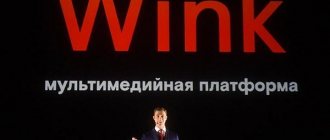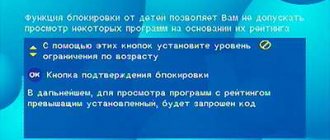Apple TV 4K (2021) and Apple TV 4K (2017) The latest version of Apple's popular streaming device Apple TV is set to hit store shelves this May.
First introduced to consumers in 2007, Apple TV connects you to all your favorite streaming services, such as Apple TV+, Netflix, Hulu, Disney+, Amazon Prime Video and more. Photo sharing via iCloud, AirPlay 2 streaming from iOS devices, and gameplay via Apple Arcade are just a few of the device's other standout features. Intended to replace the 5th generation Apple TV 4K released in 2021, which added UHD and HDR support to the streamer, Apple's 6th generation 2021 streaming hub offers several new technologies. That said, if you're considering adding an Apple TV to your media room or wondering if you should upgrade your older model, we've put together this Apple TV 4K (2017) vs Apple TV 4K (2021) comparison to help you out. choice.
What is it and what are its advantages?
The gadget is a set-top box that makes it possible not only to watch your favorite TV channels, but also much more. For example, a device can simultaneously act as an audio library, radio station, cinema, and even a game console...
All this diversity is possible thanks to:
- productive filling;
- optimized software;
- introduction of the latest technologies;
- a huge database of content - films, music, videos and more.
The console has several generations, and continues to improve over and over again. Thanks to its advanced functionality, Apple TV is superior to its Android counterparts. The set-top box is especially good in combination with widescreen plasma with 4K resolution.
The device is best suited for watching TV series. The convenience is that you can install an application to watch a popular channel, such as FOX NOW, and get access to all the content that is broadcast or has already been on the channel. In addition, paid and free online cinemas allow you to watch most of the new series, popular and not so popular.
The device is no less convenient in musical terms. The ability to listen to popular and not so popular compositions, use the set-top box as your own storage of your favorite compositions, as well as several radio stations, including Apple’s branded one.
Of course, in games the platform is inferior to such giants as PS4 or XBOX ONE, however, it is head and shoulders above Android, even if we are talking about the flagship model of the new Samsung. You can connect wireless devices to Apple TV via bluetooth (gamepads (joysticks), iPhone headphones, external speakers), if it is inconvenient to control with a regular remote control. In addition, some entertainment applications use Remote technology.
Identical housings, new remote control
Five years between new hardware model releases would lead many to believe that the latest and greatest model will look completely different. But this does not apply at all to the Apple TV 4K. Both generations look exactly the same: their width and depth are 98 mm, and their height is 35 mm. There is only one color - black. Connectors on the back of both devices include power, HDMI, and an Ethernet connector for additional network hardware wiring.
Apple TV 4K 2021
The main design difference between both generations is Apple's redesigned Siri remote. The 2021 Apple TV 4K comes with a redesigned remote that boasts an all-new look. It's made from 100% recycled aluminum, sleeker, slightly longer than the previous generation, and features a five-way navigation pad, touch controls, power and mute buttons, and a side Siri button for those who were frustrated by accidental presses of that button on the old one. remote control version. It is worth noting that this remote control is sold separately for 5,990 rubles as backward compatible.
Compare this to the touchpad design of the 5th generation remote control, which forced many users to swipe through on-screen menus. Sometimes this was easy, but a pad that was too sensitive could quickly become a hindrance. You can be sure that the navigation panel of the new remote will solve this problem. The 6th generation Apple remote also adds Bluetooth 5.0 and CEC support for compatible devices, allowing you to do things like turn your TV on and off and adjust the volume on your A/V receiver using only the Apple TV remote.
Winner: Apple TV 4K (2021)
Generational differences
Different versions vary greatly. The main rule: the newer the model, the wider the functionality. The first appeared in 2007 and was very technologically advanced for its time. A 40 gigabyte hard drive was enough for connoisseurs of downloading movies and TV series. Later a version with 160 gigabytes appeared.
2010 was marked by the appearance of the second generation device. Apple TV 2 had a number of advantages compared to its predecessor:
- It is based on the Apple A4 ARM processor.
- Fundamentally different software with great capabilities.
- A player appeared that made it possible to rent television programs or play streaming media from a PC or from the World Wide Web.
Apple TV 3 was released in 2012. The updated model now uses the Apple A5 processor. The interface has been improved, much of it has been taken from iOS. Unlike its predecessor, it has become possible to play streaming video in 1080p.
In 2015, the fourth generation saw the light. It is distinguished by new OS firmware and an A8 processor. The four are not much different from their predecessor, except for greater performance and slightly better quality of playable content, thanks to new software and hardware.
Another thing is that Apple TV 4K, essentially the fifth generation of the famous device, not only supports 4K video, but also displays HDR (high dynamic range). The latter is possible thanks to the A10X chip. In addition, the updated tvOS is installed here.
For most users, it is the last two models that will be of interest, which are much newer and more advanced than the first three. But what to choose from the two options? To solve the dilemma, you need to compare their functionality.
The four already have games, TV series and films that can easily be found in applications like Amazon Prime Video. However, there is a caveat - there is only a version with 32 gigabytes. Is this not enough? Depends on the way of use. The characteristics will be enough to satisfy the needs of a TV series lover who is not too picky about picture quality.
4K (five) allows you to enjoy the new HDR technology both when watching a video and when displaying a picture from an iPhone on a wide TV screen (while the fourth had HD). And the modern 4K format makes itself felt.
Analogues of the console
Speaking about the disadvantages of the model, we can mention its cost. This is the most expensive option available on the market. Is the piece of hardware worth the money? Probably yes. However, purchasing such a device will not be relevant for everyone.
For example, if a person does not have huge collections of films, TV series and songs on iTunes, such a purchase may be unnecessary for him. But a more modest analogue of apple tv will be appropriate. Here are the popular options available in stores today:
- Roku.
- Nvidia shield.
- Amazon Fire TV.
Each of them has its own advantages.
Roku
Roku is a rather modest option that costs less than Apple TV, but also produces worse quality. If there are no special requirements for speed, functionality and video format, then Roku will be just right.
Nvidia shield
Nvidia shield is also a powerful gaming console. Essentially, this is a very powerful media player that is capable of playing videos in 4K and HDR. Why can it be compared to a console? It’s simply designed in such a way that it allows you to play via the cloud from your computer or on the manufacturer’s supercomputers.
Amazon Fire TV
Amazon Fire TV also supports HDR with 4K. She works quickly. At least if the system is connected to the adapter, there will be no slowdowns. At the same time, it is inferior to Apple TV both in speed and functionality.
Based on this, we can conclude that the Apple version still justifies its high cost, being not only the least affordable, but also the most high-tech set-top box. Whether it’s worth buying it or not depends on individual priorities.
⇡#Working with the device
To connect the set-top box and start working, you don’t need to read the instructions. You just need to connect it to the network and video panel, after which after fifteen seconds it takes to boot the device, according to the Russian-language prompts available on the screen, you will need to configure the device in a few simple steps: enter the name and password of your home network and log into your Apple ID account. Both can be done either manually by typing the appropriate data on the virtual keyboard, or using other iOS devices in your arsenal. Data between them and Apple TV will be transferred via Bluetooth automatically.
How Apple TV works
This small gadget connects to the Internet, and thanks to a high-speed Internet connection (via Wi-Fi or Ethernet), it allows you to view and download content. In the eyes of the average user, Apple TV is a cross between a TV and a desktop computer.
With proper configuration, the device will perfectly cope with its main tasks. The device was intended for users to buy content from iTunes and watch it on the latest generation TVs. Subsequently, the functionality was significantly expanded.
Regardless of the model, Apple TV works like this:
- Connects to TV via HDMI.
- Connects to a wired network or Wi-Fi.
- Synchronizes with the iTunes content library on servers.
Moreover, when synchronizing with iTunes, the set-top box connects to one computer, and when synchronizing with streaming content, it connects to four. In general, there is nothing unusual in the operation of the device - a typical modern set-top box.
It is important to note that the USB port, which is located on the wall at the back, is needed only for some service purposes and is not intended for interaction with external drives (flash drives, hard drives). The player can also operate on a local network either via a wireless connection with a special protocol or via Ethernet.
When the set-top box is in sync mode, it behaves like an iPod. Immediately after the process is completed, independent work is possible, regardless of iTunes. In the “favorites” mode, only files marked by the user are copied to the hard drive from the library, while in the automatic mode, everything is copied in a row.
The current version of the gadget no longer works in synchronization mode, but performs streaming playback. Not that it speeds up the activity much, but it still saves time. Perhaps in the future the speed will increase even more.
The interface is based on the Front Row technological shell. Front Row is an excellent multimedia processor built even into Mac OS X. Everything is intuitive, the content is divided into categories: “movies”, “photos”, “TV programs”...
Despite the fact that you can control Apple TV using an iPhone, iPad or iPad, it will be more convenient to do this using a standard remote control. The latter is made in a convenient case and is not burdened with unnecessary buttons.
⇡#Connecting third-party accessories
SteelSeries Nimbus Controller
Keyboard Logitech K480
If the capabilities of the Siri Remote still seem insufficient to you even for those few games that are adapted for Apple TV today, then you can connect any controller labeled MFi (Made for iPhone/iPod/iPad) to the device. For example, this could be SteelSeries' Nimbus. And for comfortable typing, you can use, say, a Logitech K480 wireless keyboard.
In addition to game controllers, you can also connect audio equipment – speakers or headphones – to the Apple TV Bluetooth interface. We tested the device with Philips SHB9100 headphones. There were no complaints noted during the work.