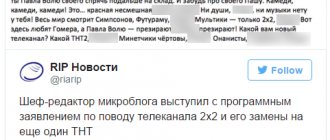What is Apple TV
In short, Apple TV is a device designed to broadcast media content from the iTunes Store and other online services to the TV screen. Why do users buy this gadget? Apple TV will turn the most ordinary TV into a smart device. Additional functionality that will be available to the user immediately after connection:
- access to a library of high-quality video content, which is stored on special resources;
- broadcasting multimedia content to the TV screen from smartphones, tablets, players, and other devices running Windows and Mac OS operating systems;
- access to an impressive repository of audio tracks, podcasts, images, video games.
The Apple TV set-top box works on the principle of streaming media content. The latest models of devices of this type have a limited amount of built-in memory. Therefore, content must be stored in the cloud or on removable storage media: flash drives, external hard drives.
To watch a movie or TV series, you don't have to buy the content. Users have access to the “Rent” function. Therefore, your balance will be charged solely for viewing. This is a good way to save money.
The gadget is equipped with a built-in adapter for wireless Internet connection. Therefore, after connecting the set-top box, the user will be able to connect the TV to a wireless home network, even if it did not initially support Wi-Fi. No additional wires, adapters or adapters are required to set up the connection.
Apple integrates many useful technologies into its devices. For example, AirPlay, with which you can quickly set up synchronization between your TV and your computer or laptop. Control will be carried out by a remote control, which is included in the basic package of the console. The remote control can also be used as a computer mouse.
When analyzing the features of Apple TV, performance cannot be ignored. UHD and Full HD content plays without any delay. Multichannel sound will make watching movies even more rich. An 8 GB flash memory serves as a streaming data buffer. The devices in question are equipped with a powerful Apple A5 processor.
The remote control is the head of everything
Apple TV has not been updated for a long time, and one of the main problems of the previous generation of the set-top box was the lack of control over the sound of the connected TV. On the Apple forums in the spring of 2012, a thread that later became popular was dedicated to criticism of the device.
I'm surprised no one in the jailbreaking community has addressed this issue.
It's such a simple thing, and I can guarantee that Steve Jobs, with his health, was not aware of this. Imagine if someone came in and said, “Steve, in the new Apple TV we're going to remove audio controls and force our users to walk around the house with two remotes.” rubenfrombeverly hills
When playing through the TV rather than through a Bluetooth audio system, the TV has full control over the volume of the sound. I encountered the same problem: to adjust the volume I had to take out a second remote control. However, the new Apple TV has learned to “hack” other people’s remote controls and imitate them: you point them at the box, first press the volume up button, then the volume down button, and the set-top box captures the signal. After this, the TV remote control can be safely put away on the shelf.
Unlike the old Remotes, the new one has a touchscreen and motion sensors. You can click on the surface of the touchscreen, almost like a trackpad on a laptop: it understands when the click occurred from the side, when from above and when from below - this made it possible to avoid creating separate navigation buttons.
There are only six physical buttons: “Menu” works like the “Back” button, the key with the image of a TV works like “Home” on an iPhone (a double press opens a list of running applications), and the volume and Play buttons do not need to be explained. The only unusual thing here, perhaps, is that Play works in a non-obvious way: for example, when the system has a paused song from iTunes, when you exit the player, the remote control stops responding to button presses. You have to go back to the app to turn on the music again.
The last, sixth button with the image of a microphone is still almost useless in Russia. It should call up Siri voice search, but Apple TV doesn’t support it in Russian (although Siri on the iPhone has been able to understand Russian since February 2015), so for now the button just turns on text search. It is worth admitting that they warn about the absence of Russian Siri in the Apple online store right on the product selection screen.
If you still really want to try Siri in action, you will have to switch the language and location, for example, to the USA, and log into Apple TV using an American iCloud account (if you have one). Unlike the iPhone, here Siri listens to the owner’s speech only while the microphone button is pressed. He doesn’t understand very well: when asked, Siri stubbornly gave me everything, but not the game I was looking for, although it is in the App Store for tvOS.
The smart remote understands when you let it go. After a few seconds, it dims the screen if nothing is happening on it. And then the Apple TV turns on the animated HD wallpaper, and peace sets in.
After Apple TV users complained that the glass on the remote control was too fragile, the idea of buying an additional wrist strap began to look less wild. The official lanyard is a thin strip of leather that is attached to the remote control via the Lightning connector using a special plug with spacers. It really makes it much more difficult to drop the remote control on the floor, but the length fixing strip, which is also made of leather, is difficult to adjust due to high friction.
The glass surface and aluminum back cover of the remote control are very easily soiled, and it quickly begins to look untidy. However, the touchscreen itself has a coating that you won’t accidentally scratch or get dirty - it’s convenient because your fingers are always on it.
Connection process
Modern TV models are equipped with an HDMI interface, through which a set-top box is connected. The cord is not included in the basic package of the Apple TV. There is an alternative way to connect equipment - a component cable.
Plug the set-top box into a power outlet using the power cable, and then connect it to the TV using a component or HDMI cable. The initial synchronization setup is carried out using the remote control. Connect to your home Wi-Fi network to sign in to iCloud. If you have not previously created a profile, register a new account.
Subsequent setup is carried out according to the same principle as in the case of other gadgets from Apple. You can achieve the clearest sound possible while watching movies or listening to music by connecting an audio system. The acoustics are connected via a fiber optic cable. Insert the plug into the interface marked "Toslink".
⇡#Appearance
| Appearance of Apple TV | ||
For those who remember the third-generation Apple TV, the new model will likely look familiar with the shapes and general features of its easily recognizable, sleek design. But due to a significant update of the hardware component, the height of the device has increased exactly one and a half times. There is nothing critical about this, especially since in terms of the other two dimensions the body, while compact, remains so. The same rounded corners, the same sharp edges of the top and bottom surfaces.
Bottom rubberized surface
But his appearance can hardly be called practical. Firstly, the case materials are extremely easily soiled and are instantly covered with dust, fingerprints, and then microscopic scratches. And this applies not only to the side lacquered panels, but also to the upper matte edge with the emblem, and even to the rubberized lower surface, slightly protruding with a strongly truncated cone. Secondly, the manufacturer does not provide any other installation option for its TV set-top box other than horizontal. It will not be possible to attach it to the back wall of the video panel due to the lack of necessary mounting holes. The expectation that owners of Apple devices do not hide them, but proudly display them to guests, is far from the generally accepted understanding of ergonomic issues. However, we must pay tribute to the developers, the round rubberized cut on which the device rests when installed horizontally quite firmly holds it from unwanted random movements caused, for example, by switching cables or a small but curious pet that will also want to join the Apple infrastructure.
Interface panel
There are no controls on the device itself. On the front panel there is only a tiny white LED indicator informing the user that the device is turned on, and all the interfaces specified in the specification are located on the rear flat edge. There is also a standard connector for connecting the power cable.
Use as a TV set-top box
The device operates under the iOS operating system. The desktop of the console is practically no different from the iPod or iPhone. Practice shows that users have no problems with an intuitive interface. All desktop icons are labeled. The only inconvenience is entering text from the remote control. It does not have a keyboard. Therefore, typing is carried out by selecting letters on the joystick; the keyboard is displayed on the screen.
There are several ways to solve the problem described above. You can connect a wireless keyboard or smartphone to the set-top box. You must first install the Remote application on your iPhone or iPad. You can download this program from the Apple Store. What else can this application be used for? In addition to entering text, you can use your smartphone as a gaming joystick.
Alternative options
Nvidia Shield Android TV (2017)
The variety of games in the Apple store is good, but despite everything, it still moves the Apple TV 4K away from the status of a gaming console. Things are somewhat different with NVidia Shield, which is aimed specifically at gaming and streaming. The high-performance media player based on Android TV also boasts convincingly high performance, excellent 4K images (including YouTube) and many software features. The NVidia Shield costs about the same as the Apple TV.
Amazon Fire TV with 4K Ultra HD and Alexa voice control
The fact that 4K does not have to be expensive for users is proven by the example of the current generation of Amazon Fire TV. By paying almost 70 euros, you get here a constant 60 fps with UHD resolution and support for HDR 10. Voice control by Alexa can easily be compared with Siri, and the variety of applications in the store, thanks to the operating system based on Android, is also significantly better than “average” .
Films music and photos
Advanced functionality is a significant advantage, but most often the Apple TV set-top box is used to listen to music and watch movies from the iTunes Store, Apple Music, and other services. Owners of this device have access to a store with Russian-language films. The interface automatically adjusts according to the TV diagonal.
As mentioned earlier, users will be able to purchase films and also rent them (viewing will be available for 2 days). Renting is the optimal solution that allows you to watch new films in excellent quality online at an affordable price. By activating the Family Sharing feature, you will have access to content that was purchased by your family members.
You can download online cinema apps from the Apple Store to watch movies completely free. Music tracks are played from the iTunes library. Activate Sharing to use iTunes on your laptop, tablet, smartphone, and TV simultaneously.
The Apple Music service allows you to transform your set-top box into a player with a multimillion-dollar library of music tracks. Users will be able to collect their own collection of hits. The set-top box can also be used to listen to the radio. In total, more than 200 radio stations are available, including Apple's signature frequency - Beats 1. Broadcasting in 24/7 format, tracks from the best DJs, current music, expert opinion when choosing songs - this is not a complete list of the advantages of this radio station.
The Apple set-top box allows you to watch movies, photos and home videos from iCloud cloud storage. Subscribe to updates from other users to see the latest photos of your friends and acquaintances.
Games
You won't be able to play with the new remote control like before - the gyroscope and accelerometer have been removed. Therefore, when starting racing or other games with complex controls, be prepared to see the following message:
"Requires Apple TV Remote (1st generation) or controller."
Races like Asphalt or RealRacing will simply pass you by. The developers do not yet offer to select a remote control with buttons that does not have a gyroscope in the control settings.
In terms of games, the new remote control is a huge minus. And Apple offers to play either through the previous generation remote control or through gamepads from PS and XBox.
Why Apple TV is better than its analogues
If we compare Apple TV with gadgets, set-top boxes and game consoles, then all of these devices provide a narrower range of functionality. The convenient touch panel provides access to proprietary Apple services, which help maximize the range of options.
Many people are interested in whether Apple TV is really much more efficient than Smart TV? In terms of functionality, the set-top box is slightly inferior to smart TVs. However, if you evaluate the price/quality ratio, then Apple TV is the undisputed winner. It is cheaper to purchase a set-top box and connect it to the TV than to upgrade and buy new equipment. We are talking about savings of 20-30 thousand rubles.
Many providers offer their customers their own set-top boxes, which provide access to exclusive content and also expand the functionality of the TV. A 1-month subscription will cost much more than the price for a specific movie or series. Consider this feature as it is a great opportunity to save money. There will be no charge for inactivity.
An additional advantage will be the availability of other equipment from Apple: iPhone, iPad, iPod, etc. Convenient Wi-Fi synchronization makes sharing files between all devices even easier. No additional wires or cables are required. It is also worth noting that games are available on Apple TV. A tablet or smartphone can act as a joystick.
Finally 4K - in almost everything
Compared to the previous model, the jump to 4K resolution is clearly noticeable when used with the corresponding UHD TVs or 4K projectors. A very noticeable role is played by the new HDR-10 support, which provides natural color reproduction and high contrast. Thanks to this, the differences compared to UHD-Blu-ray are practically erased. Upscaled Full-HD content also looks decent.
In the case of photos that can be downloaded via AirPlay or from iCloud, things don't look so great, of course. Instead of simply displaying images at the highest resolution appropriately, Apple TV 4K reduces them by downscaling. This fact is especially sad because the iPhone X camera (3840x2160 pixels) is supposedly designed to work with Apple TV. Another disappointment: 4K is still not supported for YouTube.