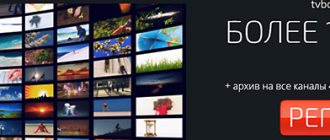I spent a week watching and reviewing the new Apple TV 4K, introduced at the end of April this year. Its sales in Russia began relatively recently.
She is not very different from the previous generation, and in appearance she has not changed at all. But the kit now comes with a really good remote control. And hidden in the black casing is power unprecedented in TV set-top boxes.
To briefly describe my impressions, there is no TV set-top box in the world of higher quality and more convenient than Apple TV 4K . This is an almost flawless thing for a TV that can do a lot, and does it very beautifully. And also fast.
The benefits from it increase many times over if you use the Apple ecosystem to its fullest. There are some disadvantages, but they are minimal. Especially considering the low price by the standards of Apple gadgets.
Why do you need Apple TV at all?
The new Apple TV 4K model is functionally little different from the previous generation, released in 2021. It has few unique advantages, and all other advantages of the device extend to previous generations thanks to tvOS updates. I will highlight them below.
For those who have not yet owned an Apple TV, I have compiled a short list of advantages and features that you can expect from the device.
1. This is a good TV set-top box , one of the most convenient. The tvOS operating system is fast and logical. There are no ads, no bugs, and updates are released regularly. Freezes and reboots are practically eliminated. The new Apple TV 4K is now the fastest device among all its kind, and the performance of the new processor should be enough for at least 3-5 years of stable operation on current firmware.
Apple TV supports most of the services and features expected from this type of gadget: you can watch almost any channel via the Internet, content from all more or less well-known video services.
Many applications, including clients for the country's main TV channels, are available in the App Store. The same goes for streaming your own video files from other devices at home, including NAS and simple network storage. There are PLEX, Infuse 7, VLC and other multifunctional players.
And thanks to the latest version of tvOS, several people can use Apple TV: this is actually the only Apple device other than Mac that supports multiple accounts and easily switches between them.
2. It is a useful element of the Apple ecosystem that expands your capabilities. Apple TV shows any photos and videos stored in iCloud. Apple Music is available in one click - both its own media library and the entire catalog of the service. It’s the same with Apple TV+, and with movies and TV series in the iTunes Store: what you started watching on another device will continue in the same place on the set-top box, and vice versa.
There is an App Store with applications and Apple Arcade with almost a hundred compatible games that support gamepads from two generations of Xbox and PlayStation. The set-top box is also a point for receiving an AirPlay 2 signal, which allows you to display image and/or sound from any iPhone, iPad and Mac in the house on the TV and the speakers connected to it in two taps.
Finally, Apple TV is Apple's smart home hub. Like the iPad, the set-top box allows you to control Home and HomeKit devices without the need to be on the same network - that is, from anywhere in the world where there is Internet. It’s impossible to imagine a smart home without a hub, and Apple TV serves this purpose well if you don’t want to bother with more advanced third-party options that require customization.
3. This is the most affordable device from Apple . The new Apple TV 4K costs 16,990 rubles, which is cheaper than the least expensive iPhone and iPad. For this money you get an access point to the ecosystem, smart home control and support for hundreds of App Store applications that deeply expand functionality.
To put it bluntly, Apple TV is like having an iPhone built into your TV and home speaker system. This also works in the opposite direction. The limitations inherent in the Apple ecosystem apply here as well.
You will not be able to download a random application from the Internet outside the App Store, connect an external drive with a file dump via USB (there is no port!) and somehow deeply modify, reflash and change the functionality at your discretion. tvOS is just as closed as iOS, and there's nothing you can do about it.
If you have your own movie database
If you have a large collection of films on your computer, you can stream it to your TV without any problems (read: without copying to flash drives). Simply set up Home Sharing to access your local iTunes media library on your computer.
In other words, you can easily stream your screen with sound from your computer.
How does the new Apple TV 4K differ from the previous model?
On the left is the old Apple TV from 2015, on the right is the Apple TV 4K from 2021.
The new A12 Bionic processor is a chip from the 2018 iPhone Xs, which was also installed in the 3rd generation iPad Air.
It is almost twice as powerful as the A10X Fusion from the previous version of Apple TV 4K in all tasks. The console not only easily plays any Apple Arcade games and flies through App Store applications, but also works quickly with media servers through, say, Plex, in the vast majority of cases without transcoding anything.
► The HDMI port is now standard 2.1 - this allows the set-top box to send a 4K signal with HDR at 60 frames/sec to the TV. The previous model only supported 4K HDR at 30 fps.
That is, the new Apple TV 4K allows you to play 60-frame HDR videos with Dolby Vision, shot on the camera of any iPhone 12, as well as similar videos on streaming services like YouTube.
► Wi-Fi 6 is primarily needed as a foundation for the future, because many people use TV set-top boxes for 5-7 years. When your router and all active devices in your home also support Wi-Fi 6, you should notice an improvement in signal stability and quality compared to Wi-Fi 4 and 5.
If your TV supports HDR and 4K, the new Apple TV will let you fill it with content.
► Support for the Thread mesh network for a smart home is also an important point for the future. This is an analogue of Zigbee and Z-Wave, which is gradually becoming widespread. The two main advantages of Thread are that its devices do not need a special bridge to access the Internet, and a distributed chain of such devices independently “cure” the local signal if any of the participants fails or is disconnected.
Apple, Google and other major manufacturers have almost finished rolling out Matter, a new unified communications standard for smart home devices. A fresh wave of smart little things of different calibers, from lamps to security systems, will be easier to configure and interact more effectively with each other.
Apple TV has long been positioned and functions as a hub for a smart home, so any improvements in this direction are welcome.
► ARC over HDMI over HomePod - To put it into simple English, you can send audio from any external source (like a game console) through your TV to nominally wireless HomePod speakers connected to your Apple TV.
This allows HomePod to support Dolby Atmos and lossless high-quality sound along the chain from source to speakers. This requires a modern TV with ARC/eARC support, just like the HomePod itself. A stereo pair is desirable for maximum effect, and HomePod mini is not supported at all.
That's all. As you can see, the Apple TV hardware update was not very comprehensive. Many other features announced along with the device are in fact part of tvOS and are available on previous generations.
If the above does not appeal to you, and you are using the previous Apple TV 4K, released in 2021, and are also satisfied with its performance, then you can skip the 2021 update.
The new Apple TV and the “old” one cannot be distinguished externally
On the left is the old Apple TV from 2015, on the right is the new Apple TV 4K from 2021.
The appearance of the console has not changed at all compared to the previous model. A black, heavy plastic box with a silicone-coated bottom and an air duct ring for cooling the iron. The size (and weight of 425 grams) is dictated by the power supply hidden inside (thank you!) and active cooling.
The box's design allows it to be discreetly hidden in the shadow of the TV or next to other electronics. The glossy part on the sides is very easily and noticeably covered with dust and fingerprints. But, again, such a device after the initial installation is usually not touched or seen by anyone for years.
Above is the new 2021 Apple TV 4K, below is the old 2015 Apple TV.
The rear panel has nominally the same connectors as before: for the power cable, HDMI and Ethernet. USB-C was abandoned in the last generation, alas.
The only LED on the front panel lights up in the dimmest white color, signaling the owner about the status of the set-top box - so that you can understand whether it is working without turning on the TV itself.
In short, it's Apple TV.
Connection process
Modern TV models are equipped with an HDMI interface, through which a set-top box is connected. The cord is not included in the basic package of the Apple TV. There is an alternative way to connect equipment - a component cable.
Plug the set-top box into a power outlet using the power cable, and then connect it to the TV using a component or HDMI cable. The initial synchronization setup is carried out using the remote control. Connect to your home Wi-Fi network to sign in to iCloud. If you have not previously created a profile, register a new account.
Subsequent setup is carried out according to the same principle as in the case of other gadgets from Apple. You can achieve the clearest sound possible while watching movies or listening to music by connecting an audio system. The acoustics are connected via a fiber optic cable. Insert the plug into the interface marked "Toslink".
New remote control for Apple TV. Better, stronger and healthier
I never liked the remote from the previous Apple TV. I know that this is not a universal point of view - there were fans, and they can also be understood. A very thin, stylish piece of metal and glass with a large and clickable touchpad, as well as several round keys.
But it was extremely easy to lose it in a dark interior, in the folds of a sofa, or just around the apartment. And also - just crush it by sitting down carelessly next to it. There were also questions about ergonomics. The too thin, slippery body forced us to hold this thing tighter and added uncertainty to each command in the console interface.
After hearing enough criticism, Apple completely redesigned the remote control, and virtually nothing remained of the old one. The new remote in Europe and the US is called Siri Remote. In Russia – just Apple TV Remote. This is a bit of a predictable spoiler.
The body is made from almost a single piece of aluminum, and all the buttons are completely plastic. The thickness is now comparable to some iPhone 12. No fragile glass. The corners are not rounded and rest against the hand. It has become much easier to hold it, which means the console is easier to control.
Charging, as before, goes through the Lightning port, and the cable (white) is included in the kit. For some reason, it is normal, USB-A, and not USB-C, as is now the case with iPhones and iPads.
There are now more buttons. Menu has become “Back”, which sounds much more logical. True, some programs still consider it a key for calling contextual and internal menus. There were some confusions during testing. As for me, “Back” should always work exactly as a return to previous menus, otherwise frustration is inevitable.
A separate mute button has been added (very useful!). Calling Siri and searching in programs has been moved to the right side. And at the top there is a separate power and sleep key. Previously, it was not there, which seemed strange for the remote control, although understandable in the context of both automatic “sleep” of the console and shutdown by long pressing Home (3 seconds).
The top part is occupied by a round cross, a reference to the classic iPod. Special thanks for the cross. Like the legendary iPods, this entire panel is touch-sensitive and can recognize both finger swipe navigation and circular scrolling.
If you are too lazy, you can just take your iPhone and click on the virtual remote control button for the Control Center curtain - it is added automatically to your iPhone and iPad after the initial setup of the set-top box. And then manage everything from the gadget screen.
Virtual Apple TV remote available in the Control Center curtain in iOS.
The only “minus” of the new remote control in the functional part is the absence of an accelerometer and gyroscope. There simply aren't any, so you'll need an Xbox or PlayStation controller to play games. They connect very easily through the Bluetooth menu in tvOS Settings.
Along with the design changes, I have extremely positive impressions of the new remote control. It has even become much more difficult to lose it, not to mention the banal convenience. It’s not for nothing that many in the West conclude that owners of the two previous generations of Apple TV can limit themselves to buying just one remote control and continue to use the existing set-top box.
The main limitation of the new Apple TV in Russia has not changed
...and corresponds to that in all Apple TVs of recent generations. It doesn't have its own Siri .
You can control your Apple TV with your voice only if the set-top box is set to the US region with all the ensuing consequences. Despite the gradual expansion of support for other languages, Russia is still flying by, and this personally upsets me very much.
The lack of Siri limits the usefulness of both the remote and the Apple TV as a whole as an important part of the smart home. Yes, the set-top box still serves as a “hub” for HomeKit and allows you to control your smart home and the gadgets in it from your iPhone or iPad from anywhere in the world. However, you won’t be able to give voice commands specifically to the console.
For example, you cannot ask via the console remote control to turn on a certain track in Apple Music or start the latest episode of a series in Apple TV+. You can ask Siri on your iPhone to play the music or movie you want on Apple TV, which is also an option. But as a stand-alone piece of equipment in the home, Apple TV in Russia is severely limited in useful functionality due to the lack of a voice assistant.
I really hope that at WWDC 2021 they will still announce Russian language support for Siri on Apple TV, and with it for HomePod speakers. I don’t know what’s stopping Apple from doing this, if Russian Siri has been functioning on the iPhone for many years in a row.
If you are a music lover in life
The Cupertino company's set-top box allows you to conveniently listen to music through a proprietary application. Apple streaming service with cool playlists, new albums and interesting selections on board.
Plus, you can easily connect wireless speakers to the set-top box via Bluetooth. Convenient and logical solution.
For those who like to sing themselves, you can download appropriate applications with a karaoke function. What Russian doesn't like to sing after or during a noisy feast?
Impressions of tvOS and the new Apple TV
tvOS home screen.
I'm one of those people who uses TVs purely as a monitor. I don't have channels at home, I don't watch TV at all. Therefore, I personally see more benefit in Apple TV as a device in the Apple ecosystem than just a video player.
I can’t call my house “smart”: I previously had just devices, light bulbs and sensors without hubs. But thanks to the always-on Apple TV, I can now control it all and monitor the status of devices outside the home through the Home app and HomeKit. To be honest, it even motivated me to dive deeper into this topic.
As a device for watching movies and TV series, the Apple TV 4K is absolutely fine. All popular services, in addition to Apple TV+ and the iTunes Store, are in the App Store, including Russian ones: IVI, Kinopoisk, Beeline TV, KION (formerly MTS TV) and all this. I can also watch TV through SPB TV or clients of Channel One, NTV and others.
Everything is clear about YouTube, I think. Plus, on the new model it normally supports HDR at 4K and 60 FPS. I also tried streaming “thick” 4K/60 video files from local storage, no problems. In short, for me, Apple TV has closed the door on video content completely.
Apple Music in karaoke mode, tvOS.
Direct access to the ecosystem in which I have been sitting for over ten years rules. Using AirPlay 2, I can “throw” music from my iPhone to my TV and stationary speakers connected to it in a second.
Or I’ll just open Apple Music with its entire library and a beautiful, stylish karaoke mode. I can show on the big screen videos and photos taken literally a minute ago on other Apple devices.
Playing games on Apple TV has proven to be just as easy, if not better, than on iPhone and iPad. The huge TV screen allows you to sit back, relax with your controller in your hands, and get a noticeably more enjoyable Apple Arcade experience.
Fortunately, the service already has enough games to casually hang out in the evenings. Gamepads from Xbox and PlayStation (I use Elite 2 from Microsoft) work as a remote control in the system interface, which is convenient.
TV display calibration mode via Apple TV.
Calibration process in Apple TV via iPhone 12 mini.
With the April tvOS update, three generations of Apple set-top boxes now have the ability to calibrate the TV image . This requires any iPhone with iOS 14.6 or higher that has a Face ID sensor. The process is as simple as possible: you place your iPhone on the screen in the illuminated area and wait. After about 10 seconds, you are shown on a short video how the color rendition will change.
Calibration does not actually change the TV picture, but adjusts the signal of the Apple TV itself. Therefore, the feature works on absolutely any screen, even on projectors. The results, judging by the reviews, are mostly positive. Personally, I was more satisfied with the initial settings, I was too used to them.
App Store on tvOS.
There are significantly fewer applications in the App Store for tvOS than for iPhone and iPad. But everything that would be logical to run on a TV screen is here. There are surprisingly a lot of purely informational and even educational applications - my son, for example, really enjoyed studying space on the big screen. When I get home, I'll see what the program is called.
The only unpleasant surprise was the lack of Safari. Even modern consoles have browsers. After the almost full-fledged Edge on Xbox Series X, I believe that Apple can implement an analogue in Apple TV without support for touchpads or mice.
An example of a video screensaver in tvOS.
Well, the proprietary feature of Apple TV, which was stolen by many other set-top boxes, is pleasing - super-detailed, mesmerizing screensavers filmed underwater, from quadcopters in large cities and in nature (4 categories in total), now with support for 4K HDR.
New videos are added regularly and downloaded to memory automatically. Also, the filming locations are always labeled (Yandex.Station, hello), so there is an educational element.
If you want fun
The App Store on Apple TV boasts its own catalog of games and programs.
Gamers will find something to play, fans of various videos, TV shows and the creativity of bloggers will install the RuTube and Youtube applications, fans of TV series will find branded applications of the video services ivi.ru and Amediateka.
Overall, Apple TV makes for a fun evening with your family or friends.
Who needs a new Apple TV remote?
If you have the last two generations of Apple TV, you need a new remote. Take it without hesitation, it will seem like an upgrade in itself. It is sold separately for 5,990 rubles.
By the way, it comes in a paper bag, through which the sensitivity of the touch panel is maintained and all buttons are pressed. I wonder how many people will not remove the “envelope” until it crumbles.
If you like a laconic interface
Modern SMART-TVs have good functionality, but in terms of convenience, most of them leave much to be desired. It’s especially sad about the logic of the software of such “smart” TVs presented on the Russian market.
At the same time, the Apple TV software interface is fast and intuitive, without causing any difficulties or questions. Most applications resemble their iOS counterparts. Even a child can figure it out, no more “abstruse” Korean interfaces.