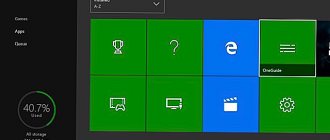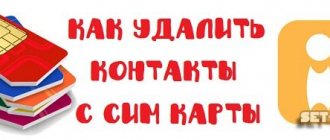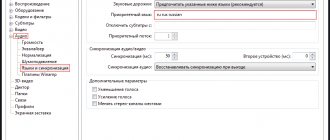There used to be a time when Netflix and Amazon Prime Video dominated the streaming services segment. However, this is no longer the case. With the advent of streaming services, traditional multinational media and entertainment companies have begun to launch dedicated streaming services that serve as a hub for viewers to watch their content. As a result, it has become difficult to find where the show is available to stream. To solve this problem, we are going to show you methods that you can use to search all streaming services for a movie or series.
Search for a movie or TV series on all streaming services
To help you quickly find where a movie/TV show is streaming, we've selected three options. You can choose the one that suits your use case. Without further delay, let's get started with the methods.
Using Google Search
This may seem obvious, but not many people know that you can simply do a quick Google search to find where a movie is streaming. When you search for a TV show's title, you'll find where you can watch it in the Google Search knowledge bar. You can also expand all the viewing options to find the best option to watch the show/movie.
Using Justwatch
If you're someone who has retired Google from your life, there are third-party services that can help you find streaming services. Justwatch is one of the great services to find a home for a movie/show. Visit Justwatch Official Website and enter the movie or show you are looking for in the search box. You can also use Justwatch mobile apps available for both Android and iOS.
Regions supported by Justwatch
One of the main reasons I recommend Justwatch is that it allows you to filter shows based on regional availability. Justwatch supports the following regions:
- Argentina
- Australia
- Austria
- Belgium
- Brazil
- Canada
- Chile
- Colombia
- Czech
- Denmark
- Ecuador
- Estonia
- Finland
- Germany
- Greece
- Hungary
- India
- Indonesia
- Ireland
- Italy
- Japan
- Latvia
- Lithuania
- Malaysia
- Mexico
- Netherlands
- New Zealand
- Norway
- Peru
- Philippines
- Poland
- Portugal
- Romania
- Russia
- Singapore
- South Africa
- South Korea
- Spain
- Sweden
- Switzerland
- Thailand
- turkey
- United Kingdom
- United States
- Venezuela
Using Reelgood
Another option worth considering is Reelgood. However, Reelgood is only suitable for viewers in the United States and United Kingdom, as these are currently supported regions. Like Justwatch, you can visit its website or download mobile apps on Android or iOS to use the service.
In the search box in the top right corner of the website, you can enter the name of the show and Reelgood will display where you can stream or rent the show. You can also add services you subscribe to to discover new shows.
We search and watch films in special communities
The very first thing you need to do is find a service where there will be films in the telegram. Just type telegram into the search bar: “serials” or “cinema”. There are a large number of services and communities. From these offers you should choose the one that suits your needs. After studying what kind of content is offered, you can subscribe to the community. This is enough to start watching the suggested videos.
To play the desired video, just click on the community of interest or click on “watch”. You will be prompted to follow the link. Feel free to click on it. Typically the link is called "open" or "go to". If this is a serial movie, then it is possible to choose a specific episode or season.
It happens that the user does not remember a specific name or simply does not know what to watch. Special communities are suitable for this. They constantly contain new films and reviews. By subscribing to such a group, you will never miss high-profile premieres and stay up to date with cinema news. Finding such groups is quite easy. Instead of the name, you need to enter: “what to see.” You will be offered a huge number of channels. Usually, they contain criteria based on genre, time, and the like.
Now you know how to watch movies on a telegram.
What to watch: 55 best films for every taste
The coronavirus pandemic has left us without dozens of major premieres and the pleasures of going to the movies, and we have turned our attention to Netflix and other streaming services. The only problem in this situation is the agony of choice, because you can really get tired of endlessly scrolling movies and turn on the already memorized “Friends”, “The Big Bang Theory” or “The Office” out of habit.
We've decided to make it easy with 55 films to suit your every taste, from little unknown masterpieces to Oscar nominees, documentaries, sci-fi, action films, romantic comedies and more. All of these films can be found in the Netflix library.
Uncut Gems
Will Adam Sandler ever get the Oscar he deserves? Uncut Gems probably gets him close to that. Playing a smart and resourceful New York jeweler, Sandler plunges into the world of dirty gambling in hopes of making big money and saving himself and his family from financial ruin. By the time he finds himself in the thick of things, he realizes that the game may not be worth the candle.
Alamy/Legion Media
Da 5 Bloods
In the sequel to the Oscar-winning BlacKkKlansman, Spike Lee sends four Vietnam War veterans back to this country for a new adventure. They are looking for the body of their former leader, who died during a mission, and a treasure of gold they buried. The film, with a powerful performance from Delroy Lindo, is a stunning response to all the Vietnam movies that don't feature black characters.
Watch movies in Telegram offline
Even if you are currently without the Internet, you can still watch movies and TV series on Telegram. To do this, you need the desired video to be on your device. Therefore, you need to do simple procedures in advance. There are special bots for downloading movies directly on telegram. For example:
LikeMovieBot Movies and TV Series
Many may ask the question, how to download a movie in a telegram to an iPhone or Android? There are no special features, the actions are absolutely the same as on a PC. For downloading, the group name simply indicates: “offline” or “offline”.
Read step-by-step instructions for different devices on our website