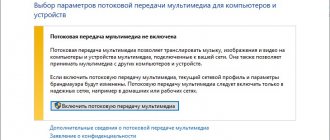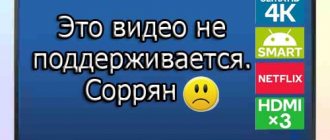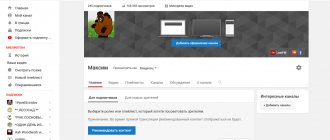The main problem for most users of YouTube video hosting on Android is advertising, which appears in almost every video with a delay until it is possible to skip. Moreover, often ads are not only in the videos you watch, but also on regular pages. Especially for this case, we have prepared several ad blocking options.
uBlock Origin
This is a free ad blocker in the browser that uses little RAM and does not overload the computer's processor. It operates on the basis of lists of additional filters that are updated regularly. There are fine-tuning settings and the ability to add sites that will be prohibited from being visited from the device.
To add a plugin, click on the “Install” button. After installing the extension, a red corporate icon will appear on the top panel. Using the pop-up window, you can enable blocking on the site you are visiting. The add-on is available for download from the Chrome Web Store and third-party resources.
Using the ADBlock plugin
You can remove advertising on YouTube by using a blocker that hides all advertisements on pages for free. This is an official extension that can filter content, block trackers, and remove pop-up ads and videos. Supported on all popular browsers.
Using this addon, you can block advertising content not only on YouTube, but also on other sites you use, which makes Internet surfing much more convenient. However, the plugin offers to leave some harmless advertising on sites to support the creators of useful content.
To get to the application store, you need to click on the ellipsis icon in the upper corner, and then select “More tools”. In the pop-up window, click on “Extensions”, and then you can search for the plugins you need.
Next, click on the “Add” button and confirm the installation procedure by clicking on “Install”. The plugin can be disabled at any time. To activate the blocker, you must move the slider to the on position.
ADBlock Plus has minor differences with this plugin and also allows you to remove ads. The icon appears on the browser panel, and when you click on it, settings are called up.
Sponsor block for YouTube
A plugin that allows you to automatically skip sponsorship inserts in videos. During viewing, advertising integrations and useless moments are skipped.
This will allow you not to search for the timing of the video, and uninteresting fragments will be skipped on their own.
After installing the application on your PC, it is recommended to manually configure it. You can skip intros, end screens, and subscription requests. Only the gist of the video will remain. After launching the plugin, when viewing content, the message “There are advertisements” will be displayed.
The database is replenished thanks to the actions of users who mark unnecessary segments.
Useful article - 7 reasons why YouTube does not work on your phone and tablet, and how to fix them yourself.
Cygery AdSkip
Unlike the previous application, it provides a normal mode with advertising and the ability to automatically skip videos. The method works well on the latest version of YouTube.
The action algorithm looks like this:
- Download the program from the link 4pda.ru/forum/index.php?showtopic=871901. As in the previous case, you must allow downloads from third-party sources through the settings.
- Agree to enable the Accessibility Service. This prompt appears during installation. Otherwise the program will not work.
- On the main page, select the appropriate option - program activation or blocking sound in advertising.
After making your selection, you can log into YouTube and see whether ads are skipped on your Android phone or not. Let us note once again that commercials are not deleted, but are simply “scrolled” by the software. We talked about how to create a dark theme in another article.
Add one character to URL
The principle of operation of this method is based on adding a dot to the address bar of the video. The symbol is inserted after the domain name. That is, the link to the video will look like this: youtube.com./watch.
This way you can remove ads that interrupt video playback. This technique is suitable for viewing video content from a computer or in a mobile version of a browser that has an address bar.
Using browser extensions
YouTube can be viewed without advertising, which annoys everyone, if you add special extensions to your browser.
Official plugins are located in the app store. When downloading from unofficial resources, you should focus on the number of downloads and user reviews.
To install a functional add-on, you must click on the “Add to browser” button. However, it is not recommended to install several similar add-ons at once, since the add-ons will conflict and slow down the loading of web pages.
Useful article - How to remove YouTube from your phone in 5 minutes.
Disabling using hosts
By manually changing the hosts file, you can get rid of the ads that appear on YouTube. Although the above method is more complex, you do not have to install add-ons and third-party utilities.
To change the file, you need to open the Windows system folder on your computer, located on the local drive C. Here find the system32 directory, then drivers, then etc.
In this folder, open the hosts document using a text editor. Next, insert the following lines into the file:
255.255.255.255 pagead2.googlesyndication.com
255.255.255.255 googleads.g.doubleclick.net
255.255.255.255 ad.adriver.ru
255.255.255.255 pink .habralab .ru
255.255.255.255 www.google –analytics.com
255.255.255.255 ssl.google –analytics.com
After editing, you need to save the changes so that you can watch video content without advertising using a browser. In addition, in this case, site owners will not be able to collect statistics on the number of views of advertising videos from this device.
YouTube Vanced
If AdGuard or Adblock ad blockers for YouTube on Android are useless, you can try a more serious method. We are talking about an alternative client that has the same set of functions, but shows videos without commercials. For obvious reasons, there is no software on the official Google Play, but it can be found at the link 4pda.ru/forum/index.php?showtopic=916464.
Additionally: how to turn it on in the background in 1 minute.
The algorithm of actions is as follows:
- Download the software to your phone.
- Before installing, make sure that official YouTube is completely removed. If you have not done this work before, clear the application from your smartphone now.
- Log in to Settings, go to Personal Data, and then to the Security section. There, allow the installation of applications from Unknown sources (Device Administration section).
- Using any manager, download the program file. It is advisable that the phone has root rights.
- Confirm the installation and wait for it to complete.
Now the question arises, how to watch YouTube without advertising on Android. The software in question has the same interface as the main version. The difference lies in appearance. It uses the same player as YouTube. The difference is that the work is carried out without advertising.
For convenience, you should log in to use the software on an ongoing basis. To log in, you need to go to the official website of the application or w3bsit3-dns.com, and from there download and install microG YouTube Vanced. Next, log into the software and click the Add account button. After that, enter your Google data and confirm authorization. In this case, the user has the right to use the program to the same extent as is available when purchasing the paid version of YouTube Premium.
This is one of the best alternatives to the regular app today. With YouTube Vanced, you can get rid of advertising on YouTube on your Android smartphone, getting the full functionality of the paid version of the software.
By the way, here we told you how to disable advertising in VK
On the site manually (via page code)
To remove advertising content on YouTube, you can make some changes to the site page code. In this case, you won’t have to wait for a button to appear to skip annoying ads. The procedure is as follows:
- Open the video hosting and hold down the key combination “Shift+Ctrl+J” to open a window to display the code. If you are logging in from the Mozilla browser, you must replace the letter with “K.”
- Enter the following lines here: document .cookie =”VISITOR_INFO1_LIVE=oKckVSqvaGw ; path =/; domain =.youtube .com “;window .location .reload.
- Next, click “Enter” and restart the computer.
If this manipulation helps, annoying advertising will no longer interfere with your use of the video service. If you have recently noticed an increase in the number of pop-up banners, you should use an antivirus. Running a scan will help get rid of existing malware.
Useful article - Learn everything about dislikes in 5 minutes.
How to disable advertising on YouTube on an Android or IOS phone
You can watch videos on YouTube from mobile device screens through a browser or application. When choosing the first option, it is easier to block using plugins, but in the second case, watching videos will be more comfortable.
You can also get rid of the need to constantly watch unskippable commercials in the mobile application by installing an alternative client or using a separate browser. To set up blocking of commercial banners and inserts, you will have to use the capabilities of third-party services.
Youtube Vanced
The optimal solution to watch YouTube without advertising from your smartphone screen. In appearance it is almost indistinguishable from the interface of the original video hosting. High definition viewing available, including 4K. The modified client does not conflict with the official version.
This application is completely free of advertising, which is annoying when it appears; you can choose the quality of videos and playback speed, turn on subtitles and switch to a dark theme.
There is also a picture-in-picture viewing function, which allows you to be distracted by extraneous tasks. Separately, it is worth noting the ability to listen to music in the background. The video then starts in a minimized window.
To install the application, you will need to download the installation file by going to the developer’s website. To run the modified program, you will need to give permission to install applications from unknown sources.
After this, you can log into your account. But to do this, you will need to separately install the MicroG installation manager, which replaces Google services.
Vanced Kit
This free application allows you not only to remove advertising on YouTube, but also allows you to use additional features. The unofficial version has many user settings, including running video on top of other windows and listening to audio content in the background.
Due to the similarity with the standard application, the controls are easy to understand. For Android devices, a free program with useful modifications can be downloaded from Google Play. According to user reviews, it still contains advertising from the developers.
Adblock Browser
There is another effective way to bypass advertising - installing a special browser. By downloading a web browser from an official source, you can watch videos and surf the Internet without being distracted by the appearance of advertising banners.
There is a mobile version of the blocker for Android devices. You can download the application from the Play Market and access YouTube from it. The browser not only hides advertising elements on pages, but also protects the user from malicious content and activity tracking by third-party resources.
Youtube Adaway
A separate application designed specifically for blocking advertisements when using video hosting. The system is capable of independently tracking ads and hiding them, so you can use any browser.
The functionality of the program includes the ability to create black and white lists of web pages. The utility is downloaded through third-party sites.
The service is free and safe for the user. It is important that for this program to function, you must have root rights.
The installation procedure for the ad blocking utility consists of the following steps:
- Open the developer’s website and download the desired version to the memory of your mobile device. If you download the program from a computer or laptop, you will have to copy the APK file to your phone.
- Allow installation of applications from suspicious sources. This function is located in the smartphone settings in the “Security” section.
- After downloading the program is completed, you need to launch it by clicking on the “Download file” button.
- After that, click on “Disable Ads” so that the system blocks advertising.
Adguard
A utility that allows you to disable the display of advertisements and intrusive banners. The program also has built-in protection against malicious content and phishing links.
Now you don’t have to waste time watching annoying commercials on YouTube that you’re already tired of. In addition, using this tool you can set up parental controls and create a list of prohibited sites.
Due to the fact that unnecessary animation inserts are no longer displayed on pages, the browser starts to work faster, and at the same time, traffic is saved.
An anti-tracking function is also enabled, which prohibits tracking of user content. However, after the demo version ends, you will have to pay a subscription.
You can download the program on the official web portal by clicking on the button of the same name. After downloading, you just have to go through the standard installation procedure. This does not require root access.
After installation is complete, open the add-on settings. Here switch to the “HTTPS Filtering” tab.
If the method does not work, you can try to install an outdated version of YouTube and disable auto-update in the settings. This blocker is best used for Yandex Browser or Samsung web browser.
For this method to work accurately, it is recommended to download older versions or configure root rights.
After which you will have to clear data in YouTube. Find the “Applications” section in the settings, where YouTube will be in the list of installed programs. By clicking on the icon, in the window that appears, click on the “Clear data” button.
After completing these steps, no annoying advertising will appear in the mobile application until junk files accumulate again.
Then you will have to perform a cleaning procedure every time you log in or after rebooting the device for the lock to take effect.
To simplify the procedure, it is recommended to acquire superuser rights. In mobile phones, the ES Explorer file manager will help with this.
Cygery Adskip
Another type of utility designed to automatically click on the “Skip” button when commercials start.
The program is compatible with all versions of Android starting from 4.3. You do not need to obtain administrator rights.
To use this application, you must do the following:
- Visit the 4pda forum and type the name in the search.
- Download the required version to your smartphone, allowing installation from unverified sites.
- Launch the utility and customize it for yourself.
The program does not block ads completely, which makes it inferior to software with similar functionality. The interrupting video can be skipped only after 5 seconds or the sound can be turned off.
Pure Tuber
Another hacked YouTube client, equipped with almost the same functionality as the official application. This player also offers a background player, viewing videos in maximum resolution and on top of other windows.
The main advantages are the ability to synchronize with a Google account and save playlists in batch mode. The file can be downloaded from the 4pda forum by selecting one of the presented versions.
Newpipe
A lightweight alternative to the official application, which has sufficient functionality and consumes few resources. The utility plays videos without advertising banners, downloads and exports playlists, and works in multi-window mode.
High quality video content playback is supported, including 4K. However, the program does not allow you to log in to your Google account. It is recommended to download free applications from trusted sites.
Smarttubenext
An unofficial YouTube client that can be installed for viewing on a TV running Android TV. The program is completely free and operates on the basis of open source code.
The developer of this application was the developer of widgets for smart television receivers Smart YouTube TV. The software is equipped with a comfortable interface with a convenient layout of sections, and is characterized by stable operation.
Among the advantages of the application are the background playback function, the ability to select the appropriate resolution, log into your Google account, leave likes and dislikes, subscribe to YouTube channels and perform other actions.
Useful article - 5 working ways to view or recover deleted videos on YouTube.
Special programs
Another way to remove ads on an Android console is to disable it using Android applications. The same principle applies here as for mobile devices. You need to find an application that blocks ads and install it on your device. This method is suitable for Android consoles that have a standard interface.
The most popular programs include:
- AdBlocker Browser is a browser that allows you to view websites and TV on these resources without advertising. To disable intrusive ads, just install the program and access the Internet through it. According to the developers, the software blocks banners, advertising, video advertising and more. Moreover, it warns about the presence of adware/malware and saves bandwidth.
- AdGuard Content Blocker. With its help, you can disable advertising on the Android console when working in web explorers Samsung Internet and Yandex Browser. This is a free application that has a number of useful options - traffic savings, custom filters, the ability to create a white list, privacy protection and open source.
- Free Ad Blocker is an add-on for Android that can quickly block intrusive ads. It is an open source program that can be used on both set-top boxes and mobile devices. To disable advertising, just install the software and make the necessary settings. Features of the software include blocking advertisements in the browser, when viewing advertisements, and in other cases.
How to turn off YouTube ads on TV
Owners of smart TVs prefer to watch YouTube videos on widescreen screens, but the constant appearance of advertising banners and videos hinders comfortable viewing.
In this case, installing a third-party widget will help by downloading the installation file from the built-in browser.
It is recommended to install one of the clones of the official application designed for Android TV on the Smart TV device. The most functional are YouTube Vancer and Smarttubenext, described above.
There is another option for blocking commercial content, which involves connecting the TV device to the blocker's DNS server, which will help remove annoying advertising. The algorithm of actions includes:
- Use the remote control to expand the settings.
- Using the arrows, go to the “Network” tab.
- Find the line “Network Status”.
- In the “IP Settings” section, switch to “DNS Server”.
- Enter the digital combination in the field: “176.103.130.130”.
- Click on the “OK” button
If the advertisement still pops up, it is recommended to get the latest DNS by installing the AdGuard blocker on your TV device.
How to remove ads on Samsung, LG, Sony, Philips and IPTV TVs
How to remove advertising on Smart TV is a pressing question among users in 2020. Considering that advertising now haunts us at every step, I would like, even while relaxing while watching my favorite talk show, not to see it. In this article we will look at why advertising messages appear and how to remove them. At the end of the material there is a small bonus.
- 1 Why do advertisements appear and settings change independently?
- 2 How to disable advertising on Samsung Smart TVs 2.1
- 2.2LG
- 2.3 Sony
- 2.4 Philips
- 2.5 IPTV
- 2.6 Android TV
How to disable advertising on YouTube
There is also a legal way to remove advertising on YouTube. In order not to understand the topic of ad blockers, adding browser extensions and using VPN servers, you can pay money and watch videos without ads.
To do this, you will need to subscribe to YouTube Premium. After connecting, you will have access to watching videos offline, listening to music in the background and using the Google Music service.
There is a free trial period, after which the monthly subscription amount will be 199 rubles. The cost is quite justified considering how many advertisements there are on YouTube. However, there are also free ways to block the commercial ads presented above.
Thus, to block YouTube ads, it is recommended to install a hacked YouTube app on your smartphone that has premium subscription features. If you make changes to the hosts text file, you will need to obtain superuser rights, but it is easier to install a third-party client.
To view from a PC monitor, you should add a special extension to your browser or download a special web browser, Adblock Browser. For TVs equipped with Smart TV, the optimal solution is to use the alternative Smarttubenext client.
AdFree - as a cure for advertising on Android
First you need to download the application itself and put it on your phone. This can and preferably be done from the developer’s website using the “Download” button (if the downloaded version refuses to work, then I recommend looking for modifications or older versions of the same program, somewhere like 4PDA).
Next, on the “Security” tab (or something like that) in the settings of your device, you need to allow installation from unknown sources, so that after starting the AdFree.apk installation everything works like a clock.
When starting for the first time, you will need to provide root rights. Depending on the application that manages these rights for you, it is possible that the pop-up window will not appear and you will need to open the same SuperSU or Kingroot and grant the rights manually.
Next, as a rule, the program will check for the presence of new ad server names, after which, in most cases, you will only have to click the “Download and install” button (registration can be skipped, it is optional):
After which, as recommended, basically reboot your phone/tablet or whatever your device is. Your device will be free of advertising and will only need to periodically open AdFree for Android and update the list of ad servers using the method indicated above.
Thus, advertising banners used by stores will disappear. But advertising content will not disappear completely. Let's look at how you can remove advertising messages in browsers and players of different brands of TV and operating systems.